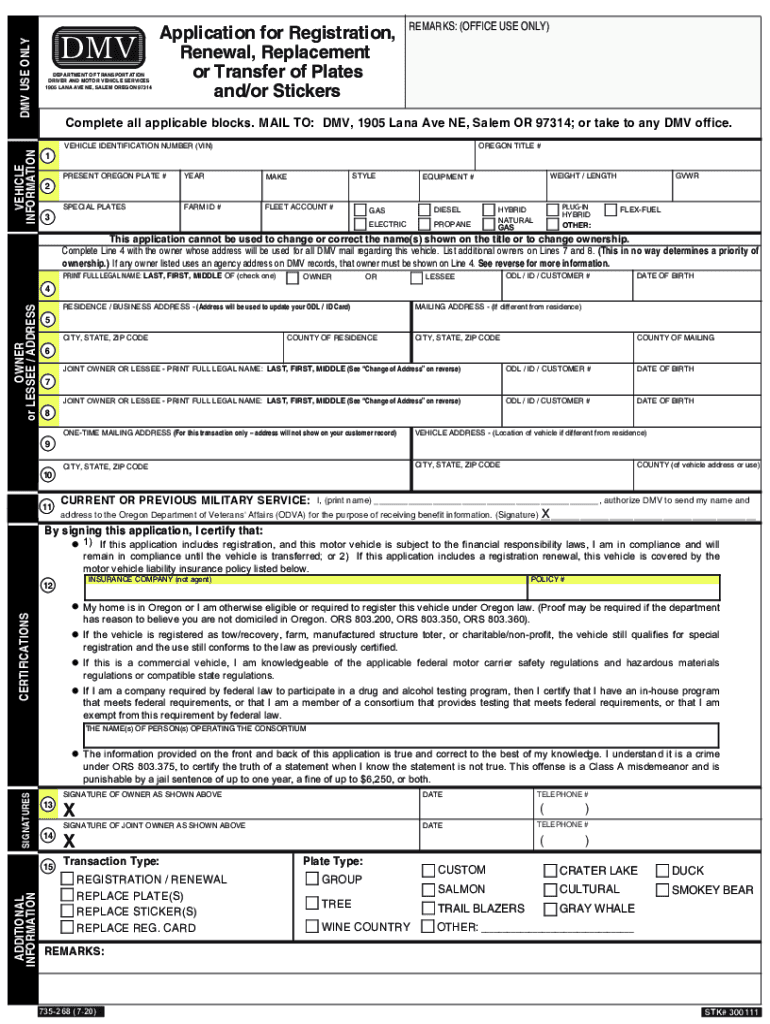
Vehicle Registration RenewReplaceTransfer Oregon Gov Form


What is the DMV registration renewal form?
The DMV registration renewal form is a crucial document for vehicle owners in the United States, specifically designed to facilitate the renewal of vehicle registration. This form ensures that vehicles remain legally registered and compliant with state laws. By completing the DMV registration renewal form, vehicle owners confirm their ownership and the vehicle's eligibility for continued operation on public roads. It typically includes essential information such as the vehicle identification number (VIN), license plate number, and personal details of the owner.
Steps to complete the DMV registration renewal form
Completing the DMV registration renewal form involves several straightforward steps:
- Gather necessary documents, including your current registration, proof of insurance, and identification.
- Access the DMV registration renewal form online or obtain a physical copy from your local DMV office.
- Fill out the form with accurate information, ensuring all required fields are completed.
- Review the form for any errors or omissions before submission.
- Submit the completed form either online, by mail, or in person at the DMV office, depending on your state's options.
Required documents for DMV registration renewal
When renewing your vehicle registration, certain documents are typically required to ensure a smooth process. These may include:
- Your current vehicle registration certificate.
- Proof of insurance that meets state requirements.
- A valid form of identification, such as a driver's license or state ID.
- Payment for any applicable renewal fees.
Legal use of the DMV registration renewal form
The DMV registration renewal form is legally binding and must be filled out accurately to avoid penalties. In the United States, submitting this form signifies that the vehicle owner is affirming the information provided is true and correct. Failure to renew registration on time can lead to fines or legal repercussions, making it essential to adhere to state-specific deadlines and requirements.
Form submission methods
Vehicle owners have various options for submitting the DMV registration renewal form. These methods may include:
- Online submission through the state's DMV website, which often provides a streamlined process.
- Mailing the completed form to the appropriate DMV office, ensuring it is sent well before the expiration date.
- In-person submission at a local DMV office, which allows for immediate processing and assistance if needed.
State-specific rules for DMV registration renewal
Each state in the U.S. has its own rules and regulations regarding vehicle registration renewal. It is important for vehicle owners to familiarize themselves with their state's specific requirements, including:
- Renewal fees, which can vary by state and vehicle type.
- Deadlines for renewal to avoid penalties.
- Any additional documents that may be required, such as emissions testing certificates.
Quick guide on how to complete vehicle registration renewreplacetransfer oregongov
Effortlessly Prepare Vehicle Registration RenewReplaceTransfer Oregon gov on Any Device
Digital document management has gained signNow popularity among businesses and individuals alike. It offers an ideal environmentally friendly alternative to conventional printed and signed documents, allowing you to access the correct form and securely store it online. airSlate SignNow equips you with all the necessary tools to create, edit, and eSign your documents swiftly without complications. Manage Vehicle Registration RenewReplaceTransfer Oregon gov on any device with airSlate SignNow's Android or iOS applications and simplify any document-related process today.
How to Edit and eSign Vehicle Registration RenewReplaceTransfer Oregon gov with Ease
- Obtain Vehicle Registration RenewReplaceTransfer Oregon gov and click Access Form to begin.
- Make use of the tools we offer to complete your document.
- Emphasize relevant sections of your documents or redact sensitive information using the tools that airSlate SignNow specifically provides for that purpose.
- Generate your signature with the Signature tool, which takes seconds and holds the same legal validity as a conventional wet ink signature.
- Review all the details and click the Finish button to save your modifications.
- Choose how you wish to send your form, whether by email, SMS, or invitation link, or download it to your computer.
Say goodbye to lost or misplaced files, tedious form searches, or errors that require new document copies. airSlate SignNow meets your document management needs in just a few clicks from your preferred device. Edit and eSign Vehicle Registration RenewReplaceTransfer Oregon gov and ensure outstanding communication at every stage of your form preparation with airSlate SignNow.
Create this form in 5 minutes or less
Create this form in 5 minutes!
People also ask
-
What is the DMV registration renewal form and how do I use it?
The DMV registration renewal form is a document required to renew your vehicle's registration. Using airSlate SignNow, you can easily fill out and eSign this form, making the process more efficient and straightforward. Our platform streamlines the submission process, allowing you to focus on other important tasks.
-
How does airSlate SignNow help with completing the DMV registration renewal form?
airSlate SignNow provides a user-friendly interface that simplifies completing the DMV registration renewal form. You can input your details, eSign the document, and automatically save everything securely in the cloud. This convenience allows individuals and businesses to manage their vehicle registrations seamlessly.
-
Is there a cost associated with using airSlate SignNow for the DMV registration renewal form?
Yes, airSlate SignNow offers a cost-effective solution with various pricing plans suitable for individual users and businesses. For a low monthly fee, you gain access to unlimited electronic signatures and document management, making the renewal of your DMV registration form quick and affordable.
-
Can I integrate airSlate SignNow with other software for the DMV registration renewal form?
Absolutely! airSlate SignNow seamlessly integrates with popular software such as Google Drive, Dropbox, and many CRM platforms. This feature enhances your workflow and allows for the easy management of your DMV registration renewal form alongside your other essential documents.
-
What benefits does airSlate SignNow provide when handling the DMV registration renewal form?
Using airSlate SignNow for your DMV registration renewal form offers numerous benefits, including faster turnaround times, enhanced security for your documents, and the ability to track the signing process in real time. This ensures that you never miss a renewal deadline and can manage your registrations more effectively.
-
How can I ensure my DMV registration renewal form is secure with airSlate SignNow?
airSlate SignNow employs top-notch security measures such as data encryption and two-factor authentication to protect your DMV registration renewal form. Your documents are stored securely, and you have control over who can access them, ensuring your personal information remains private and safe.
-
Are there any limits on the number of DMV registration renewal forms I can manage with airSlate SignNow?
No, there are no strict limits on the number of DMV registration renewal forms you can manage with airSlate SignNow, depending on your chosen plan. Users can handle numerous documents simultaneously, which is especially useful for businesses managing multiple vehicles or registrations.
Get more for Vehicle Registration RenewReplaceTransfer Oregon gov
Find out other Vehicle Registration RenewReplaceTransfer Oregon gov
- How To Sign South Carolina Sports Lease Termination Letter
- How Can I Sign New York Real Estate Memorandum Of Understanding
- Sign Texas Sports Promissory Note Template Online
- Sign Oregon Orthodontists Last Will And Testament Free
- Sign Washington Sports Last Will And Testament Free
- How Can I Sign Ohio Real Estate LLC Operating Agreement
- Sign Ohio Real Estate Quitclaim Deed Later
- How Do I Sign Wisconsin Sports Forbearance Agreement
- How To Sign Oregon Real Estate Resignation Letter
- Can I Sign Oregon Real Estate Forbearance Agreement
- Sign Pennsylvania Real Estate Quitclaim Deed Computer
- How Do I Sign Pennsylvania Real Estate Quitclaim Deed
- How Can I Sign South Dakota Orthodontists Agreement
- Sign Police PPT Alaska Online
- How To Sign Rhode Island Real Estate LLC Operating Agreement
- How Do I Sign Arizona Police Resignation Letter
- Sign Texas Orthodontists Business Plan Template Later
- How Do I Sign Tennessee Real Estate Warranty Deed
- Sign Tennessee Real Estate Last Will And Testament Free
- Sign Colorado Police Memorandum Of Understanding Online