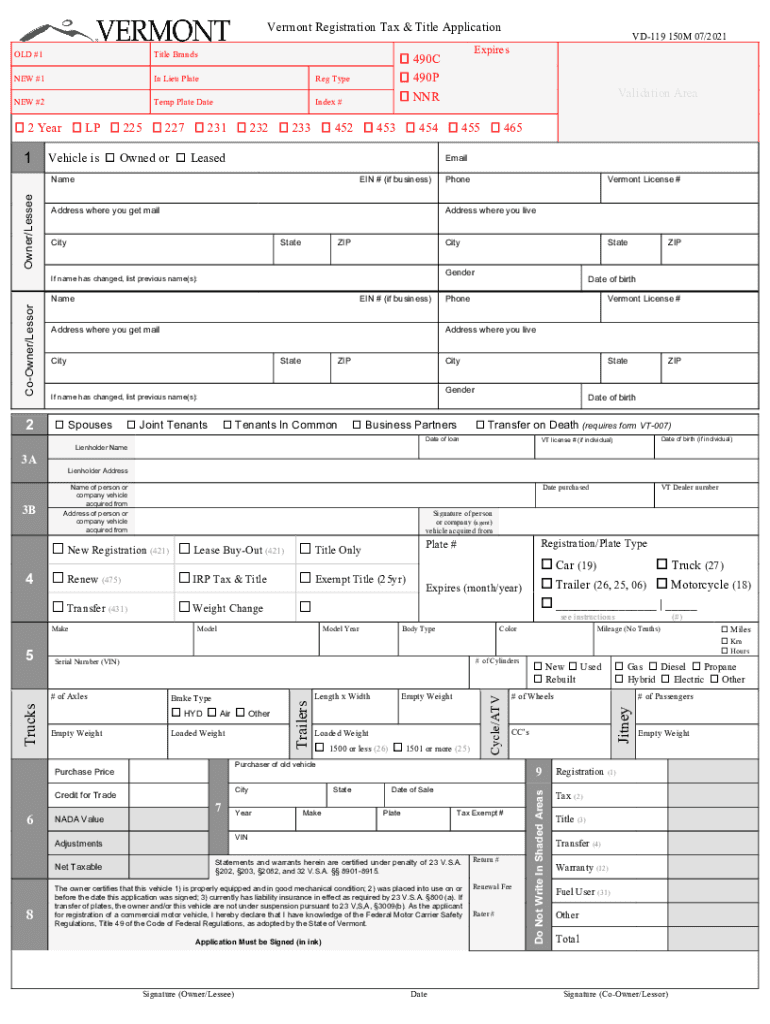
Forms & Manuals Vermont Department of Motor Vehicles


Understanding the Vermont VD Form
The Vermont VD form, specifically the VD-119, serves as the primary application for vehicle registration, tax, and title in the state. This form is essential for individuals looking to register their vehicles with the Vermont Department of Motor Vehicles (DMV). It collects vital information about the vehicle and the owner, ensuring compliance with state regulations. Users must provide details such as the vehicle identification number (VIN), make, model, year, and the owner's information, including name and address.
Steps to Complete the Vermont VD Form
Completing the Vermont VD form involves several straightforward steps. Begin by gathering all necessary information about your vehicle, including the VIN and title details. Next, accurately fill in your personal information as the vehicle owner. Ensure that you review the form for any errors before submission. Once completed, you can submit the form online, by mail, or in person at your local DMV office. If submitting by mail, be sure to include any required payment for registration fees.
Legal Use of the Vermont VD Form
The Vermont VD form is legally binding when completed correctly and submitted according to state regulations. Electronic submissions are accepted, provided they comply with the ESIGN and UETA acts, which validate electronic signatures. It is crucial to ensure that all information is accurate and that the form is signed appropriately to avoid any legal complications. The Vermont DMV recognizes electronic submissions as valid, making it easier for users to manage their vehicle registration remotely.
Required Documents for Submission
When submitting the Vermont VD form, certain documents are required to ensure a smooth registration process. These typically include proof of ownership, such as a bill of sale or previous title, proof of identity, and any applicable payment for fees. If the vehicle is newly purchased, a sales tax form may also be necessary. Having these documents ready will facilitate the completion of the form and help prevent delays in processing.
Form Submission Methods
The Vermont VD form can be submitted through various methods, allowing flexibility for users. Individuals can complete the form online via the Vermont DMV website, where they can also pay any associated fees electronically. Alternatively, the form can be printed and mailed to the DMV office or submitted in person at a local DMV branch. Each method has its own processing times, so users should choose the one that best fits their needs.
Key Elements of the Vermont VD Form
Several key elements must be included in the Vermont VD form to ensure its validity. These include the vehicle's make, model, year, and VIN, along with the owner's full name, address, and contact information. Additionally, the form requires a signature from the owner, affirming the accuracy of the information provided. Understanding these elements is crucial for anyone looking to register their vehicle successfully.
Quick guide on how to complete forms amp manuals vermont department of motor vehicles
Complete Forms & Manuals Vermont Department Of Motor Vehicles easily on any device
Online document management has become increasingly popular with businesses and individuals alike. It offers an ideal eco-friendly alternative to traditional printed and signed papers, allowing you to obtain the correct form and securely store it online. airSlate SignNow provides all the tools necessary to create, edit, and eSign your documents quickly and without holdups. Access Forms & Manuals Vermont Department Of Motor Vehicles on any platform using airSlate SignNow’s Android or iOS applications and simplify any document-related task today.
The simplest way to modify and eSign Forms & Manuals Vermont Department Of Motor Vehicles effortlessly
- Find Forms & Manuals Vermont Department Of Motor Vehicles and click Get Form to begin.
- Utilize the tools we offer to fill out your document.
- Emphasize important sections of the documents or redact sensitive information with tools that airSlate SignNow provides specifically for that purpose.
- Generate your signature using the Sign feature, which only takes seconds and holds the same legal validity as a traditional wet ink signature.
- Review the information and click the Done button to save your adjustments.
- Choose how you want to send your form, whether by email, text message (SMS), or invitation link, or download it to your computer.
Eliminate concerns over lost or misplaced documents, tedious form searches, or errors that require printing new document copies. airSlate SignNow addresses your document management needs in just a few clicks from your chosen device. Edit and eSign Forms & Manuals Vermont Department Of Motor Vehicles to ensure excellent communication throughout the form preparation process with airSlate SignNow.
Create this form in 5 minutes or less
Create this form in 5 minutes!
People also ask
-
What is the Vermont VD form and why is it important?
The Vermont VD form is a crucial document used for various purposes, including vehicle registration and title transfers in Vermont. It is important because it ensures that all necessary information is captured accurately within the state's legal framework. With airSlate SignNow, you can easily complete and eSign the Vermont VD form online, streamlining the process drastically.
-
How does airSlate SignNow simplify the process of filling out the Vermont VD form?
airSlate SignNow simplifies the process by allowing users to fill out the Vermont VD form digitally. This eliminates the need for paper forms and makes it easy to ensure accuracy in the information provided. The user-friendly interface guides you through each step, making the completion of the form rapid and stress-free.
-
Is there a cost associated with using the Vermont VD form on airSlate SignNow?
Using the Vermont VD form on airSlate SignNow comes with a variety of pricing plans tailored to suit different needs. We offer competitive rates that provide exceptional value for the features available, including the ability to store and manage your documents securely. Check our pricing page for details on plans that include access to the Vermont VD form.
-
Can I track the status of my Vermont VD form once submitted?
Yes, airSlate SignNow provides tracking features that allow you to monitor the status of your submitted Vermont VD form. You can receive notifications when the form has been viewed or signed, giving you peace of mind in the process. This functionality ensures you stay informed every step of the way.
-
What security measures are in place when using the Vermont VD form on airSlate SignNow?
airSlate SignNow prioritizes security when handling any documents, including the Vermont VD form. We implement advanced encryption protocols and secure servers to protect your information. Additionally, we ensure compliance with relevant regulations, making sure your data remains confidential throughout the signing process.
-
Are there integrations available for the Vermont VD form with other tools?
Yes, airSlate SignNow offers integrations with numerous tools that can enhance your experience while filling out the Vermont VD form. You can connect with popular applications such as Google Drive or Salesforce, allowing seamless data transfers and expanded functionality. This connectivity streamlines your workflow and boosts productivity.
-
Can I share the Vermont VD form with others for collaboration?
Absolutely! airSlate SignNow allows you to share the Vermont VD form with other parties for collaboration. You can easily invite others to review or sign the document, ensuring that all necessary stakeholders are involved in the process. This feature enhances teamwork and speeds up the completion of essential documents.
Get more for Forms & Manuals Vermont Department Of Motor Vehicles
- Fire cause and determination investigation test form
- Ar do 2a form
- Ar do 3a form
- Dissolution packet form
- Trust amendment form for amending a revocable trust
- State of arkansas hereinafter referred to as the trustor and the trustee form
- Is an individual residing at form
- The trustors are married and the parents of the following living child form
Find out other Forms & Manuals Vermont Department Of Motor Vehicles
- How Do I Sign Florida Doctors Word
- Can I Sign Florida Doctors Word
- How Can I Sign Illinois Doctors PPT
- How To Sign Texas Doctors PDF
- Help Me With Sign Arizona Education PDF
- How To Sign Georgia Education Form
- How To Sign Iowa Education PDF
- Help Me With Sign Michigan Education Document
- How Can I Sign Michigan Education Document
- How Do I Sign South Carolina Education Form
- Can I Sign South Carolina Education Presentation
- How Do I Sign Texas Education Form
- How Do I Sign Utah Education Presentation
- How Can I Sign New York Finance & Tax Accounting Document
- How Can I Sign Ohio Finance & Tax Accounting Word
- Can I Sign Oklahoma Finance & Tax Accounting PPT
- How To Sign Ohio Government Form
- Help Me With Sign Washington Government Presentation
- How To Sign Maine Healthcare / Medical PPT
- How Do I Sign Nebraska Healthcare / Medical Word