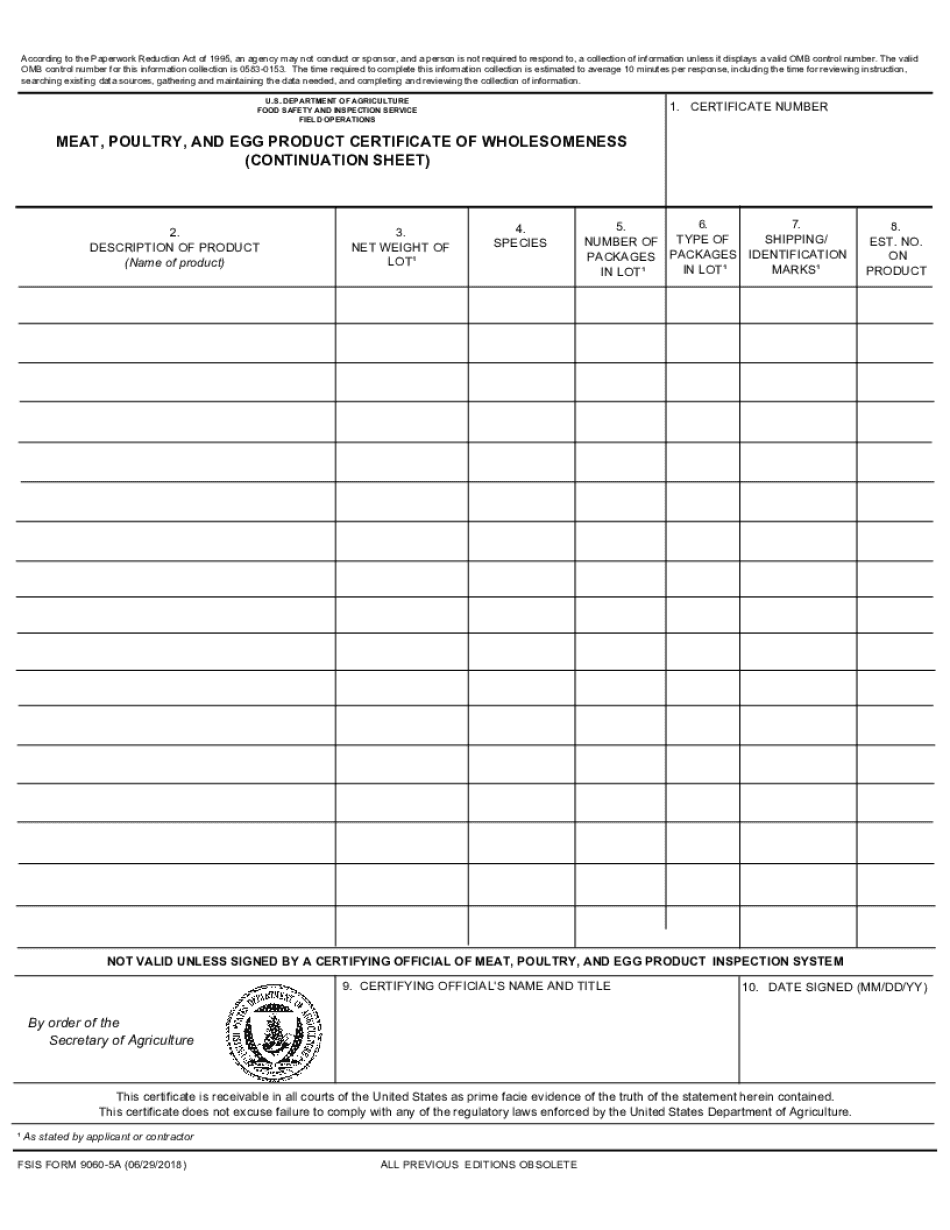
Continuation Sheet USDA Food Safety and Inspection Service Form


What is the Continuation Sheet USDA Food Safety And Inspection Service
The Continuation Sheet USDA Food Safety And Inspection Service is a specific document used to provide additional information related to food safety inspections. It serves as an extension of the primary inspection report, allowing inspectors to detail findings, recommendations, and any other relevant data that may not fit within the main report. This form is crucial for maintaining comprehensive records and ensuring compliance with food safety regulations.
How to use the Continuation Sheet USDA Food Safety And Inspection Service
To effectively use the Continuation Sheet USDA Food Safety And Inspection Service, follow these steps:
- Identify the primary inspection report that requires additional information.
- Fill out the continuation sheet with the necessary details, ensuring clarity and accuracy.
- Attach the completed sheet to the original inspection report for submission.
- Keep a copy for your records to maintain a complete file of the inspection process.
Steps to complete the Continuation Sheet USDA Food Safety And Inspection Service
Completing the Continuation Sheet USDA Food Safety And Inspection Service involves several key steps:
- Begin by reviewing the primary inspection report to determine what additional information is needed.
- Clearly label each section of the continuation sheet to correspond with the relevant parts of the inspection report.
- Provide detailed explanations, observations, or data that support your findings.
- Ensure that all entries are legible and free from errors to avoid confusion during review.
- Sign and date the continuation sheet to authenticate the information provided.
Key elements of the Continuation Sheet USDA Food Safety And Inspection Service
The key elements of the Continuation Sheet USDA Food Safety And Inspection Service include:
- Inspector Information: Name, title, and contact details of the inspector completing the form.
- Inspection Details: Reference to the original inspection report, including date and location.
- Findings: Detailed descriptions of any additional findings or observations that warrant further attention.
- Recommendations: Suggestions for corrective actions or improvements based on the findings.
- Signatures: Signatures of the inspector and any relevant parties involved in the review process.
Legal use of the Continuation Sheet USDA Food Safety And Inspection Service
The legal use of the Continuation Sheet USDA Food Safety And Inspection Service is governed by federal and state food safety regulations. This form must be completed accurately and submitted in conjunction with the primary inspection report to ensure compliance with the USDA's standards. Failure to provide a complete and accurate continuation sheet may result in penalties or further inspections.
Examples of using the Continuation Sheet USDA Food Safety And Inspection Service
Examples of using the Continuation Sheet USDA Food Safety And Inspection Service include:
- Adding detailed observations about sanitation practices observed during an inspection.
- Documenting corrective actions taken by a facility after an initial inspection.
- Providing additional context for any violations noted in the primary report.
Quick guide on how to complete continuation sheet usda food safety and inspection service
Effortlessly Prepare Continuation Sheet USDA Food Safety And Inspection Service on Any Device
The management of online documents has gained immense popularity among both businesses and individuals. It offers an ideal eco-friendly substitute for conventional printed and signed documents, enabling you to obtain the accurate form and safely store it in the cloud. airSlate SignNow provides all the necessary tools to create, edit, and electronically sign your documents swiftly without delays. Manage Continuation Sheet USDA Food Safety And Inspection Service on any device with airSlate SignNow's Android or iOS applications and enhance any document-related process today.
How to Edit and Electronically Sign Continuation Sheet USDA Food Safety And Inspection Service with Ease
- Obtain Continuation Sheet USDA Food Safety And Inspection Service and then click Access Form to begin.
- Make use of the tools we provide to fill out your document.
- Emphasize relevant sections of the documents or conceal sensitive information with tools that airSlate SignNow offers specifically for that purpose.
- Create your signature using the Signature tool, which takes mere seconds and carries the same legal validity as a traditional handwritten signature.
- Review all the details and then click the Complete button to save your modifications.
- Choose how you want to share your form, via email, text message (SMS), or invitation link, or download it to your computer.
Say goodbye to lost or misplaced files, tedious form searches, or mistakes that require printing new copies of documents. airSlate SignNow fulfills all your document management needs in just a few clicks from any device of your choice. Edit and electronically sign Continuation Sheet USDA Food Safety And Inspection Service while ensuring seamless communication at every step of your form preparation process with airSlate SignNow.
Create this form in 5 minutes or less
Create this form in 5 minutes!
People also ask
-
What is a Continuation Sheet from the USDA Food Safety And Inspection Service?
The Continuation Sheet from the USDA Food Safety And Inspection Service is a crucial document that allows you to add additional information when completing forms. This sheet ensures that all necessary data is captured, especially in cases where space on the main form is limited. Utilizing this sheet helps maintain compliance and clarity in your submissions.
-
How can airSlate SignNow help with the Completion of a Continuation Sheet for USDA?
airSlate SignNow provides an intuitive platform that streamlines the process of filling out a Continuation Sheet for the USDA Food Safety And Inspection Service. With features like templates and document editing, you can efficiently create and eSign necessary documents, saving time and reducing errors. Our solution simplifies the compliance process for businesses.
-
What are the pricing options for using airSlate SignNow?
airSlate SignNow offers competitive pricing plans tailored to suit various business needs. Pricing is based on features and the number of users, enabling you to select a package that works best for your team's usage of important documents, such as the Continuation Sheet for the USDA Food Safety And Inspection Service. You can start with a free trial to explore its capabilities before committing.
-
What features does airSlate SignNow offer for managing USDA documents?
Our platform includes robust features such as easy document upload, customizable templates, and secure eSignature solutions that are ideal for managing USDA documents like the Continuation Sheet USDA Food Safety And Inspection Service. Additionally, you can track document status in real-time and receive notifications for completed signatures, enhancing your workflow efficiency.
-
Is there an integration option available with airSlate SignNow for USDA workflows?
Yes, airSlate SignNow can seamlessly integrate with numerous third-party applications to enhance your USDA workflow. This allows you to automatically generate and send a Continuation Sheet for the USDA Food Safety And Inspection Service directly from your existing systems. Integrations mean you can streamline processes and reduce repetitive tasks.
-
What benefits does airSlate SignNow provide for document management?
Using airSlate SignNow for document management brings signNow benefits such as a reduction in paper usage, increased efficiency, and improved compliance for documents like the Continuation Sheet USDA Food Safety And Inspection Service. The ability to eSign documents ensures faster turnaround times and allows remote teams to collaborate effortlessly.
-
How can I ensure compliance when completing a Continuation Sheet for USDA?
To ensure compliance when completing a Continuation Sheet for the USDA Food Safety And Inspection Service, utilize airSlate SignNow's compliance tools. These tools guide you through the required fields and ensure that you don't miss any critical information. Adhering to best practices within our platform helps maintain clarity and accuracy in your submissions.
Get more for Continuation Sheet USDA Food Safety And Inspection Service
- Name mailing address city state zip code daytime form
- Two joint tenants to two individuals form
- One individual to a trust form
- Trust to one individual form
- Waiver of liability template oversea insurance agency form
- Free arizona quit claim deed form wordpdfeforms
- Control number az 025 78 form
- Trust to three individuals form
Find out other Continuation Sheet USDA Food Safety And Inspection Service
- How To eSignature Massachusetts Government Form
- How Can I eSignature Oregon Government PDF
- How Can I eSignature Oklahoma Government Document
- How To eSignature Texas Government Document
- Can I eSignature Vermont Government Form
- How Do I eSignature West Virginia Government PPT
- How Do I eSignature Maryland Healthcare / Medical PDF
- Help Me With eSignature New Mexico Healthcare / Medical Form
- How Do I eSignature New York Healthcare / Medical Presentation
- How To eSignature Oklahoma Finance & Tax Accounting PPT
- Help Me With eSignature Connecticut High Tech Presentation
- How To eSignature Georgia High Tech Document
- How Can I eSignature Rhode Island Finance & Tax Accounting Word
- How Can I eSignature Colorado Insurance Presentation
- Help Me With eSignature Georgia Insurance Form
- How Do I eSignature Kansas Insurance Word
- How Do I eSignature Washington Insurance Form
- How Do I eSignature Alaska Life Sciences Presentation
- Help Me With eSignature Iowa Life Sciences Presentation
- How Can I eSignature Michigan Life Sciences Word