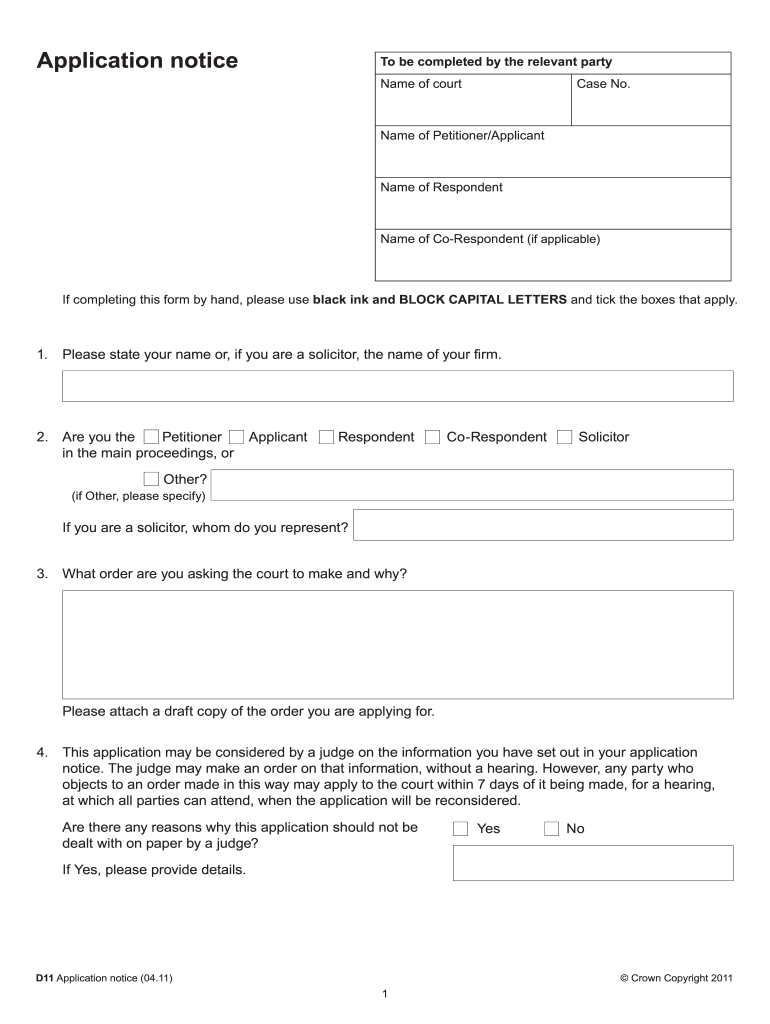
D11 Application Form


What is the D11 Application Form
The D11 application form is a legal document primarily used in the context of divorce proceedings. It serves as a formal request to initiate a divorce and includes essential information about the parties involved, their marriage, and any children. This form is crucial for ensuring that the divorce process adheres to state regulations and that all necessary information is provided for the court's review.
Steps to Complete the D11 Application Form
Completing the D11 application form requires careful attention to detail. Here are the key steps to ensure accurate submission:
- Gather necessary personal information, including full names, addresses, and contact details of both parties.
- Provide details about the marriage, such as the date of marriage and any previous marriages.
- Include information regarding children, if applicable, including their names and dates of birth.
- Clearly outline the grounds for divorce, adhering to state-specific requirements.
- Review the completed form for accuracy and completeness before submission.
How to Obtain the D11 Application Form
The D11 application form can be obtained through various sources. Typically, it is available at local family courts or online through state court websites. Additionally, legal aid organizations may provide copies and assistance in filling out the form. Always ensure that you are using the most current version of the form to avoid any issues during the filing process.
Legal Use of the D11 Application Form
The D11 application form is legally binding once it is properly filled out and submitted to the appropriate court. It must comply with state laws regarding divorce proceedings. To ensure its legal validity, the form should be signed and dated by the applicant. Additionally, it may be necessary to file accompanying documents, such as a marriage certificate or proof of residency, depending on local regulations.
Key Elements of the D11 Application Form
Understanding the key elements of the D11 application form is essential for successful completion. Important sections typically include:
- Personal information of both spouses
- Details about the marriage and any children
- Grounds for divorce
- Requests for custody, support, or division of assets
Each of these elements plays a critical role in the divorce process and must be filled out accurately to avoid delays or complications.
Form Submission Methods
The D11 application form can be submitted through various methods, depending on local court rules. Common submission methods include:
- Online submission via the court's electronic filing system
- Mailing the completed form to the appropriate court
- In-person submission at the courthouse
It is important to verify the preferred submission method with the local court to ensure compliance with their requirements.
Quick guide on how to complete d11 application form
Effortlessly Prepare D11 Application Form on Any Device
Managing documents online has become increasingly popular among businesses and individuals. It offers a superb eco-friendly alternative to traditional printed and signed documents, allowing you to access the correct form and securely store it online. airSlate SignNow provides all the tools necessary to swiftly create, modify, and electronically sign your documents without any delays. Handle D11 Application Form on any device using the airSlate SignNow applications for Android or iOS and simplify any document-related task today.
How to Edit and Electronically Sign D11 Application Form with Ease
- Locate D11 Application Form and click Get Form to begin.
- Use the tools we provide to fill out your document.
- Mark important sections of the documents or obscure sensitive information with tools that airSlate SignNow specifically offers for that purpose.
- Create your signature with the Sign tool, which takes just seconds and holds the same legal value as a conventional wet ink signature.
- Review all the details and click the Done button to save your changes.
- Choose your preferred method for sending your form, whether by email, SMS, invitation link, or downloading it to your computer.
Eliminate concerns about lost or misplaced files, tedious form searches, or errors that necessitate printing new copies of documents. airSlate SignNow meets all your document management needs with just a few clicks from any device you prefer. Edit and electronically sign D11 Application Form to ensure excellent communication at every stage of your form preparation process with airSlate SignNow.
Create this form in 5 minutes or less
Create this form in 5 minutes!
People also ask
-
What is a completed example d11 form?
A completed example d11 form is a filled-out version of the D11 form, which is typically used for various administrative purposes. This example serves as a reference for users to understand how to fill out their own forms accurately, ensuring all necessary details are included.
-
How can I use airSlate SignNow to create a completed example d11 form?
With airSlate SignNow, you can easily create a completed example d11 form by utilizing our template feature. Simply upload your D11 form, fill in the required fields, and save a completed version that can be used as a guide for future submissions.
-
What are the benefits of using airSlate SignNow for generating documents like the completed example d11 form?
Using airSlate SignNow offers numerous benefits, including effortless electronic signing, streamlined document management, and cloud storage. By creating a completed example d11 form with our platform, you enhance efficiency and reduce the risk of errors during the document submission process.
-
Is there a free trial available for creating a completed example d11 form on airSlate SignNow?
Yes, airSlate SignNow offers a free trial that allows users to explore the platform's features, including the ability to create a completed example d11 form. By signing up for the trial, you can assess the usability and effectiveness of our solution before committing.
-
Does airSlate SignNow integrate with other applications to assist with the completed example d11 form?
Absolutely! airSlate SignNow integrates seamlessly with various applications such as Google Drive and Salesforce, enhancing your workflow. This means you can easily access and create a completed example d11 form from these platforms, making document management efficient.
-
What security measures are in place when completing the example d11 form through airSlate SignNow?
airSlate SignNow prioritizes your data security, employing advanced encryption methods and secure data storage. When creating and sharing your completed example d11 form, you can rest assured that your sensitive information is protected.
-
Can I edit a completed example d11 form after it has been signed?
Once a completed example d11 form has been signed, it becomes a legally binding document, and edits cannot be made directly. However, you can create a new version or draft to address any changes needed, allowing for flexibility in your documentation.
Get more for D11 Application Form
- Hagen do form
- Chapter 2 service connected disabilities veterans affairs form
- Construction permit application city of kingston form
- Pui form
- West jersey oral ampamp maxillofacial surgeons p form
- Request reasonable accommodation disability form
- Feet of clay the official errors that exaggerated global form
- Land surveyor certification and certificate program overviews form
Find out other D11 Application Form
- Electronic signature Colorado Sports RFP Safe
- Can I Electronic signature Connecticut Sports LLC Operating Agreement
- How Can I Electronic signature New York Real Estate Warranty Deed
- How To Electronic signature Idaho Police Last Will And Testament
- How Do I Electronic signature North Dakota Real Estate Quitclaim Deed
- Can I Electronic signature Ohio Real Estate Agreement
- Electronic signature Ohio Real Estate Quitclaim Deed Later
- How To Electronic signature Oklahoma Real Estate Business Plan Template
- How Can I Electronic signature Georgia Sports Medical History
- Electronic signature Oregon Real Estate Quitclaim Deed Free
- Electronic signature Kansas Police Arbitration Agreement Now
- Electronic signature Hawaii Sports LLC Operating Agreement Free
- Electronic signature Pennsylvania Real Estate Quitclaim Deed Fast
- Electronic signature Michigan Police Business Associate Agreement Simple
- Electronic signature Mississippi Police Living Will Safe
- Can I Electronic signature South Carolina Real Estate Work Order
- How To Electronic signature Indiana Sports RFP
- How Can I Electronic signature Indiana Sports RFP
- Electronic signature South Dakota Real Estate Quitclaim Deed Now
- Electronic signature South Dakota Real Estate Quitclaim Deed Safe