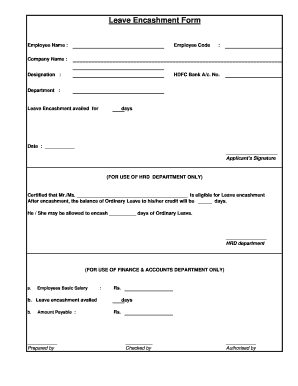
Leave Encashment Form


What is the Leave Encashment Form
The leave encashment form is a document that allows employees to convert their unused leave days into monetary compensation. This form is essential for employees who wish to receive payment for their accrued leave, rather than taking time off. It typically includes details such as the employee's name, designation, total leave days accrued, and the amount to be encashed. Understanding the purpose of this form is crucial for ensuring that employees can effectively manage their leave benefits.
Steps to complete the Leave Encashment Form
Completing the leave encashment form involves several key steps to ensure accuracy and compliance with company policies. First, gather all necessary information, including your employment details and leave balances. Next, fill out the form by providing your name, employee ID, and the specific leave days you wish to encash. Be sure to calculate the total amount to be received based on your salary structure. Finally, submit the completed form to your HR department for approval. It is advisable to keep a copy for your records.
Key elements of the Leave Encashment Form
Several key elements are essential to include in the leave encashment form to ensure it is complete and valid. These elements typically consist of:
- Employee Information: Name, employee ID, and department.
- Leave Details: Total leave days accrued, leave days taken, and leave days remaining.
- Encashment Amount: The monetary value of the leave days being encashed.
- Signature: The employee's signature to confirm the request.
- HR Approval: Space for HR to sign and approve the request.
Legal use of the Leave Encashment Form
The leave encashment form must adhere to legal standards to be considered valid. In the United States, it is important that the form complies with employment laws and company policies regarding leave entitlements. This includes ensuring that the encashment of leave does not violate any contractual agreements or labor laws. Proper documentation and signatures are necessary to establish the legality of the transaction, protecting both the employee and the employer.
How to obtain the Leave Encashment Form
Employees can typically obtain the leave encashment form through their company's HR department or intranet. Many organizations provide a digital version of the form that can be downloaded and filled out electronically. If a physical copy is required, employees may request one directly from HR. It is important to ensure that the correct and most recent version of the form is used to avoid any compliance issues.
Examples of using the Leave Encashment Form
There are various scenarios in which an employee might use the leave encashment form. For instance, an employee nearing retirement may wish to encash their remaining leave days to receive a lump sum payment. Another example includes employees who have accumulated a significant number of leave days and prefer to convert them into cash rather than taking time off. These examples illustrate the flexibility and financial benefits of utilizing the leave encashment form.
Quick guide on how to complete leave encashment form
Effortlessly Prepare Leave Encashment Form on Any Device
Digital document management has become increasingly favored by both businesses and individuals. It serves as an excellent environmentally friendly substitute for conventional printed and signed documents, allowing you to locate the necessary form and securely keep it online. airSlate SignNow provides you with all the resources required to create, edit, and electronically sign your documents quickly and without complications. Handle Leave Encashment Form on any device using airSlate SignNow’s Android or iOS applications and simplify any document-related tasks today.
How to Edit and Electronically Sign Leave Encashment Form with Ease
- Obtain Leave Encashment Form and then click Get Form to begin.
- Utilize the tools available to fill out your form.
- Emphasize important parts of the documents or obscure sensitive information with tools that airSlate SignNow offers specifically for this purpose.
- Create your electronic signature using the Sign feature, which takes just seconds and holds the same legal validity as a conventional handwritten signature.
- Verify the information and then click the Done button to save your modifications.
- Select how you wish to share your form, via email, text message (SMS), invitation link, or download it to your computer.
Say goodbye to lost or misplaced documents, tedious form searching, or mistakes that necessitate printing new copies. airSlate SignNow meets your document management requirements in just a few clicks from any device you prefer. Edit and electronically sign Leave Encashment Form and guarantee excellent communication at every stage of your form preparation process with airSlate SignNow.
Create this form in 5 minutes or less
Create this form in 5 minutes!
People also ask
-
What is a leave encashment format in excel?
A leave encashment format in excel is a structured template that helps organizations calculate and document the encashment of leave days for employees. This format simplifies record-keeping and ensures accurate calculations in compliance with company policy and labor laws.
-
How can I create a leave encashment format in excel using airSlate SignNow?
Using airSlate SignNow, you can easily create a leave encashment format in excel by utilizing our customizable templates. Simply select a template, fill in the necessary details, and download it in excel format for immediate use or further modifications.
-
Is there a cost associated with using airSlate SignNow for leave encashment format in excel?
airSlate SignNow offers a cost-effective solution with competitive pricing plans that cater to various business needs. You can create and manage your leave encashment format in excel without hidden costs, making it a budget-friendly solution for organizations of all sizes.
-
What features does airSlate SignNow offer for leave encashment management?
airSlate SignNow provides features that simplify leave encashment management, including customizable templates, automated calculations, and electronic signature capabilities. These features ensure that you can handle leave encashment efficiently and securely.
-
Can I integrate airSlate SignNow with other HR software for leave encashment?
Yes, airSlate SignNow offers seamless integrations with various HR software platforms, allowing you to streamline processes related to leave encashment and other documents. This compatibility enhances your ability to manage the leave encashment format in excel alongside existing HR systems.
-
What are the benefits of using airSlate SignNow for leave encashment formats?
Using airSlate SignNow for your leave encashment formats offers numerous benefits, including improved accuracy in calculations, time-saving automation, and enhanced tracking of leave-related records. Moreover, the user-friendly interface makes managing your leave encashment format in excel hassle-free.
-
Is it easy to customize the leave encashment format in excel?
Absolutely! airSlate SignNow enables you to easily customize your leave encashment format in excel to meet your specific business needs. You can adjust fields, formulas, and layouts as needed, ensuring that the format perfectly aligns with your organizational policies.
Get more for Leave Encashment Form
- The carl and camilla rietman foundation scholarship awards form
- Newfoundland and labrador housing corporation nlhc is subject to the form
- Transfer sheet old location deposit amount southaven form
- Dangerous checklist shipment form
- Attestation form usa
- Garnishment procedure guidelines and forms
- Plaintiffs name form
- The arc ccr mileage reimbursement form 2262020xlsx
Find out other Leave Encashment Form
- Electronic signature Maine Banking Permission Slip Fast
- eSignature Wyoming Sports LLC Operating Agreement Later
- Electronic signature Banking Word Massachusetts Free
- eSignature Wyoming Courts Quitclaim Deed Later
- Electronic signature Michigan Banking Lease Agreement Computer
- Electronic signature Michigan Banking Affidavit Of Heirship Fast
- Electronic signature Arizona Business Operations Job Offer Free
- Electronic signature Nevada Banking NDA Online
- Electronic signature Nebraska Banking Confidentiality Agreement Myself
- Electronic signature Alaska Car Dealer Resignation Letter Myself
- Electronic signature Alaska Car Dealer NDA Mobile
- How Can I Electronic signature Arizona Car Dealer Agreement
- Electronic signature California Business Operations Promissory Note Template Fast
- How Do I Electronic signature Arkansas Car Dealer Claim
- Electronic signature Colorado Car Dealer Arbitration Agreement Mobile
- Electronic signature California Car Dealer Rental Lease Agreement Fast
- Electronic signature Connecticut Car Dealer Lease Agreement Now
- Electronic signature Connecticut Car Dealer Warranty Deed Computer
- Electronic signature New Mexico Banking Job Offer Online
- How Can I Electronic signature Delaware Car Dealer Purchase Order Template