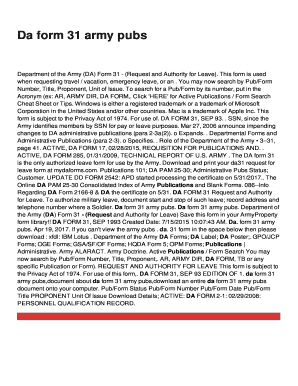
Da Form 31 Army Pubs


What is the Da Form 31 Army Pubs
The Da Form 31, also known as the Request and Authority for Leave, is a crucial document used by the U.S. Army. This form is essential for soldiers seeking to request leave from duty. The form captures vital information such as the type of leave requested, the duration, and the reason for the leave. It serves as an official record that ensures all leave requests are documented and processed according to Army regulations.
How to use the Da Form 31 Army Pubs
Using the Da Form 31 involves several steps to ensure proper submission and approval. First, the soldier must complete the form accurately, providing all necessary details regarding the leave request. Next, the completed form should be submitted to the appropriate chain of command for review. It is important to follow established protocols to avoid delays. After approval, a copy of the form is typically retained for the soldier's records, while another is filed with the unit's administrative office.
Steps to complete the Da Form 31 Army Pubs
Completing the Da Form 31 requires careful attention to detail. Here are the steps to follow:
- Begin by entering personal information, including name, rank, and unit.
- Indicate the type of leave being requested, such as ordinary leave or emergency leave.
- Specify the dates of leave, including the start and end dates.
- Provide a reason for the leave request, ensuring it aligns with Army regulations.
- Sign and date the form to authenticate the request.
- Submit the form to your supervisor or designated authority for approval.
Legal use of the Da Form 31 Army Pubs
The Da Form 31 is legally binding when completed and submitted according to Army regulations. It must be filled out accurately to ensure that the leave request is processed without issues. The form serves as an official record of the request and can be referenced in case of disputes regarding leave entitlements. Compliance with the guidelines set forth by the Army ensures that the form is recognized as valid and enforceable.
Key elements of the Da Form 31 Army Pubs
Several key elements must be included in the Da Form 31 for it to be considered complete and valid:
- Personal Information: Name, rank, and unit of the soldier requesting leave.
- Leave Type: Specification of the type of leave being requested.
- Leave Dates: Clear indication of the start and end dates of the requested leave.
- Reason for Leave: A concise explanation that adheres to Army guidelines.
- Signatures: Required signatures from the soldier and approving authorities.
Examples of using the Da Form 31 Army Pubs
There are various scenarios in which a soldier might use the Da Form 31. For instance, a soldier may submit the form to take a family vacation, attend a wedding, or address a personal emergency. Each of these situations requires the soldier to articulate the reason for the leave clearly and ensure that it meets the criteria for approval. Understanding the context in which the form is used can help soldiers navigate the leave request process more effectively.
Quick guide on how to complete da form 31 army pubs
Complete Da Form 31 Army Pubs seamlessly on any gadget
Digital document management has become increasingly favored by businesses and individuals alike. It offers an ideal environmentally friendly alternative to traditional printed and signed documents, as you can access the proper template and securely store it online. airSlate SignNow equips you with all the tools necessary to create, modify, and electronically sign your documents swiftly without delays. Handle Da Form 31 Army Pubs on any gadget with airSlate SignNow's Android or iOS applications and simplify any document-focused task today.
How to edit and electronically sign Da Form 31 Army Pubs effortlessly
- Find Da Form 31 Army Pubs and click Get Form to initiate the process.
- Utilize the tools we offer to fill out your form.
- Highlight signNow sections of your documents or redact sensitive information with tools that airSlate SignNow provides specifically for that purpose.
- Generate your electronic signature using the Sign tool, which only takes a few seconds and holds the same legal validity as a conventional wet ink signature.
- Verify the details and click on the Done button to save your changes.
- Select how you want to send your form, whether by email, SMS, or shared link, or download it to your computer.
Put aside concerns about lost or misplaced documents, tedious form searching, or errors that necessitate printing new copies. airSlate SignNow meets all your document management needs in just a few clicks from any device you prefer. Edit and electronically sign Da Form 31 Army Pubs to ensure excellent communication at any phase of your form preparation with airSlate SignNow.
Create this form in 5 minutes or less
Create this form in 5 minutes!
People also ask
-
What is the army pubs da 31?
The army pubs da 31 refers to a specific form used by the U.S. Army for requesting leave or pass. It is essential for service members to formally document their request for absence using army pubs da 31. Utilizing this form ensures that all necessary approvals are obtained in a streamlined manner.
-
How can airSlate SignNow help with army pubs da 31?
airSlate SignNow allows users to easily complete and eSign army pubs da 31, making the submission process faster and more efficient. With our solution, you can fill out the form, sign it digitally, and send it for approval all within one platform. This reduces paperwork and improves the overall efficiency of the leave request process.
-
Is airSlate SignNow a cost-effective solution for processing army pubs da 31?
Yes, airSlate SignNow offers a cost-effective solution for processing army pubs da 31 without compromising on features. Our pricing plans cater to organizations of various sizes, providing flexibility and value for money. This makes it an ideal choice for both individual users and larger military units.
-
What features does airSlate SignNow provide for army pubs da 31?
airSlate SignNow offers several features for army pubs da 31, including customizable templates, electronic signature capabilities, and real-time tracking of document status. These features simplify the management of the leave request process, ensuring quick approvals and clear communication between all parties involved.
-
Can I integrate airSlate SignNow with other systems for managing army pubs da 31?
Absolutely! airSlate SignNow integrates seamlessly with various applications and systems, including document management tools and HR platforms. This means you can incorporate army pubs da 31 into your existing workflows and enhance collaboration across your organization without any hassle.
-
What benefits does airSlate SignNow offer for military personnel handling army pubs da 31?
Using airSlate SignNow for army pubs da 31 provides military personnel with enhanced efficiency and reduced turnaround time on leave requests. Its user-friendly interface and robust functionality empower users to submit, sign, and track their requests effortlessly. Consequently, service members can focus on their duties while leaving administrative tasks to our solution.
-
What kind of support does airSlate SignNow provide for army pubs da 31 users?
airSlate SignNow offers comprehensive customer support for users dealing with army pubs da 31. Our support team is available to assist with any questions or issues related to form completion and document management. We also provide resources like tutorials and FAQs to help users get the most out of our platform.
Get more for Da Form 31 Army Pubs
- Department of consumer affairs dcadepartment of consumer affairs dcachecklist of significant california and federal consumer form
- Tsp25 form
- Ampquotquotamp form
- Annual facility questionnaires inventories ampamp dataannual facility questionnaires inventories ampamp dataannual facility form
- Application secure certificate status form
- Uml transcript form
- Enrolment application mueller college mueller qld edu form
- Nomination form national gallery of canada
Find out other Da Form 31 Army Pubs
- Help Me With eSign Iowa Insurance Living Will
- eSign North Dakota Lawers Quitclaim Deed Easy
- eSign Ohio Lawers Agreement Computer
- eSign North Dakota Lawers Separation Agreement Online
- How To eSign North Dakota Lawers Separation Agreement
- eSign Kansas Insurance Moving Checklist Free
- eSign Louisiana Insurance Promissory Note Template Simple
- eSign Texas Lawers Contract Fast
- eSign Texas Lawers Lease Agreement Free
- eSign Maine Insurance Rental Application Free
- How Can I eSign Maryland Insurance IOU
- eSign Washington Lawers Limited Power Of Attorney Computer
- eSign Wisconsin Lawers LLC Operating Agreement Free
- eSign Alabama Legal Quitclaim Deed Online
- eSign Alaska Legal Contract Safe
- How To eSign Alaska Legal Warranty Deed
- eSign Alaska Legal Cease And Desist Letter Simple
- eSign Arkansas Legal LLC Operating Agreement Simple
- eSign Alabama Life Sciences Residential Lease Agreement Fast
- How To eSign Arkansas Legal Residential Lease Agreement