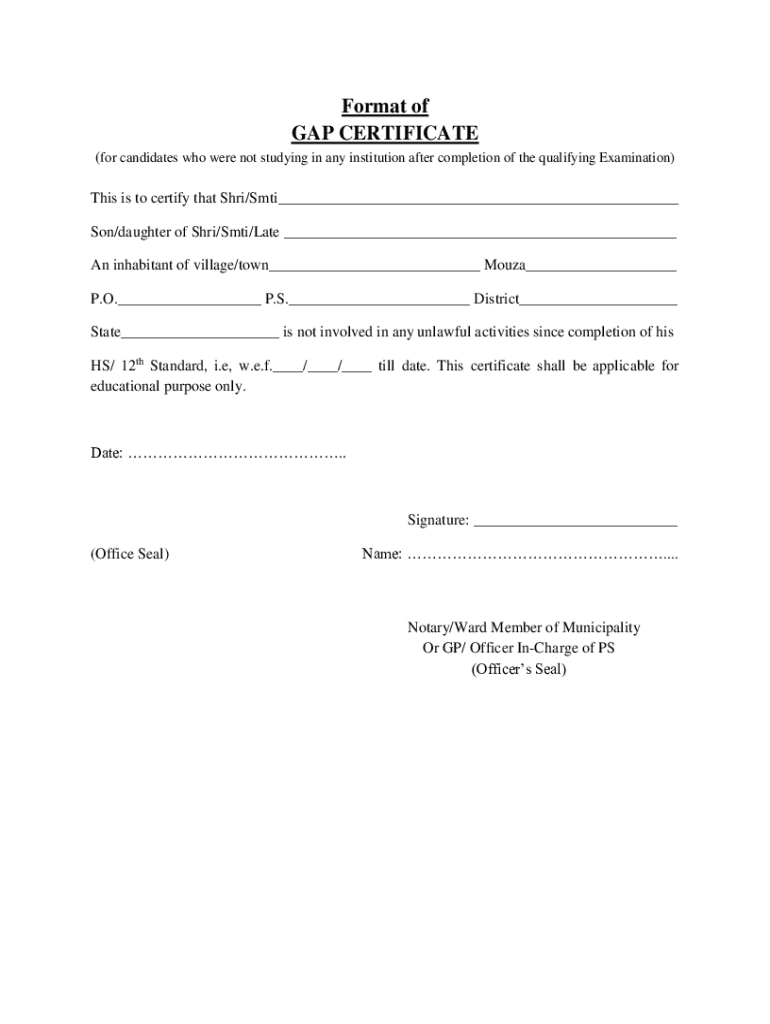
Format of GAP CERTIFICATE Government of Assam, India


What is the format of the gap certificate in Assam?
The gap certificate in Assam serves as an official document confirming a student's educational gap, often required for college admissions or job applications. The standard format includes essential details such as the student's name, date of birth, duration of the gap, and the reason for the gap. This certificate is typically issued by educational institutions or authorized government bodies, ensuring its authenticity and acceptance in various formal processes.
Key elements of the gap certificate format in Assam
A well-structured gap certificate includes several critical components:
- Student Information: Full name, date of birth, and educational qualifications.
- Details of the Gap: Duration of the gap and specific reasons for the gap, such as health issues or personal circumstances.
- Institution Details: Name and address of the issuing institution, along with an official seal or signature.
- Date of Issue: The date when the certificate is issued, which is important for verification purposes.
Steps to complete the gap certificate format in Assam
Completing a gap certificate involves several straightforward steps:
- Gather necessary documentation, including proof of identity and any relevant academic records.
- Fill out the gap certificate format, ensuring all required fields are accurately completed.
- Obtain necessary endorsements or signatures from relevant authorities at your educational institution.
- Submit the completed certificate for verification, if required, to ensure its acceptance for your intended purpose.
How to obtain the gap certificate format in Assam
To obtain the gap certificate format in Assam, individuals can follow these steps:
- Visit the official website of the Assam education department or the specific educational institution.
- Download the gap certificate format, which is usually available in PDF or Word format.
- Contact the institution's administration office for assistance if the format is not readily available online.
- Ensure that you meet any eligibility criteria set by the institution for issuing the certificate.
Legal use of the gap certificate format in Assam
The gap certificate is legally recognized in various contexts, including educational admissions and job applications. It is crucial to ensure that the certificate is filled out correctly and issued by an authorized entity to maintain its legal standing. Compliance with local regulations and guidelines is essential for the certificate to be accepted by institutions and employers.
Examples of using the gap certificate format in Assam
Gap certificates can be utilized in several scenarios, such as:
- Applying for college admissions after a break in studies.
- Submitting documents for job applications where a gap in education is questioned.
- Providing evidence for scholarship applications that require a clear educational history.
Quick guide on how to complete format of gap certificate government of assam india
Easily prepare Format Of GAP CERTIFICATE Government Of Assam, India on any device
Digital document management has gained popularity among both businesses and individuals. It offers an ideal environmentally friendly alternative to traditional printed and signed documents, allowing you to access the correct form and securely store it online. airSlate SignNow provides you with all the necessary tools to create, edit, and eSign your documents swiftly without any delays. Manage Format Of GAP CERTIFICATE Government Of Assam, India on any platform using airSlate SignNow's Android or iOS applications and enhance any document-related process today.
How to edit and eSign Format Of GAP CERTIFICATE Government Of Assam, India effortlessly
- Obtain Format Of GAP CERTIFICATE Government Of Assam, India and click on Get Form to begin.
- Utilize the tools we provide to complete your form.
- Highlight important sections of the documents or obscure sensitive information using the specific tools offered by airSlate SignNow.
- Create your eSignature with the Sign tool, which takes only seconds and carries the same legal validity as a conventional wet ink signature.
- Review the information and click on the Done button to save your edits.
- Select your preferred method for submitting your form—via email, text message (SMS), invitation link, or download it to your computer.
Eliminate concerns about lost or misplaced documents, tedious form searches, or errors that necessitate printing new copies. airSlate SignNow addresses your document management needs in just a few clicks from any device of your choice. Edit and eSign Format Of GAP CERTIFICATE Government Of Assam, India to ensure excellent communication at every stage of your form preparation with airSlate SignNow.
Create this form in 5 minutes or less
Create this form in 5 minutes!
People also ask
-
What is a gap certificate Assam?
A gap certificate Assam is an official document issued by educational institutions that confirms a student's academic status during a gap year. This certificate is essential for students who have taken a break from their studies for various reasons, and it can help facilitate future academic or employment opportunities.
-
How can I obtain a gap certificate Assam?
To obtain a gap certificate Assam, you typically need to contact your educational institution and request the certificate. Make sure to provide any necessary documentation or proof of your gap year, and follow the specific procedures outlined by your institution.
-
What is the cost of acquiring a gap certificate Assam?
The cost of acquiring a gap certificate Assam varies depending on the institution and any additional services you may require. Generally, the fees are nominal and cover administrative expenses related to processing the certificate.
-
What information is included in a gap certificate Assam?
A gap certificate Assam usually includes your name, details of the gap period, the reason for the gap, and the relevant educational institution’s seal. This document serves as a formal acknowledgment of your educational status during the gap year.
-
How can a gap certificate Assam benefit me?
Having a gap certificate Assam can signNowly benefit you by validating your academic history during a gap year, making it easier to apply for further studies or jobs. It demonstrates that you have taken a purposeful break and are ready to re-engage with your career or education.
-
Are gap certificates Assam accepted by universities and employers?
Yes, gap certificates Assam are widely recognized by universities and employers as proof of a student's status during a gap year. They can enhance your application by providing clarity on your academic journey and demonstrate your commitment to your future goals.
-
Can airSlate SignNow help with signing my gap certificate Assam?
Absolutely! airSlate SignNow provides a user-friendly platform to easily eSign your gap certificate Assam once you have obtained it from your institution. This ensures a quick, efficient, and secure way to complete the signing process.
Get more for Format Of GAP CERTIFICATE Government Of Assam, India
- Information sheet and instructions for request and notice
- Abstract of support judgment 128580 family law 128580 fl 480 form
- Summons child support andor spousal support form
- Ex parte application for order for nondisclosure of address and order uifsa form
- Order to show cause for modification uifsa form
- Justia order to show cause uifsa california family law form
- Petition to obtain information from superior court adoption
- Form fl 570 notice of registration of out of state support
Find out other Format Of GAP CERTIFICATE Government Of Assam, India
- How To Electronic signature Alabama Business Operations Form
- Help Me With Electronic signature Alabama Car Dealer Presentation
- How Can I Electronic signature California Car Dealer PDF
- How Can I Electronic signature California Car Dealer Document
- How Can I Electronic signature Colorado Car Dealer Form
- How To Electronic signature Florida Car Dealer Word
- How Do I Electronic signature Florida Car Dealer Document
- Help Me With Electronic signature Florida Car Dealer Presentation
- Can I Electronic signature Georgia Car Dealer PDF
- How Do I Electronic signature Georgia Car Dealer Document
- Can I Electronic signature Georgia Car Dealer Form
- Can I Electronic signature Idaho Car Dealer Document
- How Can I Electronic signature Illinois Car Dealer Document
- How Can I Electronic signature North Carolina Banking PPT
- Can I Electronic signature Kentucky Car Dealer Document
- Can I Electronic signature Louisiana Car Dealer Form
- How Do I Electronic signature Oklahoma Banking Document
- How To Electronic signature Oklahoma Banking Word
- How Can I Electronic signature Massachusetts Car Dealer PDF
- How Can I Electronic signature Michigan Car Dealer Document