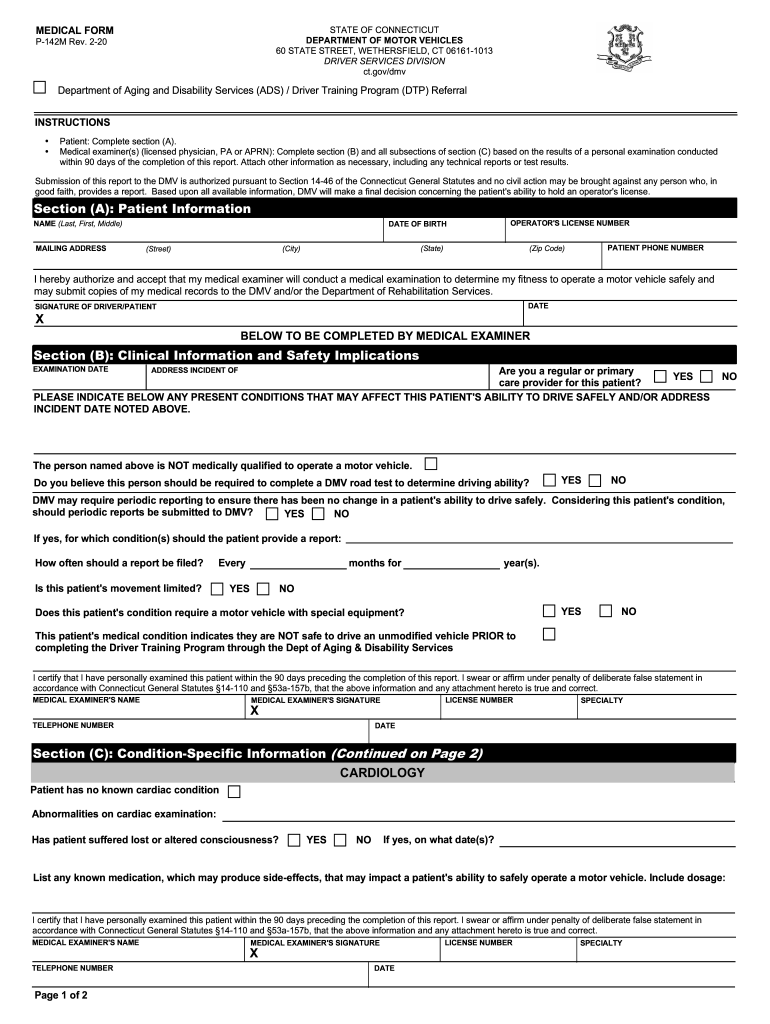
Ct Dmv Medical Form


What is the CT DMV Medical Form?
The CT DMV Medical Form, also known as the P-142M, is a document required by the Connecticut Department of Motor Vehicles (DMV) for individuals seeking to obtain or renew a driver's license or identification card. This form is particularly important for those with medical conditions that may affect their ability to drive safely. It collects essential health information that helps ensure that drivers meet safety standards set by the state.
How to Use the CT DMV Medical Form
To effectively use the CT DMV Medical Form, individuals must first download or request a copy from the DMV. Once obtained, the form should be filled out completely, providing accurate medical history and current health status. After completing the form, it must be submitted along with any other required documentation when applying for a driver's license or ID. It is advisable to keep a copy for personal records.
Steps to Complete the CT DMV Medical Form
Completing the CT DMV Medical Form involves several key steps:
- Download the form from the Connecticut DMV website or obtain it in person.
- Carefully read the instructions provided with the form.
- Fill out all required sections, including personal information and medical history.
- Have your healthcare provider review and sign the form if necessary.
- Submit the completed form along with your application for a driver's license or ID.
Legal Use of the CT DMV Medical Form
The CT DMV Medical Form is legally binding and must be filled out truthfully. Providing false information can lead to penalties, including denial of a driver's license or ID. The form is designed to protect both the driver and the public by ensuring that individuals with medical conditions that may impair driving are appropriately assessed.
Key Elements of the CT DMV Medical Form
Key elements of the CT DMV Medical Form include:
- Personal Information: Name, address, date of birth, and contact details.
- Medical History: Details about any medical conditions, medications, and treatments.
- Healthcare Provider Information: Name and contact information of the medical professional who will verify the information.
- Signature: A signature from the applicant and, if required, a healthcare provider.
Form Submission Methods
The completed CT DMV Medical Form can be submitted in several ways:
- Online: Some applicants may have the option to upload the form directly through the DMV's online portal.
- By Mail: The form can be mailed to the appropriate DMV office along with any other application materials.
- In-Person: Applicants can also submit the form in person at their local DMV office during their visit.
Quick guide on how to complete ct dmv medical form
Effortlessly Prepare Ct Dmv Medical Form on Any Device
Digital document management has gained traction among businesses and individuals alike. It offers an excellent eco-friendly alternative to traditional printed and signed documents, allowing you to access the necessary forms and securely store them online. airSlate SignNow provides you with all the resources required to create, modify, and electronically sign your documents swiftly without complications. Manage Ct Dmv Medical Form across any platform using airSlate SignNow's Android or iOS applications and enhance any document-related task today.
Steps to Modify and Electronically Sign Ct Dmv Medical Form with Ease
- Locate Ct Dmv Medical Form and click Get Form to begin.
- Make use of the tools we provide to fill out your form.
- Emphasize important sections of your documents or redact sensitive information using the tools specifically designed for that by airSlate SignNow.
- Create your electronic signature with the Sign tool, which takes mere seconds and holds the same legal authority as a conventional handwritten signature.
- Review all information thoroughly and click on the Done button to save your revisions.
- Choose how you want to send your form, whether by email, SMS, or invitation link, or download it to your computer.
Eliminate concerns about lost or misplaced documents, tedious form searches, or the need to print new copies due to errors. airSlate SignNow meets your document management needs in just a few clicks on any device you prefer. Modify and electronically sign Ct Dmv Medical Form while ensuring excellent communication throughout the form preparation process with airSlate SignNow.
Create this form in 5 minutes or less
Create this form in 5 minutes!
How to create an eSignature for the ct dmv medical form
The way to make an eSignature for a PDF file in the online mode
The way to make an eSignature for a PDF file in Chrome
The way to create an electronic signature for putting it on PDFs in Gmail
The way to make an electronic signature right from your smartphone
The way to make an eSignature for a PDF file on iOS devices
The way to make an electronic signature for a PDF on Android
People also ask
-
What is the process for ct dmv medical card upload using airSlate SignNow?
Uploading your CT DMV medical card with airSlate SignNow is simple and efficient. Just log into your account, navigate to the document upload section, and select the medical card file from your device. Once uploaded, you can easily send it for eSignature or further processing.
-
Are there any costs associated with ct dmv medical card upload?
airSlate SignNow offers competitive pricing plans that cover the cost of uploading documents, including your CT DMV medical card. Users can choose from various subscription options, ensuring flexibility based on their needs. It's a cost-effective solution for managing essential documents.
-
What features does airSlate SignNow offer for ct dmv medical card upload?
With airSlate SignNow, you can seamlessly upload your CT DMV medical card, eSign documents, and track their status. The platform also includes features like document templates, shared workspaces, and secure cloud storage, making it an all-in-one solution for your documentation needs.
-
Can I integrate airSlate SignNow with other applications for ct dmv medical card upload?
Yes, airSlate SignNow integrates with numerous applications, allowing users to streamline the ct DMV medical card upload process. Whether you use Google Drive, Dropbox, or other cloud services, you can easily upload and manage your documents in one place.
-
What are the benefits of using airSlate SignNow for ct dmv medical card upload?
Using airSlate SignNow for your CT DMV medical card upload provides numerous benefits, including ease of use, quick document turnaround, and enhanced security features. You'll also enjoy anytime access to your documents and the ability to track your upload's progress in real time.
-
Is airSlate SignNow secure for ct dmv medical card upload?
Absolutely! airSlate SignNow employs advanced encryption and security measures to ensure your CT DMV medical card upload is protected at all times. Your data privacy is our priority, giving you peace of mind when sharing sensitive documents.
-
What type of customer support does airSlate SignNow offer for ct dmv medical card upload?
airSlate SignNow provides robust customer support to assist with all your needs related to CT DMV medical card upload. Our team is available via live chat, email, and phone to ensure you receive the help you require promptly and effectively.
Get more for Ct Dmv Medical Form
- Small claims the north carolina judicial branch form
- How to file a response to a motion in the superior court nj courts form
- How to file a response to a motion in the superior court of new jersey law division civil part pro se self represented litigants form
- 52010 spring city attorney papers league of california cities form
- What is an order to show cause in a new jersey family court form
- Court wont disbar attorney for accepting construction lawcom form
- 1 united states district court for the district govinfo form
- Full text of ampquotlawyers reports annotatedampquot internet archive form
Find out other Ct Dmv Medical Form
- eSignature New York Police NDA Now
- eSignature North Carolina Police Claim Secure
- eSignature New York Police Notice To Quit Free
- eSignature North Dakota Real Estate Quitclaim Deed Later
- eSignature Minnesota Sports Rental Lease Agreement Free
- eSignature Minnesota Sports Promissory Note Template Fast
- eSignature Minnesota Sports Forbearance Agreement Online
- eSignature Oklahoma Real Estate Business Plan Template Free
- eSignature South Dakota Police Limited Power Of Attorney Online
- How To eSignature West Virginia Police POA
- eSignature Rhode Island Real Estate Letter Of Intent Free
- eSignature Rhode Island Real Estate Business Letter Template Later
- eSignature South Dakota Real Estate Lease Termination Letter Simple
- eSignature Tennessee Real Estate Cease And Desist Letter Myself
- How To eSignature New Mexico Sports Executive Summary Template
- Can I eSignature Utah Real Estate Operating Agreement
- eSignature Vermont Real Estate Warranty Deed Online
- eSignature Vermont Real Estate Operating Agreement Online
- eSignature Utah Real Estate Emergency Contact Form Safe
- eSignature Washington Real Estate Lease Agreement Form Mobile