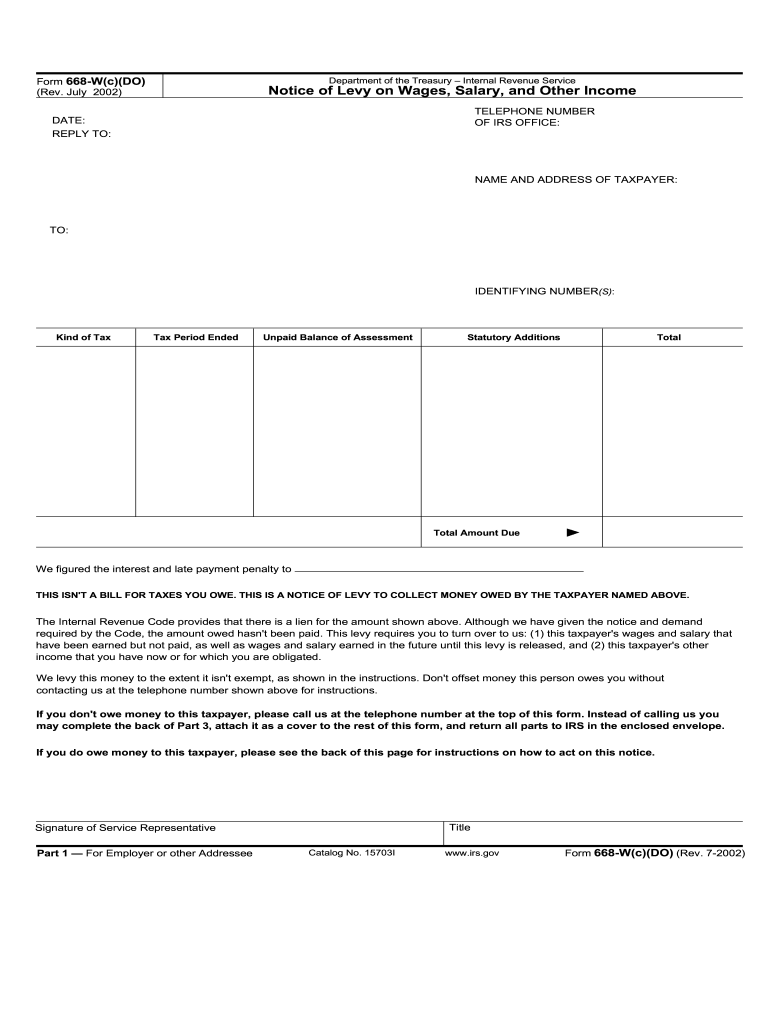
Form 668 W


What is the Form 668 W
The Form 668 W is an IRS document used primarily to notify taxpayers of a federal tax levy. This form serves as a legal notice that the IRS has taken action to collect unpaid taxes by seizing assets or income. It is essential for individuals and businesses to understand the implications of this form, as it can affect their financial situation significantly. The IRS Form 668 W is often referred to as a "Notice of Levy" and is crucial for ensuring compliance with federal tax obligations.
How to use the Form 668 W
Using the Form 668 W involves several steps to ensure that the notice is properly executed and delivered. First, the IRS issues the form to inform the taxpayer of the levy. Taxpayers should carefully review the details provided in the form, including the amount owed and the assets subject to the levy. It is important to respond promptly to the notice, as failure to do so may result in further collection actions. Taxpayers can seek to resolve the issue by paying the owed amount, setting up a payment plan, or disputing the levy if there are valid grounds.
Steps to complete the Form 668 W
Completing the Form 668 W requires attention to detail. Here are the key steps:
- Review the form for accuracy, ensuring all personal and financial information is correct.
- Gather necessary documentation, such as tax returns and financial statements, to support your case.
- Consult with a tax professional if needed, especially if you intend to dispute the levy.
- Submit the completed form to the IRS by the specified deadline to avoid further penalties.
Legal use of the Form 668 W
The legal use of the Form 668 W is governed by federal tax laws. This form must be issued in compliance with IRS regulations to ensure that the levy is enforceable. Taxpayers have rights under the law, including the right to contest the levy and request a hearing. Understanding these rights is vital for anyone receiving a Form 668 W, as it can help in navigating the complexities of tax collection procedures.
IRS Guidelines
The IRS provides specific guidelines regarding the issuance and handling of the Form 668 W. These guidelines outline the circumstances under which the form can be issued, the rights of the taxpayer, and the procedures for contesting the levy. It is crucial for taxpayers to familiarize themselves with these guidelines to ensure they are adequately informed about their options and responsibilities when faced with a federal tax levy.
Filing Deadlines / Important Dates
Filing deadlines related to the Form 668 W are critical for taxpayers to observe. Upon receiving the form, taxpayers typically have a limited time to respond or take action. The IRS specifies these deadlines, and missing them may result in additional penalties or enforcement actions. It is advisable to keep track of these dates and plan accordingly to avoid complications in resolving tax obligations.
Quick guide on how to complete print 668 w form
Complete Form 668 W effortlessly on any device
Managing documents online has gained traction among businesses and individuals. It serves as an ideal eco-friendly alternative to traditional printed and signed documents, as you can locate the appropriate form and securely keep it online. airSlate SignNow offers all the tools you need to create, modify, and electronically sign your documents quickly without delays. Handle Form 668 W on any platform with airSlate SignNow Android or iOS applications and enhance any document-based workflow today.
The easiest way to modify and electronically sign Form 668 W without stress
- Obtain Form 668 W and click Get Form to begin.
- Utilize the tools we provide to complete your form.
- Emphasize important sections of your documents or redact sensitive information with tools that airSlate SignNow offers specifically for that purpose.
- Create your signature using the Sign tool, which takes mere seconds and holds the same legal validity as a conventional wet ink signature.
- Review all the details and then click on the Done button to save your changes.
- Choose how you want to send your form, by email, text message (SMS), or invite link, or download it to your computer.
Forget about missing or misplaced documents, tedious form searching, or errors that require printing new document copies. airSlate SignNow addresses your document management needs in just a few clicks from any device you select. Alter and electronically sign Form 668 W and ensure excellent communication at every stage of the form preparation process with airSlate SignNow.
Create this form in 5 minutes or less
FAQs
-
For the new 2018 W-4 form, do I also print out the separate A-H worksheet and fill that out for my employer?
No, an employee is not required to give the separate worksheet to the employer. Keep it for your own records.
-
Can I print a notice of intent form to homeschool in Nevada, fill it out, and turn it in?
It's best to ask homeschoolers in your state. Every state has different laws. What works in one may not work in another.This looks like the information you need: Notice of Intent (NOI)
-
When do I have to learn how to fill out a W-2 form?
Form W-2 is an obligatory form to be completed by every employer. Form W-2 doesn’t have to be filled out by the employee. It is given to inform the employee about the amount of his annual income and taxes withheld from it.You can find a lot of information here: http://bit.ly/2NjjlJi
-
How can you print (fill-in) in pre-printed form?
We have pre-printed paper forms (tons of it)that has to be filled out either by hand or a typewriter (yes, a good old typewriter). The forms are a 5-copy carbonized PRE-PRINTED form. The one with colored pages that says pink one goes to accounting, green one goes to file, yellow to shipping department, etc. These forms is asking that you fill out the address to ship to, name of the shipper, the consignee, etc.I DON'T NEED TO DUPLICATE THESE FORMS on the computer, what I need is way to print to the form by entering the data on the computer, feeding the PRE-PRINTED form on a dot matirx printer and then hit the print button on the screen.Source URL: Printing on Pre-Printed Form - Forums
-
How do I fill out a W-4 form?
The main thing you need to put on your W-4 besides your name, address and social security number is whether you are married or single and the number of exemptions you wish to take to lower the amount of money with held for taxes from your paycheck. The number of exemptions refers to how many people you support, i. e. children. Say you are single and have 3 children, you can put down 4 exemptions, 1 for your self and 1 for each child. This means you will have more pay to take home because you aren’t having it with held from your paycheck. If you are single and have no children, you can either take 1 or 0 exemptions. If you make decent money, take 0 deductions, if you are barely making it you could probably take 1 exemption. Just realize that if you take exemptions, and not enough money is taken out of your check to pay your taxes, you will be liable for it come April 15th.If you are married and have no children and you make decent money, take 0 deductions. If you have children, only one spouse should take them as exemptions and it should be the one who makes the most money. For example, say your spouse is the major bread winner and you have 2 children, your spouse could take 4 exemptions (one for each member of the family) and then you would take 0 exemptions.Usually, it’s best to err on the side of caution and take the smaller amount of deductions so that you won’t owe a lot of money come tax time. If you’ve had too much with held it will come back to you as a refund.
-
Is there an online platform for people to fill in forms that they can print out their response?
When designing a signboard, whether for personal use or official, everybody has a set design in their mind. But the real challenge is to bring that design to reality, which often requires several iterations; thus, becomes a time & resource consuming task.Read full post on: Online Signboard Printing Platforms Have a Bright Future – Key Website Features Analysis
Create this form in 5 minutes!
How to create an eSignature for the print 668 w form
How to create an eSignature for the Print 668 W Form in the online mode
How to generate an eSignature for the Print 668 W Form in Google Chrome
How to create an electronic signature for signing the Print 668 W Form in Gmail
How to create an electronic signature for the Print 668 W Form right from your mobile device
How to create an electronic signature for the Print 668 W Form on iOS
How to make an eSignature for the Print 668 W Form on Android
People also ask
-
What is form 668 W and why is it important?
Form 668 W is a legal document used by the IRS to levy wages and other financial assets. Understanding form 668 W is crucial for businesses and individuals facing tax obligations, as it enables them to manage their financial affairs effectively.
-
How can airSlate SignNow assist with completing form 668 W?
With airSlate SignNow, you can easily create, fill out, and eSign form 668 W, ensuring a streamlined process. Our user-friendly platform simplifies document management, making it faster to complete essential forms like form 668 W.
-
What are the costs associated with using airSlate SignNow for form 668 W?
airSlate SignNow offers a cost-effective solution with flexible pricing plans tailored to suit various business needs. You can efficiently manage documents like form 668 W without breaking the bank, thus maximizing your ROI.
-
Does airSlate SignNow provide templates for form 668 W?
Yes, airSlate SignNow offers customizable templates for form 668 W, making it easier for users to start the document creation process. These templates not only save time but also ensure accuracy when filling out essential information.
-
Are there any integrations available for form 668 W with airSlate SignNow?
Absolutely! airSlate SignNow integrates seamlessly with various applications that businesses commonly use, enhancing your workflow while working with form 668 W. This means you can connect easily with your CRM, cloud storage, and more.
-
What security measures does airSlate SignNow implement for form 668 W?
airSlate SignNow prioritizes security with features like SSL encryption and two-factor authentication to protect your data, including form 668 W. You can confidently manage your documents knowing that sensitive information remains safe.
-
Can multiple users collaborate on form 668 W in airSlate SignNow?
Yes, airSlate SignNow allows multiple users to collaborate on form 668 W and other documents in real time. This collaborative feature enhances productivity and facilitates faster completion of necessary paperwork.
Get more for Form 668 W
- How to become a footballsports agentexplore jobsucas form
- Current schoolvolunteer group form
- Phillips pet food ampampamp supplies in easton pabusiness form
- Pdf traviss technical center polk education pathways form
- Info harambeesacco com form
- Apply for membershipfood bank of east alabama form
- Standard application checklist and review rubric form
- Applicant data form ama international university bahrain amaiu edu
Find out other Form 668 W
- Can I eSign South Dakota Banking PPT
- How Can I eSign South Dakota Banking PPT
- How Do I eSign Alaska Car Dealer Form
- How To eSign California Car Dealer Form
- Can I eSign Colorado Car Dealer Document
- How Can I eSign Colorado Car Dealer Document
- Can I eSign Hawaii Car Dealer Word
- How To eSign Hawaii Car Dealer PPT
- How To eSign Hawaii Car Dealer PPT
- How Do I eSign Hawaii Car Dealer PPT
- Help Me With eSign Hawaii Car Dealer PPT
- How Can I eSign Hawaii Car Dealer Presentation
- How Do I eSign Hawaii Business Operations PDF
- How Can I eSign Hawaii Business Operations PDF
- How To eSign Hawaii Business Operations Form
- How Do I eSign Hawaii Business Operations Form
- Help Me With eSign Hawaii Business Operations Presentation
- How Do I eSign Idaho Car Dealer Document
- How Do I eSign Indiana Car Dealer Document
- How To eSign Michigan Car Dealer Document