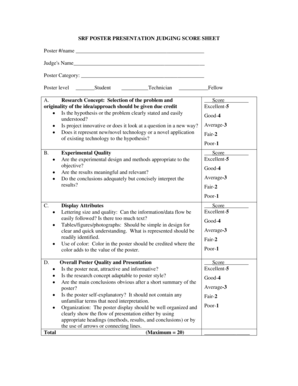
Presentation Judging Score Sheet Form


What is the poster judging sheet?
The poster judging sheet is a structured document used to evaluate presentations or projects displayed in a poster format. It serves as a scoring guide for judges to assess various aspects of the presentation, including content quality, visual appeal, clarity, and engagement. This form is essential in academic and professional settings, ensuring that evaluations are consistent and objective. The judging sheet typically includes criteria that judges must consider, allowing for a comprehensive assessment of each poster's effectiveness.
How to use the poster judging sheet
Using the poster judging sheet involves several straightforward steps. First, familiarize yourself with the evaluation criteria outlined on the sheet. Each criterion may have a specific scoring range, which judges must adhere to. As you review each poster, take notes based on these criteria, marking scores accordingly. After evaluating all posters, compile the scores to determine the overall rankings. This process ensures that each presentation receives fair consideration and feedback, contributing to a transparent judging process.
Key elements of the poster judging sheet
The poster judging sheet includes several key elements that facilitate effective evaluations. Common components are:
- Criteria: Specific aspects such as originality, clarity, and design.
- Scoring Scale: A range, often from one to five, allowing judges to score each criterion.
- Comments Section: Space for judges to provide feedback or suggestions for improvement.
- Overall Score: A section to summarize the total score for the poster.
These elements help ensure a thorough and organized evaluation process.
Steps to complete the poster judging sheet
Completing the poster judging sheet involves a systematic approach. Follow these steps:
- Review the judging criteria to understand what aspects you will evaluate.
- Examine each poster carefully, taking notes on strengths and weaknesses.
- Assign scores based on the established scoring scale for each criterion.
- Provide constructive comments in the designated section, highlighting areas for improvement.
- Calculate the overall score and ensure all sections of the judging sheet are filled out completely.
This methodical approach helps maintain consistency and fairness in evaluations.
Legal use of the poster judging sheet
The poster judging sheet can be considered a legal document when used in formal evaluations, especially in academic or professional competitions. To ensure its legal validity, it should be completed with accurate information, and all judges must sign the sheet to confirm their evaluations. Additionally, the sheet should comply with relevant regulations regarding data handling and privacy, particularly if personal information is collected. Utilizing a digital format can enhance security and compliance with eSignature laws, ensuring that the document is legally binding.
Examples of using the poster judging sheet
Examples of using the poster judging sheet can be found in various settings. In academic conferences, judges might use the sheet to evaluate student research presentations. In corporate environments, it could be used during product pitch competitions. Each scenario highlights the versatility of the judging sheet, demonstrating its effectiveness in providing structured feedback and scoring across different fields. By applying the judging sheet in these contexts, organizations can foster a culture of constructive criticism and recognition of excellence.
Quick guide on how to complete presentation judging score sheet
Complete Presentation Judging Score Sheet effortlessly on any device
Digital document management has become increasingly popular among businesses and individuals alike. It offers a perfect eco-friendly substitute for conventional printed and signed documents, allowing you to obtain the correct format and securely save it online. airSlate SignNow provides you with all the resources needed to create, adjust, and electronically sign your documents quickly without delays. Manage Presentation Judging Score Sheet on any device using the airSlate SignNow Android or iOS applications and simplify any document-related process today.
The simplest way to modify and electronically sign Presentation Judging Score Sheet with ease
- Obtain Presentation Judging Score Sheet and click Get Form to begin.
- Make use of the tools we provide to complete your document.
- Emphasize relevant parts of the documents or obscure sensitive information with tools that airSlate SignNow offers specifically for that purpose.
- Generate your signature using the Sign tool, which takes only seconds and holds the same legal validity as a conventional wet ink signature.
- Review all the details and click the Done button to save your changes.
- Choose how you wish to send your form, via email, text message (SMS), or link invitation, or download it to your computer.
Eliminate worries about lost or misplaced documents, tedious form searching, or errors that necessitate printing new document copies. airSlate SignNow addresses your needs in document management in just a few clicks from any device of your choice. Edit and electronically sign Presentation Judging Score Sheet and ensure excellent communication at every stage of the form preparation process with airSlate SignNow.
Create this form in 5 minutes or less
Create this form in 5 minutes!
How to create an eSignature for the presentation judging score sheet
How to generate an electronic signature for your PDF in the online mode
How to generate an electronic signature for your PDF in Chrome
The way to generate an electronic signature for putting it on PDFs in Gmail
How to generate an electronic signature from your smart phone
How to make an electronic signature for a PDF on iOS devices
How to generate an electronic signature for a PDF file on Android OS
People also ask
-
What is a poster judging sheet?
A poster judging sheet is a standardized document used to evaluate and score poster presentations effectively. This sheet helps judges assess various criteria, such as design, content, and presentation quality. Using a well-structured poster judging sheet ensures fair and consistent evaluations.
-
How can airSlate SignNow assist with creating a poster judging sheet?
airSlate SignNow offers customizable templates that allow you to create a poster judging sheet tailored to your specific needs. You can easily input evaluation criteria, scoring sections, and judge feedback into the template. This streamlines the process and enhances the efficiency of poster evaluation.
-
Is there a cost associated with using the poster judging sheet feature in airSlate SignNow?
Using airSlate SignNow, including the poster judging sheet feature, comes with various pricing plans to suit different business needs. You can choose a plan that fits your budget and access a range of features. Each plan is designed to provide value, whether you need a few sheets or robust document management capabilities.
-
What are the benefits of using a digital poster judging sheet?
A digital poster judging sheet streamlines the judging process, allowing for real-time scoring and feedback collection. With airSlate SignNow, judges can fill out their evaluations directly on the platform, reducing paperwork and enhancing organization. This also facilitates easier data management and analysis of grading trends.
-
Can I customize the poster judging sheet templates in airSlate SignNow?
Yes, airSlate SignNow enables users to fully customize their poster judging sheet templates. You can modify the design, adjust scoring criteria, and add specific questions relevant to your event. This flexibility ensures that your judging sheet aligns well with your judging process and specific needs.
-
Are there integrations available for the poster judging sheet feature?
airSlate SignNow offers various integrations with popular tools and software, enhancing how you manage your poster judging sheets. These integrations allow for seamless data transfer and automation, which improves the overall efficiency of the judging process. Check the integration options to see what works best for your workflow.
-
How do I collect feedback using the poster judging sheet?
Collecting feedback with the poster judging sheet is simple with airSlate SignNow. After judges complete their evaluations, you can export the data for analysis or keep it saved within the platform for easy access. This process allows you to gather valuable insights into the success of your presentations.
Get more for Presentation Judging Score Sheet
- How does return receipt electronic for usps certified mail work form
- Dear professor king please find enclosed the revised version form
- Enclosed herewith please find an authority to cancel with regard to the deed of trust in form
- Dear sir please find attached herewith the scanned copies form
- Request letter for work immersion form
- Enclosed herewith please find a copy of an entry of appearance and a motion for leave to form
- Enclosed herewith please find a copy of a letter and general and absolute release which form
- 489 statutory notices of deficiencyinternal revenue service form
Find out other Presentation Judging Score Sheet
- eSign Massachusetts Government Quitclaim Deed Fast
- How Do I eSign Massachusetts Government Arbitration Agreement
- eSign Maryland High Tech Claim Fast
- eSign Maine High Tech Affidavit Of Heirship Now
- eSign Michigan Government LLC Operating Agreement Online
- eSign Minnesota High Tech Rental Lease Agreement Myself
- eSign Minnesota High Tech Rental Lease Agreement Free
- eSign Michigan Healthcare / Medical Permission Slip Now
- eSign Montana High Tech Lease Agreement Online
- eSign Mississippi Government LLC Operating Agreement Easy
- eSign Ohio High Tech Letter Of Intent Later
- eSign North Dakota High Tech Quitclaim Deed Secure
- eSign Nebraska Healthcare / Medical LLC Operating Agreement Simple
- eSign Nebraska Healthcare / Medical Limited Power Of Attorney Mobile
- eSign Rhode Island High Tech Promissory Note Template Simple
- How Do I eSign South Carolina High Tech Work Order
- eSign Texas High Tech Moving Checklist Myself
- eSign Texas High Tech Moving Checklist Secure
- Help Me With eSign New Hampshire Government Job Offer
- eSign Utah High Tech Warranty Deed Simple