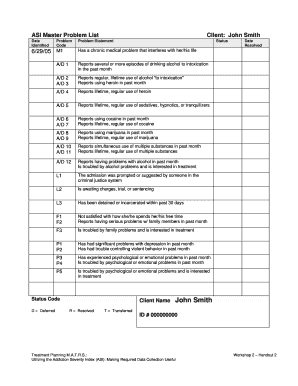
Master Problem List Form


What is the Master Problem List
The master problem list is a comprehensive document that outlines a patient's medical issues, diagnoses, and ongoing treatments. It serves as a critical tool for healthcare providers, ensuring that all relevant information is easily accessible and organized. This list typically includes current conditions, historical issues, and any significant past medical events that may impact the patient's care. By maintaining an accurate master problem list, healthcare professionals can enhance communication, streamline treatment plans, and improve patient outcomes.
How to Use the Master Problem List
Utilizing the master problem list effectively involves several key steps. First, healthcare providers should regularly update the list to reflect any changes in the patient's health status or treatment plans. This includes adding new diagnoses, removing resolved issues, and noting any changes in medications or therapies. Additionally, it is essential to review the list during patient visits to ensure that all team members are aware of the patient's current health status. This practice fosters better collaboration among providers and enhances the overall quality of care.
Key Elements of the Master Problem List
Several key elements are crucial for a well-structured master problem list. These include:
- Patient Identification: Basic information such as the patient's name, date of birth, and medical record number.
- Current Diagnoses: A detailed list of active medical conditions, including chronic illnesses and acute issues.
- Historical Conditions: Past medical problems that may still influence current care.
- Treatment Plans: Ongoing therapies, medications, and any recommended follow-up actions.
- Provider Notes: Additional comments or observations from healthcare professionals regarding the patient's health.
Steps to Complete the Master Problem List
Completing a master problem list involves a systematic approach to ensure accuracy and comprehensiveness. Follow these steps:
- Gather all relevant patient information, including previous medical records and current treatment plans.
- Identify and document all active medical issues, ensuring they are clearly defined.
- Review historical conditions that may still be pertinent to the patient’s current health.
- Involve the patient in the process by discussing their understanding of their medical history and any concerns they may have.
- Regularly update the list to reflect changes in the patient's health status or treatment.
Legal Use of the Master Problem List
The legal use of the master problem list is vital for ensuring compliance with healthcare regulations. It must adhere to standards set by laws such as HIPAA, which protects patient privacy and confidentiality. Additionally, the master problem list should be maintained in a manner that allows for easy access by authorized healthcare providers while safeguarding sensitive information. Proper documentation can also serve as a legal record in case of disputes or audits, highlighting the importance of accuracy and thoroughness in its completion.
Examples of Using the Master Problem List
There are various scenarios where a master problem list proves beneficial. For instance, in a primary care setting, it can help track a patient with multiple chronic conditions, ensuring that all aspects of their health are managed effectively. In a hospital environment, the list can facilitate communication among specialists treating the same patient, allowing for coordinated care. Additionally, the master problem list can assist in research and quality improvement initiatives by providing data on patient populations and treatment outcomes.
Quick guide on how to complete master problem list
Complete Master Problem List with ease on any device
Digital document management has gained traction among businesses and individuals. It offers an ideal environmentally friendly alternative to traditional printed and signed documents, allowing you to locate the right form and securely save it online. airSlate SignNow equips you with all the necessary tools to create, adjust, and electronically sign your documents swiftly without delays. Manage Master Problem List on any device with airSlate SignNow's Android or iOS applications and simplify any document-related process today.
The simplest way to modify and eSign Master Problem List effortlessly
- Obtain Master Problem List and click Get Form to begin.
- Use the tools we provide to finish your document.
- Emphasize key parts of the documents or conceal sensitive information with tools that airSlate SignNow specifically offers for that purpose.
- Craft your signature with the Sign tool, which takes mere seconds and holds the same legal validity as a conventional wet ink signature.
- Review all the details and click on the Done button to save your modifications.
- Choose how you want to send your form, either by email, text (SMS), or invitation link, or download it to your computer.
Eliminate worries about lost or misplaced files, tedious form searches, or errors that necessitate printing new copies. airSlate SignNow addresses all your document management needs in just a few clicks from your preferred device. Edit and eSign Master Problem List to guarantee effective communication throughout your form preparation process with airSlate SignNow.
Create this form in 5 minutes or less
Create this form in 5 minutes!
How to create an eSignature for the master problem list
How to generate an eSignature for your PDF file in the online mode
How to generate an eSignature for your PDF file in Chrome
How to make an eSignature for putting it on PDFs in Gmail
How to make an electronic signature right from your smartphone
The best way to create an electronic signature for a PDF file on iOS devices
How to make an electronic signature for a PDF on Android
People also ask
-
What is a medical problem list template and why is it important?
A medical problem list template is a structured format that helps healthcare providers document a patient's ongoing health issues and medical history. It's important because it streamlines patient care, assists in ensuring accuracy in treatment planning, and can enhance communication between healthcare professionals.
-
How do I create a medical problem list template using airSlate SignNow?
Creating a medical problem list template with airSlate SignNow is straightforward. You can use our intuitive document editor to customize your template according to your specific needs, ensuring that all necessary medical fields and details are included for effective documentation.
-
Is there a cost associated with using the medical problem list template feature?
The use of the medical problem list template in airSlate SignNow is part of our overall service package, which is competitively priced. We offer various subscription plans to fit differing budgets, ensuring that our solution remains cost-effective for healthcare providers of all sizes.
-
What features come with the medical problem list template on airSlate SignNow?
Our medical problem list template features include customizable fields, electronic signatures, and document tracking. These features enable efficient documentation processes and enhance collaboration among medical staff, making patient management simpler and more efficient.
-
Can I integrate the medical problem list template with other medical software?
Yes, airSlate SignNow supports integrations with various medical software and Electronic Health Record (EHR) systems. This allows you to seamlessly use the medical problem list template alongside your preferred tools, improving workflow and data consistency across platforms.
-
How does using a medical problem list template improve patient care?
Using a medical problem list template enhances patient care by providing healthcare professionals with a clear and concise overview of a patient's medical history. This ensures that providers can make informed decisions and tailor treatments to individual patient needs, leading to better health outcomes.
-
Is the medical problem list template customizable?
Absolutely! The medical problem list template in airSlate SignNow can be fully customized to reflect your specific clinical requirements. You can add or modify fields, adjust layouts, and incorporate any relevant medical codes or terms necessary for your practice.
Get more for Master Problem List
- Judgment appointing administratrix and form
- Sale of property to name form
- Enclosed herewith please find our check in the amount of form
- On behalf of name and his legal counsel i hereby represent that after diligent search and form
- We are in receipt of names offer of judgment in the amount of form
- In the united states district court form
- As we discussed on the telephone this morning i have represented form
- Enclosed herewith please find the objection to claims form
Find out other Master Problem List
- eSignature Tennessee Sports Last Will And Testament Mobile
- How Can I eSignature Nevada Courts Medical History
- eSignature Nebraska Courts Lease Agreement Online
- eSignature Nebraska Courts LLC Operating Agreement Easy
- Can I eSignature New Mexico Courts Business Letter Template
- eSignature New Mexico Courts Lease Agreement Template Mobile
- eSignature Courts Word Oregon Secure
- Electronic signature Indiana Banking Contract Safe
- Electronic signature Banking Document Iowa Online
- Can I eSignature West Virginia Sports Warranty Deed
- eSignature Utah Courts Contract Safe
- Electronic signature Maine Banking Permission Slip Fast
- eSignature Wyoming Sports LLC Operating Agreement Later
- Electronic signature Banking Word Massachusetts Free
- eSignature Wyoming Courts Quitclaim Deed Later
- Electronic signature Michigan Banking Lease Agreement Computer
- Electronic signature Michigan Banking Affidavit Of Heirship Fast
- Electronic signature Arizona Business Operations Job Offer Free
- Electronic signature Nevada Banking NDA Online
- Electronic signature Nebraska Banking Confidentiality Agreement Myself