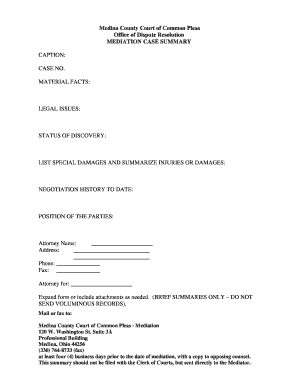
Mediation Case Summary Form


What is the mediation case summary?
The mediation case summary is a concise document that outlines the key points of a mediation process. It typically includes information about the parties involved, the issues at stake, and the outcomes of the mediation sessions. This summary serves as a record of what transpired during mediation and can be used for future reference or legal purposes. It is essential for maintaining transparency and clarity in the mediation process, ensuring that all parties have a mutual understanding of the agreements reached.
Key elements of the mediation case summary
A well-structured mediation case summary includes several critical components:
- Parties involved: Names and roles of all individuals or organizations participating in the mediation.
- Issues addressed: A clear description of the disputes or concerns that were the focus of the mediation.
- Agreements reached: Detailed accounts of any resolutions or compromises made during the mediation sessions.
- Next steps: Any follow-up actions or commitments agreed upon by the parties involved.
- Date and location: When and where the mediation took place, which can be important for legal documentation.
Steps to complete the mediation case summary
Completing a mediation case summary involves a systematic approach to ensure accuracy and comprehensiveness. Here are the steps to follow:
- Gather information: Collect all relevant details from the mediation sessions, including notes and any documentation provided.
- Identify key elements: Determine the essential components that need to be included, such as parties involved and issues addressed.
- Draft the summary: Write a clear and concise summary, ensuring that it accurately reflects the mediation process and outcomes.
- Review and revise: Go through the summary to check for any inaccuracies or omissions, making necessary edits for clarity.
- Distribute the summary: Share the finalized mediation case summary with all parties involved, ensuring everyone has access to the same information.
Legal use of the mediation case summary
The mediation case summary can have significant legal implications. It serves as an official record of the mediation process and can be referenced in future legal proceedings if disputes arise. For the summary to be legally binding, it must accurately reflect the agreements made and be signed by all parties involved. This documentation can help prevent misunderstandings and provide a clear reference point for any future actions related to the mediation.
How to use the mediation case summary
The mediation case summary can be utilized in various ways, including:
- Reference for future negotiations: Parties can refer back to the summary to ensure that all agreements are upheld.
- Legal documentation: It can be submitted as evidence in court if disputes arise regarding the mediation outcomes.
- Internal record-keeping: Organizations can maintain the summary for their records, helping to track mediation processes over time.
Examples of using the mediation case summary
Here are some scenarios illustrating the application of a mediation case summary:
- Business disputes: Companies involved in a contractual disagreement may use the summary to outline the resolutions reached during mediation.
- Family law cases: In divorce mediations, the summary can document child custody agreements and financial arrangements.
- Community disputes: Neighbors resolving conflicts over property lines or noise complaints can benefit from a clear summary of their agreements.
Quick guide on how to complete mediation case summary
Complete Mediation Case Summary effortlessly on any device
Online document management has become favored by businesses and individuals alike. It offers an ideal environmentally friendly substitute for traditional printed and signed paperwork, as you can obtain the correct form and securely save it online. airSlate SignNow provides all the tools necessary to create, modify, and eSign your documents quickly without delays. Manage Mediation Case Summary on any device with airSlate SignNow Android or iOS applications and simplify any document-related operation today.
How to modify and eSign Mediation Case Summary with ease
- Obtain Mediation Case Summary and click Get Form to begin.
- Utilize the tools available to complete your form.
- Mark important sections of the documents or obscure sensitive information with tools that airSlate SignNow provides specifically for this purpose.
- Generate your eSignature using the Sign tool, which takes just seconds and holds the same legal authority as a conventional wet ink signature.
- Review the information and click on the Done button to save your changes.
- Choose how you want to send your form, via email, SMS, invitation link, or download it to your computer.
Eliminate concerns about lost or misplaced files, tedious form searches, or errors requiring new document copies to be printed. airSlate SignNow addresses all your document management needs in just a few clicks from your preferred device. Modify and eSign Mediation Case Summary and ensure excellent communication at any point in your form preparation process with airSlate SignNow.
Create this form in 5 minutes or less
Create this form in 5 minutes!
How to create an eSignature for the mediation case summary
How to make an eSignature for your PDF in the online mode
How to make an eSignature for your PDF in Chrome
The way to generate an electronic signature for putting it on PDFs in Gmail
The best way to create an electronic signature from your smart phone
The best way to make an electronic signature for a PDF on iOS devices
The best way to create an electronic signature for a PDF file on Android OS
People also ask
-
What is a mediation case summary and why is it important?
A mediation case summary is a concise document that outlines the key details and outcomes of a mediation session. It is essential for keeping parties informed and aligned on agreements made during the process. This summary serves as a reference point for future discussions and helps ensure that everyone is on the same page.
-
How can airSlate SignNow help in creating a mediation case summary?
airSlate SignNow simplifies the process of creating a mediation case summary by providing customizable templates that can be filled out quickly. With our eSignature capabilities, you can easily obtain the necessary approvals from all parties involved. This streamlines the documentation process and ensures that your summary is both professional and legally binding.
-
What features does airSlate SignNow offer for managing mediation case summaries?
airSlate SignNow offers several features that enhance the management of mediation case summaries, including document templates, collaborative editing, and secure cloud storage. These features ensure that all adjustments are tracked and that the final summary is easily accessible. Additionally, our platform supports version control, so previous iterations of your mediation case summary can be retrieved as needed.
-
Is airSlate SignNow suitable for businesses of all sizes?
Yes, airSlate SignNow is designed to cater to businesses of all sizes, from startups to large enterprises. Regardless of your organization's scale, you can benefit from our cost-effective solutions for managing mediation case summaries and other important documents. Our user-friendly interface ensures that all team members can easily navigate the platform.
-
What are the pricing options for using airSlate SignNow?
airSlate SignNow offers flexible pricing options tailored to meet various business needs. We provide subscription plans that allow access to features for creating and managing mediation case summaries as well as other document workflows. You can choose a plan that best fits your budget and requirements, ensuring you only pay for what you need.
-
Does airSlate SignNow integrate with other software tools?
Yes, airSlate SignNow integrates seamlessly with a variety of popular software tools, enhancing its functionality for businesses. This integration helps streamline the creation and sharing of mediation case summaries by connecting your existing tools and platforms. You can easily import and export documents, ensuring that your workflow remains efficient and hassle-free.
-
Can I customize the mediation case summary templates?
Absolutely! airSlate SignNow allows you to fully customize your mediation case summary templates to suit your specific needs. You can add or remove sections, adjust formatting, and include your company's branding for a professional touch. This customization ensures that your summaries reflect your unique mediation process.
Get more for Mediation Case Summary
- Control number ct p035 pkg form
- Painting contractor pdf ampamp paper forms act contractors forms
- Electrical contractors forms packageus legal forms
- Rod 16 notice of mechanics lien form fill in versionotr
- Dc law library 42601 deed mortgage and lease forms
- Careers department of justice form
- Buy sell agreementforms forms packageus legal forms
- How to form a corporation in delawarenolo
Find out other Mediation Case Summary
- How To Electronic signature Arkansas Construction Word
- How Do I Electronic signature Arkansas Construction Document
- Can I Electronic signature Delaware Construction PDF
- How Can I Electronic signature Ohio Business Operations Document
- How Do I Electronic signature Iowa Construction Document
- How Can I Electronic signature South Carolina Charity PDF
- How Can I Electronic signature Oklahoma Doctors Document
- How Can I Electronic signature Alabama Finance & Tax Accounting Document
- How To Electronic signature Delaware Government Document
- Help Me With Electronic signature Indiana Education PDF
- How To Electronic signature Connecticut Government Document
- How To Electronic signature Georgia Government PDF
- Can I Electronic signature Iowa Education Form
- How To Electronic signature Idaho Government Presentation
- Help Me With Electronic signature Hawaii Finance & Tax Accounting Document
- How Can I Electronic signature Indiana Government PDF
- How Can I Electronic signature Illinois Finance & Tax Accounting PPT
- How To Electronic signature Maine Government Document
- How To Electronic signature Louisiana Education Presentation
- How Can I Electronic signature Massachusetts Government PDF