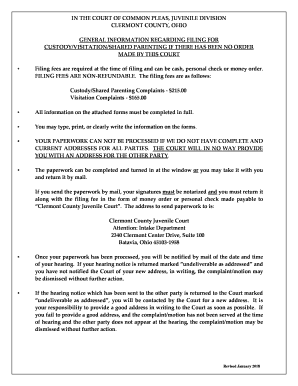
Complaint for CustodyVisitationShared Parenting Form


What is the Complaint for Custody, Visitation, and Shared Parenting?
The Complaint for Custody, Visitation, and Shared Parenting is a legal document filed in Ohio family courts to initiate a custody case. This form outlines the requesting party's desire for legal custody, physical custody, or visitation rights concerning a child. It serves as a formal request for the court to determine custody arrangements that are in the best interest of the child. Understanding the specific terms and conditions within this document is crucial for ensuring that all parties involved are aware of their rights and responsibilities regarding child custody and visitation.
Steps to Complete the Complaint for Custody, Visitation, and Shared Parenting
Completing the Complaint for Custody, Visitation, and Shared Parenting involves several important steps:
- Gather necessary information about the child, including their full name, date of birth, and current living situation.
- Provide details about both parents or guardians, including their names, addresses, and any relevant history that may impact custody decisions.
- Clearly outline the type of custody being requested, whether it is sole custody, joint custody, or visitation rights.
- Include any supporting documentation, such as previous court orders or agreements related to custody or visitation.
- Review the completed form for accuracy and completeness before submitting it to the appropriate court.
Legal Use of the Complaint for Custody, Visitation, and Shared Parenting
The legal use of the Complaint for Custody, Visitation, and Shared Parenting is essential for ensuring that the document is recognized by the court. This form must be filed in compliance with Ohio family law and must adhere to specific legal standards. It is crucial to ensure that the information provided is truthful and complete, as any inaccuracies may affect the outcome of the custody proceedings. Additionally, the form must be signed and dated by the filing party, and it may require notarization depending on the court's requirements.
State-Specific Rules for the Complaint for Custody, Visitation, and Shared Parenting
Ohio has specific rules governing the filing and processing of the Complaint for Custody, Visitation, and Shared Parenting. These rules include:
- Filing the complaint in the county where the child resides.
- Adhering to deadlines for filing and responding to the complaint.
- Providing notice to the other parent or guardian as required by Ohio law.
- Participating in mediation or other dispute resolution processes if mandated by the court.
How to Obtain the Complaint for Custody, Visitation, and Shared Parenting
The Complaint for Custody, Visitation, and Shared Parenting can be obtained through several sources:
- Online from the Ohio Supreme Court website or local county court websites.
- In person at the local family court or clerk's office.
- Through legal aid organizations that provide resources for individuals navigating custody issues.
Form Submission Methods
Once the Complaint for Custody, Visitation, and Shared Parenting is completed, it can be submitted to the court through various methods:
- In-person submission at the local family court clerk's office.
- Mailing the completed form to the appropriate court address.
- Some jurisdictions may allow electronic filing through an online court system.
Quick guide on how to complete complaint for custodyvisitationshared parenting
Prepare Complaint For CustodyVisitationShared Parenting effortlessly on any device
Web-based document management has become increasingly favored by companies and individuals alike. It offers an ideal environmentally friendly alternative to conventional printed and signed documents, allowing you to access the necessary form and securely store it online. airSlate SignNow equips you with all the resources needed to generate, modify, and electronically sign your documents swiftly without delays. Manage Complaint For CustodyVisitationShared Parenting on any device using airSlate SignNow Android or iOS applications and enhance any document-related activity today.
How to modify and electronically sign Complaint For CustodyVisitationShared Parenting effortlessly
- Locate Complaint For CustodyVisitationShared Parenting and then click Get Form to commence.
- Utilize the tools we provide to fill out your form.
- Emphasize relevant sections of the documents or obscure sensitive details with tools specifically designed by airSlate SignNow for that objective.
- Create your electronic signature using the Sign tool, which takes seconds and has the same legal validity as a conventional wet ink signature.
- Review the details and then click the Done button to save your modifications.
- Select your preferred method of delivering your form, via email, SMS, or invitation link, or download it to your computer.
Eliminate concerns about lost or misfiled documents, tedious form searches, or errors that necessitate reprinting new document copies. airSlate SignNow addresses all your document management needs in just a few clicks from a device of your preference. Modify and electronically sign Complaint For CustodyVisitationShared Parenting to ensure outstanding communication at any stage of the form preparation process with airSlate SignNow.
Create this form in 5 minutes or less
Create this form in 5 minutes!
How to create an eSignature for the complaint for custodyvisitationshared parenting
The best way to create an eSignature for a PDF online
The best way to create an eSignature for a PDF in Google Chrome
The best way to create an eSignature for signing PDFs in Gmail
The best way to generate an electronic signature from your smartphone
The way to generate an eSignature for a PDF on iOS
The best way to generate an electronic signature for a PDF file on Android
People also ask
-
What is the process for filing an Ohio complaint custody document using airSlate SignNow?
To file an Ohio complaint custody document with airSlate SignNow, you start by uploading your document to our platform. After that, you can easily add e-signatures and additional necessary details. Our user-friendly interface makes it streamlined to prepare your documents for filing with the appropriate court.
-
How does airSlate SignNow ensure the security of my Ohio complaint custody documents?
airSlate SignNow prioritizes document security with top-notch encryption technology. We ensure that your Ohio complaint custody documents are safely stored and shared only with authorized individuals. Additionally, all signers must verify their identities to maintain confidentiality and legal integrity.
-
What pricing plans does airSlate SignNow offer for managing Ohio complaint custody documents?
airSlate SignNow offers flexible pricing plans designed to accommodate both individuals and businesses needing to manage Ohio complaint custody documents. Pricing is competitive and based on features that suit your needs. You can choose from monthly or annual subscriptions, ensuring that you get the best value.
-
Can I integrate airSlate SignNow with my existing documentation systems for Ohio complaint custody?
Yes, airSlate SignNow integrates seamlessly with various software systems to enhance your workflow for Ohio complaint custody handling. You can connect with popular tools like Google Drive, Dropbox, and more to streamline document management. This integration saves time and simplifies the overall filing process.
-
What advantages does airSlate SignNow provide for handling Ohio complaint custody documents?
Using airSlate SignNow to handle Ohio complaint custody documents offers several advantages, including ease of use and efficiency in document management. It allows you to send, receive, and e-sign documents from anywhere at any time, ultimately speeding up the custody filing process. Furthermore, the platform is suitable for both legal professionals and individuals, providing a comprehensive solution.
-
Is it easy to access and track Ohio complaint custody documents within airSlate SignNow?
Absolutely! airSlate SignNow provides a user-friendly dashboard where you can easily access and track all your Ohio complaint custody documents. You can view the status of each document in real-time, ensuring you never miss an important deadline. This visibility is crucial for staying organized during the custody filing process.
-
Does airSlate SignNow offer support for creating custom templates for Ohio complaint custody documents?
Yes, airSlate SignNow allows users to create custom templates specifically for Ohio complaint custody documents. This feature saves time for recurring filings by providing a consistent format. You can tailor your templates to fit unique needs while ensuring compliance with local regulations.
Get more for Complaint For CustodyVisitationShared Parenting
Find out other Complaint For CustodyVisitationShared Parenting
- How Can I eSign South Dakota Non-Profit LLC Operating Agreement
- eSign Oregon Legal Cease And Desist Letter Free
- eSign Oregon Legal Credit Memo Now
- eSign Oregon Legal Limited Power Of Attorney Now
- eSign Utah Non-Profit LLC Operating Agreement Safe
- eSign Utah Non-Profit Rental Lease Agreement Mobile
- How To eSign Rhode Island Legal Lease Agreement
- How Do I eSign Rhode Island Legal Residential Lease Agreement
- How Can I eSign Wisconsin Non-Profit Stock Certificate
- How Do I eSign Wyoming Non-Profit Quitclaim Deed
- eSign Hawaii Orthodontists Last Will And Testament Fast
- eSign South Dakota Legal Letter Of Intent Free
- eSign Alaska Plumbing Memorandum Of Understanding Safe
- eSign Kansas Orthodontists Contract Online
- eSign Utah Legal Last Will And Testament Secure
- Help Me With eSign California Plumbing Business Associate Agreement
- eSign California Plumbing POA Mobile
- eSign Kentucky Orthodontists Living Will Mobile
- eSign Florida Plumbing Business Plan Template Now
- How To eSign Georgia Plumbing Cease And Desist Letter