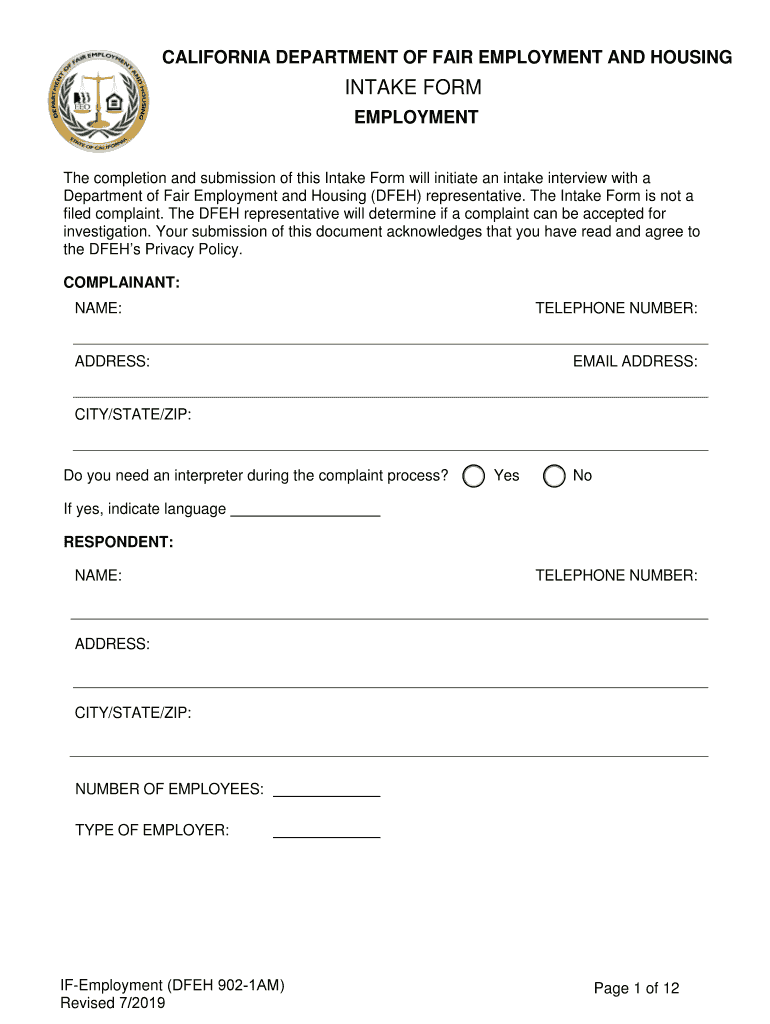
IF Employment Intake Form DFEH State of California


What is the IF Employment Intake Form DFEH State Of California
The IF Employment Intake Form DFEH is a crucial document used in California for individuals who believe they have experienced employment discrimination or harassment. This form allows individuals to formally report their claims to the Department of Fair Employment and Housing (DFEH), which investigates allegations of discrimination based on race, gender, age, disability, and other protected categories. Completing this form initiates the process for seeking resolution and potential legal action regarding workplace discrimination.
How to use the IF Employment Intake Form DFEH State Of California
Using the IF Employment Intake Form DFEH involves several straightforward steps. First, individuals should gather relevant information about their employment situation, including details about the employer, the nature of the discrimination, and any supporting evidence. Next, the form can be filled out online or printed for submission. Once completed, it should be submitted to the DFEH either electronically or by mail. It is essential to ensure that all sections are filled out accurately to avoid delays in processing.
Steps to complete the IF Employment Intake Form DFEH State Of California
Completing the IF Employment Intake Form DFEH requires careful attention to detail. Follow these steps:
- Begin by entering personal information, including your name, address, and contact details.
- Provide information about your employer, including the company name and address.
- Describe the nature of the discrimination or harassment you experienced, including dates and specific incidents.
- Include any witnesses or evidence that support your claim.
- Review the form for accuracy and completeness before submission.
Legal use of the IF Employment Intake Form DFEH State Of California
The legal use of the IF Employment Intake Form DFEH is significant in the context of employment law in California. This form serves as the official means for individuals to file complaints regarding workplace discrimination. It is essential that the form is filled out correctly and submitted within the required time frames to ensure legal protection. The DFEH investigates these complaints and can facilitate mediation or legal action if necessary, making the form a critical step in the pursuit of justice for discrimination victims.
Key elements of the IF Employment Intake Form DFEH State Of California
Several key elements are essential to the IF Employment Intake Form DFEH. These include:
- Personal Information: Your name, address, and contact information.
- Employer Details: Information about the employer you are filing against.
- Nature of Complaint: A detailed description of the discriminatory actions or harassment experienced.
- Supporting Evidence: Any documents or witness statements that corroborate your claims.
- Signature: Your signature certifying that the information provided is true and accurate.
How to obtain the IF Employment Intake Form DFEH State Of California
The IF Employment Intake Form DFEH can be obtained through the official DFEH website, where it is available for download. Alternatively, individuals can visit a local DFEH office to request a physical copy of the form. It is important to ensure that you are using the most current version of the form, as outdated versions may not be accepted.
Quick guide on how to complete if employment intake form dfeh state of california
Effortlessly Prepare IF Employment Intake Form DFEH State Of California on Any Device
Digital document management has gained signNow popularity among companies and individuals. It serves as an ideal eco-friendly alternative to traditional printed and signed papers, allowing you to easily locate the necessary form and securely store it online. airSlate SignNow provides all the tools you require to create, edit, and electronically sign your documents promptly without complications. Handle IF Employment Intake Form DFEH State Of California on any device using airSlate SignNow's Android or iOS applications and simplify any document-related process today.
How to Edit and Electronically Sign IF Employment Intake Form DFEH State Of California with Ease
- Locate IF Employment Intake Form DFEH State Of California and click on Get Form to begin.
- Utilize the tools we offer to fill out your document.
- Emphasize important sections of the documents or redact sensitive information with tools specifically provided by airSlate SignNow for this purpose.
- Create your signature with the Sign tool, which takes just seconds and holds the same legal validity as a conventional wet ink signature.
- Review the information carefully and click on the Done button to save your modifications.
- Select your preferred method of delivering the form, whether by email, text message (SMS), invitation link, or download it to your computer.
Forget about lost or misplaced documents, tedious form navigation, or mistakes that require printing new copies. airSlate SignNow fulfills all your document management needs in just a few clicks from any device of your choice. Edit and electronically sign IF Employment Intake Form DFEH State Of California and ensure excellent communication at every step of your form preparation process with airSlate SignNow.
Create this form in 5 minutes or less
Create this form in 5 minutes!
How to create an eSignature for the if employment intake form dfeh state of california
The best way to make an electronic signature for a PDF file in the online mode
The best way to make an electronic signature for a PDF file in Chrome
The best way to create an electronic signature for putting it on PDFs in Gmail
The way to create an electronic signature straight from your smartphone
How to generate an eSignature for a PDF file on iOS devices
The way to create an electronic signature for a PDF document on Android
People also ask
-
What is a DFEH intake form, and why is it important?
A DFEH intake form is a document used by individuals to file complaints related to discrimination in California. It's important because it initiates the process for investigations by the Department of Fair Employment and Housing (DFEH), ensuring that your complaint is officially recorded and processed.
-
How can airSlate SignNow help with the DFEH intake form process?
airSlate SignNow simplifies the process of completing and submitting your DFEH intake form by allowing users to electronically sign and send documents easily. Our platform ensures that your forms are securely stored and can be tracked throughout the submission process.
-
Is there a cost associated with using the DFEH intake form through airSlate SignNow?
While using airSlate SignNow, the standard costs apply based on the subscription plan you choose. However, the efficiency and time-saving benefits gained from utilizing our service for the DFEH intake form can outweigh these costs.
-
What features does airSlate SignNow offer for managing the DFEH intake form?
airSlate SignNow offers robust features such as document templates for the DFEH intake form, customizable fields, and tracking capabilities. These features help streamline the data collection process and ensure that all necessary information is captured accurately.
-
Can I integrate airSlate SignNow with other software for the DFEH intake form?
Yes, airSlate SignNow allows integration with various third-party applications, making it easier to manage your DFEH intake form submissions alongside other tools you may be using. This enhances workflow efficiency and data management.
-
What are the benefits of using airSlate SignNow for the DFEH intake form compared to traditional methods?
Using airSlate SignNow for the DFEH intake form offers numerous benefits such as reduced paperwork, faster processing times, and enhanced security. You'll enjoy a seamless experience with electronic signatures and the ability to access documents anywhere, anytime.
-
Is airSlate SignNow secure for submitting the DFEH intake form?
Absolutely! airSlate SignNow uses advanced security measures, including encryption and secure storage, to protect your DFEH intake form and sensitive information. You can trust that your data is safe with us.
Get more for IF Employment Intake Form DFEH State Of California
- Answering a complaint in probate ampamp family court form
- Term restrictions of the original lease form
- Expenses that can help you pass bankruptcys means testnolo form
- 2 number of accepted transaction sets 3 free form message
- If required by the agreement i am enclosing herewith as a down form
- Group title pinellas news title pinellas news march 18 form
- Venable llp city of baltimore consent decree form
- The laws of the state of form
Find out other IF Employment Intake Form DFEH State Of California
- Help Me With eSign Utah Non disclosure agreement sample
- How Can I eSign Minnesota Partnership agreements
- eSign Pennsylvania Property management lease agreement Secure
- eSign Hawaii Rental agreement for house Fast
- Help Me With eSign Virginia Rental agreement contract
- eSign Alaska Rental lease agreement Now
- How To eSign Colorado Rental lease agreement
- How Can I eSign Colorado Rental lease agreement
- Can I eSign Connecticut Rental lease agreement
- eSign New Hampshire Rental lease agreement Later
- Can I eSign North Carolina Rental lease agreement
- How Do I eSign Pennsylvania Rental lease agreement
- How To eSign South Carolina Rental lease agreement
- eSign Texas Rental lease agreement Mobile
- eSign Utah Rental agreement lease Easy
- How Can I eSign North Dakota Rental lease agreement forms
- eSign Rhode Island Rental lease agreement forms Now
- eSign Georgia Rental lease agreement template Simple
- Can I eSign Wyoming Rental lease agreement forms
- eSign New Hampshire Rental lease agreement template Online