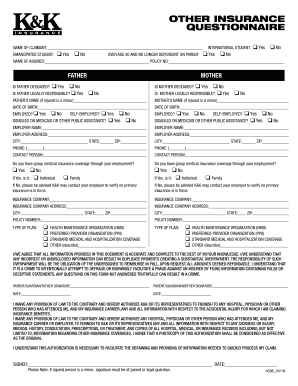
OTHER INSURANCE QUESTIONNAIRE Form


What is the other insurance questionnaire?
The other insurance questionnaire is a specific form used to gather information regarding an individual's or entity's existing insurance coverage. This form is essential for insurance providers to assess risk, determine eligibility, and establish appropriate coverage options. It typically includes questions about current policies, coverage limits, and any claims history. By collecting this information, insurers can make informed decisions and offer tailored solutions that meet the needs of the insured party.
Steps to complete the other insurance questionnaire
Completing the other insurance questionnaire involves several key steps to ensure accuracy and compliance. Begin by gathering all relevant insurance documents, including current policies and any previous claims. Next, carefully read each question on the form, providing detailed and honest answers. It is crucial to double-check the information for accuracy before submission. Once completed, you can sign the form digitally, ensuring that it meets all legal requirements for eSignatures.
Legal use of the other insurance questionnaire
The other insurance questionnaire is legally binding when filled out and signed according to established eSignature laws. In the United States, compliance with the ESIGN Act and UETA ensures that electronic signatures hold the same legal weight as traditional handwritten signatures. To maintain the form's legal integrity, it is essential to use a secure and compliant platform for digital signatures, which provides authentication and a digital certificate for verification purposes.
Key elements of the other insurance questionnaire
Several key elements are integral to the other insurance questionnaire. These include:
- Personal Information: Name, address, and contact details of the insured.
- Insurance Details: Information about existing policies, including types of coverage and policy numbers.
- Claims History: Any past claims made under current or previous policies.
- Coverage Requirements: Specific needs or requests for coverage that the insured may have.
Each of these components plays a critical role in ensuring that the insurance provider has a comprehensive understanding of the insured's situation.
How to use the other insurance questionnaire
Using the other insurance questionnaire effectively involves understanding its purpose and the information required. Start by identifying the specific insurance provider or agency requesting the form. Follow any provided instructions carefully, ensuring that all necessary sections are filled out completely. If you have questions while completing the form, consider reaching out to the insurance provider for clarification. Once completed, submit the form through the designated method, whether online or via traditional mail.
Examples of using the other insurance questionnaire
The other insurance questionnaire can be utilized in various scenarios. For instance, when applying for new insurance coverage, the form helps the insurer assess existing policies to avoid overlaps. Additionally, during a claims process, the questionnaire may be used to verify current coverage and ensure that the claim is valid. Furthermore, businesses may use this form to evaluate employee insurance needs, ensuring that all staff members are adequately covered under company policies.
Quick guide on how to complete other insurance questionnaire
Effortlessly prepare OTHER INSURANCE QUESTIONNAIRE on any device
Online document management has gained popularity among businesses and individuals alike. It offers an ideal eco-friendly substitute for conventional printed and signed papers, allowing you to easily find the right template and securely store it online. airSlate SignNow provides you with all the tools necessary to create, edit, and eSign your documents swiftly without delays. Manage OTHER INSURANCE QUESTIONNAIRE on any device using airSlate SignNow’s Android or iOS applications and streamline your document-related processes today.
How to edit and eSign OTHER INSURANCE QUESTIONNAIRE with ease
- Obtain OTHER INSURANCE QUESTIONNAIRE and click Get Form to begin.
- Utilize the tools we offer to complete your form.
- Emphasize relevant parts of your documents or obscure sensitive information with tools specifically designed for that purpose by airSlate SignNow.
- Create your signature using the Sign feature, which takes just seconds and holds the same legal validity as a traditional handwritten signature.
- Review all the information and click the Done button to save your changes.
- Select your preferred method to send your form, whether by email, text message (SMS), or invitation link, or download it to your computer.
Say goodbye to lost or misplaced files, tiring document searches, or errors necessitating the printing of new document copies. airSlate SignNow meets your document management needs in just a few clicks from your preferred device. Edit and eSign OTHER INSURANCE QUESTIONNAIRE and ensure excellent communication throughout your document preparation process with airSlate SignNow.
Create this form in 5 minutes or less
Create this form in 5 minutes!
People also ask
-
What is the OTHER INSURANCE QUESTIONNAIRE feature in airSlate SignNow?
The OTHER INSURANCE QUESTIONNAIRE feature in airSlate SignNow allows users to create and manage comprehensive insurance questionnaires electronically. This streamlines the process of collecting necessary information from clients while ensuring compliance and accuracy. Businesses can easily eSign and send these questionnaires for a more efficient workflow.
-
How does airSlate SignNow help with the pricing of the OTHER INSURANCE QUESTIONNAIRE?
Using airSlate SignNow for your OTHER INSURANCE QUESTIONNAIRE needs is cost-effective compared to traditional paper-based methods. Our pricing plans are designed to cater to businesses of all sizes, ensuring you receive maximum value for your investment. You can save on materials and printing costs while improving your overall efficiency.
-
What are the key features of the OTHER INSURANCE QUESTIONNAIRE in airSlate SignNow?
Key features of the OTHER INSURANCE QUESTIONNAIRE in airSlate SignNow include customizable templates, easy drag-and-drop functionality, and secure eSigning capabilities. Users can easily create tailored questionnaires that meet their specific needs and collect responses quickly. Additionally, all information is stored securely in the cloud for easy access.
-
What benefits can businesses expect from using the OTHER INSURANCE QUESTIONNAIRE?
Businesses can expect signNow time savings and increased accuracy when utilizing the OTHER INSURANCE QUESTIONNAIRE feature in airSlate SignNow. The process eliminates paperwork and minimizes errors associated with manual data entry. Furthermore, the fast turnaround for collecting necessary information improves client relations and satisfaction.
-
Can airSlate SignNow integrate with other tools for managing the OTHER INSURANCE QUESTIONNAIRE?
Yes, airSlate SignNow can seamlessly integrate with various tools and software, enhancing the management of your OTHER INSURANCE QUESTIONNAIRE. Integrations with CRM systems and other document management platforms allow for streamlined workflows and efficient data transfer. This flexibility ensures that you can maintain an organized system tailored to your needs.
-
Is it easy to customize the OTHER INSURANCE QUESTIONNAIRE in airSlate SignNow?
Absolutely! Customizing your OTHER INSURANCE QUESTIONNAIRE in airSlate SignNow is user-friendly and straightforward. With a variety of templates and a simple drag-and-drop interface, you can easily modify your questionnaires to fit specific requirements or branding. This ensures that each document meets your style and compliance needs.
-
How secure is the OTHER INSURANCE QUESTIONNAIRE feature?
The OTHER INSURANCE QUESTIONNAIRE feature in airSlate SignNow prioritizes security by implementing advanced encryption and data protection measures. All documents are stored securely in the cloud, reducing the risk of unauthorized access. You can confidently collect sensitive information knowing that it is protected and compliant with industry standards.
Get more for OTHER INSURANCE QUESTIONNAIRE
- Kind of business form
- Unpaid corporation form
- Horse lease agreement example form
- Waiver of lien individual form
- Consumer loan application peoples bank texas form
- Waiver of lien corporation form
- Waiver of stop lending notice rights individual form
- Full text of ampquotcalifornia department of business oversight form
Find out other OTHER INSURANCE QUESTIONNAIRE
- Help Me With Sign Illinois Car Dealer Presentation
- How Can I Sign Alabama Charity Form
- How Can I Sign Idaho Charity Presentation
- How Do I Sign Nebraska Charity Form
- Help Me With Sign Nevada Charity PDF
- How To Sign North Carolina Charity PPT
- Help Me With Sign Ohio Charity Document
- How To Sign Alabama Construction PDF
- How To Sign Connecticut Construction Document
- How To Sign Iowa Construction Presentation
- How To Sign Arkansas Doctors Document
- How Do I Sign Florida Doctors Word
- Can I Sign Florida Doctors Word
- How Can I Sign Illinois Doctors PPT
- How To Sign Texas Doctors PDF
- Help Me With Sign Arizona Education PDF
- How To Sign Georgia Education Form
- How To Sign Iowa Education PDF
- Help Me With Sign Michigan Education Document
- How Can I Sign Michigan Education Document