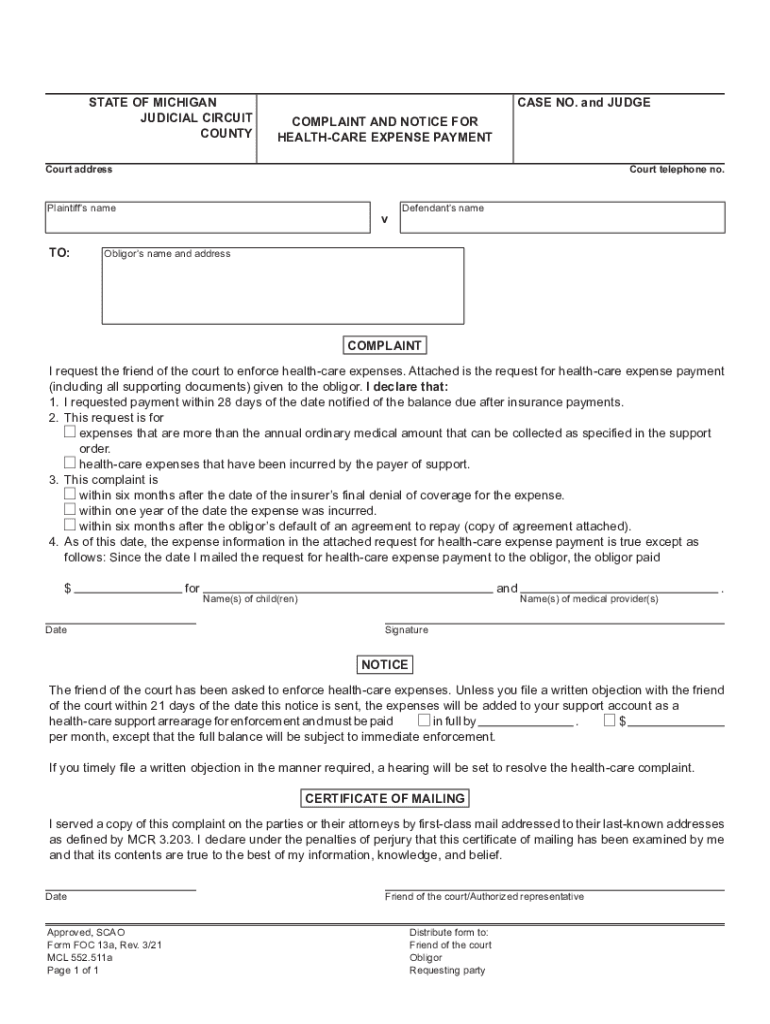
FOC 13a, Complaint and Notice for Health Care Expense Payment Form


Understanding the FOC 13a, Complaint and Notice for Health Care Expense Payment
The FOC 13a, Complaint and Notice for Health Care Expense Payment is a legal document used primarily in family law cases in Oakland County. This form is essential for individuals seeking to address medical support obligations related to children. It serves as a formal request to the court, outlining the need for health care expense payments and ensuring that the responsible party fulfills their obligations.
This form is particularly relevant in situations where one parent is required to provide health insurance or cover medical expenses for their child. The FOC 13a helps establish the legal framework necessary for enforcing these obligations, making it a critical component of family law proceedings.
Steps to Complete the FOC 13a, Complaint and Notice for Health Care Expense Payment
Completing the FOC 13a form involves several important steps to ensure accuracy and compliance with legal standards. First, gather all necessary information, including the names of the parties involved, the child’s details, and any relevant medical expenses incurred.
Next, fill out the form clearly and accurately, ensuring that all sections are completed. It is crucial to provide detailed information about the health care expenses being claimed, including dates, amounts, and any supporting documentation. Once the form is filled out, review it carefully for any errors before signing and dating it.
After completing the form, it must be filed with the appropriate court in Oakland County. Be aware of any filing fees that may apply and ensure that you keep a copy of the submitted form for your records.
Legal Use of the FOC 13a, Complaint and Notice for Health Care Expense Payment
The FOC 13a form is legally binding once it has been properly completed and filed with the court. It is designed to ensure that health care expenses for children are addressed in accordance with Michigan law. The form can be used in various legal contexts, including custody disputes and child support modifications.
When filed, the court will review the information provided and may schedule a hearing to discuss the matter further. It is important to understand that failure to comply with the obligations outlined in the FOC 13a can result in legal consequences, including enforcement actions by the court.
State-Specific Rules for the FOC 13a, Complaint and Notice for Health Care Expense Payment
In Oakland County, specific rules govern the use and submission of the FOC 13a form. These rules may include deadlines for filing, requirements for supporting documentation, and procedures for serving the other party with notice of the complaint.
It is essential to familiarize yourself with these state-specific regulations to ensure that your filing is compliant. Non-compliance with these rules can result in delays or dismissal of your complaint, making it crucial to adhere to all guidelines set forth by the court.
Examples of Using the FOC 13a, Complaint and Notice for Health Care Expense Payment
There are various scenarios in which the FOC 13a form may be utilized. For instance, a parent may use this form to request reimbursement for medical expenses incurred due to an unexpected illness or injury of their child. Another example is when a parent seeks to establish a formal agreement regarding the division of health care costs as part of a divorce settlement.
These examples highlight the importance of the FOC 13a in facilitating communication and legal enforcement regarding health care expenses in family law cases. By providing a structured approach to addressing these issues, the form helps ensure that children's health care needs are met in a fair and equitable manner.
Quick guide on how to complete foc 13a complaint and notice for health care expense payment
Effortlessly Complete FOC 13a, Complaint And Notice For Health Care Expense Payment on Any Device
Digital document management has gained signNow traction among companies and individuals. It serves as an excellent eco-friendly substitute for traditional printed and signed paperwork, enabling you to easily locate the necessary form and securely keep it online. airSlate SignNow equips you with all the tools needed to create, amend, and electronically sign your documents rapidly without hurdles. Manage FOC 13a, Complaint And Notice For Health Care Expense Payment across any platform using the airSlate SignNow apps for Android or iOS and streamline any document-related process today.
The Easiest Way to Modify and eSign FOC 13a, Complaint And Notice For Health Care Expense Payment with Minimal Effort
- Obtain FOC 13a, Complaint And Notice For Health Care Expense Payment and click Get Form to commence.
- Utilize the tools at your disposal to complete your document.
- Emphasize important sections of your documents or obscure sensitive information using tools specifically provided by airSlate SignNow.
- Create your electronic signature with the Sign tool, which takes mere seconds and holds the same legal validity as a conventional wet ink signature.
- Review all the details and then click the Done button to save your modifications.
- Select your preferred method to share your form, whether by email, SMS, or an invite link, or download it to your computer.
Eliminate concerns about lost or misplaced documents, tedious form searching, or errors that necessitate printing new document copies. airSlate SignNow fulfills all your document management requirements in just a few clicks from any device you choose. Edit and electronically sign FOC 13a, Complaint And Notice For Health Care Expense Payment to ensure seamless communication throughout your form preparation journey with airSlate SignNow.
Create this form in 5 minutes or less
Create this form in 5 minutes!
People also ask
-
What is the process for filing an objection to the national medical support notice foc oakland county?
To file an objection to the national medical support notice foc oakland county, you need to complete specific forms and submit them to the relevant court. airSlate SignNow facilitates this process by allowing you to eSign and send documents securely, ensuring your objection is filed promptly and accurately.
-
How much does it cost to use airSlate SignNow for objections related to the national medical support notice foc oakland county?
airSlate SignNow offers various pricing plans to fit different budgets. The cost to use our platform for filing an objection to the national medical support notice foc oakland county is competitive and includes features like document tracking and unlimited templates. You can also try it for free to assess its suitability for your needs.
-
What features does airSlate SignNow provide for managing objections to the national medical support notice foc oakland county?
airSlate SignNow offers features like template creation, document sharing, and secure eSignature capabilities. These tools make it easy to manage your objections to the national medical support notice foc oakland county efficiently, helping you keep track of submissions and deadlines.
-
Can I track the status of my objection to the national medical support notice foc oakland county with airSlate SignNow?
Yes, airSlate SignNow allows you to track the status of your objection to the national medical support notice foc oakland county. You will receive notifications and updates as your documents are viewed and signed, providing peace of mind throughout the process.
-
Does airSlate SignNow integrate with other software for filing objections to legal notices?
Indeed, airSlate SignNow integrates with various applications such as Google Drive, Dropbox, and Microsoft Office. These integrations allow for seamless management of documents related to your objection to the national medical support notice foc oakland county, making it easier to collaborate with legal teams or stakeholders.
-
What are the benefits of using airSlate SignNow for legal document processes?
Using airSlate SignNow streamlines the legal document process, particularly when handling objections to the national medical support notice foc oakland county. The platform enhances efficiency, reduces time spent on paperwork, and minimizes errors, ultimately supporting better outcomes for your legal needs.
-
Is airSlate SignNow suitable for individuals or only businesses processing objections?
airSlate SignNow is designed for both individuals and businesses. Whether you are an individual filing an objection to the national medical support notice foc oakland county or a business managing multiple cases, our platform is tailored to meet the diverse needs of all users.
Get more for FOC 13a, Complaint And Notice For Health Care Expense Payment
- Iowa property form
- Firearms and pardon application governor kim reynolds form
- Final report of conservator rule 711 form 5pdf fpdf doc
- 11 form 3 initial report of conservator and inventory
- Fillable online 11 form 5 final report of conservator fax email
- Concept of rights and dutiesnatural and legal rights form
- Llc operating agreement templatefree forms for starting an llc
- A guide for women who are unemployed underemployed form
Find out other FOC 13a, Complaint And Notice For Health Care Expense Payment
- eSignature New Mexico Doctors Lease Termination Letter Fast
- eSignature New Mexico Doctors Business Associate Agreement Later
- eSignature North Carolina Doctors Executive Summary Template Free
- eSignature North Dakota Doctors Bill Of Lading Online
- eSignature Delaware Finance & Tax Accounting Job Description Template Fast
- How To eSignature Kentucky Government Warranty Deed
- eSignature Mississippi Government Limited Power Of Attorney Myself
- Can I eSignature South Dakota Doctors Lease Agreement Form
- eSignature New Hampshire Government Bill Of Lading Fast
- eSignature Illinois Finance & Tax Accounting Purchase Order Template Myself
- eSignature North Dakota Government Quitclaim Deed Free
- eSignature Kansas Finance & Tax Accounting Business Letter Template Free
- eSignature Washington Government Arbitration Agreement Simple
- Can I eSignature Massachusetts Finance & Tax Accounting Business Plan Template
- Help Me With eSignature Massachusetts Finance & Tax Accounting Work Order
- eSignature Delaware Healthcare / Medical NDA Secure
- eSignature Florida Healthcare / Medical Rental Lease Agreement Safe
- eSignature Nebraska Finance & Tax Accounting Business Letter Template Online
- Help Me With eSignature Indiana Healthcare / Medical Notice To Quit
- eSignature New Jersey Healthcare / Medical Credit Memo Myself