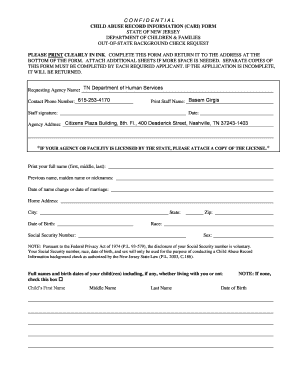
Cari Form Nj


What is the Cari Form Nj
The Cari Form Nj is a document used in New Jersey for background checks, specifically related to child abuse and neglect. This form is essential for individuals seeking employment or volunteer positions that involve working with children, as it helps organizations ensure the safety and well-being of minors. The form collects personal information and authorizes the New Jersey Division of Child Protection and Permanency (DCP&P) to conduct a thorough background check.
How to Obtain the Cari Form Nj
To obtain the Cari Form Nj, individuals can visit the official New Jersey Department of Children and Families website. The form is typically available for download in a PDF format, allowing users to print it for completion. Additionally, some organizations may provide the form directly to applicants as part of their hiring or volunteer processes. It is important to ensure you have the most current version of the form to avoid any delays.
Steps to Complete the Cari Form Nj
Completing the Cari Form Nj involves several key steps:
- Download and print the Cari Form Nj from the official website.
- Fill in your personal information accurately, including your full name, address, and date of birth.
- Provide any required identification numbers, such as Social Security number.
- Sign and date the form to authorize the background check.
- Submit the completed form to the appropriate organization or agency, as specified in their instructions.
Legal Use of the Cari Form Nj
The legal use of the Cari Form Nj is governed by state laws that protect the privacy of individuals undergoing background checks. The information collected is used solely for the purpose of assessing an individual's suitability for positions involving children. Compliance with relevant regulations, such as the New Jersey Child Protection Law, is crucial to ensure the form's validity and the protection of personal data.
Key Elements of the Cari Form Nj
Key elements of the Cari Form Nj include:
- Personal Information: Full name, address, and contact details.
- Authorization: A signature granting permission for the background check.
- Identification Numbers: Social Security number or other relevant identifiers.
- Date of Birth: Necessary for accurate identification during the background check process.
Eligibility Criteria
Eligibility to complete the Cari Form Nj typically includes individuals seeking employment or volunteer opportunities that involve direct contact with children. This may include teachers, coaches, childcare providers, and other related positions. Background checks are mandatory for these roles to ensure the safety of children in various environments.
Quick guide on how to complete cari form nj
Effortlessly prepare Cari Form Nj on any device
Digital document management has gained immense popularity among businesses and individuals. It serves as an ideal eco-friendly substitute for conventional printed and signed paperwork, allowing you to obtain the correct format and securely save it online. airSlate SignNow equips you with all the necessary tools to create, edit, and electronically sign your documents swiftly without any delays. Manage Cari Form Nj on any device using the airSlate SignNow Android or iOS applications and simplify any document-related tasks today.
The easiest way to modify and electronically sign Cari Form Nj without hassle
- Find Cari Form Nj and then click Get Form to begin.
- Use the tools available to finalize your document.
- Emphasize pertinent sections of your documents or obscure confidential information with tools that airSlate SignNow offers specifically for this purpose.
- Generate your signature using the Sign feature, which takes just seconds and has the same legal validity as a standard handwritten signature.
- Review the details and then click the Done button to preserve your changes.
- Select your preferred method for sending your form, via email, text message (SMS), or invite link, or download it to your computer.
Eliminate concerns about lost or mishandled documents, tedious form navigation, or mistakes that require printing new document copies. airSlate SignNow meets your document management needs in just a few clicks from any device you choose. Edit and electronically sign Cari Form Nj while ensuring excellent communication throughout the document preparation process with airSlate SignNow.
Create this form in 5 minutes or less
Create this form in 5 minutes!
People also ask
-
What is cariform in the context of airSlate SignNow?
Cariform refers to the comprehensive document signing and management capabilities offered by airSlate SignNow. This feature allows users to streamline their workflow by facilitating the electronic signing process securely and efficiently, ensuring that all legal requirements are met.
-
How does airSlate SignNow pricing work for cariform?
AirSlate SignNow offers flexible pricing plans for cariform that cater to businesses of all sizes. You can choose from monthly or annual subscriptions, with pricing tiers that accommodate varying levels of document volumes and usage. This ensures that you only pay for the features and capabilities that your business needs.
-
What key features does cariform provide?
Cariform within airSlate SignNow includes essential features like document templates, real-time tracking, and audit trails. These functionalities enhance user experience by making document signing faster and more organized, helping businesses maintain compliance and efficiency.
-
What benefits can businesses expect from using cariform?
By using cariform in airSlate SignNow, businesses can signNowly reduce turnaround times for document processing. Additionally, the secure electronic signature feature safeguards sensitive information, enhances collaboration, and promotes a paperless environment, driving overall productivity.
-
Can cariform integrate with other software solutions?
Yes, cariform seamlessly integrates with various third-party applications, allowing users to connect airSlate SignNow with their existing workflows. This integration capability enhances productivity and ensures that all business processes remain interconnected, improving overall efficiency.
-
Is cariform compliant with legal regulations?
Definitely! Cariform features in airSlate SignNow are compliant with major legal regulations, including ESIGN and UETA. This compliance assures users that their electronic signatures and documents are legally binding, providing peace of mind in business transactions.
-
How user-friendly is cariform for new users?
Cariform is designed with user-friendliness in mind, making it easy for new users to navigate and utilize airSlate SignNow's features. With an intuitive interface and step-by-step guidance, anyone can start sending and signing documents without prior experience in electronic signing solutions.
Get more for Cari Form Nj
- Business licensing forms ampamp fees alaska department of
- Legal forms ampamp leases the landlord property management
- Alaska statutes as 0963100 forms of acknowledgment
- Pg 410 order appointing temporary guardian state of alaska form
- Pg 101 state of alaska form
- Respondent person to be protected form
- Pg 117 certificate of service by certified mail state of alaska form
- Pg 505 instructions for adult guardianship state of alaska form
Find out other Cari Form Nj
- eSign Maine Living Will Now
- eSign Utah Living Will Now
- eSign Iowa Affidavit of Domicile Now
- eSign Wisconsin Codicil to Will Online
- eSign Hawaii Guaranty Agreement Mobile
- eSign Hawaii Guaranty Agreement Now
- How Can I eSign Kentucky Collateral Agreement
- eSign Louisiana Demand for Payment Letter Simple
- eSign Missouri Gift Affidavit Myself
- eSign Missouri Gift Affidavit Safe
- eSign Nevada Gift Affidavit Easy
- eSign Arizona Mechanic's Lien Online
- eSign Connecticut IOU Online
- How To eSign Florida Mechanic's Lien
- eSign Hawaii Mechanic's Lien Online
- How To eSign Hawaii Mechanic's Lien
- eSign Hawaii IOU Simple
- eSign Maine Mechanic's Lien Computer
- eSign Maryland Mechanic's Lien Free
- How To eSign Illinois IOU