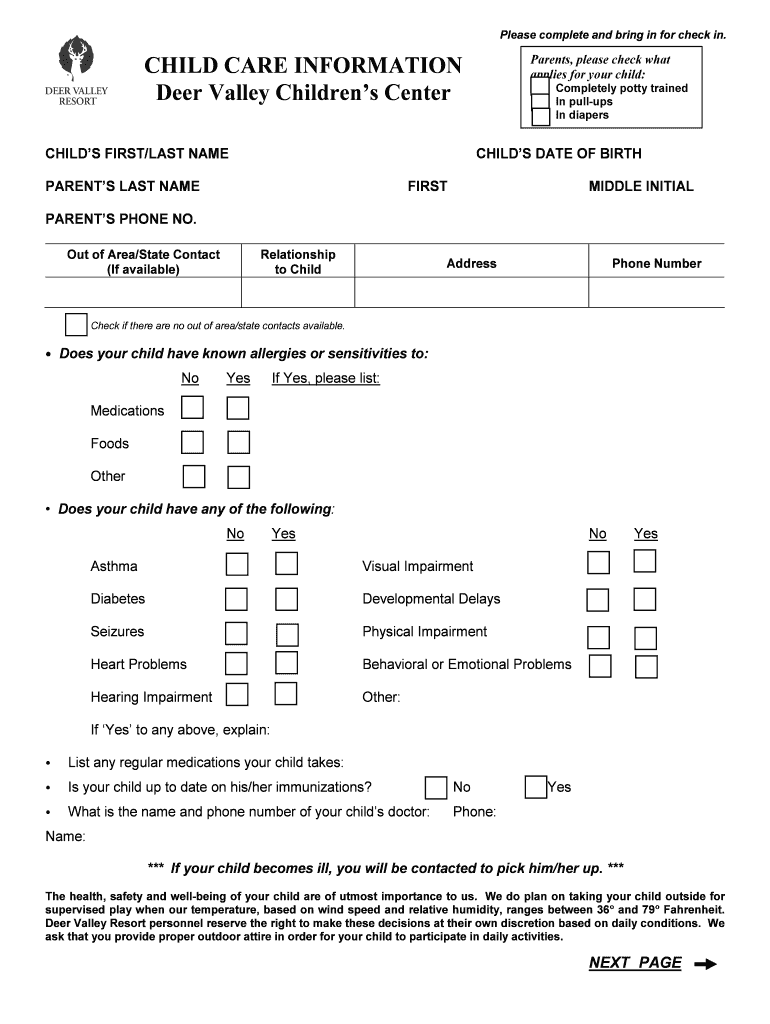
INTERACTIVE 16 17 Child Care Information Form DOC


What is the INTERACTIVE 16 17 Child Care Information Form doc
The INTERACTIVE 16 17 Child Care Information Form doc is a vital document used by parents and guardians to provide essential information regarding child care services. This form typically includes details about the child, the care provider, and any relevant medical or emergency information. It is designed to facilitate communication between parents and child care providers, ensuring that all necessary information is readily available for the child's safety and well-being.
How to use the INTERACTIVE 16 17 Child Care Information Form doc
Using the INTERACTIVE 16 17 Child Care Information Form doc is straightforward. Begin by downloading the form from a reliable source. Fill in the required fields, ensuring that all information is accurate and up to date. Once completed, the form can be submitted electronically or printed for physical submission, depending on the requirements of the child care provider. It is important to keep a copy for your records.
Steps to complete the INTERACTIVE 16 17 Child Care Information Form doc
Completing the INTERACTIVE 16 17 Child Care Information Form doc involves several key steps:
- Download the form from a trusted source.
- Fill in your child's personal information, including name, age, and any special needs.
- Provide details about the child care provider, including their name, address, and contact information.
- Include emergency contact information and any medical conditions or allergies.
- Review all entries for accuracy and completeness.
- Sign and date the form, if required.
- Submit the form as directed by the child care provider.
Legal use of the INTERACTIVE 16 17 Child Care Information Form doc
The INTERACTIVE 16 17 Child Care Information Form doc holds legal significance as it serves as a formal record of the information provided by parents or guardians to child care providers. To ensure its legal validity, the form must be completed accurately and submitted in accordance with applicable state regulations. Additionally, maintaining a copy of the completed form can be beneficial in case of disputes or misunderstandings regarding child care arrangements.
Key elements of the INTERACTIVE 16 17 Child Care Information Form doc
Several key elements are essential to the INTERACTIVE 16 17 Child Care Information Form doc:
- Child's Information: Full name, date of birth, and any specific needs.
- Care Provider Details: Name, address, and contact information of the child care provider.
- Emergency Contacts: Names and phone numbers of individuals to contact in case of an emergency.
- Medical Information: Any allergies, medications, or medical conditions that the provider should be aware of.
- Parent/Guardian Signature: A signature may be required to validate the information provided.
State-specific rules for the INTERACTIVE 16 17 Child Care Information Form doc
Each state may have specific rules regarding the completion and submission of the INTERACTIVE 16 17 Child Care Information Form doc. It is important for parents and guardians to familiarize themselves with their state's regulations to ensure compliance. This may include specific information that must be included, deadlines for submission, and any additional forms that may be required. Checking with local child care authorities can provide clarity on these requirements.
Quick guide on how to complete interactive 16 17 child care information formdoc
Complete INTERACTIVE 16 17 Child Care Information Form doc effortlessly on any device
Online document management has gained traction among businesses and individuals alike. It serves as an ideal eco-friendly alternative to traditional printed and signed paperwork, allowing you to locate the appropriate form and securely archive it online. airSlate SignNow equips you with all the resources necessary to create, modify, and eSign your documents swiftly without delays. Handle INTERACTIVE 16 17 Child Care Information Form doc on any platform using airSlate SignNow's Android or iOS applications and simplify any document-related task today.
How to modify and eSign INTERACTIVE 16 17 Child Care Information Form doc with ease
- Locate INTERACTIVE 16 17 Child Care Information Form doc and click Get Form to commence.
- Utilize the tools we provide to complete your form.
- Emphasize signNow sections of the documents or redact sensitive information with tools that airSlate SignNow provides specifically for that purpose.
- Create your signature using the Sign feature, which takes mere seconds and holds the same legal validity as a conventional wet ink signature.
- Review the details and click the Done button to save your changes.
- Choose how you would like to send your form, via email, SMS, invitation link, or download it to your computer.
Say goodbye to lost or misplaced documents, tedious form searches, or errors that necessitate printing new copies. airSlate SignNow meets your document management needs in just a few clicks from any device you prefer. Alter and eSign INTERACTIVE 16 17 Child Care Information Form doc and guarantee excellent communication at any stage of the form preparation process with airSlate SignNow.
Create this form in 5 minutes or less
Create this form in 5 minutes!
People also ask
-
What is the INTERACTIVE 16 17 Child Care Information Form doc?
The INTERACTIVE 16 17 Child Care Information Form doc is a customizable digital template designed for collecting essential information from parents or guardians. It streamlines the process of gathering necessary details for child care services, ensuring accuracy and compliance.
-
How can the INTERACTIVE 16 17 Child Care Information Form doc benefit my child care organization?
By utilizing the INTERACTIVE 16 17 Child Care Information Form doc, your organization can improve efficiency and reduce paperwork. This interactive form allows for instant access to critical information, promoting better communication between parents and caregivers.
-
Is the INTERACTIVE 16 17 Child Care Information Form doc secure?
Yes, the INTERACTIVE 16 17 Child Care Information Form doc is designed with security in mind. airSlate SignNow ensures that all documents are encrypted, providing a safe platform for sharing sensitive information related to child care.
-
What features are included with the INTERACTIVE 16 17 Child Care Information Form doc?
The INTERACTIVE 16 17 Child Care Information Form doc includes features such as electronic signatures, customizable fields, and easy sharing options. Additionally, it provides real-time updates, allowing child care providers to track responses efficiently.
-
Can I integrate the INTERACTIVE 16 17 Child Care Information Form doc with other tools?
Absolutely! The INTERACTIVE 16 17 Child Care Information Form doc can be seamlessly integrated with various applications, such as CRM systems and email marketing tools. This integration enhances workflow and keeps all your child care information synchronized.
-
What is the pricing structure for the INTERACTIVE 16 17 Child Care Information Form doc?
The INTERACTIVE 16 17 Child Care Information Form doc is offered as part of various pricing plans available through airSlate SignNow. Customers can choose a plan that fits their budget and needs, ensuring they receive full value for their investment.
-
How does the INTERACTIVE 16 17 Child Care Information Form doc simplify the enrollment process?
The INTERACTIVE 16 17 Child Care Information Form doc simplifies the enrollment process by allowing parents to fill out necessary information online easily. This reduces in-person visits and paperwork, making enrollment faster and more convenient for everyone involved.
Get more for INTERACTIVE 16 17 Child Care Information Form doc
- The silence penalty iowa law review the university of form
- Tr 215 plea form traffic forms
- Rules of minor offense procedure state of alaska form
- Cash bond minor offense form
- Pregnancy due date calculator check your due date now form
- Tr 420 motion to set aside default judgment state of alaska form
- Tr 420 anch request ampamp order to vacate judgment 12 09 trafficminor offense form
- Ucc financing statement secretary of state of idaho form
Find out other INTERACTIVE 16 17 Child Care Information Form doc
- How To Integrate Sign in Banking
- How To Use Sign in Banking
- Help Me With Use Sign in Banking
- Can I Use Sign in Banking
- How Do I Install Sign in Banking
- How To Add Sign in Banking
- How Do I Add Sign in Banking
- How Can I Add Sign in Banking
- Can I Add Sign in Banking
- Help Me With Set Up Sign in Government
- How To Integrate eSign in Banking
- How To Use eSign in Banking
- How To Install eSign in Banking
- How To Add eSign in Banking
- How To Set Up eSign in Banking
- How To Save eSign in Banking
- How To Implement eSign in Banking
- How To Set Up eSign in Construction
- How To Integrate eSign in Doctors
- How To Use eSign in Doctors