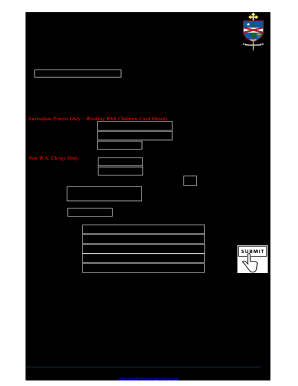
Personal Declaration Relating to Professional Standards Form


What is the Personal Declaration Relating To Professional Standards
The Personal Declaration Relating To Professional Standards is a formal document that individuals, particularly professionals, use to affirm their commitment to uphold specific ethical and professional standards within their field. This declaration often serves as a critical component in various professional settings, ensuring that individuals acknowledge their responsibilities and the expectations placed upon them. It may be required by employers, regulatory bodies, or professional associations as a means to maintain integrity and accountability in professional practices.
How to use the Personal Declaration Relating To Professional Standards
Using the Personal Declaration Relating To Professional Standards involves several straightforward steps. First, individuals must accurately fill out the form, providing necessary personal information and affirming their understanding of the professional standards they are committing to uphold. Once completed, the declaration should be signed, which can be done electronically using a reliable eSignature solution like signNow. This ensures that the document is both legally binding and securely stored, facilitating easy access and verification when needed.
Steps to complete the Personal Declaration Relating To Professional Standards
Completing the Personal Declaration Relating To Professional Standards involves a few essential steps:
- Gather all required information, including your professional credentials and any relevant identification.
- Read through the professional standards carefully to ensure full understanding.
- Fill out the declaration form, ensuring that all fields are accurately completed.
- Review the document for any errors or omissions before signing.
- Sign the declaration electronically, ensuring compliance with eSignature laws.
Legal use of the Personal Declaration Relating To Professional Standards
The legal use of the Personal Declaration Relating To Professional Standards is governed by various laws and regulations that ensure its validity. In the United States, eSignatures are recognized as legally binding under the ESIGN Act and UETA, provided that certain criteria are met. This includes the signer's intent to sign, the consent of all parties to use electronic records, and the ability to retain and access the signed document. By using a trusted eSignature platform, individuals can ensure that their declaration complies with these legal standards, making it enforceable in professional settings.
Key elements of the Personal Declaration Relating To Professional Standards
Several key elements are essential for the Personal Declaration Relating To Professional Standards to be effective:
- Identification: Clear identification of the individual making the declaration.
- Professional Standards: A detailed outline of the specific standards being affirmed.
- Signature: A legally recognized signature, which can be electronic.
- Date: The date of signing, which is crucial for record-keeping.
Examples of using the Personal Declaration Relating To Professional Standards
Examples of using the Personal Declaration Relating To Professional Standards can be found across various professions. For instance, healthcare professionals may be required to submit this declaration to affirm their commitment to patient confidentiality and ethical treatment. Similarly, educators might use it to demonstrate their adherence to teaching standards and ethical guidelines. In both cases, the declaration serves as a formal acknowledgment of their responsibilities, reinforcing the importance of professional integrity.
Quick guide on how to complete personal declaration relating to professional standards
Complete Personal Declaration Relating To Professional Standards effortlessly on any device
Digital document management has become increasingly popular among businesses and individuals. It offers an ideal eco-friendly alternative to conventional printed and signed paperwork, allowing you to access the correct form and securely save it online. airSlate SignNow provides you with all the resources necessary to create, edit, and electronically sign your documents quickly and efficiently. Manage Personal Declaration Relating To Professional Standards on any device with airSlate SignNow's Android or iOS applications and simplify any document-based task today.
The easiest way to edit and electronically sign Personal Declaration Relating To Professional Standards with ease
- Locate Personal Declaration Relating To Professional Standards and click on Get Form to begin.
- Utilize the tools available to fill out your form.
- Emphasize key sections of the documents or redact sensitive information with tools specifically designed by airSlate SignNow for this purpose.
- Create your electronic signature using the Sign tool, which takes only seconds and holds the same legal validity as a conventional wet signature.
- Review the information and click on the Done button to save your modifications.
- Select your preferred method of sending your form — via email, SMS, or invitation link, or download it to your computer.
Eliminate concerns about lost or misplaced documents, tedious form searches, or errors that necessitate reprinting new document copies. airSlate SignNow addresses your document management requirements with just a few clicks from any device you choose. Edit and electronically sign Personal Declaration Relating To Professional Standards and ensure excellent communication at every stage of your form preparation process with airSlate SignNow.
Create this form in 5 minutes or less
Create this form in 5 minutes!
People also ask
-
What is a Personal Declaration Relating To Professional Standards?
A Personal Declaration Relating To Professional Standards is a document that outlines an individual's commitment to maintaining professional integrity and ethical behavior in their work. This declaration is vital for professionals who wish to demonstrate accountability and transparency in their professional practices.
-
How can airSlate SignNow help with Personal Declaration Relating To Professional Standards?
airSlate SignNow provides a seamless platform for creating, sending, and eSigning Personal Declaration Relating To Professional Standards documents. Our user-friendly interface ensures that you can quickly draft your declaration and share it with relevant stakeholders, making compliance easier.
-
What are the pricing options for airSlate SignNow?
airSlate SignNow offers various pricing plans tailored to different business needs. Plans start from a basic monthly subscription, which includes essential features for handling Personal Declaration Relating To Professional Standards and can scale to advanced packages for larger enterprises with enhanced functionality.
-
What features does airSlate SignNow offer for managing Personal Declaration Relating To Professional Standards?
Our platform offers features such as customizable templates, secure document storage, and easy eSigning to facilitate the management of Personal Declaration Relating To Professional Standards. Additionally, you can track the status of your documents in real-time to ensure timely completion.
-
Can airSlate SignNow integrate with other tools I use?
Yes, airSlate SignNow provides integrations with numerous third-party applications, making it convenient to manage your Personal Declaration Relating To Professional Standards alongside your existing workflows. Popular integrations include Google Drive, Dropbox, and various CRM systems.
-
Is it secure to use airSlate SignNow for Personal Declaration Relating To Professional Standards?
Absolutely! AirSlate SignNow is designed with security as a top priority. We implement industry-standard encryption and compliance measures to ensure that your Personal Declaration Relating To Professional Standards and other sensitive documents are protected from unauthorized access.
-
What benefits does airSlate SignNow provide for businesses handling declarations?
Using airSlate SignNow for Personal Declaration Relating To Professional Standards offers numerous benefits, including increased efficiency, reduced paperwork, and enhanced compliance capabilities. Our platform streamlines the document handling process, allowing your team to focus on core tasks without the hassle of manual paperwork.
Get more for Personal Declaration Relating To Professional Standards
- Amendment to lease package form
- Power of attorney legal forms for alabamalegalzoom
- Free alabama motor vehicle bill of sale form wordpdf
- Control number al p078 pkg form
- Identity theft package form
- Arwa utility security issues alabama rural water form
- Persons from identity theft form
- Alabamas criminal laws identity theft and trafficking in form
Find out other Personal Declaration Relating To Professional Standards
- Help Me With eSign Iowa Insurance Living Will
- eSign North Dakota Lawers Quitclaim Deed Easy
- eSign Ohio Lawers Agreement Computer
- eSign North Dakota Lawers Separation Agreement Online
- How To eSign North Dakota Lawers Separation Agreement
- eSign Kansas Insurance Moving Checklist Free
- eSign Louisiana Insurance Promissory Note Template Simple
- eSign Texas Lawers Contract Fast
- eSign Texas Lawers Lease Agreement Free
- eSign Maine Insurance Rental Application Free
- How Can I eSign Maryland Insurance IOU
- eSign Washington Lawers Limited Power Of Attorney Computer
- eSign Wisconsin Lawers LLC Operating Agreement Free
- eSign Alabama Legal Quitclaim Deed Online
- eSign Alaska Legal Contract Safe
- How To eSign Alaska Legal Warranty Deed
- eSign Alaska Legal Cease And Desist Letter Simple
- eSign Arkansas Legal LLC Operating Agreement Simple
- eSign Alabama Life Sciences Residential Lease Agreement Fast
- How To eSign Arkansas Legal Residential Lease Agreement