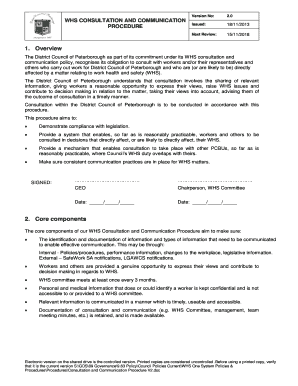
Whs Consultation Form


What is the WHS Consultation Form
The WHS consultation form is a crucial document used in workplaces to ensure compliance with workplace health and safety regulations. This form facilitates communication between employers and employees regarding health and safety matters. It serves as a record of discussions and consultations about workplace hazards, safety measures, and employee feedback. By filling out this form, organizations can demonstrate their commitment to maintaining a safe work environment and adhering to legal obligations.
How to Use the WHS Consultation Form
Using the WHS consultation form involves several key steps to ensure effective communication and compliance. First, identify the specific health and safety issues that need to be addressed. Next, gather input from employees, as their insights are invaluable in identifying potential hazards. Once the form is completed, it should be reviewed by management to ensure all concerns are acknowledged and addressed. Finally, maintain a copy of the completed form for future reference and compliance audits.
Steps to Complete the WHS Consultation Form
Completing the WHS consultation form requires careful attention to detail. Follow these steps for effective completion:
- Begin by entering the date of the consultation.
- Clearly state the purpose of the consultation and the specific issues being discussed.
- Include input from all relevant parties, ensuring that employee feedback is documented.
- Detail any actions taken or proposed to address the identified issues.
- Sign and date the form to validate the consultation.
Legal Use of the WHS Consultation Form
The legal validity of the WHS consultation form hinges on its proper completion and adherence to relevant workplace regulations. For the form to be considered legally binding, it must meet specific requirements, including obtaining signatures from both employers and employees. Additionally, the form should be stored securely and made accessible for compliance audits, demonstrating the organization's commitment to workplace safety and regulatory compliance.
Key Elements of the WHS Consultation Form
Several key elements are essential for the WHS consultation form to serve its purpose effectively:
- Date: The date of the consultation should be clearly indicated.
- Participants: Names and roles of all individuals involved in the consultation.
- Issues Discussed: A detailed account of the health and safety matters addressed.
- Actions Proposed: Any measures suggested to mitigate risks or improve safety.
- Signatures: Signatures of all parties involved to validate the consultation.
How to Obtain the WHS Consultation Form
The WHS consultation form can typically be obtained through your organization's human resources or safety department. Many organizations also provide downloadable versions of the form on their internal websites. If a template is not readily available, it can be created based on the legal requirements and organizational needs. Ensure that the form complies with local regulations and is tailored to the specific workplace environment.
Quick guide on how to complete whs consultation form
Complete Whs Consultation Form effortlessly on any device
Digital document management has gained popularity among businesses and individuals. It offers an ideal eco-friendly substitute to conventional printed and signed papers, enabling you to access the correct format and securely store it online. airSlate SignNow provides you with all the tools necessary to create, edit, and eSign your documents swiftly without any delays. Manage Whs Consultation Form on any platform with the airSlate SignNow Android or iOS applications and enhance any document-oriented process today.
The simplest way to modify and eSign Whs Consultation Form without hassle
- Locate Whs Consultation Form and click Get Form to initiate.
- Utilize the tools we provide to fill out your form.
- Emphasize pertinent sections of the documents or redact sensitive information with tools that airSlate SignNow specifically provides for this purpose.
- Create your signature using the Sign feature, which takes mere seconds and carries the same legal validity as a traditional ink signature.
- Review all the details and click on the Done button to finalize your changes.
- Select your preferred method to send your form, whether by email, SMS, invitation link, or download it to your computer.
Say goodbye to lost or misplaced documents, tedious form searches, or errors requiring the printing of new document copies. airSlate SignNow meets all your document management needs in just a few clicks from any device you choose. Edit and eSign Whs Consultation Form and guarantee excellent communication at every step of your document preparation with airSlate SignNow.
Create this form in 5 minutes or less
Create this form in 5 minutes!
People also ask
-
What is a WHS consultation form?
A WHS consultation form is a document used to gather feedback and insights related to Workplace Health and Safety protocols. It helps organizations ensure compliance with safety regulations and foster a safer working environment. With airSlate SignNow, you can easily create and manage your WHS consultation forms.
-
How can I create a WHS consultation form using airSlate SignNow?
Creating a WHS consultation form with airSlate SignNow is straightforward. Simply use our intuitive template builder to customize your form according to your needs. You can then share it with team members for electronic signatures and feedback.
-
Is there a cost associated with using the WHS consultation form features?
Yes, there are pricing plans available for using the WHS consultation form features in airSlate SignNow. Our solutions are cost-effective and designed to meet various business needs. You can visit our pricing page for detailed information about our plans.
-
What are the benefits of using airSlate SignNow for WHS consultation forms?
Using airSlate SignNow for WHS consultation forms offers several advantages, including speedy document turnaround times and enhanced collaboration. You can track the status of your forms in real-time and ensure that consultations are completed efficiently across your team.
-
Does airSlate SignNow integrate with other tools for WHS consultation forms?
Absolutely! airSlate SignNow integrates with a variety of business tools and applications. This allows you to streamline your workflow and incorporate your WHS consultation forms seamlessly into existing processes, enhancing productivity and efficiency.
-
How secure are WHS consultation forms created with airSlate SignNow?
Security is a top priority at airSlate SignNow. WHS consultation forms created on our platform are protected with advanced encryption technologies. We ensure that your sensitive information is safeguarded, allowing you to focus on collecting valuable feedback safely.
-
Can I customize my WHS consultation form to fit my organization's needs?
Yes, customization is key with airSlate SignNow! You can modify your WHS consultation form to incorporate specific questions and branding that align with your organization's policies and culture. This ensures that the form resonates with your team members.
Get more for Whs Consultation Form
- That i of county alabama form
- Starting a business in alabamachecklist and forms
- Control number al p114 pkg form
- Respondent name first middle last form
- Ar pc am form
- Full text of quothuman resource managementquot internet archive form
- Rectifying resolutionshow to fix a deficient corporate form
- Ar pc om form
Find out other Whs Consultation Form
- How To eSign Wisconsin Education PDF
- Help Me With eSign Nebraska Finance & Tax Accounting PDF
- How To eSign North Carolina Finance & Tax Accounting Presentation
- How To eSign North Dakota Finance & Tax Accounting Presentation
- Help Me With eSign Alabama Healthcare / Medical PDF
- How To eSign Hawaii Government Word
- Can I eSign Hawaii Government Word
- How To eSign Hawaii Government Document
- How To eSign Hawaii Government Document
- How Can I eSign Hawaii Government Document
- Can I eSign Hawaii Government Document
- How Can I eSign Hawaii Government Document
- How To eSign Hawaii Government Document
- How To eSign Hawaii Government Form
- How Can I eSign Hawaii Government Form
- Help Me With eSign Hawaii Healthcare / Medical PDF
- How To eSign Arizona High Tech Document
- How Can I eSign Illinois Healthcare / Medical Presentation
- Can I eSign Hawaii High Tech Document
- How Can I eSign Hawaii High Tech Document