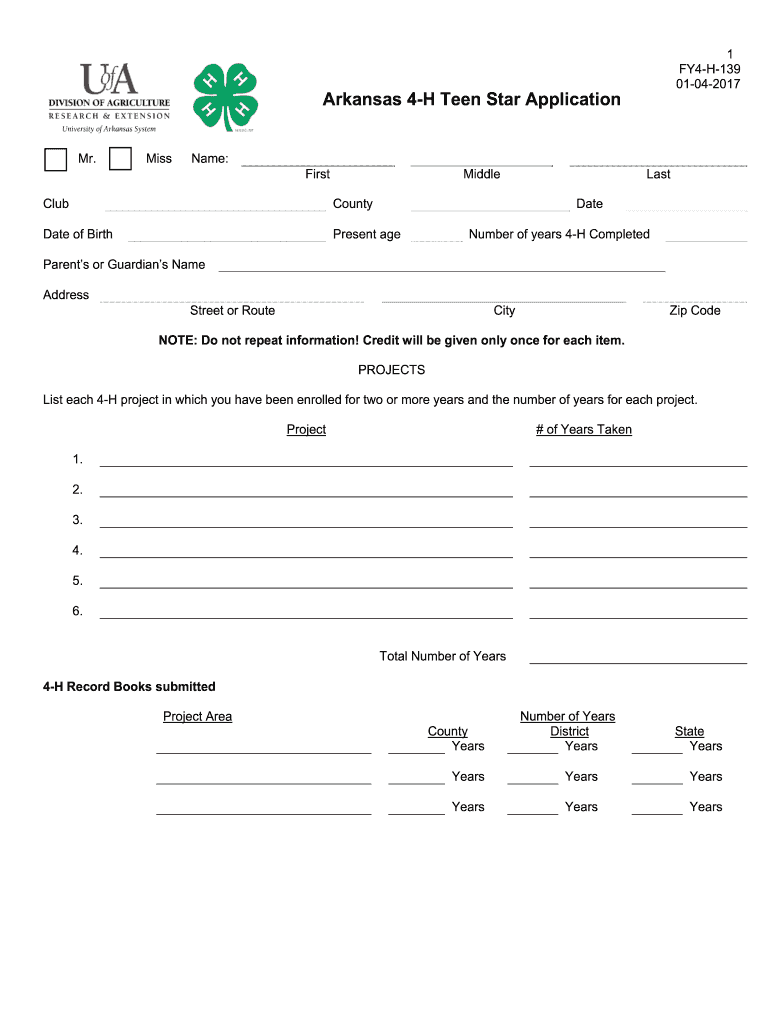
Arkansas 4 H Teen Star Application UAEX Edu Form


What is the Arkansas 4 H Teen Star Application UAEX edu
The Arkansas 4 H Teen Star Application UAEX edu is a formal document designed for youth involved in the 4-H program in Arkansas. This application allows teens to showcase their achievements, leadership skills, and community service. It is an essential part of the recognition process for outstanding 4-H members, enabling them to apply for various awards and opportunities within the program. The application reflects the values of 4-H, emphasizing personal growth, responsibility, and civic engagement.
Steps to complete the Arkansas 4 H Teen Star Application UAEX edu
Completing the Arkansas 4 H Teen Star Application involves several key steps to ensure that all required information is accurately submitted. First, gather all necessary documents and information, including your 4-H project records, leadership experiences, and community service activities. Next, fill out the application form carefully, ensuring that all sections are completed. Pay close attention to any specific guidelines or criteria outlined in the application instructions. Finally, review your application for completeness and accuracy before submitting it by the specified deadline.
Eligibility Criteria for the Arkansas 4 H Teen Star Application UAEX edu
To be eligible for the Arkansas 4 H Teen Star Application, applicants must meet certain criteria. Typically, this includes being an active member of the 4-H program in Arkansas and meeting age requirements, which usually specify that applicants should be between the ages of 14 and 19. Additionally, candidates are often required to demonstrate a commitment to their 4-H projects and involvement in community service activities. It is important to review the specific eligibility guidelines provided with the application to ensure compliance.
Legal use of the Arkansas 4 H Teen Star Application UAEX edu
The legal use of the Arkansas 4 H Teen Star Application is governed by the rules and regulations set forth by the 4-H program and relevant state laws. The application serves as a formal request for recognition and must be completed truthfully and accurately. Misrepresentation or falsification of information can lead to disqualification from the application process. Ensuring compliance with all legal requirements is essential for maintaining the integrity of the application and the 4-H program.
How to use the Arkansas 4 H Teen Star Application UAEX edu
Using the Arkansas 4 H Teen Star Application involves several straightforward steps. Begin by downloading the application form from a reliable source, such as your local 4-H office or the official UAEX website. Once you have the form, fill it out with the required information, including personal details, project summaries, and leadership experiences. After completing the form, submit it according to the instructions provided, which may include online submission or mailing it to a designated address. Be mindful of deadlines to ensure your application is considered.
Key elements of the Arkansas 4 H Teen Star Application UAEX edu
The Arkansas 4 H Teen Star Application includes several key elements that are crucial for a successful submission. These typically encompass personal information, a summary of 4-H projects, leadership roles, community service contributions, and references. Each section is designed to highlight the applicant's achievements and dedication to the 4-H program. Providing detailed and specific examples in each area can significantly enhance the application and improve the chances of receiving recognition.
Quick guide on how to complete arkansas 4 h teen star application uaexedu
Complete Arkansas 4 H Teen Star Application UAEX edu effortlessly on any device
Online document management has become increasingly popular among organizations and individuals. It serves as an ideal eco-friendly substitute for traditional printed and signed documents, as you can easily find the right form and securely store it online. airSlate SignNow provides all the tools you need to create, modify, and electronically sign your documents swiftly without delays. Manage Arkansas 4 H Teen Star Application UAEX edu on any platform with airSlate SignNow Android or iOS applications and enhance any document-centric operation today.
How to modify and eSign Arkansas 4 H Teen Star Application UAEX edu effortlessly
- Find Arkansas 4 H Teen Star Application UAEX edu and click on Get Form to begin.
- Utilize the tools we provide to complete your document.
- Highlight important sections of your documents or redact sensitive information with tools that airSlate SignNow offers specifically for that purpose.
- Create your eSignature using the Sign feature, which only takes seconds and holds the same legal validity as a conventional wet ink signature.
- Review the information and click on the Done button to save your changes.
- Select how you wish to deliver your form, whether by email, SMS, or invitation link, or download it to your PC.
Eliminate concerns about lost or misplaced files, tedious document searches, or mistakes that require printing new document copies. airSlate SignNow meets your document management needs in just a few clicks from any device of your choice. Modify and eSign Arkansas 4 H Teen Star Application UAEX edu and ensure excellent communication throughout the form preparation process with airSlate SignNow.
Create this form in 5 minutes or less
Create this form in 5 minutes!
People also ask
-
What is ar 4h teen and how does it relate to airSlate SignNow?
Ar 4h teen refers to a specific demographic often targeted by digital tools, including airSlate SignNow. Our platform allows teens to efficiently manage and eSign documents, making it a useful tool for educational institutions and organizations that cater to younger audiences.
-
What features does airSlate SignNow offer for ar 4h teen users?
AirSlate SignNow provides features such as customizable templates, secure document storage, and mobile access, which are particularly appealing to the ar 4h teen demographic. These features streamline the signing process, making it easier for teens to manage their paperwork efficiently.
-
Is there a cost associated with using airSlate SignNow for ar 4h teen?
Yes, airSlate SignNow offers a variety of pricing plans that cater to schools and organizations targeting the ar 4h teen audience. We provide flexible options to ensure that users can find a cost-effective solution that meets their budget and usage needs.
-
How does airSlate SignNow benefit ar 4h teen organizations?
For organizations working with the ar 4h teen demographic, airSlate SignNow enhances operational efficiency by reducing the time spent on paperwork. The platform simplifies the document workflow, which is essential for organizations that need to remain engaged with young users effectively.
-
Can airSlate SignNow integrate with other tools popular among ar 4h teen users?
Yes, airSlate SignNow offers integrations with a variety of platforms that are widely used by the ar 4h teen demographic, such as Google Workspace and Microsoft Office. These integrations facilitate seamless workflows, ensuring that users can access and manage their documents across multiple applications.
-
How secure is airSlate SignNow for ar 4h teen users?
AirSlate SignNow prioritizes the security of its users, including those in the ar 4h teen category. With features like bank-level encryption and secure access controls, we ensure that all documents signed and stored on our platform are protected from unauthorized access.
-
What support does airSlate SignNow provide for ar 4h teen users?
We offer comprehensive support for all airSlate SignNow users, including those in the ar 4h teen segment. This includes access to tutorials, customer service representatives, and a knowledge base to help users navigate the platform smoothly and efficiently.
Get more for Arkansas 4 H Teen Star Application UAEX edu
- Section 2a44a 8 lien claim form 2013 new jersey
- Louisiana mechanics lien law nascla form
- Parelli level 3 4 camp 2012 application form nelson
- You can reach form
- I hereby reserve all my legal rights and remedies in this matter form
- I reserve all legal rights and remedies in connection with these or future incidents form
- Sex familial status or national origin form
- Wrongful course of action form
Find out other Arkansas 4 H Teen Star Application UAEX edu
- How To Sign Minnesota Residential lease agreement
- How Can I Sign California Residential lease agreement form
- How To Sign Georgia Residential lease agreement form
- Sign Nebraska Residential lease agreement form Online
- Sign New Hampshire Residential lease agreement form Safe
- Help Me With Sign Tennessee Residential lease agreement
- Sign Vermont Residential lease agreement Safe
- Sign Rhode Island Residential lease agreement form Simple
- Can I Sign Pennsylvania Residential lease agreement form
- Can I Sign Wyoming Residential lease agreement form
- How Can I Sign Wyoming Room lease agreement
- Sign Michigan Standard rental agreement Online
- Sign Minnesota Standard residential lease agreement Simple
- How To Sign Minnesota Standard residential lease agreement
- Sign West Virginia Standard residential lease agreement Safe
- Sign Wyoming Standard residential lease agreement Online
- Sign Vermont Apartment lease contract Online
- Sign Rhode Island Tenant lease agreement Myself
- Sign Wyoming Tenant lease agreement Now
- Sign Florida Contract Safe