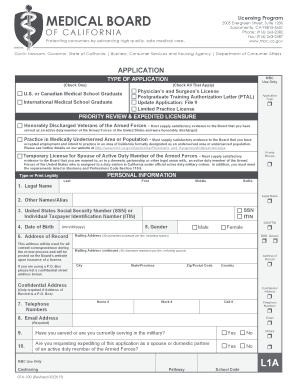
Application Forms L1A L1F Application Forms L1A L1F


What is the L1F form?
The L1F form is a critical document used in the United States for specific immigration applications. It is primarily associated with individuals seeking to obtain L-1 visas, which allow foreign companies to transfer employees to their U.S. offices. This form is essential for demonstrating eligibility and providing necessary information about the applicant and their employer. Understanding the purpose and requirements of the L1F form is vital for a successful application process.
Steps to complete the L1F form
Completing the L1F form involves several important steps to ensure accuracy and compliance with immigration regulations. Here is a structured approach to filling out the form:
- Gather necessary documents: Collect all required documentation, including proof of employment, company information, and any supporting materials that establish eligibility.
- Fill out personal information: Carefully enter your name, contact details, and other personal information as requested on the form.
- Provide employer details: Include information about the employer, such as the company name, address, and nature of the business.
- Detail job position: Clearly describe the job title, responsibilities, and qualifications required for the position being filled.
- Review and verify: Double-check all entries for accuracy and completeness before submission.
Legal use of the L1F form
The L1F form must be used in accordance with U.S. immigration laws and regulations. It serves as a formal application for an L-1 visa, which is designed for intracompany transferees. The legal use of this form is contingent upon the applicant meeting specific eligibility criteria, including having worked for the foreign company for at least one continuous year within the past three years. Proper completion and submission of the L1F form are essential to avoid delays or denials in the visa process.
Eligibility Criteria for the L1F form
To qualify for the L1F form, applicants must meet several key eligibility criteria. These include:
- The applicant must have been employed by the foreign company for at least one year within the last three years.
- The applicant must be seeking to enter the U.S. to work in a managerial or executive capacity, or in a position requiring specialized knowledge.
- The foreign company must have a qualifying relationship with the U.S. company, such as being a parent company, subsidiary, or affiliate.
Required Documents for the L1F form
When submitting the L1F form, several documents are typically required to support the application. These may include:
- Proof of employment with the foreign company, such as pay stubs or employment letters.
- Company documentation that establishes the relationship between the foreign and U.S. entities.
- Job description and evidence of the applicant's qualifications for the position.
- Any additional documentation requested by the U.S. Citizenship and Immigration Services (USCIS).
Form Submission Methods for the L1F form
The L1F form can be submitted through various methods, depending on the specific requirements of the application process. Common submission methods include:
- Online submission: Some applicants may have the option to submit their forms electronically through the USCIS website.
- Mail: The completed form can be mailed to the appropriate USCIS address, as specified in the instructions.
- In-person submission: Certain applicants may be required to submit their forms in person at designated USCIS offices.
Quick guide on how to complete application forms l1a l1f application forms l1a l1f
Effortlessly Prepare Application Forms L1A L1F Application Forms L1A L1F on Any Device
Digital document management has become increasingly popular among businesses and individuals. It offers an ideal eco-friendly alternative to traditional printed and signed documents, as you can access the necessary forms and securely save them online. airSlate SignNow equips you with all the resources required to create, modify, and eSign your documents swiftly with no delays. Manage Application Forms L1A L1F Application Forms L1A L1F from any device using airSlate SignNow's Android or iOS applications and simplify your document-related tasks today.
How to Modify and eSign Application Forms L1A L1F Application Forms L1A L1F with Ease
- Obtain Application Forms L1A L1F Application Forms L1A L1F and click Get Form to begin.
- Utilize the tools provided to fill out your form.
- Highlight important sections of the documents or redact sensitive information using the tools that airSlate SignNow offers specifically for that purpose.
- Create your eSignature with the Sign tool, which takes just moments and carries the same legal validity as a conventional wet ink signature.
- Review the details and click on the Done button to save your changes.
- Decide how you want to send your form, whether by email, SMS, invite link, or download it to your computer.
Eliminate concerns about lost or misplaced files, tedious form navigation, or errors that necessitate reprinting documents. airSlate SignNow meets your document management needs in just a few clicks from your preferred device. Modify and eSign Application Forms L1A L1F Application Forms L1A L1F and ensure effective communication at every step of your form preparation process with airSlate SignNow.
Create this form in 5 minutes or less
Create this form in 5 minutes!
People also ask
-
What is an l1f form, and how is it used?
An l1f form is a document used for specific official purposes, often requiring signatures and timestamps. With airSlate SignNow, you can easily create, send, and eSign l1f forms, making the process streamlined and efficient for your business.
-
How can airSlate SignNow help with l1f forms?
airSlate SignNow enhances the management of l1f forms by providing tools for easy document creation, sending, and electronic signing. Our platform is designed to facilitate quick signatures, ensuring your l1f forms are processed without delay.
-
What are the pricing options for using airSlate SignNow for l1f forms?
airSlate SignNow offers flexible pricing plans that cater to businesses of all sizes, whether you need to manage a few l1f forms or thousands. Our cost-effective solution ensures that you only pay for features that fit your business requirements.
-
Can I integrate airSlate SignNow with other software for managing l1f forms?
Yes, airSlate SignNow seamlessly integrates with various CRM systems, cloud storage services, and productivity tools. This feature allows you to manage your l1f forms alongside your existing tools, enhancing overall workflow efficiency.
-
What security measures are in place for l1f forms sent via airSlate SignNow?
We prioritize security, employing advanced encryption and authentication methods for all l1f forms processed through airSlate SignNow. This ensures that your documents remain confidential and protected from unauthorized access.
-
Is there a mobile app for managing l1f forms with airSlate SignNow?
Absolutely! The airSlate SignNow mobile app allows you to manage your l1f forms on the go. You can create, send, and eSign documents anytime, anywhere, making it easier to handle business tasks remotely.
-
What features make airSlate SignNow ideal for l1f form management?
airSlate SignNow offers a range of features ideal for l1f form management, including customizable templates, automated workflows, and real-time tracking. These tools simplify the signing process and ensure that your forms are organized and accessible.
Get more for Application Forms L1A L1F Application Forms L1A L1F
- Louisiana state statutes child adoption laws form
- Susan russo marchand et al vs texas brine company llc form
- Reconventional demand beyond jurisdiction filing in court of form
- Rodney houston form
- Now into court through undersigned counsel comes plaintiff form
- Answer to original form
- Opelousas daily world classifieds listings form
- Download forms welcome to the orleans parish civil district
Find out other Application Forms L1A L1F Application Forms L1A L1F
- How To Sign Alabama Construction PDF
- How To Sign Connecticut Construction Document
- How To Sign Iowa Construction Presentation
- How To Sign Arkansas Doctors Document
- How Do I Sign Florida Doctors Word
- Can I Sign Florida Doctors Word
- How Can I Sign Illinois Doctors PPT
- How To Sign Texas Doctors PDF
- Help Me With Sign Arizona Education PDF
- How To Sign Georgia Education Form
- How To Sign Iowa Education PDF
- Help Me With Sign Michigan Education Document
- How Can I Sign Michigan Education Document
- How Do I Sign South Carolina Education Form
- Can I Sign South Carolina Education Presentation
- How Do I Sign Texas Education Form
- How Do I Sign Utah Education Presentation
- How Can I Sign New York Finance & Tax Accounting Document
- How Can I Sign Ohio Finance & Tax Accounting Word
- Can I Sign Oklahoma Finance & Tax Accounting PPT