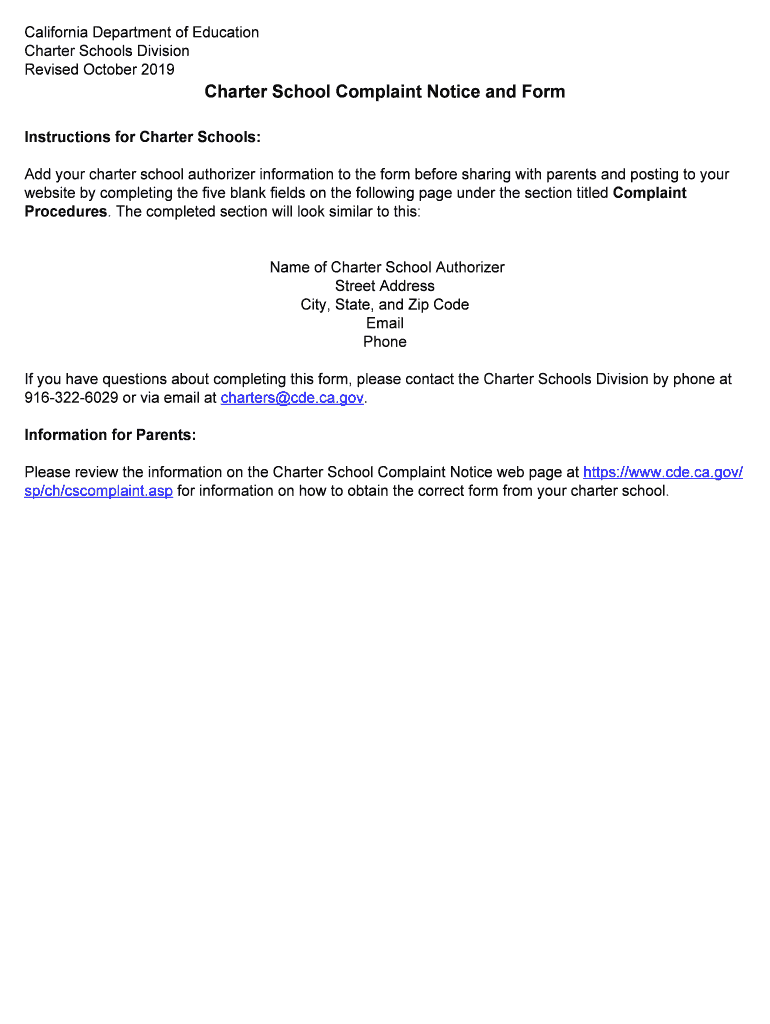
Charter School Complaint Notice and Form


What is the charter school complaint notice and form
The charter school complaint notice and form is a formal document used by parents, students, or guardians to report grievances related to charter schools. This form serves as a structured way to address issues such as violations of educational rights, discrimination, or inadequate educational services. It is essential for ensuring that concerns are documented and reviewed by the appropriate authorities within the charter school system.
How to use the charter school complaint notice and form
Using the charter school complaint notice and form involves several key steps. First, gather all relevant details regarding the issue you wish to report, including dates, names, and specific incidents. Next, fill out the form with accurate information, ensuring clarity and completeness. Once completed, submit the form to the designated authority at the charter school, which may include a principal or compliance officer. Retain a copy of the submitted form for your records.
Steps to complete the charter school complaint notice and form
Completing the charter school complaint notice and form requires careful attention to detail. Follow these steps:
- Identify the specific issue you are reporting.
- Collect evidence and documentation supporting your complaint.
- Fill in your personal information, including your name, contact details, and relationship to the student.
- Clearly describe the nature of the complaint, including dates and any involved parties.
- Review the form for accuracy and completeness.
- Submit the form according to the instructions provided by the charter school.
Legal use of the charter school complaint notice and form
The charter school complaint notice and form is legally significant as it establishes a formal record of grievances. When properly completed and submitted, it may trigger an investigation or response from the school administration. Compliance with state and federal laws regarding education is crucial, and this form can be a tool for accountability. It is important to ensure that all information provided is truthful and accurate to avoid potential legal repercussions.
Key elements of the charter school complaint notice and form
Essential components of the charter school complaint notice and form include:
- Contact Information: Details of the complainant, including name, address, and phone number.
- Student Information: Name and grade of the student involved in the complaint.
- Description of the Complaint: A detailed account of the issue, including specific incidents and dates.
- Desired Outcome: What resolution or action the complainant seeks from the school.
- Signature: The complainant's signature to validate the submission.
Form submission methods
The charter school complaint notice and form can typically be submitted through various methods, depending on the school's policies. Common submission methods include:
- Online Submission: Many charter schools offer a digital platform for submitting complaints.
- Mail: Complaints can often be sent via postal service to the school's administrative office.
- In-Person: Some individuals may prefer to deliver the form directly to the school for immediate acknowledgment.
Quick guide on how to complete charter school complaint notice and form
Easily prepare Charter School Complaint Notice And Form on any gadget
Managing documents online has become increasingly favored by businesses and individuals alike. It serves as an ideal environmentally friendly alternative to conventional printed and signed documents, as you can easily locate the necessary form and securely store it online. airSlate SignNow provides you with all the resources you need to create, modify, and electronically sign your documents swiftly and efficiently. Handle Charter School Complaint Notice And Form on any device with airSlate SignNow apps for Android or iOS, and enhance any document-based workflow today.
How to modify and electronically sign Charter School Complaint Notice And Form effortlessly
- Locate Charter School Complaint Notice And Form and click on Get Form to begin.
- Utilize the tools we provide to complete your document.
- Emphasize important sections of the documents or obscure sensitive details with tools that airSlate SignNow specifically supplies for that purpose.
- Create your signature using the Sign tool, which takes moments and carries the same legal validity as a traditional ink signature.
- Review all the details and click the Done button to secure your changes.
- Select your preferred method to send your form, whether by email, text message (SMS), or shareable link, or download it to your computer.
Eliminate concerns about lost or misplaced documents, the hassle of searching for forms, or errors that necessitate printing new copies. airSlate SignNow meets your document management needs in just a few clicks from any device you choose. Modify and electronically sign Charter School Complaint Notice And Form and ensure excellent communication throughout the entire document preparation process with airSlate SignNow.
Create this form in 5 minutes or less
Create this form in 5 minutes!
People also ask
-
What is a charter school complaint form?
A charter school complaint form is a document used by parents, students, or staff to formally express concerns regarding the operations or practices of a charter school. It helps facilitate communication between the school and the stakeholders, ensuring that grievances are addressed appropriately.
-
How can I create a charter school complaint form using airSlate SignNow?
Creating a charter school complaint form with airSlate SignNow is simple. You can use our intuitive form builder to customize your template, add necessary fields, and streamline the submission process. This allows for easy collection and management of complaints.
-
What are the benefits of using airSlate SignNow for charter school complaint forms?
Using airSlate SignNow for charter school complaint forms provides a cost-effective and efficient way to manage complaints. You benefit from electronic signatures, secure document storage, and automation, enabling faster resolution of issues while maintaining compliance.
-
Can I integrate airSlate SignNow with other software for managing charter school complaint forms?
Yes, airSlate SignNow offers integrations with various platforms such as Google Drive, Dropbox, and CRM tools. This means you can seamlessly manage your charter school complaint forms alongside other applications, ensuring a smooth workflow.
-
Is airSlate SignNow suitable for small charter schools?
Absolutely! airSlate SignNow is designed to be a cost-effective solution for businesses of all sizes, including small charter schools. Our platform allows you to manage charter school complaint forms efficiently without breaking the bank.
-
What features does airSlate SignNow offer for handling charter school complaint forms?
airSlate SignNow provides features such as customizable templates, electronic signatures, document tracking, and secure storage. These tools streamline the process of creating, submitting, and managing charter school complaint forms.
-
How secure is the information submitted in a charter school complaint form?
The information submitted through airSlate SignNow’s charter school complaint form is highly secure. We use advanced encryption and compliance measures to protect your data, ensuring that all submissions remain confidential and safe.
Get more for Charter School Complaint Notice And Form
- Trust to a limited liability company form
- Four individuals to husband and wife form
- Control number az 044 77 form
- Control number az 044 78 form
- The trust shop 49 gun trust with atf form 1 and form
- Texas real estate exam state ampampamp national flashcardsquizlet form
- Trust to limited liability company form
- Trust to a trust form
Find out other Charter School Complaint Notice And Form
- eSignature Illinois House rental agreement Free
- How To eSignature Indiana House rental agreement
- Can I eSignature Minnesota House rental lease agreement
- eSignature Missouri Landlord lease agreement Fast
- eSignature Utah Landlord lease agreement Simple
- eSignature West Virginia Landlord lease agreement Easy
- How Do I eSignature Idaho Landlord tenant lease agreement
- eSignature Washington Landlord tenant lease agreement Free
- eSignature Wisconsin Landlord tenant lease agreement Online
- eSignature Wyoming Landlord tenant lease agreement Online
- How Can I eSignature Oregon lease agreement
- eSignature Washington Lease agreement form Easy
- eSignature Alaska Lease agreement template Online
- eSignature Alaska Lease agreement template Later
- eSignature Massachusetts Lease agreement template Myself
- Can I eSignature Arizona Loan agreement
- eSignature Florida Loan agreement Online
- eSignature Florida Month to month lease agreement Later
- Can I eSignature Nevada Non-disclosure agreement PDF
- eSignature New Mexico Non-disclosure agreement PDF Online