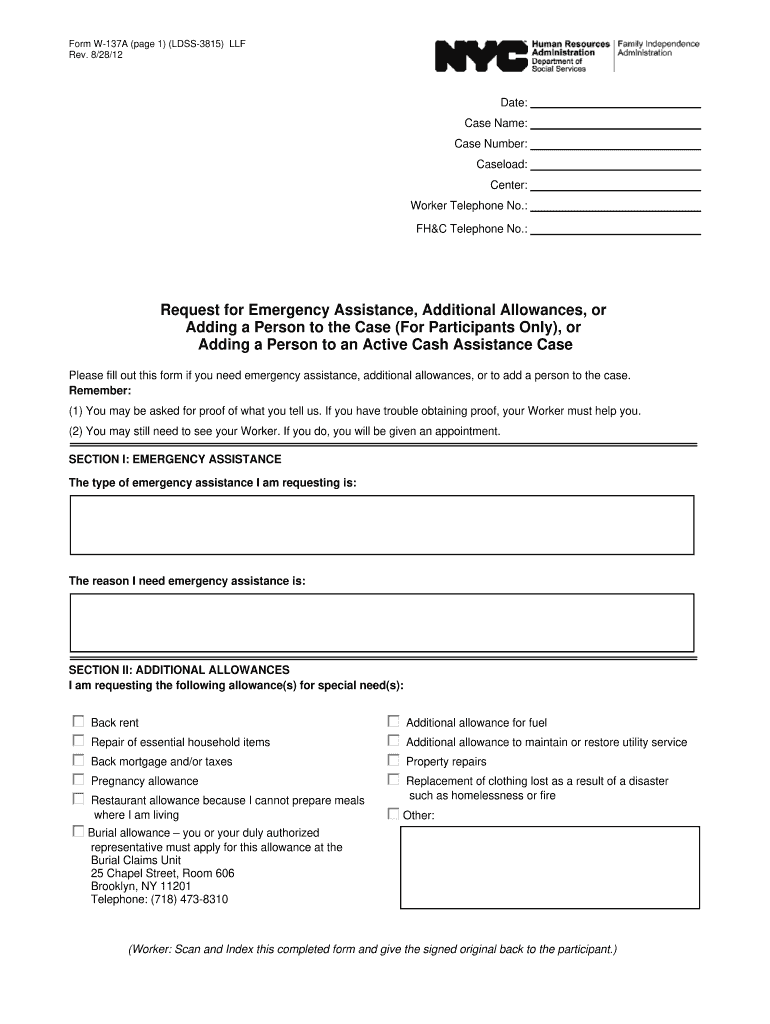
W137a Form


What is the W137a Form
The W137a form, also known as the NYC HRA Form W-137a, is a document used primarily for the purpose of verifying eligibility for certain assistance programs in New York City. This form is essential for individuals seeking to access benefits related to housing, food assistance, and other social services. It collects personal information, income details, and other relevant data to determine eligibility. Understanding the purpose of this form is crucial for applicants to ensure they meet the necessary requirements for assistance.
How to Use the W137a Form
Using the W137a form involves several steps to ensure accurate completion. First, gather all required personal and financial information. This includes identification details, income statements, and any relevant documentation that supports your application. Next, fill out the form carefully, ensuring all sections are completed accurately. Once the form is filled out, review it for any errors or omissions. Finally, submit the form according to the specified submission methods, which may include online submission, mailing, or in-person delivery.
Steps to Complete the W137a Form
Completing the W137a form requires attention to detail. Follow these steps for successful completion:
- Begin by downloading the form from the official website or obtaining a physical copy.
- Fill in your personal information, including your name, address, and contact details.
- Provide information regarding your household members, including their names and relationship to you.
- Detail your income sources, including wages, benefits, and any additional financial support.
- Attach any required documentation that supports your claims, such as pay stubs or benefit letters.
- Review the completed form to ensure accuracy before submission.
Legal Use of the W137a Form
The W137a form must be completed and submitted in accordance with legal guidelines to be considered valid. It is important to provide truthful and accurate information, as any discrepancies may lead to penalties or denial of benefits. The form is governed by local regulations that dictate how the information is used and protected. Understanding these legal implications helps ensure that applicants remain compliant and can successfully access the assistance they need.
Required Documents
When submitting the W137a form, certain documents are typically required to verify the information provided. Commonly required documents include:
- Proof of identity, such as a government-issued ID or driver's license.
- Income verification documents, including recent pay stubs, tax returns, or benefit statements.
- Proof of residence, such as a utility bill or lease agreement.
- Any additional documentation that supports your application, as specified in the form instructions.
Form Submission Methods
There are various methods for submitting the W137a form, allowing applicants to choose the most convenient option. The available submission methods typically include:
- Online Submission: Many applicants prefer to submit the form electronically through the official website, which often provides a streamlined process.
- Mail: Applicants can print the completed form and send it via postal service to the designated address.
- In-Person: For those who prefer direct interaction, submitting the form in person at a local office may be an option.
Quick guide on how to complete w137a form
Prepare W137a Form seamlessly on any device
Digital document management has gained traction among businesses and individuals. It offers an ideal eco-friendly alternative to traditional printed and signed papers, allowing you to locate the necessary form and securely store it online. airSlate SignNow equips you with all the resources needed to create, modify, and eSign your documents promptly without interruptions. Manage W137a Form on any device using airSlate SignNow apps for Android or iOS and enhance any document-driven process today.
The easiest way to modify and eSign W137a Form effortlessly
- Find W137a Form and click Get Form to begin.
- Utilize the tools we offer to fill out your document.
- Emphasize pertinent sections of your documents or obscure sensitive information with tools provided by airSlate SignNow specifically for that purpose.
- Create your signature using the Sign tool, which takes seconds and carries the same legal validity as a conventional wet ink signature.
- Review all the information and click on the Done button to save your modifications.
- Choose how you want to share your form, via email, SMS, or invitation link, or download it to your computer.
Eliminate concerns about lost or misplaced files, tedious form searches, or errors necessitating new document copies. airSlate SignNow fulfills your document management needs in just a few clicks from your preferred device. Modify and eSign W137a Form and ensure exceptional communication throughout the document preparation process with airSlate SignNow.
Create this form in 5 minutes or less
Create this form in 5 minutes!
People also ask
-
What is a w137a form and how can airSlate SignNow help?
The w137a form is a specific document that businesses use for various administrative purposes. airSlate SignNow simplifies the process of sending, signing, and managing this form electronically, saving you time and reducing paperwork.
-
What features does airSlate SignNow offer for managing the w137a form?
airSlate SignNow offers features like eSignature capabilities, document templates, and advanced editing tools specifically for the w137a form. These features streamline your workflow and ensure all necessary signatures are obtained efficiently.
-
How much does it cost to use airSlate SignNow for the w137a form?
Pricing for airSlate SignNow varies based on your needs and the volume of documents such as the w137a form you handle. We offer affordable plans that cater to businesses of all sizes, ensuring you get great value for your investment.
-
Is it easy to integrate the w137a form with other applications using airSlate SignNow?
Yes, airSlate SignNow provides seamless integrations with various applications that your business may already use. You can easily connect the w137a form with tools like CRM systems, storage solutions, and email platforms to enhance your workflow.
-
How can airSlate SignNow ensure the security of my w137a form?
airSlate SignNow prioritizes your security, implementing advanced encryption technologies to protect your w137a form. We also offer features like user authentication and audit trails to ensure that all document transactions are secure and compliant.
-
Can I customize the w137a form within airSlate SignNow?
Absolutely! airSlate SignNow allows you to customize the w137a form by adding fields, logos, and specific instructions. This personalization caters to your business's unique needs while maintaining compliance with any regulations.
-
How long does it take to complete and send a w137a form using airSlate SignNow?
Using airSlate SignNow, completing and sending a w137a form can take just minutes. With our intuitive interface, you can fill out, sign, and distribute documents quickly, helping you meet deadlines and keep processes moving smoothly.
Get more for W137a Form
- Fillable online submittal data 30clx1 fax email print pdffiller form
- Dv 112 waiver of hearing on denied request for temporary form
- Dv 112 waiver of hearing on denied request for temporary restraining order chinese judicial council forms
- Dv 112 waiver of hearing on denied request for temporary restraining order korean judicial council forms
- Dv 112 s waiver of hearing on denied request for temporary restraining order spanish judicial council forms
- Dv 115 request to continue court hearing judicial council forms
- Dv 116 order on request to continue court hearing judicial council forms
- Dv 120 response to request for domestic violence form
Find out other W137a Form
- Help Me With Sign Massachusetts Life Sciences Presentation
- How To Sign Georgia Non-Profit Presentation
- Can I Sign Nevada Life Sciences PPT
- Help Me With Sign New Hampshire Non-Profit Presentation
- How To Sign Alaska Orthodontists Presentation
- Can I Sign South Dakota Non-Profit Word
- Can I Sign South Dakota Non-Profit Form
- How To Sign Delaware Orthodontists PPT
- How Can I Sign Massachusetts Plumbing Document
- How To Sign New Hampshire Plumbing PPT
- Can I Sign New Mexico Plumbing PDF
- How To Sign New Mexico Plumbing Document
- How To Sign New Mexico Plumbing Form
- Can I Sign New Mexico Plumbing Presentation
- How To Sign Wyoming Plumbing Form
- Help Me With Sign Idaho Real Estate PDF
- Help Me With Sign Idaho Real Estate PDF
- Can I Sign Idaho Real Estate PDF
- How To Sign Idaho Real Estate PDF
- How Do I Sign Hawaii Sports Presentation