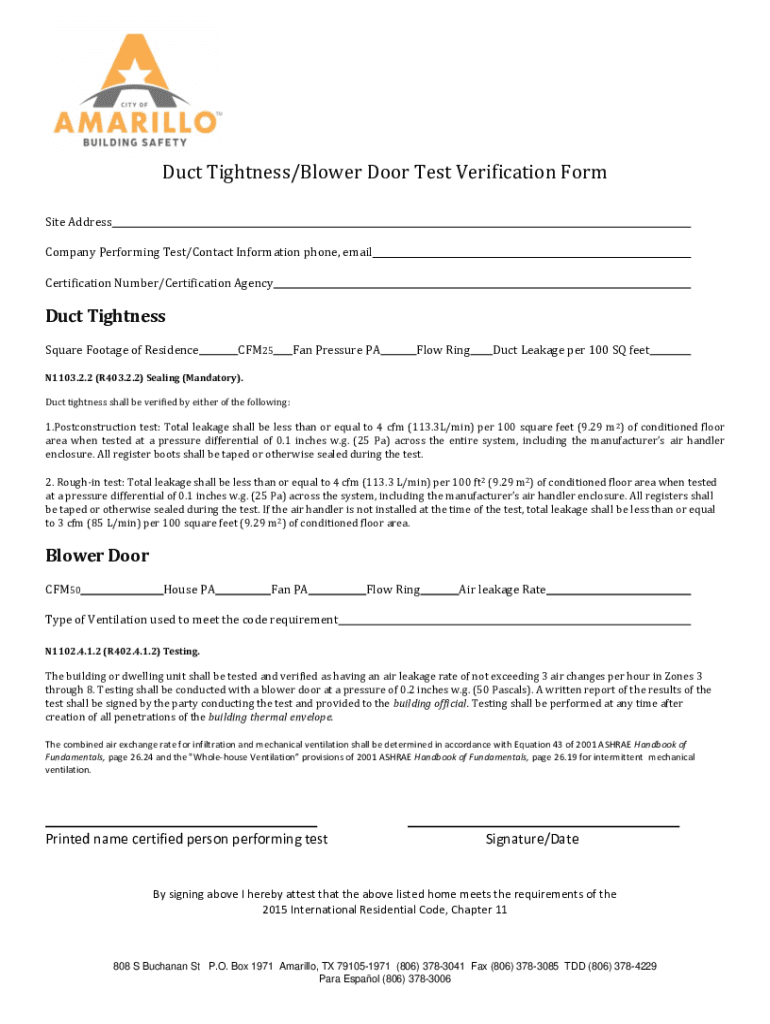
Blower Door Test Form Fill Online, Printable, Fillable


Understanding the Blower Door Test Form
The blower door test form is a crucial document used to verify the tightness of a building's envelope. This form is essential for ensuring compliance with energy efficiency standards and building codes. It provides a standardized method for assessing air leakage, which can affect heating and cooling costs, indoor air quality, and overall comfort. By completing this form, homeowners and contractors can document the results of the blower door test, which measures how much air leaks in or out of the building.
Steps to Complete the Blower Door Test Form
Completing the blower door test form involves several key steps to ensure accuracy and compliance. First, gather all necessary information about the building, including its size, age, and any previous energy audits. Next, conduct the blower door test, which involves setting up a fan in an exterior doorway to measure air leakage. Record the results, including the air changes per hour (ACH) and any specific areas of concern. Finally, fill out the form by entering the test results, along with any observations or recommendations for improvements.
Legal Use of the Blower Door Test Form
The blower door test form must be completed accurately to be legally valid. It serves as a record that can be used for various purposes, such as obtaining energy efficiency certifications or meeting local building codes. To ensure its legal standing, the form should be signed by a qualified professional who conducted the test. Additionally, maintaining a copy of the completed form is important for future reference and compliance with local regulations.
Key Elements of the Blower Door Test Form
Several key elements should be included in the blower door test form to ensure it meets all necessary requirements. These elements typically include:
- Property Information: Address, owner details, and building type.
- Test Results: Air leakage measurements, including ACH and any specific observations.
- Tester Information: Name and credentials of the individual conducting the test.
- Date of Test: When the blower door test was performed.
- Recommendations: Suggestions for improving air tightness, if applicable.
How to Obtain the Blower Door Test Form
The blower door test form can typically be obtained from local building departments, energy efficiency programs, or online resources. Many organizations provide downloadable versions of the form that can be filled out electronically or printed. It is important to ensure that the version of the form used is current and meets any specific requirements set by local authorities or energy efficiency standards.
Examples of Using the Blower Door Test Form
The blower door test form can be utilized in various scenarios, including:
- Home Energy Audits: Homeowners can use the form to document the results of energy audits aimed at improving efficiency.
- Real Estate Transactions: Sellers may provide the form to demonstrate compliance with energy efficiency standards.
- Renovation Projects: Contractors can use the form to assess air leakage before and after renovations.
Quick guide on how to complete blower door test form fill online printable fillable
Effortlessly complete Blower Door Test Form Fill Online, Printable, Fillable on any device
Digital document management has become increasingly popular among businesses and individuals. It offers an ideal environmentally friendly alternative to conventional printed and signed paperwork, allowing you to obtain the necessary form and securely store it online. airSlate SignNow provides all the resources required to create, modify, and electronically sign your documents swiftly without delays. Manage Blower Door Test Form Fill Online, Printable, Fillable from any device using airSlate SignNow's Android or iOS applications and simplify any document-related tasks today.
The simplest way to modify and electronically sign Blower Door Test Form Fill Online, Printable, Fillable effortlessly
- Find Blower Door Test Form Fill Online, Printable, Fillable and click on Get Form to begin.
- Use the tools we provide to complete your form.
- Mark important sections of the documents or obscure sensitive information with tools specifically designed for that purpose by airSlate SignNow.
- Generate your signature using the Sign tool, which takes mere seconds and holds the same legal standing as a conventional wet ink signature.
- Review all the details and click on the Done button to store your changes.
- Choose how you want to send your form, whether via email, SMS, invite link, or by downloading it to your computer.
Eliminate worries about lost or misplaced documents, tedious form searches, or mistakes that necessitate printing new copies. airSlate SignNow addresses all your document management needs in just a few clicks from your chosen device. Modify and electronically sign Blower Door Test Form Fill Online, Printable, Fillable and maintain excellent communication at every stage of your form completion process with airSlate SignNow.
Create this form in 5 minutes or less
Create this form in 5 minutes!
People also ask
-
What is a blank pulmonary fit test form?
A blank pulmonary fit test form is a standardized document used to assess an individual's lung function. It is typically utilized by employers in occupational health settings to ensure that employees are fit for tasks requiring respiratory protection. By utilizing airSlate SignNow, you can easily fill out, sign, and manage these essential forms electronically.
-
How does airSlate SignNow facilitate the use of a blank pulmonary fit test form?
airSlate SignNow offers a user-friendly platform that allows businesses to create, customize, and eSign their blank pulmonary fit test form with ease. Users can access pre-built templates or create their own, ensuring compliance with health standards. This streamlines the process and enhances workflow efficiency.
-
Are there any costs associated with using a blank pulmonary fit test form through airSlate SignNow?
Yes, airSlate SignNow provides various pricing plans tailored to different business needs, ensuring you have access to a blank pulmonary fit test form at an affordable rate. With competitive pricing and scalable options, you can choose a plan that best fits your organization's requirements and budget.
-
Can I integrate the blank pulmonary fit test form with other tools?
Absolutely! airSlate SignNow allows for seamless integration with various applications, including CRM systems and cloud storage services. This makes it effortless to link your blank pulmonary fit test form with your existing workflows, improving overall efficiency.
-
What are the benefits of using airSlate SignNow for blank pulmonary fit test forms?
Using airSlate SignNow for your blank pulmonary fit test forms offers numerous benefits, such as faster turnaround times and improved accuracy. The eSignature feature eliminates the need for physical paperwork, thus saving time and reducing the risk of errors. Additionally, it enhances security and maintains compliance with regulatory requirements.
-
Is it easy to fill out a blank pulmonary fit test form using airSlate SignNow?
Yes, filling out a blank pulmonary fit test form with airSlate SignNow is straightforward. The platform is designed with user experience in mind, allowing users to easily input data, add signatures, and send documents for review. Training resources and support are also available to ensure a smooth experience.
-
Can I track the status of my blank pulmonary fit test form?
airSlate SignNow includes tracking features that allow you to monitor the status of your blank pulmonary fit test forms. You will receive notifications when forms are opened, completed, or signed, giving you complete visibility over your document management process. This helps ensure timely follow-ups and increases efficiency.
Get more for Blower Door Test Form Fill Online, Printable, Fillable
- Court fees minnesota judicial branch form
- Respondents interrogatories form
- Interrogatories request for production legal services of form
- Attorney evaluation form minnesota judicial branch
- 38 boilerplate clauses meaning purpose ampamp example clauses form
- Assignment are identified and addressed as follows form
- Hrd 89 98fs child care government accountability office form
- Legal aspects of health information management by marvins
Find out other Blower Door Test Form Fill Online, Printable, Fillable
- Sign Georgia Courts Moving Checklist Simple
- Sign Georgia Courts IOU Mobile
- How Can I Sign Georgia Courts Lease Termination Letter
- eSign Hawaii Banking Agreement Simple
- eSign Hawaii Banking Rental Application Computer
- eSign Hawaii Banking Agreement Easy
- eSign Hawaii Banking LLC Operating Agreement Fast
- eSign Hawaii Banking Permission Slip Online
- eSign Minnesota Banking LLC Operating Agreement Online
- How Do I eSign Mississippi Banking Living Will
- eSign New Jersey Banking Claim Mobile
- eSign New York Banking Promissory Note Template Now
- eSign Ohio Banking LLC Operating Agreement Now
- Sign Maryland Courts Quitclaim Deed Free
- How To Sign Massachusetts Courts Quitclaim Deed
- Can I Sign Massachusetts Courts Quitclaim Deed
- eSign California Business Operations LLC Operating Agreement Myself
- Sign Courts Form Mississippi Secure
- eSign Alabama Car Dealer Executive Summary Template Fast
- eSign Arizona Car Dealer Bill Of Lading Now