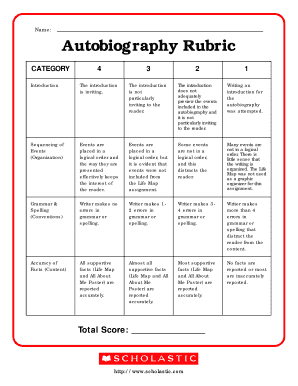
Autobiography Rubric Form


What is the Autobiography Rubric
The autobiography rubric is a structured framework designed to evaluate and guide the writing of autobiographical narratives. It outlines specific criteria that help individuals articulate their life experiences, achievements, and reflections in a coherent manner. This rubric often includes elements such as clarity of expression, organization of content, and depth of insight, ensuring that the final product is both engaging and meaningful. By following this rubric, writers can effectively communicate their personal stories while adhering to established writing standards.
How to Use the Autobiography Rubric
Using the autobiography rubric involves several steps that facilitate the writing process. First, familiarize yourself with the criteria outlined in the rubric. These may include aspects like narrative structure, character development, and thematic coherence. Next, draft your autobiography, keeping these criteria in mind. After completing your draft, refer back to the rubric to assess your work against each criterion. This reflective practice allows you to identify areas for improvement and refine your narrative before final submission.
Steps to Complete the Autobiography Rubric
Completing the autobiography rubric can be streamlined by following a systematic approach:
- Gather Your Thoughts: Reflect on significant life events and experiences that you want to include.
- Draft Your Narrative: Write your autobiography, ensuring you cover the key points outlined in the rubric.
- Review the Rubric: Check your draft against the rubric criteria to ensure you meet all requirements.
- Edit and Revise: Make necessary adjustments based on your evaluation, focusing on clarity and coherence.
- Finalize Your Document: Prepare the final version for submission or sharing.
Legal Use of the Autobiography Rubric
The autobiography rubric can be utilized in various legal contexts, particularly when documenting personal histories for legal purposes such as immigration applications or court testimonies. It is essential to ensure that the content adheres to legal standards and accurately represents the individual's experiences. Using a structured rubric can enhance the credibility of the document, making it more likely to be accepted by legal authorities.
Key Elements of the Autobiography Rubric
Key elements of the autobiography rubric typically include:
- Content Quality: The richness of the narrative and the relevance of the experiences shared.
- Organization: Logical flow and structure of the autobiography, ensuring a clear beginning, middle, and end.
- Language Use: Appropriate tone, vocabulary, and grammar that enhance readability.
- Reflection: Depth of insight and personal growth demonstrated through the narrative.
Examples of Using the Autobiography Rubric
Examples of applying the autobiography rubric can be found in educational settings, where students use it to guide their writing assignments. For instance, a high school student may use the rubric to craft a personal narrative for a college application. Similarly, adults may utilize the rubric when writing memoirs or personal statements for job applications. These examples illustrate how the rubric serves as a versatile tool for various autobiographical writing contexts.
Quick guide on how to complete autobiography rubric
Complete Autobiography Rubric effortlessly on any device
Managing documents online has gained traction among businesses and individuals. It serves as an ideal eco-friendly alternative to traditional printed and signed papers, allowing you to obtain the correct form and securely store it in the cloud. airSlate SignNow provides all the tools needed to create, modify, and electronically sign your documents swiftly without delays. Manage Autobiography Rubric on any device with the airSlate SignNow Android or iOS applications and streamline any document-based process today.
How to alter and eSign Autobiography Rubric without difficulty
- Locate Autobiography Rubric and click Get Form to begin.
- Utilize the tools we provide to complete your document.
- Mark important sections of your documents or obscure sensitive information with tools specifically designed for that purpose by airSlate SignNow.
- Create your electronic signature using the Sign tool, which takes moments and carries the same legal validity as a conventional ink signature.
- Review the details and click the Done button to save your changes.
- Select your preferred method of submitting your form, via email, SMS, or an invitation link, or download it to your computer.
Say goodbye to lost or misplaced documents, tedious form searches, or mistakes that necessitate printing new copies. airSlate SignNow meets your document management needs within just a few clicks from any device of your choice. Modify and eSign Autobiography Rubric and ensure excellent communication throughout the form preparation process with airSlate SignNow.
Create this form in 5 minutes or less
Create this form in 5 minutes!
People also ask
-
What is an autobiography rubric and how can it be useful?
An autobiography rubric is a structured framework that helps individuals assess the key components of their life story. Using an autobiography rubric can enhance the writing process, ensuring important experiences and reflections are captured effectively. This tool can guide users in organizing their thoughts, making their autobiographical writing clearer and more impactful.
-
How can airSlate SignNow help me with my autobiography writing?
airSlate SignNow offers features that streamline the document signing process, which is particularly useful if you're collaborating on an autobiography project with others. With the ability to easily send drafts for review and signatures, airSlate SignNow enhances teamwork in developing your autobiography. This ensures that feedback is collected efficiently without the hassle of physical document exchanges.
-
What pricing plans does airSlate SignNow offer for using an autobiography rubric?
airSlate SignNow provides flexible pricing plans that cater to various customer needs, from individuals to large organizations. Each plan offers access to essential features that can assist in implementing and utilizing an autobiography rubric. By selecting a plan that fits your budget, you can leverage powerful tools to enhance your autobiography writing experience.
-
Can I integrate airSlate SignNow with other tools for my autobiography project?
Yes, airSlate SignNow supports integrations with many popular tools, enhancing your workflow while developing an autobiography using an autobiography rubric. This allows you to combine the power of document management with writing software or collaborative platforms. The seamless integration improves your productivity as you create and manage your autobiography.
-
What benefits does using an autobiography rubric bring to my writing process?
Using an autobiography rubric brings clarity and structure to your writing, guiding you on vital elements to include. This tool helps ensure that your autobiography is balanced and comprehensive, making it easier for readers to understand your journey. Ultimately, it can elevate the quality of your work, making it more engaging and reflective.
-
Is airSlate SignNow user-friendly for those unfamiliar with technology in autobiography writing?
Absolutely! airSlate SignNow is designed with user-friendliness in mind, making it accessible even for those who may not be tech-savvy. The intuitive interface allows users to focus on developing their autobiography rubric without worrying about complicated software. This empowers you to collaborate and sign documents with ease throughout your writing process.
-
How does airSlate SignNow ensure the security of my autobiography documents?
airSlate SignNow prioritizes the security of your documents through robust encryption and secure data storage. When sharing drafts of your autobiography using an autobiography rubric, you can be confident that your information is protected against unauthorized access. This ensures that your personal stories and sensitive information remain safe.
Get more for Autobiography Rubric
- Subsequent petition form
- Jc 0534office of the attorney general form
- Title juvenile law findings and orders after hearing and form
- Dispositional attachment dismissal of petition with or form
- To the child review this form with your attorney
- Fillable online colorado housing enterprises llc form
- Form jv 421 dispositional attachment removal from
- Code 364 form
Find out other Autobiography Rubric
- How Can I Electronic signature Alabama Finance & Tax Accounting Document
- How To Electronic signature Delaware Government Document
- Help Me With Electronic signature Indiana Education PDF
- How To Electronic signature Connecticut Government Document
- How To Electronic signature Georgia Government PDF
- Can I Electronic signature Iowa Education Form
- How To Electronic signature Idaho Government Presentation
- Help Me With Electronic signature Hawaii Finance & Tax Accounting Document
- How Can I Electronic signature Indiana Government PDF
- How Can I Electronic signature Illinois Finance & Tax Accounting PPT
- How To Electronic signature Maine Government Document
- How To Electronic signature Louisiana Education Presentation
- How Can I Electronic signature Massachusetts Government PDF
- How Do I Electronic signature Montana Government Document
- Help Me With Electronic signature Louisiana Finance & Tax Accounting Word
- How To Electronic signature Pennsylvania Government Document
- Can I Electronic signature Texas Government PPT
- How To Electronic signature Utah Government Document
- How To Electronic signature Washington Government PDF
- How Can I Electronic signature New Mexico Finance & Tax Accounting Word