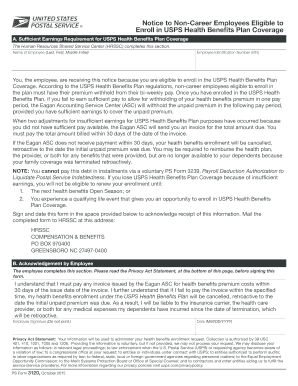
Ps Form 3120


What is the Ps Form 3120
The Ps Form 3120, also known as the USPS Form 3120, is a document used by the United States Postal Service (USPS) for specific operational purposes. This form is typically associated with requests related to postal services, such as changes in delivery preferences or requests for additional services. Understanding the purpose of this form is essential for users who need to navigate USPS processes efficiently.
How to use the Ps Form 3120
Using the Ps Form 3120 involves several straightforward steps. First, ensure you have the correct version of the form, which can be obtained from the USPS website or local post offices. Next, fill out the required fields accurately, providing necessary information such as your name, address, and the specific request you are making. After completing the form, review it for accuracy before submission. The form can be submitted online, by mail, or in person at your local post office, depending on the nature of your request.
Steps to complete the Ps Form 3120
Completing the Ps Form 3120 requires careful attention to detail. Follow these steps:
- Obtain the form from the USPS website or a local post office.
- Fill in your personal information, including your name and address.
- Clearly state your request or the purpose of the form.
- Review all entered information for accuracy.
- Choose your submission method: online, by mail, or in person.
Legal use of the Ps Form 3120
The Ps Form 3120 must be used in compliance with USPS regulations and guidelines. Ensuring that the form is filled out correctly and submitted through the appropriate channels is essential for it to be considered legally valid. This includes adhering to deadlines and providing accurate information, as errors may lead to delays or denial of the requested service.
Key elements of the Ps Form 3120
Several key elements are crucial when filling out the Ps Form 3120. These include:
- Personal Information: Your full name, address, and contact details.
- Request Details: A clear description of the service or change you are requesting.
- Signature: Your signature is required to validate the form.
- Date: The date of submission must be included.
Form Submission Methods
The Ps Form 3120 can be submitted through various methods. Users can choose to submit the form online through the USPS website, which offers a convenient and efficient option. Alternatively, the form can be mailed to the appropriate USPS address or delivered in person at a local post office. Each method has its own processing times, so users should select the one that best fits their needs.
Quick guide on how to complete ps form 3120
Effortlessly Prepare Ps Form 3120 on Any Device
Managing documents online has gained traction among companies and individuals alike. It offers an ideal eco-friendly alternative to traditional printed and signed forms, allowing you to easily locate the necessary document and securely store it online. airSlate SignNow provides all the tools you require to create, modify, and electronically sign your documents quickly and without delays. Manage Ps Form 3120 on any device using the airSlate SignNow Android or iOS applications and simplify any document-centric task today.
The Easiest Way to Edit and Electronically Sign Ps Form 3120 with Ease
- Find Ps Form 3120 and click Get Form to begin.
- Utilize the tools we provide to complete your document.
- Mark pertinent sections of the files or obscure sensitive data using the tools that airSlate SignNow specifically offers for this purpose.
- Generate your electronic signature with the Sign feature, which takes mere moments and carries the same legal validity as a conventional handwritten signature.
- Review all the details and click on the Done button to save your modifications.
- Select your preferred method to send your form, whether via email, text message (SMS), invite link, or download it to your computer.
Eliminate worries about lost or misplaced documents, tedious form searching, or errors requiring new document prints. airSlate SignNow addresses your document management needs in just a few clicks from any device you choose. Edit and electronically sign Ps Form 3120, ensuring outstanding communication throughout your document preparation journey with airSlate SignNow.
Create this form in 5 minutes or less
Create this form in 5 minutes!
People also ask
-
What is the ps form 3120 and how can I use it with airSlate SignNow?
The ps form 3120 is a document used to request a waiver for certain postal service requirements. With airSlate SignNow, you can easily eSign and send the ps form 3120 electronically, streamlining the approval process and saving time.
-
Is there a cost associated with using airSlate SignNow for the ps form 3120?
Yes, airSlate SignNow offers various pricing plans that include features for eSigning documents like the ps form 3120. We provide affordable options tailored to suit different business needs, ensuring you can efficiently manage your document workflows without breaking the bank.
-
What features does airSlate SignNow offer for managing the ps form 3120?
AirSlate SignNow provides features such as customizable templates, real-time tracking, and secure cloud storage for the ps form 3120. Additionally, you can manage multiple signers and receive instant notifications when documents are signed.
-
How does airSlate SignNow ensure the security of the ps form 3120?
Security is a top priority at airSlate SignNow. We use advanced encryption methods and comply with industry standards to protect your ps form 3120 and other sensitive documents throughout the eSigning process.
-
Can I integrate airSlate SignNow with other tools for handling the ps form 3120?
Absolutely! AirSlate SignNow offers integrations with numerous business applications, allowing you to seamlessly handle the ps form 3120. Whether you're using CRM, document management systems, or cloud storage, our platform can enhance your workflow.
-
What are the benefits of using airSlate SignNow for the ps form 3120?
Using airSlate SignNow for the ps form 3120 brings numerous benefits, including increased efficiency, reduced turnaround time, and enhanced collaboration. The intuitive platform allows users to focus on more critical tasks while ensuring compliance and accuracy in document handling.
-
How can I track the status of my ps form 3120 with airSlate SignNow?
AirSlate SignNow includes comprehensive tracking features that allow you to monitor the status of your ps form 3120 effortlessly. You can receive updates on who has signed, when they signed, and any pending actions to stay informed about the document’s progress.
Get more for Ps Form 3120
- Lawsuits to prohibit abuse or program misconduct form
- Jv 510 proof of servicejuvenile form
- Request for trial by written declaration vehicle code form
- Srnc fc addendum quotaquot americans with disabilities act form
- Fillable online academics uww what led to desegregation in form
- Tr 500 info instructions to defendant for remote video proceeding judicial council forms
- 2015 2019 form ca tr 505 fill online printable fillable
- Tr inst notice to appear and related forms judicial council forms
Find out other Ps Form 3120
- eSign North Dakota IT Project Proposal Template Online
- eSignature New Jersey Last Will and Testament Online
- eSignature Pennsylvania Last Will and Testament Now
- eSign Arkansas Software Development Agreement Template Easy
- eSign Michigan Operating Agreement Free
- Help Me With eSign Nevada Software Development Agreement Template
- eSign Arkansas IT Consulting Agreement Computer
- How To eSignature Connecticut Living Will
- eSign Alaska Web Hosting Agreement Computer
- eSign Alaska Web Hosting Agreement Now
- eSign Colorado Web Hosting Agreement Simple
- How Do I eSign Colorado Joint Venture Agreement Template
- How To eSign Louisiana Joint Venture Agreement Template
- eSign Hawaii Web Hosting Agreement Now
- eSign New Jersey Joint Venture Agreement Template Online
- eSign Missouri Web Hosting Agreement Now
- eSign New Jersey Web Hosting Agreement Now
- eSign Texas Deposit Receipt Template Online
- Help Me With eSign Nebraska Budget Proposal Template
- eSign New Mexico Budget Proposal Template Now