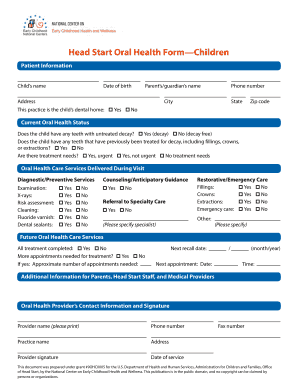
NDate of Birth Form


Understanding the dental patient child form
The dental patient child form is essential for documenting the necessary information for pediatric dental care. This form typically includes details such as the child's name, date of birth, and insurance information. It is crucial for ensuring that dental providers have accurate records to deliver appropriate care. Additionally, this form may require the parent or guardian's consent for treatment, making it a vital part of the patient intake process.
Steps to complete the dental patient child form
Completing the dental patient child form involves several straightforward steps:
- Begin by entering the child's full name and date of birth accurately.
- Provide the parent or guardian's contact information, ensuring it is current for any follow-up communications.
- Fill in the insurance details, including the provider's name and policy number, if applicable.
- Sign and date the form to confirm consent for treatment and the accuracy of the information provided.
Legal use of the dental patient child form
The dental patient child form serves as a legal document that grants consent for dental treatment. It is essential for compliance with healthcare regulations, ensuring that providers have the authority to treat the child. This form also protects the rights of both the patient and the provider, as it outlines the responsibilities and expectations involved in the dental care process.
Required documents for the dental patient child form
When filling out the dental patient child form, certain documents may be necessary to provide comprehensive information:
- A copy of the child's insurance card, if applicable.
- Identification for the parent or guardian, such as a driver's license or state ID.
- Any previous dental records that may be relevant to the child's current treatment.
Examples of using the dental patient child form
Dental offices often utilize the dental patient child form in various scenarios, such as:
- Initial visits where a comprehensive history is required for assessment.
- Follow-up appointments that may involve different treatment plans based on previous evaluations.
- Emergency dental care situations where immediate consent is necessary for treatment.
Form submission methods
The dental patient child form can typically be submitted through various methods, including:
- Online submission via the dental office's secure portal, ensuring quick processing.
- Mailing the completed form to the dental office for those who prefer traditional methods.
- Hand-delivering the form during the child's appointment for immediate processing.
Quick guide on how to complete ndate of birth
Complete NDate Of Birth effortlessly on any device
Managing documents online has gained popularity among businesses and individuals. It serves as an ideal environmentally friendly substitute for traditional printed and signed documents, allowing you to obtain the necessary form and store it securely online. airSlate SignNow equips you with all the tools required to create, modify, and electronically sign your documents swiftly without any delays. Handle NDate Of Birth on any device using the airSlate SignNow applications for Android or iOS and enhance any document-based process today.
How to change and eSign NDate Of Birth with ease
- Obtain NDate Of Birth and select Get Form to begin.
- Utilize the tools provided to fill out your form.
- Mark important sections of your documents or redact sensitive information using the tools that airSlate SignNow specifically offers for this purpose.
- Create your signature with the Sign tool, which takes mere seconds and holds the same legal validity as a traditional ink signature.
- Review all details and click the Done button to save your modifications.
- Select your preferred method to send your form, via email, SMS, or invitation link, or download it to your computer.
Eliminate concerns about lost or misplaced documents, the hassle of searching for forms, or mistakes that necessitate printing new copies. airSlate SignNow fulfills your document management needs in just a few clicks from your chosen device. Modify and eSign NDate Of Birth while ensuring excellent communication at every stage of the form preparation process with airSlate SignNow.
Create this form in 5 minutes or less
Create this form in 5 minutes!
How to create an eSignature for the ndate of birth
The best way to create an electronic signature for a PDF file online
The best way to create an electronic signature for a PDF file in Google Chrome
How to create an electronic signature for signing PDFs in Gmail
The best way to generate an e-signature right from your mobile device
The way to create an e-signature for a PDF file on iOS
The best way to generate an e-signature for a PDF on Android devices
People also ask
-
What features does airSlate SignNow offer for dental patient child documentation?
airSlate SignNow provides a secure platform for managing dental patient child documents with features like electronic signatures, customizable templates, and document tracking. This simplifies the process for both dental practices and parents, ensuring that all necessary forms are completed efficiently.
-
How can airSlate SignNow benefit my dental practice when dealing with dental patient child forms?
Using airSlate SignNow can greatly enhance your dental practice's efficiency when managing dental patient child forms. It allows for faster turnaround times on paperwork, reduces the risk of errors, and improves overall patient satisfaction through convenient digital processes.
-
Is there a pricing plan for airSlate SignNow tailored for dental practices focusing on dental patient child services?
Yes, airSlate SignNow offers flexible pricing plans that cater specifically to dental practices. These plans are designed to suit various needs, whether you have a small practice or a larger clinic managing numerous dental patient child records, making it a cost-effective solution.
-
Can airSlate SignNow integrate with other dental software for managing dental patient child records?
Absolutely! airSlate SignNow can easily integrate with various dental software systems, allowing you to streamline the management of dental patient child records. This integration ensures that your processes remain seamless and that information flows smoothly between platforms.
-
How secure is the eSigning process for dental patient child documentation in airSlate SignNow?
The eSigning process for dental patient child documentation through airSlate SignNow is highly secure. It employs advanced encryption protocols to protect sensitive data, ensuring compliance with regulations and maintaining the confidentiality of your dental patients' information.
-
What type of support does airSlate SignNow provide for dental practices using their services for dental patient child documentation?
airSlate SignNow offers comprehensive customer support for dental practices using their services for dental patient child documentation. This includes access to a dedicated support team, online resources, and tutorial guides to ensure you can effectively utilize the platform.
-
How does airSlate SignNow help improve patient experience for dental patient child?
airSlate SignNow enhances patient experience for dental patient child by streamlining the paperwork process, reducing wait times, and allowing parents to easily complete forms digitally from anywhere. This convenient approach ensures that parents and children have a positive experience during their dental visits.
Get more for NDate Of Birth
- The number of payments remaining under the contract is form
- Mortgage foreclosures and land contract forfeituresiowa form
- Located at the address above based upon your failure to make form
- Title and interest in and to that certain contract for deed executed by the undersigned as sellers and form
- Pdffiller home inspection checklist fill online printable fillable blankpdffiller form
- Is this a residential appraisal form
- How to write a subcontractor agreement 7 downloadable form
- I am appearing in lieu of in addition to form
Find out other NDate Of Birth
- Sign Idaho Rental application Free
- Sign South Carolina Rental lease application Online
- Sign Arizona Standard rental application Now
- Sign Indiana Real estate document Free
- How To Sign Wisconsin Real estate document
- Sign Montana Real estate investment proposal template Later
- How Do I Sign Washington Real estate investment proposal template
- Can I Sign Washington Real estate investment proposal template
- Sign Wisconsin Real estate investment proposal template Simple
- Can I Sign Kentucky Performance Contract
- How Do I Sign Florida Investment Contract
- Sign Colorado General Power of Attorney Template Simple
- How Do I Sign Florida General Power of Attorney Template
- Sign South Dakota Sponsorship Proposal Template Safe
- Sign West Virginia Sponsorship Proposal Template Free
- Sign Tennessee Investment Contract Safe
- Sign Maryland Consulting Agreement Template Fast
- Sign California Distributor Agreement Template Myself
- How Do I Sign Louisiana Startup Business Plan Template
- Can I Sign Nevada Startup Business Plan Template