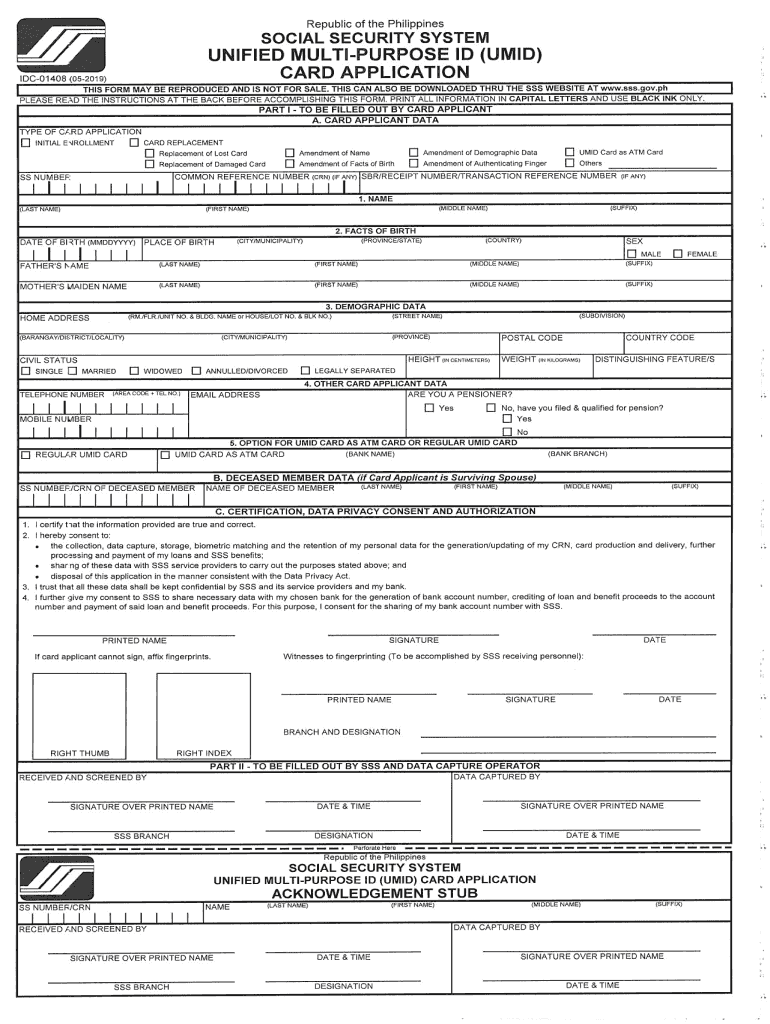
UMID SSS Form


What is the UMID SSS?
The Unified Multi-Purpose ID (UMID) is a government-issued identification card in the Philippines, primarily administered by the Social Security System (SSS). It serves as a valid proof of identity for various transactions, including accessing social security benefits, healthcare services, and other government-related functions. The UMID card consolidates multiple identification numbers into one, simplifying the verification process for both individuals and institutions.
How to Obtain the UMID SSS
To obtain a UMID card, individuals must first register with the SSS. This process typically involves filling out the UMID application form, providing necessary identification documents, and attending an appointment at an SSS branch. The required documents may include a valid government-issued ID, proof of employment or income, and other personal information. Once the application is submitted, the SSS will process it and notify the applicant when the UMID card is ready for collection.
Steps to Complete the UMID SSS Registration
Completing the UMID registration involves several key steps:
- Gather required documents, including valid IDs and proof of employment.
- Fill out the UMID application form accurately.
- Schedule an appointment online or visit an SSS branch for in-person registration.
- Submit the application form and documents during the appointment.
- Wait for notification regarding the status of your UMID card.
Legal Use of the UMID SSS
The UMID card is legally recognized as a valid form of identification in various contexts, including government transactions and financial services. It complies with local regulations governing identification and verification processes. Holding a UMID card ensures that individuals can access their rights and benefits under the social security system, making it a crucial document for eligible citizens.
Required Documents for UMID Registration
When applying for the UMID card, applicants must provide specific documents to verify their identity and eligibility. Commonly required documents include:
- A completed UMID application form.
- A valid government-issued ID (e.g., passport, driver's license).
- Proof of employment or income (e.g., payslip, employment certificate).
- Birth certificate or other documents proving identity.
Application Process & Approval Time
The application process for the UMID card typically takes several weeks. After submitting the application, the SSS will review the documents and verify the information provided. Applicants can expect to receive updates regarding their application status through the SSS website or via email. The approval time may vary depending on the volume of applications and the completeness of the submitted documents.
Quick guide on how to complete umid sss
Complete UMID SSS effortlessly on any device
Online document management has gained popularity among businesses and individuals alike. It offers an ideal eco-friendly substitute for traditional printed and signed documents, allowing you to obtain the necessary form and securely store it online. airSlate SignNow equips you with all the tools required to design, modify, and eSign your documents quickly without any setbacks. Manage UMID SSS across any platform with the airSlate SignNow Android or iOS applications and enhance any document-oriented process today.
How to alter and eSign UMID SSS with ease
- Locate UMID SSS and then click Get Form to begin.
- Utilize the tools we provide to complete your form.
- Highlight important sections of your documents or obscure sensitive information with tools specifically designed by airSlate SignNow for that purpose.
- Create your eSignature using the Sign feature, which takes just seconds and bears the same legal validity as a conventional wet ink signature.
- Review the details and then click the Done button to save your changes.
- Select your preferred method to send your form, via email, SMS, or invitation link, or download it to your computer.
Eliminate concerns about lost or misplaced files, tedious form navigation, or errors that necessitate printing new document copies. airSlate SignNow meets all your document management requirements in just a few clicks from any device of your choice. Edit and eSign UMID SSS and facilitate excellent communication at every stage of your form preparation process with airSlate SignNow.
Create this form in 5 minutes or less
Create this form in 5 minutes!
How to create an eSignature for the umid sss
The best way to make an electronic signature for a PDF file in the online mode
The best way to make an electronic signature for a PDF file in Chrome
The best way to create an electronic signature for putting it on PDFs in Gmail
The way to create an electronic signature straight from your smartphone
How to generate an e-signature for a PDF file on iOS devices
The way to create an electronic signature for a PDF document on Android
People also ask
-
What is umid id online registration?
Umid id online registration is a digital process that enables individuals to create and obtain their unique UMID ID, which is essential for various government and business transactions. With airSlate SignNow, you can streamline the registration process by eSigning necessary documents quickly and securely.
-
How do I start my umid id online registration using airSlate SignNow?
To start your umid id online registration with airSlate SignNow, simply visit our website, create an account, and follow the step-by-step guide. Our platform will assist you in filling out forms and signing documents digitally, making the registration efficient and hassle-free.
-
What features does airSlate SignNow offer for umid id online registration?
AirSlate SignNow offers a variety of features for umid id online registration, including customizable templates, secure eSigning, and seamless document sharing. These features enhance the registration experience, ensuring that users can complete their applications quickly and securely.
-
What are the benefits of using airSlate SignNow for umid id online registration?
Using airSlate SignNow for umid id online registration provides numerous benefits, including time savings, enhanced security, and ease of use. Our platform eliminates the need for physical paperwork and allows you to manage your documents from anywhere, making the registration process more efficient.
-
Is there a cost associated with umid id online registration on airSlate SignNow?
AirSlate SignNow offers various pricing plans tailored to meet different needs. While the registration itself may have fees, our service provides a cost-effective solution for managing your documents efficiently during the umid id online registration process.
-
Can I integrate airSlate SignNow with other tools for umid id online registration?
Yes, airSlate SignNow seamlessly integrates with multiple third-party applications, enhancing your umid id online registration experience. Whether you need to connect with cloud storage or CRM software, our integrations help streamline your workflow.
-
How secure is the umid id online registration process with airSlate SignNow?
The umid id online registration process with airSlate SignNow is highly secure, ensuring that your documents and personal information are protected. We utilize advanced security protocols, including encryption and secure data storage, to guarantee the utmost safety during the registration.
Get more for UMID SSS
- Of america and other good and valuable considerations the receipt whereof is hereby acknowledged form
- Fillable online delaware contractors certification to owner pdffiller form
- Receipt whereof is hereby acknowledged hereby grant and convey unto and form
- Superior court rule 30a written discoverymassgov form
- Delaware court rules appendix of forms superior court
- Addressstreet city state code form
- Rule 1037b3 assessment of damages for cost of form
- Civil court proceedings justice of the peace court form
Find out other UMID SSS
- eSign Virginia Government POA Simple
- eSign Hawaii Lawers Rental Application Fast
- eSign Hawaii Lawers Cease And Desist Letter Later
- How To eSign Hawaii Lawers Cease And Desist Letter
- How Can I eSign Hawaii Lawers Cease And Desist Letter
- eSign Hawaii Lawers Cease And Desist Letter Free
- eSign Maine Lawers Resignation Letter Easy
- eSign Louisiana Lawers Last Will And Testament Mobile
- eSign Louisiana Lawers Limited Power Of Attorney Online
- eSign Delaware Insurance Work Order Later
- eSign Delaware Insurance Credit Memo Mobile
- eSign Insurance PPT Georgia Computer
- How Do I eSign Hawaii Insurance Operating Agreement
- eSign Hawaii Insurance Stock Certificate Free
- eSign New Hampshire Lawers Promissory Note Template Computer
- Help Me With eSign Iowa Insurance Living Will
- eSign North Dakota Lawers Quitclaim Deed Easy
- eSign Ohio Lawers Agreement Computer
- eSign North Dakota Lawers Separation Agreement Online
- How To eSign North Dakota Lawers Separation Agreement