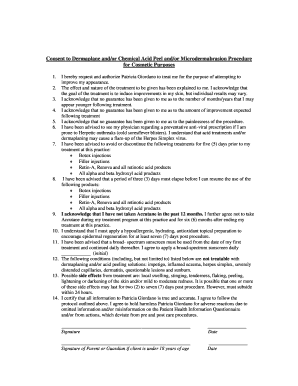
Dermaplaning Consent Form


What is the Dermaplaning Consent Form
The dermaplaning consent form is a legal document that outlines the risks and benefits associated with the dermaplaning procedure. This form is essential for both practitioners and clients, as it ensures that clients are fully informed about the treatment they are about to receive. By signing this form, clients acknowledge their understanding of the procedure, including potential side effects and the importance of following post-treatment care instructions. This consent is crucial for protecting both the client and the practitioner legally.
How to Use the Dermaplaning Consent Form
Using the dermaplaning consent form involves several steps to ensure that it is completed accurately and effectively. First, the practitioner should provide a clear explanation of the dermaplaning procedure to the client, highlighting any risks involved. Next, the client should carefully read the consent form, ensuring they understand all terms and conditions. After that, the client will sign the form, indicating their consent to proceed with the treatment. It is advisable for the practitioner to retain a copy of the signed form for their records, while also providing a copy to the client.
Key Elements of the Dermaplaning Consent Form
A comprehensive dermaplaning consent form includes several key elements to ensure clarity and legal protection. These elements typically consist of:
- Client Information: Name, contact details, and any relevant medical history.
- Procedure Description: A detailed explanation of what dermaplaning entails.
- Risks and Benefits: A clear outline of potential side effects and the benefits of the treatment.
- Aftercare Instructions: Guidelines for post-treatment care to ensure optimal results.
- Signature Section: A space for the client to sign and date the form, confirming their consent.
Steps to Complete the Dermaplaning Consent Form
Completing the dermaplaning consent form involves a straightforward process. Here are the steps to follow:
- Gather all necessary information, including client details and medical history.
- Provide a thorough explanation of the dermaplaning procedure to the client.
- Present the dermaplaning consent form to the client for review.
- Allow the client to ask questions and clarify any concerns they may have.
- Once the client is comfortable, have them sign and date the form.
- Store the signed form securely in the client's file for future reference.
Legal Use of the Dermaplaning Consent Form
The dermaplaning consent form serves as a critical legal document that protects both the practitioner and the client. In the event of any disputes or claims, this form can demonstrate that the client was informed about the procedure and its associated risks. It is important for practitioners to ensure that the form complies with relevant state laws and regulations, as these can vary significantly. Keeping the consent form updated and ensuring it reflects any changes in procedure or legal requirements is essential for maintaining its validity.
How to Obtain the Dermaplaning Consent Form
Obtaining a dermaplaning consent form can be done through various means. Practitioners may create their own customized forms, ensuring they include all necessary legal elements. Alternatively, many beauty and skincare organizations provide templates that can be adapted to meet specific needs. It is also possible to find downloadable versions of the dermaplaning consent form in PDF format online, which can be printed and filled out as needed. Regardless of the source, it is crucial to ensure that the form meets all legal requirements for use in the United States.
Quick guide on how to complete dermaplaning consent form
Effortlessly Prepare Dermaplaning Consent Form on Any Device
Managing documents online has become increasingly favored by both businesses and individuals. It offers a perfect environmentally-friendly substitute for traditional printed and signed documents, as you can obtain the correct form and securely store it in the cloud. airSlate SignNow provides all the tools necessary to create, modify, and electronically sign your documents promptly without any holdups. Handle Dermaplaning Consent Form on any device using the airSlate SignNow Android or iOS applications and streamline any document-related process today.
The Easiest Way to Edit and Electronically Sign Dermaplaning Consent Form
- Obtain Dermaplaning Consent Form and click Get Form to begin.
- Utilize the tools we offer to fill out your form.
- Emphasize pertinent sections of your documents or redact sensitive content using tools that airSlate SignNow specially provides for this purpose.
- Create your electronic signature with the Sign tool, which takes mere seconds and carries the same legal validity as a traditional ink signature.
- Review the information and click the Done button to save your changes.
- Choose your preferred method to submit your form: via email, SMS, invitation link, or download it to your computer.
Eliminate the hassle of lost or misplaced files, tedious form searches, or errors that require reprinting documents. airSlate SignNow meets your document management needs in just a few clicks from any device you select. Modify and electronically sign Dermaplaning Consent Form and ensure effective communication at every stage of your document preparation process with airSlate SignNow.
Create this form in 5 minutes or less
Create this form in 5 minutes!
People also ask
-
What is a dermaplane consent form?
A dermaplane consent form is a legal document that ensures clients are informed about the dermaplaning procedure and its benefits. It outlines any risks involved and confirms that clients give their consent to undergo the treatment. Using airSlate SignNow, you can easily create and customize a dermaplane consent form for your business.
-
How does airSlate SignNow help with creating a dermaplane consent form?
airSlate SignNow provides an intuitive platform to design and edit your dermaplane consent form effortlessly. With customizable templates and user-friendly tools, you can include essential information and tailor the form to your specific needs. This streamlines the process of gathering client consent efficiently.
-
Can I integrate airSlate SignNow with other tools for my dermaplane consent form?
Yes, airSlate SignNow offers integrations with various applications such as Google Drive, Dropbox, and CRM systems. This enables you to manage and store your dermaplane consent form alongside your other business documents seamlessly. Integration helps enhance your workflow and ensures easy access to all files.
-
What are the benefits of using an electronic dermaplane consent form?
Using an electronic dermaplane consent form offers multiple benefits, including faster processing times and improved organization. Clients can sign the form securely from any device, saving time for both parties. Additionally, having an electronic copy ensures that you never misplace important consent documentation.
-
Is there a cost associated with creating a dermaplane consent form using airSlate SignNow?
Yes, airSlate SignNow operates on a subscription model with different pricing plans tailored to various business needs. Each plan provides access to features that allow you to create, send, and manage your dermaplane consent form effectively. You can choose a plan that suits your budget while ensuring efficient document processing.
-
How secure is my dermaplane consent form data with airSlate SignNow?
Security is a top priority for airSlate SignNow. The platform employs advanced encryption technology to protect your dermaplane consent form and all related data. You can be confident that your clients' information remains safe and secure throughout the signing process.
-
Can I track responses to my dermaplane consent form?
Absolutely! airSlate SignNow allows you to track responses to your dermaplane consent form in real-time. You'll receive notifications when a client opens or signs the document, helping you stay organized and informed throughout the process.
Get more for Dermaplaning Consent Form
- 25 del form
- A limited liability company organized under the laws of the state of form
- Limited liability company organized under the laws of the state of its successors or form
- Superior court of the state of delaware leonard l form
- Release of liability agreement waiver of claims form
- If the animals are not form
- Landlords attention that tenant is keeping form
- The condition of the roof is interfering with my quiet enjoyment of the premises and is causing form
Find out other Dermaplaning Consent Form
- Sign Oklahoma Business Operations Contract Safe
- Sign Oregon Business Operations LLC Operating Agreement Now
- Sign Utah Business Operations LLC Operating Agreement Computer
- Sign West Virginia Business Operations Rental Lease Agreement Now
- How To Sign Colorado Car Dealer Arbitration Agreement
- Sign Florida Car Dealer Resignation Letter Now
- Sign Georgia Car Dealer Cease And Desist Letter Fast
- Sign Georgia Car Dealer Purchase Order Template Mobile
- Sign Delaware Car Dealer Limited Power Of Attorney Fast
- How To Sign Georgia Car Dealer Lease Agreement Form
- How To Sign Iowa Car Dealer Resignation Letter
- Sign Iowa Car Dealer Contract Safe
- Sign Iowa Car Dealer Limited Power Of Attorney Computer
- Help Me With Sign Iowa Car Dealer Limited Power Of Attorney
- Sign Kansas Car Dealer Contract Fast
- Sign Kansas Car Dealer Agreement Secure
- Sign Louisiana Car Dealer Resignation Letter Mobile
- Help Me With Sign Kansas Car Dealer POA
- How Do I Sign Massachusetts Car Dealer Warranty Deed
- How To Sign Nebraska Car Dealer Resignation Letter