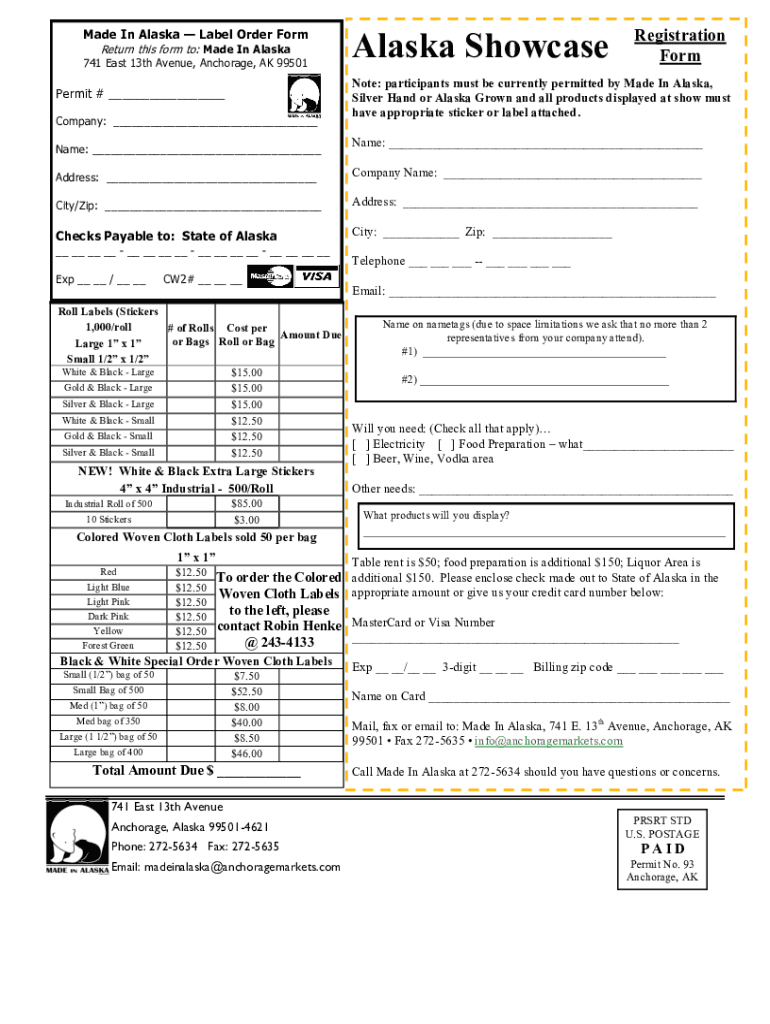
Business License Template Form


What is the Business License Template
A business license template serves as a standardized document that outlines the necessary information and legal requirements for operating a business in the United States. This template includes essential details such as the business name, address, type of entity, and specific industry categorizations. It is designed to help entrepreneurs ensure compliance with local, state, and federal regulations, facilitating the registration process for new ventures.
Key Elements of the Business License Template
Understanding the key components of a business license template is crucial for accurate completion. Important elements typically include:
- Owner and Business Information: This section captures the name, address, and contact details of the business owner and the business entity.
- Industry Classification: The template categorizes the business type, which is essential for regulatory purposes.
- Insurance Requirements: Many templates outline necessary insurance coverage relevant to the specific business sector.
- Registration Process Standards: This includes guidelines on how to submit the application and any associated fees.
Steps to Complete the Business License Template
Filling out a business license template accurately is vital for a successful application. The following steps outline the process:
- Obtain the appropriate business license template from the relevant government office or website.
- Carefully fill out all mandatory fields, ensuring that information such as business name, owner details, and activity type is accurate.
- Review any insurance requirements and include necessary documentation as proof.
- Submit the completed template along with any required fees to the designated local government office.
Legal Use of the Business License Template
Using a business license template legally involves adhering to all applicable local, state, and federal regulations. It is important to ensure that the information provided is truthful and complete, as inaccuracies can lead to penalties or delays in the application process. Additionally, businesses must renew their licenses periodically and comply with any changes in regulations that may affect their operations.
Examples of Using the Business License Template
Practical examples can help illustrate how a business license template is utilized in various scenarios. For instance, a small retail shop may use the template to apply for a general business license, while a food truck operator might require a specific health permit in addition to their business license. Each example highlights the importance of tailoring the application to meet specific industry requirements.
Who Issues the Business License Template
In the United States, business licenses are typically issued by local government agencies, such as city or county offices. Depending on the type of business and its location, additional permits may be required from state or federal authorities. Understanding which agency is responsible for issuing the license is crucial for ensuring compliance and successful application submission.
Quick guide on how to complete business license template
Easily Prepare Business License Template on Any Device
Managing documents online has become increasingly popular among businesses and individuals. It serves as an ideal eco-friendly alternative to traditional printed and signed documents, enabling you to access the correct form and securely store it in the cloud. airSlate SignNow provides all the necessary tools to create, modify, and electronically sign your documents swiftly and without delays. Manage Business License Template on any device using the airSlate SignNow apps available for Android or iOS, and streamline your document-related processes today.
How to Modify and Electronically Sign Business License Template Effortlessly
- Find Business License Template and click Get Form to begin.
- Utilize the tools we offer to fill out your document.
- Highlight important parts of the documents or redact sensitive information with tools specifically designed for that purpose by airSlate SignNow.
- Generate your electronic signature with the Sign tool, which takes just seconds and holds the same legal validity as a traditional signature made with ink.
- Review the details and click on the Done button to save your changes.
- Select your preferred method of sharing your form—via email, SMS, or invite link, or download it directly to your computer.
Forget about lost or misplaced documents, tedious form searches, or errors that require printing new copies. airSlate SignNow meets all your document management needs in just a few clicks from any chosen device. Modify and electronically sign Business License Template and ensure excellent communication at every step of your document preparation process with airSlate SignNow.
Create this form in 5 minutes or less
Create this form in 5 minutes!
People also ask
-
What is a business license generator?
A business license generator is an online tool that helps businesses create their required licenses quickly and efficiently. With airSlate SignNow's business license generator, you can easily customize and generate the necessary licenses specific to your industry, ensuring compliance with local regulations.
-
How does the business license generator work?
The business license generator from airSlate SignNow works by automating the process of filling out license forms using user-provided information. Simply input your business details, and the generator will create a properly formatted document that you can review, edit, and download for official use.
-
What are the benefits of using a business license generator?
Using a business license generator saves you time and reduces the stress involved in filing for licenses. airSlate SignNow's generator streamlines the process, allowing you to focus on growing your business while ensuring all necessary paperwork is handled efficiently and correctly.
-
Is there a cost associated with the business license generator?
Yes, airSlate SignNow offers various pricing plans for the business license generator, designed to fit different business needs. The costs are competitive and aim to provide a cost-effective solution for businesses of all sizes looking to streamline their licensing process.
-
Can I customize my business license using the generator?
Absolutely! The airSlate SignNow business license generator allows you to customize your business license according to your specifications. You can easily input your unique business information and modify templates to suit your specific requirements.
-
Is the business license generator user-friendly?
Yes, the business license generator from airSlate SignNow is designed with ease of use in mind. Even if you have little to no experience with document creation, our intuitive interface allows you to generate your business license efficiently and without hassle.
-
What integrations does the business license generator support?
The business license generator integrates seamlessly with other airSlate SignNow features, allowing you to manage your documents effectively. You can eSign generated licenses, share them with stakeholders, and store them securely in a centralized platform for easy access.
Get more for Business License Template
- Contractors final payment affidavit corporation or llc form
- Notice of contest of lien corporation or llc form
- Waiver and release of lien upon progress payment corporation form
- Upon progress payment corporation form
- Release of lien corporation form
- 40 us code11101 definitionsus codeus lawlii form
- Laura e rothclerk of the circuit court volusia county form
- Affidavit of abandonment and intent to form
Find out other Business License Template
- eSign Indiana New Hire Onboarding Online
- eSign Delaware Software Development Proposal Template Free
- eSign Nevada Software Development Proposal Template Mobile
- Can I eSign Colorado Mobile App Design Proposal Template
- How Can I eSignature California Cohabitation Agreement
- How Do I eSignature Colorado Cohabitation Agreement
- How Do I eSignature New Jersey Cohabitation Agreement
- Can I eSign Utah Mobile App Design Proposal Template
- eSign Arkansas IT Project Proposal Template Online
- eSign North Dakota IT Project Proposal Template Online
- eSignature New Jersey Last Will and Testament Online
- eSignature Pennsylvania Last Will and Testament Now
- eSign Arkansas Software Development Agreement Template Easy
- eSign Michigan Operating Agreement Free
- Help Me With eSign Nevada Software Development Agreement Template
- eSign Arkansas IT Consulting Agreement Computer
- How To eSignature Connecticut Living Will
- eSign Alaska Web Hosting Agreement Computer
- eSign Alaska Web Hosting Agreement Now
- eSign Colorado Web Hosting Agreement Simple