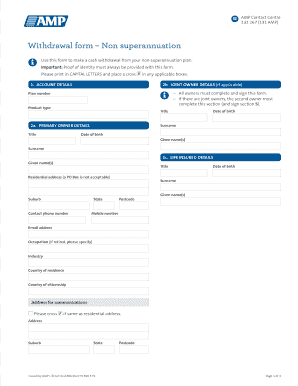
Amp Withdrawal Form


What is the Amp Withdrawal Form
The Amp Withdrawal Form is a document used by individuals to request the withdrawal of funds from their superannuation accounts. This form is particularly relevant for non-superannuation withdrawals, allowing users to access their retirement savings under specific circumstances. It is essential for ensuring that the withdrawal process is compliant with legal requirements and institutional policies.
How to use the Amp Withdrawal Form
To effectively use the Amp Withdrawal Form, individuals must first ensure they meet the eligibility criteria for withdrawal. Once eligibility is confirmed, users should carefully fill out the form with accurate personal information and the specific details of the withdrawal request. It is important to follow any instructions provided on the form to avoid delays in processing. After completing the form, users can submit it through the designated channels, which may include online submission, mailing, or in-person delivery.
Steps to complete the Amp Withdrawal Form
Completing the Amp Withdrawal Form involves several key steps:
- Gather necessary personal information, including identification and account details.
- Review the eligibility requirements for the withdrawal to ensure compliance.
- Carefully fill out the form, ensuring all sections are completed accurately.
- Attach any required documentation that supports the withdrawal request.
- Submit the form via the preferred method, whether online, by mail, or in person.
Legal use of the Amp Withdrawal Form
The legal use of the Amp Withdrawal Form is governed by various regulations that ensure the legitimacy of the withdrawal process. For the form to be considered legally binding, it must meet specific criteria, including proper signatures and compliance with federal and state laws. Utilizing a reliable electronic signature solution can enhance the legal standing of the document, ensuring it adheres to the ESIGN Act and other relevant legislation.
Required Documents
When submitting the Amp Withdrawal Form, certain documents may be required to support the application. These typically include:
- Proof of identity, such as a government-issued ID.
- Account statements or documentation verifying the superannuation account.
- Any additional documentation that may be specified by the institution processing the withdrawal.
Form Submission Methods
The Amp Withdrawal Form can be submitted through various methods, depending on the preferences of the user and the requirements of the financial institution. Common submission methods include:
- Online submission via a secure portal.
- Mailing the completed form to the designated address.
- In-person delivery at a local branch or office.
Quick guide on how to complete amp withdrawal form
Prepare Amp Withdrawal Form effortlessly on any device
Digital document management has become increasingly popular among both businesses and individuals. It offers an ideal eco-friendly alternative to traditional printed and signed documents, allowing users to locate the right form and securely store it online. airSlate SignNow equips you with all the necessary tools to create, modify, and electronically sign your documents promptly without any holdups. Manage Amp Withdrawal Form on any device using airSlate SignNow's Android or iOS applications and streamline your document-centric processes today.
How to alter and eSign Amp Withdrawal Form with ease
- Obtain Amp Withdrawal Form and click on Get Form to begin.
- Utilize the tools available to complete your form.
- Emphasize essential sections of the documents or redact sensitive information with tools that airSlate SignNow provides specifically for that purpose.
- Create your signature using the Sign tool, which takes mere seconds and carries the same legal validity as a traditional handwritten signature.
- Review the details and then click on the Done button to save your changes.
- Select how you wish to send your form, whether by email, SMS, or invitation link, or download it to your computer.
Eliminate the hassle of lost or misplaced documents, tedious form searches, or errors that necessitate printing new document copies. airSlate SignNow addresses all your document management needs in just a few clicks from any device you prefer. Modify and eSign Amp Withdrawal Form and ensure excellent communication at every stage of your form preparation process with airSlate SignNow.
Create this form in 5 minutes or less
Create this form in 5 minutes!
People also ask
-
What is an amp withdrawal form?
An amp withdrawal form is a document used to formally request the withdrawal of funds from an account. It streamlines the process, ensuring that all necessary details are captured for accurate processing. By using an amp withdrawal form within airSlate SignNow, businesses can expedite fund withdrawals while maintaining compliance.
-
How can I create an amp withdrawal form using airSlate SignNow?
Creating an amp withdrawal form with airSlate SignNow is straightforward. You can easily customize templates to fit your business needs, adding fields for signatures and other required information. The intuitive drag-and-drop interface enables you to produce professional-grade documents effortlessly.
-
What are the benefits of using airSlate SignNow for amp withdrawal forms?
Using airSlate SignNow for amp withdrawal forms offers numerous benefits, including reduced turnaround time and enhanced security. With eSignature capabilities, you can ensure that transactions are legally binding and protected. Additionally, the platform offers tracking features to monitor your document’s status.
-
Is there a cost associated with using airSlate SignNow for amp withdrawal forms?
Yes, airSlate SignNow operates on a subscription-based model with various pricing tiers. Each plan includes features suited for managing amp withdrawal forms and other documentation needs. You can select a plan that aligns with your business size and usage frequency.
-
Can I integrate airSlate SignNow with other tools for processing amp withdrawal forms?
Absolutely! airSlate SignNow supports integrations with various applications to enhance the processing of amp withdrawal forms. Popular integrations include CRM systems and payment processors, enabling seamless data flow and automated workflows for improved efficiency.
-
What industries benefit from using amp withdrawal forms through airSlate SignNow?
Different industries can benefit from using amp withdrawal forms via airSlate SignNow. Financial firms, educational institutions, and healthcare providers often require secure and efficient document management. This tool ensures that these sectors comply with regulations while streamlining fund withdrawal processes.
-
How secure is the data submitted through an amp withdrawal form?
The data submitted through an amp withdrawal form in airSlate SignNow is highly secure. The platform uses advanced encryption methods to protect sensitive information and ensures compliance with industry standards. This guarantees that your financial transactions remain confidential and secure.
Get more for Amp Withdrawal Form
- Florida option to purchase addendum to residential lease form
- Free postnuptial agreement amendment findformscom
- Wisconsin financial statements only in connection with form
- Pdffiller fillable online application for amended certificate of form
- Contact us georgia office of secretary of statehuman form
- Witnesseth that grantor for and in consideration of the sum of ten dollars 10 form
- Rights of survivorship hereinafter grantees the words grantor and grantees to include their form
- Hereinafter referred to as grantor and and form
Find out other Amp Withdrawal Form
- How Can I eSign Maine Construction Quitclaim Deed
- eSign Colorado Education Promissory Note Template Easy
- eSign North Dakota Doctors Affidavit Of Heirship Now
- eSign Oklahoma Doctors Arbitration Agreement Online
- eSign Oklahoma Doctors Forbearance Agreement Online
- eSign Oregon Doctors LLC Operating Agreement Mobile
- eSign Hawaii Education Claim Myself
- eSign Hawaii Education Claim Simple
- eSign Hawaii Education Contract Simple
- eSign Hawaii Education NDA Later
- How To eSign Hawaii Education NDA
- How Do I eSign Hawaii Education NDA
- eSign Hawaii Education Arbitration Agreement Fast
- eSign Minnesota Construction Purchase Order Template Safe
- Can I eSign South Dakota Doctors Contract
- eSign Mississippi Construction Rental Application Mobile
- How To eSign Missouri Construction Contract
- eSign Missouri Construction Rental Lease Agreement Easy
- How To eSign Washington Doctors Confidentiality Agreement
- Help Me With eSign Kansas Education LLC Operating Agreement