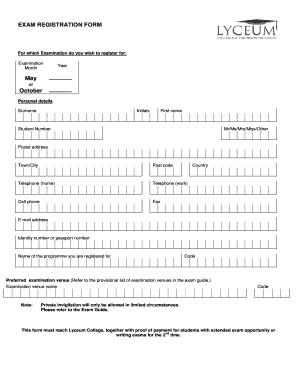
Lyceum Registration Form


What is the Lyceum College Application Form?
The Lyceum college application form is a crucial document that prospective students must complete to apply for admission to a Lyceum institution. This form collects essential information about the applicant, including personal details, academic history, and intended course of study. Understanding the components of this form is vital for ensuring a smooth application process.
Typically, the application will require details such as:
- Full name
- Date of birth
- Contact information
- Educational background
- Extracurricular activities
Steps to Complete the Lyceum College Application Form
Completing the Lyceum college application form involves several key steps to ensure accuracy and completeness. Here is a structured approach to filling out the form:
- Gather necessary documents, including transcripts and identification.
- Fill in personal information accurately.
- Provide details about previous education and achievements.
- Review the application for any errors or missing information.
- Submit the application form electronically or by mail, following the institution's guidelines.
Legal Use of the Lyceum College Application Form
The legal use of the Lyceum college application form is governed by various regulations that ensure the integrity of the application process. When submitting this form, it is essential to provide truthful and accurate information, as any discrepancies could lead to legal consequences or denial of admission.
Additionally, the use of electronic signatures on the application form is legally binding, provided that the eSignature complies with the ESIGN and UETA regulations. This ensures that the application is recognized as valid by the institution and any relevant legal bodies.
Required Documents for the Lyceum College Application
When applying to a Lyceum institution, several documents are typically required to accompany the application form. These documents help verify the applicant's identity and academic qualifications. Commonly required documents include:
- High school transcripts
- Standardized test scores (if applicable)
- Letters of recommendation
- Personal statement or essay
- Proof of residency or citizenship
Application Process & Approval Time
The application process for the Lyceum college application form can vary by institution but generally follows a similar timeline. After submitting the application, it undergoes a review process where admissions officers evaluate the applicant's qualifications and fit for the program.
Typically, applicants can expect to receive a decision within a few weeks to a few months, depending on the institution's schedule. It is advisable to check specific deadlines and processing times on the institution's website to stay informed throughout the application journey.
Form Submission Methods
Submitting the Lyceum college application form can be done through various methods, ensuring flexibility for applicants. Common submission methods include:
- Online submission through the institution's application portal
- Mailing a printed copy of the application
- In-person submission at designated admissions offices
Each method may have specific guidelines and deadlines, so it is important to follow the instructions provided by the institution to ensure successful submission.
Quick guide on how to complete lyceum registration
Complete Lyceum Registration effortlessly on any device
Digital document management has become increasingly popular among organizations and individuals. It offers an ideal eco-friendly substitute for traditional printed and signed materials, as you can access the appropriate form and securely store it online. airSlate SignNow equips you with all the tools necessary to create, edit, and eSign your documents swiftly without any hold-ups. Handle Lyceum Registration on any platform with the airSlate SignNow Android or iOS applications and enhance any document-related process today.
The simplest method to edit and eSign Lyceum Registration without hassle
- Locate Lyceum Registration and then click Get Form to begin.
- Utilize the tools we offer to complete your document.
- Emphasize key sections of the documents or obscure sensitive information with tools that airSlate SignNow provides specifically for that purpose.
- Create your signature using the Sign tool, which takes mere seconds and holds the same legal validity as a conventional wet ink signature.
- Review all the details and then press the Done button to save your changes.
- Select your delivery method for the form, via email, SMS, or invitation link, or download it to your computer.
Eliminate the worry of lost or misfiled documents, tedious form searches, or mistakes that necessitate reprinting new copies. airSlate SignNow meets your needs in document management with just a few clicks from any device you prefer. Edit and eSign Lyceum Registration and ensure excellent communication at every step of your document preparation process with airSlate SignNow.
Create this form in 5 minutes or less
Create this form in 5 minutes!
How to create an eSignature for the lyceum registration
How to generate an e-signature for a PDF online
How to generate an e-signature for a PDF in Google Chrome
How to create an e-signature for signing PDFs in Gmail
The best way to make an e-signature right from your smartphone
The best way to create an e-signature for a PDF on iOS
The best way to make an e-signature for a PDF on Android
People also ask
-
What is the lyceum college application form?
The lyceum college application form is a document used by prospective students to apply for admission to lyceum colleges. This form typically includes personal information, educational background, and other relevant details required for the application process.
-
How can airSlate SignNow help with the lyceum college application form?
airSlate SignNow simplifies the process of completing and submitting the lyceum college application form by enabling digital signing and document management. With our platform, you can easily fill out your application form, add signatures, and send it securely, ensuring a smooth submission experience.
-
Is there a cost associated with using airSlate SignNow for the lyceum college application form?
Yes, there is a subscription cost associated with using airSlate SignNow; however, it offers a cost-effective solution for managing documents like the lyceum college application form. With various pricing tiers, you can choose a plan that fits your needs and budget.
-
What features does airSlate SignNow offer for handling the lyceum college application form?
airSlate SignNow includes features such as document templates, eSigning capabilities, and real-time collaboration. These tools make it easy to manage your lyceum college application form from start to finish, allowing for an efficient and organized application process.
-
Are there any integrations available with airSlate SignNow for the lyceum college application form?
Yes, airSlate SignNow integrates seamlessly with various applications, allowing you to easily import and export your lyceum college application form data. Popular integrations include Google Drive, Dropbox, and various CRM systems, streamlining your workflow.
-
Can I track the status of my lyceum college application form with airSlate SignNow?
Absolutely! airSlate SignNow provides tracking features that allow you to monitor the status of your lyceum college application form. You’ll receive notifications when your document is viewed or signed, ensuring you stay up-to-date on your application's progress.
-
How secure is airSlate SignNow when submitting the lyceum college application form?
Security is a top priority at airSlate SignNow. When submitting your lyceum college application form, all documents are encrypted to protect your sensitive information, and our platform complies with industry standards to ensure your data remains safe.
Get more for Lyceum Registration
- Responses to insurance companys written questions form
- Notice to employee of offer of suitable employment wc 240 form
- Georgia probate court standard forms and general
- Petition of conservator for leave to sell property or rent lease or otherwise dispose of form
- Free 2 petition for temporary letters of administration 1 form
- Temporary legal guardianship form georgia free download
- Free letters legal forms findformscom
- Petition for letters of conservatorship of minor gpcsf 30 form
Find out other Lyceum Registration
- eSign North Carolina Government Notice To Quit Now
- eSign Oregon Government Business Plan Template Easy
- How Do I eSign Oklahoma Government Separation Agreement
- How Do I eSign Tennessee Healthcare / Medical Living Will
- eSign West Virginia Healthcare / Medical Forbearance Agreement Online
- eSign Alabama Insurance LLC Operating Agreement Easy
- How Can I eSign Alabama Insurance LLC Operating Agreement
- eSign Virginia Government POA Simple
- eSign Hawaii Lawers Rental Application Fast
- eSign Hawaii Lawers Cease And Desist Letter Later
- How To eSign Hawaii Lawers Cease And Desist Letter
- How Can I eSign Hawaii Lawers Cease And Desist Letter
- eSign Hawaii Lawers Cease And Desist Letter Free
- eSign Maine Lawers Resignation Letter Easy
- eSign Louisiana Lawers Last Will And Testament Mobile
- eSign Louisiana Lawers Limited Power Of Attorney Online
- eSign Delaware Insurance Work Order Later
- eSign Delaware Insurance Credit Memo Mobile
- eSign Insurance PPT Georgia Computer
- How Do I eSign Hawaii Insurance Operating Agreement