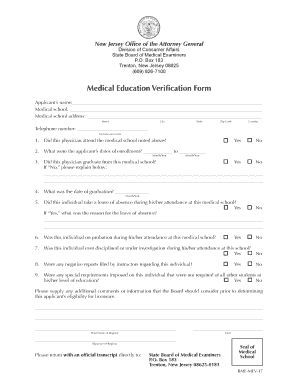
BME Medical Education Verification Form Indd


What is the BME Medical Education Verification Form?
The BME Medical Education Verification Form is a crucial document used to verify the educational background of medical professionals. This form is primarily used by institutions and organizations that require confirmation of a candidate's medical education credentials. It serves as an official record that outlines the details of the medical education received, ensuring that all information is accurate and up-to-date.
How to Use the BME Medical Education Verification Form
Using the BME Medical Education Verification Form involves several steps to ensure proper completion and submission. First, download the form from a reliable source. Next, fill in the required fields, including personal information, educational details, and any additional documentation requested. After completing the form, it can be submitted electronically or via traditional mail, depending on the receiving institution's requirements.
Steps to Complete the BME Medical Education Verification Form
Completing the BME Medical Education Verification Form requires careful attention to detail. Begin by gathering all necessary information, including your full name, contact information, and details of your medical education. Follow these steps:
- Download the form from a trusted source.
- Fill in your personal information accurately.
- Provide details of your medical education, including the institution's name, degree obtained, and dates attended.
- Attach any required supporting documents, such as transcripts or diplomas.
- Review the completed form for accuracy before submission.
Legal Use of the BME Medical Education Verification Form
The BME Medical Education Verification Form must be used in compliance with legal standards governing educational verification. This includes adhering to privacy laws that protect the personal information of individuals. It is essential to ensure that all information provided is truthful and that the form is signed appropriately to validate its authenticity. Non-compliance with these legal standards can result in penalties for both the individual and the institution involved.
Key Elements of the BME Medical Education Verification Form
Key elements of the BME Medical Education Verification Form include:
- Personal Information: Full name, contact details, and identification numbers.
- Educational Background: Names of institutions, degrees obtained, and dates of attendance.
- Signature: A signature is required to validate the information provided.
- Supporting Documents: Any additional documents that verify educational credentials.
State-Specific Rules for the BME Medical Education Verification Form
Each state may have specific rules regarding the use and submission of the BME Medical Education Verification Form. It is important to check with the relevant state board or authority to ensure compliance with local regulations. These rules may include specific documentation requirements, submission methods, and deadlines that vary by state.
Quick guide on how to complete bme medical education verification formindd
Complete BME Medical Education Verification Form indd seamlessly on any device
Digital document management has become widespread among businesses and individuals. It offers an ideal eco-friendly alternative to conventional printed and signed documents, allowing you to access the appropriate form and securely store it online. airSlate SignNow provides you with all the resources necessary to create, modify, and electronically sign your documents promptly without any hold-ups. Manage BME Medical Education Verification Form indd on any device using airSlate SignNow's Android or iOS applications and enhance any document-based process today.
How to modify and eSign BME Medical Education Verification Form indd effortlessly
- Find BME Medical Education Verification Form indd and then click Get Form to begin.
- Use the tools we provide to complete your form.
- Emphasize important sections of your documents or redact sensitive information with tools specifically designed for that purpose by airSlate SignNow.
- Create your signature with the Sign feature, which takes only seconds and holds the same legal validity as a traditional wet ink signature.
- Review all the details and then click on the Done button to save your changes.
- Select how you wish to send your form, via email, SMS, or invite link, or download it to your computer.
Eliminate concerns over lost or misplaced files, tedious form searches, or errors that necessitate reprinting new copies. airSlate SignNow meets all your document management requirements in just a few clicks from any device you prefer. Modify and eSign BME Medical Education Verification Form indd and ensure outstanding communication at every step of your form preparation process with airSlate SignNow.
Create this form in 5 minutes or less
Create this form in 5 minutes!
How to create an eSignature for the bme medical education verification formindd
How to make an e-signature for your PDF file online
How to make an e-signature for your PDF file in Google Chrome
The way to make an e-signature for signing PDFs in Gmail
The way to create an electronic signature from your mobile device
The best way to make an electronic signature for a PDF file on iOS
The way to create an electronic signature for a PDF file on Android devices
People also ask
-
What is the bme mev form and how does it work?
The bme mev form is a document used for electronic signatures, streamlining the signing process for businesses. With airSlate SignNow, you can easily create, send, and manage the bme mev form, ensuring a seamless experience for both you and your clients.
-
How do I create a bme mev form with airSlate SignNow?
Creating a bme mev form with airSlate SignNow is quick and straightforward. Simply upload your document, customize it with fields for signatures and other necessary information, and then send it out for signing via email or shareable link.
-
What are the pricing options for using the bme mev form feature?
airSlate SignNow offers various pricing plans to accommodate different business needs when using the bme mev form. You can choose from individual, business, or enterprise plans that provide flexibility and scalability for your document signing requirements.
-
What are the key features of the bme mev form in airSlate SignNow?
The bme mev form in airSlate SignNow includes features like customizable templates, real-time tracking, and automated reminders. These features help enhance the efficiency of your document signing process and ensure that signatures are collected timely.
-
What benefits does the bme mev form provide for businesses?
Using the bme mev form with airSlate SignNow enhances productivity by reducing the time spent on paperwork. It also increases security and compliance, as electronic signatures are legally binding and meet industry regulations.
-
Can I integrate the bme mev form with other applications?
Yes, airSlate SignNow allows for seamless integration of the bme mev form with various applications such as CRM systems, cloud storage, and productivity tools. This ensures that your document signing process fits smoothly into your existing workflows.
-
Is the bme mev form legally binding?
Yes, the bme mev form created with airSlate SignNow is legally binding in many jurisdictions. It meets the requirements set forth by e-signature legislation, making it a reliable choice for businesses seeking to obtain valid electronic signatures.
Get more for BME Medical Education Verification Form indd
- Circuit court clerks manual civil chapter 3 caseflow form
- Understanding united states district court district of hawaii form
- Restraining orders who is eligible for an injunction against form
- Form 3dc53
- Form 3dc54
- And authority by individual form
- Hawaii tax forms by category department of taxation
- Dating parlour leeds city centre londons largest luxury hotel no form
Find out other BME Medical Education Verification Form indd
- eSignature Wyoming New Patient Registration Mobile
- eSignature Hawaii Memorandum of Agreement Template Online
- eSignature Hawaii Memorandum of Agreement Template Mobile
- eSignature New Jersey Memorandum of Agreement Template Safe
- eSignature Georgia Shareholder Agreement Template Mobile
- Help Me With eSignature Arkansas Cooperative Agreement Template
- eSignature Maryland Cooperative Agreement Template Simple
- eSignature Massachusetts Redemption Agreement Simple
- eSignature North Carolina Redemption Agreement Mobile
- eSignature Utah Equipment Rental Agreement Template Now
- Help Me With eSignature Texas Construction Contract Template
- eSignature Illinois Architectural Proposal Template Simple
- Can I eSignature Indiana Home Improvement Contract
- How Do I eSignature Maryland Home Improvement Contract
- eSignature Missouri Business Insurance Quotation Form Mobile
- eSignature Iowa Car Insurance Quotation Form Online
- eSignature Missouri Car Insurance Quotation Form Online
- eSignature New Jersey Car Insurance Quotation Form Now
- eSignature Hawaii Life-Insurance Quote Form Easy
- How To eSignature Delaware Certeficate of Insurance Request