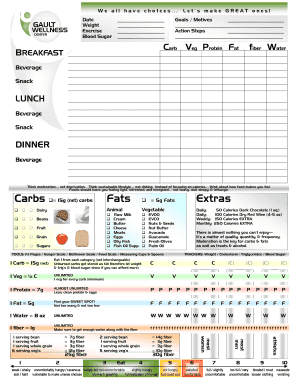
Food Journal Page PDF Gault Wellness Form


What is the Food Journal Page Pdf Gault Wellness
The Food Journal Page Pdf Gault Wellness is a structured document designed to help individuals track their daily food intake and nutritional habits. This form allows users to record various details, such as meal types, portion sizes, and nutritional information. By maintaining a food journal, individuals can gain insights into their eating patterns, which can be beneficial for health management, weight loss, or dietary adjustments. The format is user-friendly and can be easily filled out digitally, making it accessible for anyone looking to improve their dietary habits.
How to use the Food Journal Page Pdf Gault Wellness
Using the Food Journal Page Pdf Gault Wellness involves a few straightforward steps. First, download the PDF file to your device. Open the document using a compatible PDF reader that allows for form filling. Begin by entering the date at the top of the page. Next, record each meal consumed throughout the day, noting the time, food items, and portion sizes. You may also include additional notes regarding your feelings or hunger levels. Regularly updating this journal can help you identify trends and make informed dietary choices.
Steps to complete the Food Journal Page Pdf Gault Wellness
Completing the Food Journal Page Pdf Gault Wellness can be done in a systematic manner:
- Open the downloaded PDF file using a PDF reader.
- Fill in the date at the top of the page.
- Document each meal by entering the time, food items, and portion sizes in the designated fields.
- Optionally, add notes about your mood or energy levels to provide context for your eating habits.
- Save the completed document to keep a record of your food intake.
Legal use of the Food Journal Page Pdf Gault Wellness
The Food Journal Page Pdf Gault Wellness is a personal tracking tool and does not typically have legal implications. However, it can be used as a reference in discussions with healthcare providers or nutritionists. It is essential to ensure that any personal data recorded is kept confidential and secure, especially if shared with professionals for dietary advice or health assessments. Following privacy guidelines helps maintain the integrity of the information documented.
Key elements of the Food Journal Page Pdf Gault Wellness
Key elements of the Food Journal Page Pdf Gault Wellness include:
- Date: To track daily food intake accurately.
- Meal Sections: Divided into breakfast, lunch, dinner, and snacks for organized entries.
- Food Items: Space to list specific foods consumed.
- Portion Sizes: A section to indicate how much of each food item was eaten.
- Notes: An area for personal reflections or observations about meals.
How to obtain the Food Journal Page Pdf Gault Wellness
To obtain the Food Journal Page Pdf Gault Wellness, you can visit the official website where the form is hosted. Look for a download link or button that allows you to save the PDF file directly to your device. Ensure that you have a PDF reader installed to open and fill out the document. If you encounter any issues, check the website's help section for guidance on downloading and accessing the form.
Quick guide on how to complete food journal page pdf gault wellness
Complete Food Journal Page Pdf Gault Wellness effortlessly on any device
Online document management has gained traction among businesses and individuals. It serves as an ideal eco-friendly alternative to traditional printed and signed documents, allowing you to locate the right form and securely store it online. airSlate SignNow provides you with all the tools necessary to create, modify, and electronically sign your documents quickly without delays. Manage Food Journal Page Pdf Gault Wellness on any device with airSlate SignNow for Android or iOS and enhance any document-based procedure today.
The easiest way to modify and electronically sign Food Journal Page Pdf Gault Wellness with ease
- Locate Food Journal Page Pdf Gault Wellness and click on Get Form to begin.
- Use the tools we provide to fill out your form.
- Highlight important sections of the documents or redact sensitive information using tools that airSlate SignNow specifically offers for that purpose.
- Create your electronic signature using the Sign tool, which only takes a few seconds and holds the same legal validity as a conventional wet signature.
- Review the details and click on the Done button to save your modifications.
- Select how you wish to send your form, whether by email, SMS, or invitation link, or download it to your computer.
Say goodbye to lost or misplaced files, cumbersome form searches, or mistakes that necessitate printing new document copies. airSlate SignNow fulfills all your document management needs in just a few clicks from your chosen device. Edit and electronically sign Food Journal Page Pdf Gault Wellness and ensure effective communication at every stage of the form preparation process with airSlate SignNow.
Create this form in 5 minutes or less
Create this form in 5 minutes!
How to create an eSignature for the food journal page pdf gault wellness
The best way to make an electronic signature for your PDF in the online mode
The best way to make an electronic signature for your PDF in Chrome
The best way to generate an electronic signature for putting it on PDFs in Gmail
How to generate an e-signature right from your smart phone
How to generate an electronic signature for a PDF on iOS devices
How to generate an e-signature for a PDF on Android OS
People also ask
-
What is the Food Journal Page Pdf Gault Wellness?
The Food Journal Page Pdf Gault Wellness is a specially designed template to help individuals track their food intake and make healthier choices. This PDF format makes it easy to print and use daily, supporting your health and wellness journey.
-
How can I purchase the Food Journal Page Pdf Gault Wellness?
You can easily purchase the Food Journal Page Pdf Gault Wellness through our online store. Once you complete your payment, the PDF will be available for immediate download, allowing you to start tracking your meals right away.
-
What features does the Food Journal Page Pdf Gault Wellness include?
The Food Journal Page Pdf Gault Wellness includes sections for logging meals, snacks, and beverages, along with spaces for noting feelings and reflections. This holistic approach helps users understand their eating habits and make informed dietary decisions.
-
What are the benefits of using the Food Journal Page Pdf Gault Wellness?
Using the Food Journal Page Pdf Gault Wellness promotes mindful eating and encourages users to notice patterns in their food choices. It can enhance accountability and motivate individuals to create healthier habits, ultimately leading to improved well-being.
-
Can I integrate the Food Journal Page Pdf Gault Wellness with other health apps?
While the Food Journal Page Pdf Gault Wellness is a standalone PDF document, users can complement it with health apps by manually inputting the data captured in the journal. This integration allows for a more comprehensive tracking of your health journey.
-
Is the Food Journal Page Pdf Gault Wellness suitable for all diets?
Yes, the Food Journal Page Pdf Gault Wellness is versatile and can be used by anyone, regardless of their dietary preferences or restrictions. Whether you're following a specific diet or just looking to eat healthier, this journal will adapt to your lifestyle.
-
How often should I use the Food Journal Page Pdf Gault Wellness?
For best results, it is recommended to use the Food Journal Page Pdf Gault Wellness daily. Regular tracking will help you better understand your eating habits and identify areas for improvement over time.
Get more for Food Journal Page Pdf Gault Wellness
Find out other Food Journal Page Pdf Gault Wellness
- Sign Wisconsin Non-Profit Rental Lease Agreement Simple
- Sign Wisconsin Non-Profit Lease Agreement Template Safe
- Sign South Dakota Life Sciences Limited Power Of Attorney Mobile
- Sign Alaska Plumbing Moving Checklist Later
- Sign Arkansas Plumbing Business Plan Template Secure
- Sign Arizona Plumbing RFP Mobile
- Sign Arizona Plumbing Rental Application Secure
- Sign Colorado Plumbing Emergency Contact Form Now
- Sign Colorado Plumbing Emergency Contact Form Free
- How Can I Sign Connecticut Plumbing LLC Operating Agreement
- Sign Illinois Plumbing Business Plan Template Fast
- Sign Plumbing PPT Idaho Free
- How Do I Sign Wyoming Life Sciences Confidentiality Agreement
- Sign Iowa Plumbing Contract Safe
- Sign Iowa Plumbing Quitclaim Deed Computer
- Sign Maine Plumbing LLC Operating Agreement Secure
- How To Sign Maine Plumbing POA
- Sign Maryland Plumbing Letter Of Intent Myself
- Sign Hawaii Orthodontists Claim Free
- Sign Nevada Plumbing Job Offer Easy