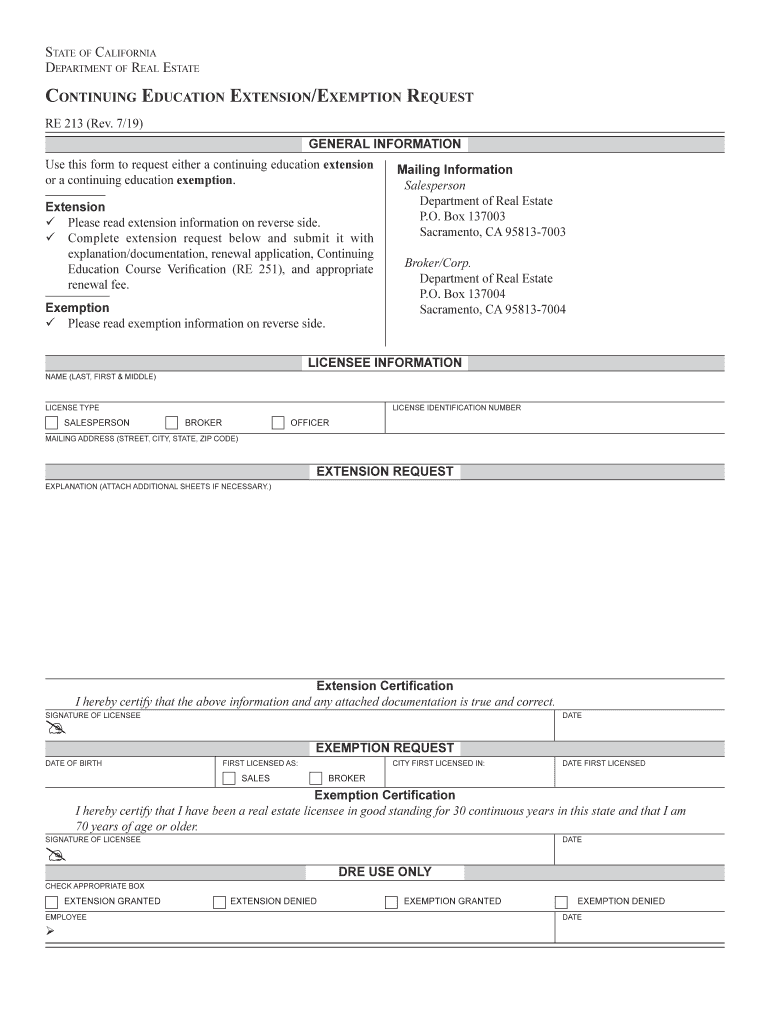
STATE of CALIFORNIA DEPARTMENT of REAL E CONTINUING Form


Understanding the California Continuing Exemption Request
The California Continuing Exemption Request, often referred to as the re 213 form, is a crucial document for individuals and businesses seeking to maintain their exemption status for specific tax purposes. This form is primarily used within the real estate sector, allowing property owners to request an extension of their exemption from certain taxes. Understanding the legal implications and requirements of this form is essential for ensuring compliance with California tax laws.
Steps to Complete the California Continuing Exemption Request
Completing the re 213 form involves several key steps to ensure accuracy and compliance. Begin by gathering all necessary information, including property details and exemption eligibility criteria. Next, fill out the form carefully, ensuring that all sections are completed accurately. After filling out the form, review it for any errors or omissions. Finally, submit the completed form to the appropriate state department, either online or via mail, depending on your preference.
Eligibility Criteria for the Continuing Exemption Request
To qualify for the California Continuing Exemption Request, applicants must meet specific eligibility criteria. Generally, this includes owning property that qualifies for an exemption under California tax laws. Additionally, the applicant must demonstrate that they have maintained the necessary conditions for the exemption since the last application. It is essential to review the specific requirements outlined by the California Department of Real Estate to ensure compliance.
Required Documents for Submission
When submitting the re 213 form, several documents may be required to support your request. These typically include proof of property ownership, previous exemption documentation, and any additional forms that may be specified by the California Department of Real Estate. Ensuring that all required documents are included with your submission can help expedite the processing of your request.
Form Submission Methods
The California Continuing Exemption Request can be submitted through various methods to accommodate different preferences. Applicants have the option to complete the form online via the California Department of Real Estate's official website, ensuring a quick and efficient process. Alternatively, the form can be printed and mailed to the appropriate department. In-person submissions may also be possible at designated state offices, providing additional flexibility for applicants.
Legal Use of the Continuing Exemption Request
The legal use of the California Continuing Exemption Request is governed by state tax laws and regulations. It is important for applicants to understand that the information provided in the form must be truthful and accurate. Misrepresentation or failure to comply with the legal requirements can result in penalties or loss of exemption status. Therefore, using a reliable platform for electronic submission, like signNow, can help ensure compliance and maintain the integrity of the application process.
Quick guide on how to complete state of california department of real e continuing
Effortlessly Complete STATE OF CALIFORNIA DEPARTMENT OF REAL E CONTINUING on Any Device
Digital document management has become increasingly favored by enterprises and individuals alike. It serves as an excellent eco-friendly alternative to traditional printed and signed documents, as you can obtain the correct form and securely store it online. airSlate SignNow provides you with all the tools required to create, modify, and electronically sign your documents rapidly without delays. Manage STATE OF CALIFORNIA DEPARTMENT OF REAL E CONTINUING on any device using the airSlate SignNow apps for Android or iOS and enhance any document-related process today.
The Easiest Method to Edit and Electronically Sign STATE OF CALIFORNIA DEPARTMENT OF REAL E CONTINUING Seamlessly
- Obtain STATE OF CALIFORNIA DEPARTMENT OF REAL E CONTINUING and click on Get Form to begin.
- Utilize the tools we offer to finalize your document.
- Emphasize important sections of the documents or conceal sensitive information using tools that airSlate SignNow specifically provides for this task.
- Generate your signature with the Sign tool, which takes just seconds and carries the same legal validity as a conventional ink signature.
- Review the details and click on the Done button to save your edits.
- Choose your preferred method for sharing your form, whether via email, SMS, or invitation link, or download it to your computer.
Say goodbye to lost or misplaced documents, tedious form searches, or mistakes that necessitate printing new copies. airSlate SignNow meets all your document management needs in a few clicks from your chosen device. Edit and electronically sign STATE OF CALIFORNIA DEPARTMENT OF REAL E CONTINUING to ensure excellent communication throughout the form preparation process with airSlate SignNow.
Create this form in 5 minutes or less
Create this form in 5 minutes!
How to create an eSignature for the state of california department of real e continuing
How to create an e-signature for your PDF document online
How to create an e-signature for your PDF document in Google Chrome
The best way to make an electronic signature for signing PDFs in Gmail
The way to generate an e-signature from your smart phone
How to generate an electronic signature for a PDF document on iOS
The way to generate an e-signature for a PDF file on Android OS
People also ask
-
What is a continuing exemption request in the context of airSlate SignNow?
A continuing exemption request allows users to maintain uninterrupted access to specific services without reapplying for exemptions each time. With airSlate SignNow, this feature streamlines your workflows, ensuring efficiency and consistency in document handling.
-
How can airSlate SignNow help with the continuing exemption request process?
airSlate SignNow simplifies the continuing exemption request process by providing intuitive templates and automated workflows. This enables teams to manage documents easily, reducing delays while ensuring compliance with necessary regulations.
-
Are there any costs associated with managing continuing exemption requests in airSlate SignNow?
Yes, while airSlate SignNow offers various pricing plans, managing continuing exemption requests is included as part of the subscription. This ensures you have access to all necessary features without incurring additional charges for this specific task.
-
What features does airSlate SignNow provide for handling continuing exemption requests?
airSlate SignNow includes features such as customizable templates, real-time tracking, and secure eSigning to enhance the management of continuing exemption requests. These tools work together to optimize your document workflow, making the entire process more efficient.
-
Can I integrate airSlate SignNow with other applications for managing continuing exemption requests?
Yes, airSlate SignNow provides integration options with several popular applications, making it easier to manage ongoing documentation and continuing exemption requests. This helps create a seamless workflow across different platforms, enhancing productivity.
-
What are the benefits of using airSlate SignNow for continuing exemption requests?
Using airSlate SignNow for continuing exemption requests provides multiple benefits, including increased efficiency, reduced processing time, and enhanced compliance. The user-friendly interface ensures that all team members can easily navigate the process without extensive training.
-
Is support available for users navigating the continuing exemption request feature?
Absolutely! airSlate SignNow offers robust customer support to assist users with their continuing exemption requests. You can access help through various channels, ensuring you receive timely assistance whenever needed.
Get more for STATE OF CALIFORNIA DEPARTMENT OF REAL E CONTINUING
- The american lawyer and business mans form book
- Assisted living associates of moorestown llc v form
- Service by publicationnewsrockdalenewtoncitizencom form
- This matter having been brought before the court upon the joint application of the form
- This form must be filed
- Law division special civil part form
- Attorneys for john doe form
- Hsbc bank usa national association as trustee for form
Find out other STATE OF CALIFORNIA DEPARTMENT OF REAL E CONTINUING
- eSignature Mississippi Government Limited Power Of Attorney Myself
- Can I eSignature South Dakota Doctors Lease Agreement Form
- eSignature New Hampshire Government Bill Of Lading Fast
- eSignature Illinois Finance & Tax Accounting Purchase Order Template Myself
- eSignature North Dakota Government Quitclaim Deed Free
- eSignature Kansas Finance & Tax Accounting Business Letter Template Free
- eSignature Washington Government Arbitration Agreement Simple
- Can I eSignature Massachusetts Finance & Tax Accounting Business Plan Template
- Help Me With eSignature Massachusetts Finance & Tax Accounting Work Order
- eSignature Delaware Healthcare / Medical NDA Secure
- eSignature Florida Healthcare / Medical Rental Lease Agreement Safe
- eSignature Nebraska Finance & Tax Accounting Business Letter Template Online
- Help Me With eSignature Indiana Healthcare / Medical Notice To Quit
- eSignature New Jersey Healthcare / Medical Credit Memo Myself
- eSignature North Dakota Healthcare / Medical Medical History Simple
- Help Me With eSignature Arkansas High Tech Arbitration Agreement
- eSignature Ohio Healthcare / Medical Operating Agreement Simple
- eSignature Oregon Healthcare / Medical Limited Power Of Attorney Computer
- eSignature Pennsylvania Healthcare / Medical Warranty Deed Computer
- eSignature Texas Healthcare / Medical Bill Of Lading Simple