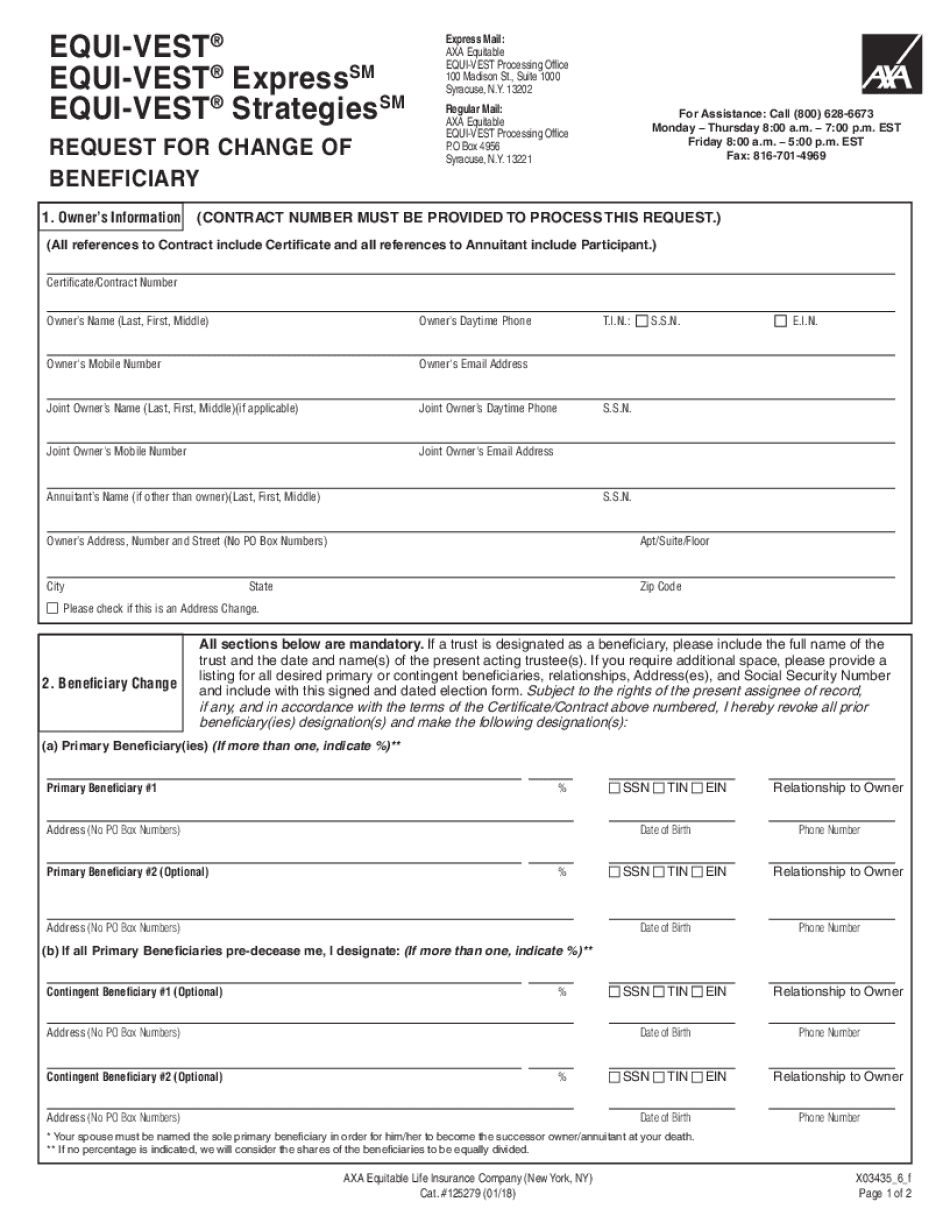
EQUI VEST Annuity Forms AXA Equitable


Understanding the EQUI VEST Disbursement Form
The EQUI VEST disbursement form is an essential document used for managing the distribution of funds from an EQUI VEST annuity. This form is crucial for beneficiaries and annuitants who wish to request withdrawals or distributions from their accounts. It typically includes sections for personal identification, account details, and the specifics of the disbursement request. Understanding the purpose and requirements of this form can help ensure a smooth process for accessing funds.
Steps to Complete the EQUI VEST Disbursement Form
Completing the EQUI VEST disbursement form involves several key steps to ensure accuracy and compliance. Begin by gathering necessary personal information, including your Social Security number and account number. Next, fill out the form with your contact details and specify the amount you wish to withdraw or distribute. It is important to review the form for any errors before submission. Ensure that you sign and date the form, as this is required for processing your request.
Required Documents for the EQUI VEST Disbursement Form
When submitting the EQUI VEST disbursement form, certain documents may be required to verify your identity and account ownership. Commonly required documents include a government-issued photo ID, proof of address, and any relevant account statements. Having these documents ready can expedite the processing of your disbursement request and help avoid delays.
Legal Use of the EQUI VEST Disbursement Form
The EQUI VEST disbursement form is legally binding once it is completed and signed. It is essential that all information provided is accurate and truthful to comply with federal and state regulations. This form must be filled out in accordance with the guidelines set forth by AXA Equitable to ensure that the disbursement is processed correctly and in a timely manner.
Form Submission Methods for the EQUI VEST Disbursement Form
There are several methods to submit the EQUI VEST disbursement form, allowing flexibility based on your preferences. You can submit the form online through the AXA Equitable website, ensuring a quick and efficient process. Alternatively, you may choose to mail the completed form to the designated address provided by AXA Equitable. In some cases, in-person submission may also be possible at local offices, providing direct assistance if needed.
Examples of Using the EQUI VEST Disbursement Form
The EQUI VEST disbursement form can be utilized in various scenarios, such as requesting a lump-sum distribution upon retirement or setting up periodic withdrawals for living expenses. Additionally, beneficiaries may use this form to claim funds after the annuitant's passing. Understanding these use cases can help individuals make informed decisions regarding their financial needs and planning.
Quick guide on how to complete equi vest annuity forms axa equitable
Effortlessly prepare EQUI VEST Annuity Forms AXA Equitable on any device
Digital document management has gained traction among businesses and individuals. It offers an ideal environmentally friendly alternative to traditional printed and signed paperwork, as you can locate the necessary form and securely keep it online. airSlate SignNow provides all the resources you require to create, modify, and electronically sign your documents swiftly without hindrances. Handle EQUI VEST Annuity Forms AXA Equitable on any device using airSlate SignNow's Android or iOS applications and streamline any document-related tasks today.
How to modify and electronically sign EQUI VEST Annuity Forms AXA Equitable effortlessly
- Locate EQUI VEST Annuity Forms AXA Equitable and click on Get Form to begin.
- Utilize the tools we provide to complete your document.
- Highlight pertinent sections of your documents or obscure sensitive information with tools that airSlate SignNow offers specifically for this purpose.
- Create your electronic signature using the Sign tool, which takes mere seconds and holds the same legal validity as a traditional handwritten signature.
- Review all the details and click on the Done button to save your modifications.
- Select how you wish to send your form, either by email, text message (SMS), invitation link, or download it to your computer.
Eliminate concerns about lost or misplaced documents, tedious form searching, or mistakes that require printing new document copies. airSlate SignNow fulfills your document management needs in just a few clicks from your chosen device. Modify and electronically sign EQUI VEST Annuity Forms AXA Equitable and ensure effective communication at every step of the form preparation process with airSlate SignNow.
Create this form in 5 minutes or less
Create this form in 5 minutes!
How to create an eSignature for the equi vest annuity forms axa equitable
How to generate an electronic signature for a PDF file online
How to generate an electronic signature for a PDF file in Google Chrome
The way to create an electronic signature for signing PDFs in Gmail
The way to generate an e-signature straight from your mobile device
How to make an e-signature for a PDF file on iOS
The way to generate an e-signature for a PDF document on Android devices
People also ask
-
What is an equi vest disbursement form?
An equi vest disbursement form is a document used to facilitate the distribution of funds in an investment or vesting scenario. It provides a clear structure for recording all relevant information and ensures that all parties understand the terms of the distribution. Using airSlate SignNow, you can easily create, send, and eSign these forms for a seamless transaction process.
-
How can airSlate SignNow help with equi vest disbursement forms?
airSlate SignNow simplifies the process of managing equi vest disbursement forms by allowing users to create customizable templates, send them for eSignature, and track their status in real-time. This reduces administrative burdens and accelerates the distribution process. Additionally, you can store and access completed forms securely within the platform.
-
Is there a cost associated with using the equi vest disbursement form on airSlate SignNow?
Yes, there is a subscription fee associated with using airSlate SignNow, which varies based on the plan you choose. However, the platform offers a cost-effective solution for managing equi vest disbursement forms, allowing businesses to save time and money compared to traditional methods. You can check the pricing page for detailed information on available plans.
-
What features does airSlate SignNow offer for equi vest disbursement forms?
airSlate SignNow provides several features specifically designed for equi vest disbursement forms, including customizable templates, automated workflows, and real-time tracking of signatures. These features enhance efficiency and accuracy when handling forms. Additionally, you can integrate the platform with popular applications for a more streamlined process.
-
Can I track the status of my equi vest disbursement forms?
Absolutely! With airSlate SignNow, you have the ability to track the status of your equi vest disbursement forms in real-time. You'll receive notifications whenever a document is viewed or signed, ensuring you stay informed throughout the process. This feature allows for better management and quicker follow-ups, reducing overall turnaround times.
-
What are the benefits of using airSlate SignNow for equi vest disbursement forms?
Using airSlate SignNow for equi vest disbursement forms offers numerous benefits, including enhanced efficiency, reduced paper waste, and faster processing times. The platform is designed to be user-friendly, making it easy for all parties involved to sign documents electronically. Additionally, the secure storage solutions protect your sensitive information.
-
Does airSlate SignNow integrate with other software for managing equi vest disbursement forms?
Yes, airSlate SignNow offers integrations with a variety of software applications including CRM systems, project management tools, and accounting software. This allows for seamless data transfer and management related to equi vest disbursement forms. By integrating these tools, you can enhance productivity and streamline your operations.
Get more for EQUI VEST Annuity Forms AXA Equitable
- Whereas mare owner is the owner or lessee of a certain registered mare having the form
- And whereas trainer desires to train horses andor give riding lessons to the public form
- Club activity guide american morgan horse form
- Should purchaser be a corporation or partnership for good and valuable consideration including the extension of credit to the form
- Contract of lease wv hepc form
- Date of birth marital status drivers license number and issuing state and social security number form
- 2 state the full name and current residence address of each person form
- Request for assistance sf 45442 ingov form
Find out other EQUI VEST Annuity Forms AXA Equitable
- eSignature Pennsylvania High Tech Bill Of Lading Safe
- eSignature Washington Insurance Work Order Fast
- eSignature Utah High Tech Warranty Deed Free
- How Do I eSignature Utah High Tech Warranty Deed
- eSignature Arkansas Legal Affidavit Of Heirship Fast
- Help Me With eSignature Colorado Legal Cease And Desist Letter
- How To eSignature Connecticut Legal LLC Operating Agreement
- eSignature Connecticut Legal Residential Lease Agreement Mobile
- eSignature West Virginia High Tech Lease Agreement Template Myself
- How To eSignature Delaware Legal Residential Lease Agreement
- eSignature Florida Legal Letter Of Intent Easy
- Can I eSignature Wyoming High Tech Residential Lease Agreement
- eSignature Connecticut Lawers Promissory Note Template Safe
- eSignature Hawaii Legal Separation Agreement Now
- How To eSignature Indiana Legal Lease Agreement
- eSignature Kansas Legal Separation Agreement Online
- eSignature Georgia Lawers Cease And Desist Letter Now
- eSignature Maryland Legal Quitclaim Deed Free
- eSignature Maryland Legal Lease Agreement Template Simple
- eSignature North Carolina Legal Cease And Desist Letter Safe