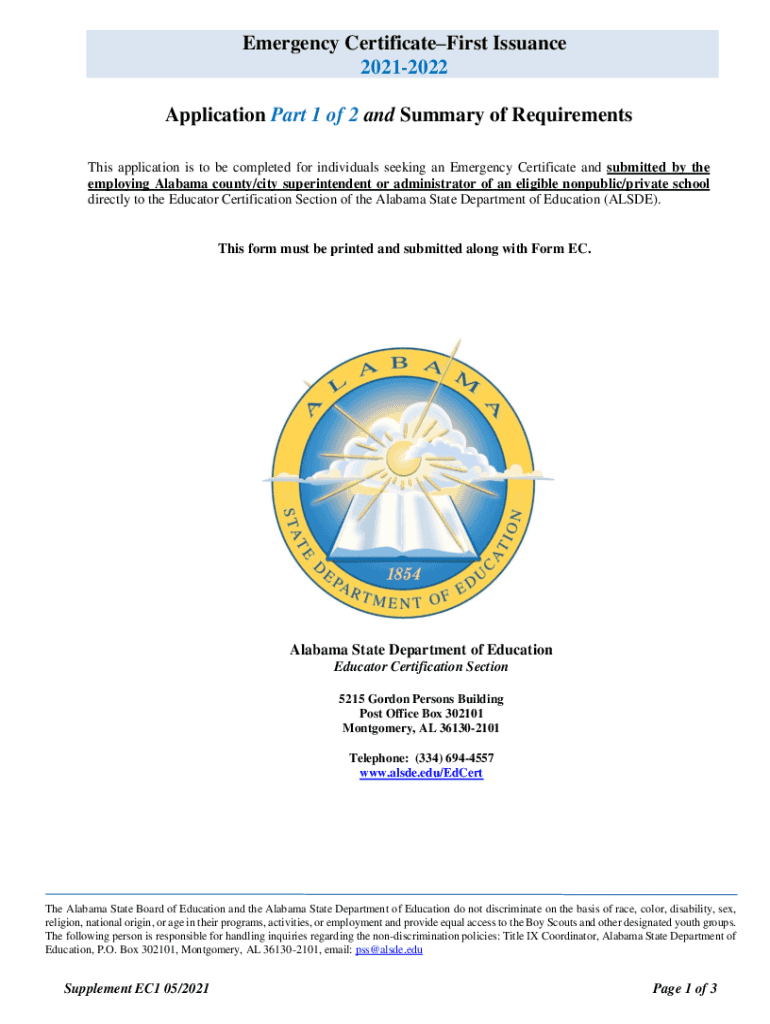
Emergency Declarations, Waivers, Exemptions and Permits Form


What is the emergency declarations, waivers, exemptions and permits
The emergency declarations, waivers, exemptions and permits form, often referred to as the Alabama application emergency certificate, is a critical document that allows individuals and businesses to navigate regulatory requirements during emergency situations. This form is essential for obtaining temporary relief from certain regulations, enabling quicker responses to crises such as natural disasters or public health emergencies. By utilizing this certificate, applicants can ensure compliance with state guidelines while addressing urgent needs effectively.
How to obtain the emergency declarations, waivers, exemptions and permits
To obtain the Alabama application emergency certificate, applicants must follow a structured process. Initially, individuals or businesses should assess their eligibility based on the specific emergency situation. Next, they need to gather the required documentation, which may include proof of the emergency and any relevant identification. After preparing the necessary materials, applicants can submit their request through the appropriate state agency, either online or via mail. It is crucial to ensure that all information is accurate and complete to avoid delays in processing.
Steps to complete the emergency declarations, waivers, exemptions and permits
Completing the Alabama application emergency certificate involves several key steps:
- Identify the specific emergency situation requiring the certificate.
- Gather all necessary documentation, including identification and proof of the emergency.
- Access the application form through the designated state agency.
- Fill out the form carefully, ensuring all details are accurate and complete.
- Submit the application either online or by mailing it to the appropriate agency.
- Monitor the application status and respond promptly to any requests for additional information.
Legal use of the emergency declarations, waivers, exemptions and permits
The legal use of the Alabama application emergency certificate is governed by specific state laws and regulations. This form is designed to provide temporary relief from certain legal requirements, allowing for expedited actions during emergencies. However, it is essential for applicants to understand the limitations and conditions associated with its use. Misuse of the certificate can lead to penalties or legal repercussions, making it vital to adhere to all guidelines set forth by the issuing authority.
Eligibility criteria for the emergency declarations, waivers, exemptions and permits
Eligibility for the Alabama application emergency certificate typically depends on the nature of the emergency and the applicant's circumstances. Generally, individuals and businesses directly affected by the emergency are eligible to apply. Specific criteria may include:
- Proof of residence or business location within the affected area.
- Documentation demonstrating the impact of the emergency on operations or personal circumstances.
- Compliance with any additional requirements set by the state agency.
Form submission methods
The Alabama application emergency certificate can be submitted through various methods, allowing for flexibility based on the applicant's preferences. Common submission methods include:
- Online submission via the official state agency website, which may provide a streamlined process.
- Mailing the completed form to the designated agency office, ensuring it is sent to the correct address.
- In-person submission at local government offices, which may be beneficial for immediate assistance.
Quick guide on how to complete emergency declarations waivers exemptions and permits
Easily Prepare Emergency Declarations, Waivers, Exemptions And Permits on Any Device
Digital document management has gained traction among businesses and individuals. It offers a superb eco-friendly substitute for conventional printed and signed papers, as you can easily locate the necessary form and securely save it online. airSlate SignNow equips you with all the tools you need to create, edit, and eSign your documents swiftly without delays. Manage Emergency Declarations, Waivers, Exemptions And Permits on any device using airSlate SignNow's Android or iOS applications and enhance any document-focused workflow today.
Effortlessly Modify and eSign Emergency Declarations, Waivers, Exemptions And Permits
- Obtain Emergency Declarations, Waivers, Exemptions And Permits and click on Get Form to begin.
- Utilize the tools we provide to complete your form.
- Emphasize important sections of your documents or obscure sensitive information with tools specifically designed for that purpose by airSlate SignNow.
- Generate your eSignature with the Sign tool, which takes mere seconds and carries the same legal validity as a traditional wet ink signature.
- Verify all the information and click on the Done button to save your modifications.
- Select how you wish to deliver your form: via email, text message (SMS), invite link, or download it to your computer.
Eliminate concerns about lost or misplaced documents, tedious form searches, or errors requiring new copies. airSlate SignNow fulfills your document management needs in just a few clicks from any device of your preference. Alter and eSign Emergency Declarations, Waivers, Exemptions And Permits while ensuring clear communication throughout your document preparation journey with airSlate SignNow.
Create this form in 5 minutes or less
Create this form in 5 minutes!
How to create an eSignature for the emergency declarations waivers exemptions and permits
The way to create an e-signature for a PDF document online
The way to create an e-signature for a PDF document in Google Chrome
The best way to generate an e-signature for signing PDFs in Gmail
The best way to make an electronic signature straight from your smart phone
The best way to generate an e-signature for a PDF document on iOS
The best way to make an electronic signature for a PDF document on Android OS
People also ask
-
What is the Alabama application emergency certificate?
The Alabama application emergency certificate is a fast-track process that allows applicants to receive temporary certification in emergency situations. This certificate is essential for those seeking immediate placements in certain professional roles while waiting for their official certification.
-
How can airSlate SignNow assist with the Alabama application emergency certificate process?
airSlate SignNow streamlines the documentation needed for the Alabama application emergency certificate process. Our platform allows users to easily prepare, send, and eSign necessary documents, ensuring you can submit your application quickly and effectively.
-
What are the costs associated with obtaining an Alabama application emergency certificate?
The costs for obtaining an Alabama application emergency certificate may vary based on the specific certification required. By using airSlate SignNow, you can minimize your operational costs through our affordable plans, making it easier to manage your application process.
-
What features does airSlate SignNow offer for managing the Alabama application emergency certificate?
airSlate SignNow features include customizable templates, real-time collaboration, and secure eSigning capabilities, which are essential for managing your Alabama application emergency certificate effectively. These tools help ensure that the process is efficient and compliant with state requirements.
-
How does airSlate SignNow enhance the security of documents related to the Alabama application emergency certificate?
Security is paramount when handling sensitive documents like those related to the Alabama application emergency certificate. airSlate SignNow employs advanced encryption, access controls, and audit trails to protect your information throughout the application process.
-
Can I integrate airSlate SignNow with other tools for my Alabama application emergency certificate?
Yes, airSlate SignNow seamlessly integrates with various business tools, making it easier to manage your Alabama application emergency certificate. You can connect it with platforms like CRM systems or document management software to enhance workflow efficiency.
-
What benefits does airSlate SignNow provide for applicants of the Alabama application emergency certificate?
Applicants utilizing airSlate SignNow for the Alabama application emergency certificate enjoy a user-friendly interface that simplifies the eSignature process. This minimizes delays in processing, helping you to achieve a faster turnaround time for your application.
Get more for Emergency Declarations, Waivers, Exemptions And Permits
Find out other Emergency Declarations, Waivers, Exemptions And Permits
- eSign Finance & Tax Accounting Form Texas Now
- eSign Vermont Finance & Tax Accounting Emergency Contact Form Simple
- eSign Delaware Government Stock Certificate Secure
- Can I eSign Vermont Finance & Tax Accounting Emergency Contact Form
- eSign Washington Finance & Tax Accounting Emergency Contact Form Safe
- How To eSign Georgia Government Claim
- How Do I eSign Hawaii Government Contract
- eSign Hawaii Government Contract Now
- Help Me With eSign Hawaii Government Contract
- eSign Hawaii Government Contract Later
- Help Me With eSign California Healthcare / Medical Lease Agreement
- Can I eSign California Healthcare / Medical Lease Agreement
- How To eSign Hawaii Government Bill Of Lading
- How Can I eSign Hawaii Government Bill Of Lading
- eSign Hawaii Government Promissory Note Template Now
- eSign Hawaii Government Work Order Online
- eSign Delaware Healthcare / Medical Living Will Now
- eSign Healthcare / Medical Form Florida Secure
- eSign Florida Healthcare / Medical Contract Safe
- Help Me With eSign Hawaii Healthcare / Medical Lease Termination Letter