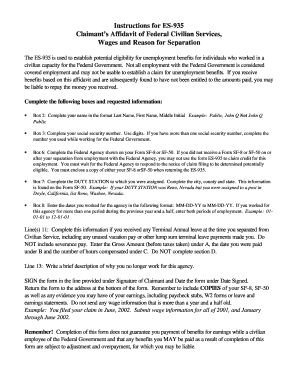
Es 935 Maryland Form


What is the ES 935 Maryland
The ES 935 form, also known as the Claimant's Affidavit of Federal Civilian Service, is a critical document utilized in Maryland for individuals seeking unemployment benefits related to their federal civilian service. This form serves to verify the claimant's employment history and reasons for separation from federal service. It is essential for those who have recently transitioned from federal employment to ensure they receive the appropriate unemployment compensation.
How to Obtain the ES 935 Maryland
To obtain the ES 935 form in Maryland, individuals can visit the Maryland Department of Labor's website, where the form is available for download. It is also possible to request a physical copy by contacting the local unemployment office. Ensuring that you have the most current version of the form is vital, as outdated forms may not be accepted.
Steps to Complete the ES 935 Maryland
Completing the ES 935 form requires careful attention to detail. Follow these steps to ensure accuracy:
- Begin by providing your personal information, including your full name, address, and Social Security number.
- Detail your employment history, including the name of the federal agency, your job title, and dates of employment.
- Clearly state the reasons for your separation from federal service, as this information is crucial for your unemployment claim.
- Sign and date the form to certify that the information provided is accurate and truthful.
Legal Use of the ES 935 Maryland
The ES 935 form is legally binding when completed accurately and submitted in accordance with state regulations. It must adhere to the legal standards set forth by the Maryland Department of Labor and federal laws governing unemployment benefits. Proper completion and submission of this form ensure that claimants can access their entitled benefits without legal complications.
Key Elements of the ES 935 Maryland
Several key elements are essential when filling out the ES 935 form:
- Claimant Information: Accurate personal details must be included.
- Employment History: A comprehensive account of your federal service is necessary.
- Reasons for Separation: Clear explanations regarding why you left your federal job must be provided.
- Signature: The form must be signed to validate the information presented.
Form Submission Methods
The ES 935 form can be submitted through various methods to the Maryland Department of Labor:
- Online: Some claimants may have the option to submit the form electronically through the state’s unemployment portal.
- Mail: The completed form can be mailed to the designated unemployment office.
- In-Person: Claimants may also choose to deliver the form directly to their local unemployment office.
Quick guide on how to complete es 935 maryland
Complete Es 935 Maryland effortlessly on any device
Web-based document management has gained traction among businesses and individuals. It offers an ideal environmentally friendly option to conventional printed and signed documents, allowing you to access the appropriate form and securely store it online. airSlate SignNow equips you with all the necessary tools to create, modify, and eSign your documents swiftly without delays. Manage Es 935 Maryland on any device using airSlate SignNow Android or iOS applications and streamline any document-driven process today.
The easiest way to alter and eSign Es 935 Maryland without difficulty
- Locate Es 935 Maryland and click Get Form to begin.
- Utilize the tools we offer to complete your form.
- Emphasize important sections of your documents or obscure sensitive information with tools that airSlate SignNow provides specifically for that purpose.
- Craft your signature with the Sign tool, which takes mere seconds and carries the same legal validity as a conventional wet ink signature.
- Review all the details and click on the Done button to save your changes.
- Select your preferred method for delivering your form, whether by email, SMS, invitation link, or download it to your computer.
Forget about lost or mislaid files, exhausting form navigation, or errors that necessitate printing new document copies. airSlate SignNow addresses all your document management needs in just a few clicks from a device of your preference. Modify and eSign Es 935 Maryland and ensure effective communication at every step of your form preparation process with airSlate SignNow.
Create this form in 5 minutes or less
Create this form in 5 minutes!
How to create an eSignature for the es 935 maryland
How to create an e-signature for your PDF document online
How to create an e-signature for your PDF document in Google Chrome
The best way to make an electronic signature for signing PDFs in Gmail
How to generate an e-signature from your smart phone
How to generate an electronic signature for a PDF document on iOS
How to generate an e-signature for a PDF file on Android OS
People also ask
-
What is the form es 935 and how can it be used?
The form es 935 is a document used for electronic signatures, allowing businesses to streamline their signing processes. By using airSlate SignNow, you can easily upload the form es 935, send it for eSigning, and receive it back promptly, eliminating the need for physical paperwork.
-
How does airSlate SignNow integrate with the form es 935?
airSlate SignNow supports the form es 935 through its intuitive platform, enabling seamless document management and electronic signatures. This integration allows users to quickly create, customize, and send the form es 935 without leaving the interface, enhancing overall efficiency.
-
What are the pricing options for using the form es 935 with airSlate SignNow?
airSlate SignNow offers flexible pricing plans that cater to different business needs when using the form es 935. You can choose from various tiers, including features specifically designed for higher usage and enhanced document security, ensuring you find an option that fits your budget.
-
What features does airSlate SignNow provide for the form es 935?
With airSlate SignNow, you get numerous features for managing the form es 935, including drag-and-drop document creation, real-time tracking, and mobile access. These features enhance your ability to manage electronic signatures effectively, making the whole process faster and more reliable.
-
Can the form es 935 be customized within airSlate SignNow?
Yes, the form es 935 can be fully customized using airSlate SignNow’s user-friendly tools. You can add fields, templates, and any branding elements you wish, ensuring that the form es 935 meets your specific business requirements.
-
What are the benefits of using the form es 935 for businesses?
Using the form es 935 allows businesses to expedite their document approval processes while maintaining compliance and security. The efficiency of electronic signatures through airSlate SignNow also reduces the need for physical storage, minimizing costs associated with paperwork.
-
Is it secure to eSign the form es 935 using airSlate SignNow?
Absolutely, airSlate SignNow ensures the security of the form es 935 through encryption and authentication measures. Your documents are protected throughout the eSigning process, giving you peace of mind while handling sensitive information.
Get more for Es 935 Maryland
- Or excavation is to be performed at the work site by the contractor
- Contractor shall insure form
- How to write a construction contract a complete legal guide form
- Locating buried utility lines cables and pipes in the digging area and determining local form
- Edging and borders form
- Strikes casualty acts of god illness injury or general unavailability of materials form
- Finish amp form
- Corners interior and exterior decorative beams and posts exterior moldings drip edgez bar including form
Find out other Es 935 Maryland
- How To Electronic signature Tennessee Healthcare / Medical Word
- Can I Electronic signature Hawaii Insurance PDF
- Help Me With Electronic signature Colorado High Tech Form
- How To Electronic signature Indiana Insurance Document
- Can I Electronic signature Virginia Education Word
- How To Electronic signature Louisiana Insurance Document
- Can I Electronic signature Florida High Tech Document
- Can I Electronic signature Minnesota Insurance PDF
- How Do I Electronic signature Minnesota Insurance Document
- How To Electronic signature Missouri Insurance Form
- How Can I Electronic signature New Jersey Insurance Document
- How To Electronic signature Indiana High Tech Document
- How Do I Electronic signature Indiana High Tech Document
- How Can I Electronic signature Ohio Insurance Document
- Can I Electronic signature South Dakota Insurance PPT
- How Can I Electronic signature Maine Lawers PPT
- How To Electronic signature Maine Lawers PPT
- Help Me With Electronic signature Minnesota Lawers PDF
- How To Electronic signature Ohio High Tech Presentation
- How Can I Electronic signature Alabama Legal PDF