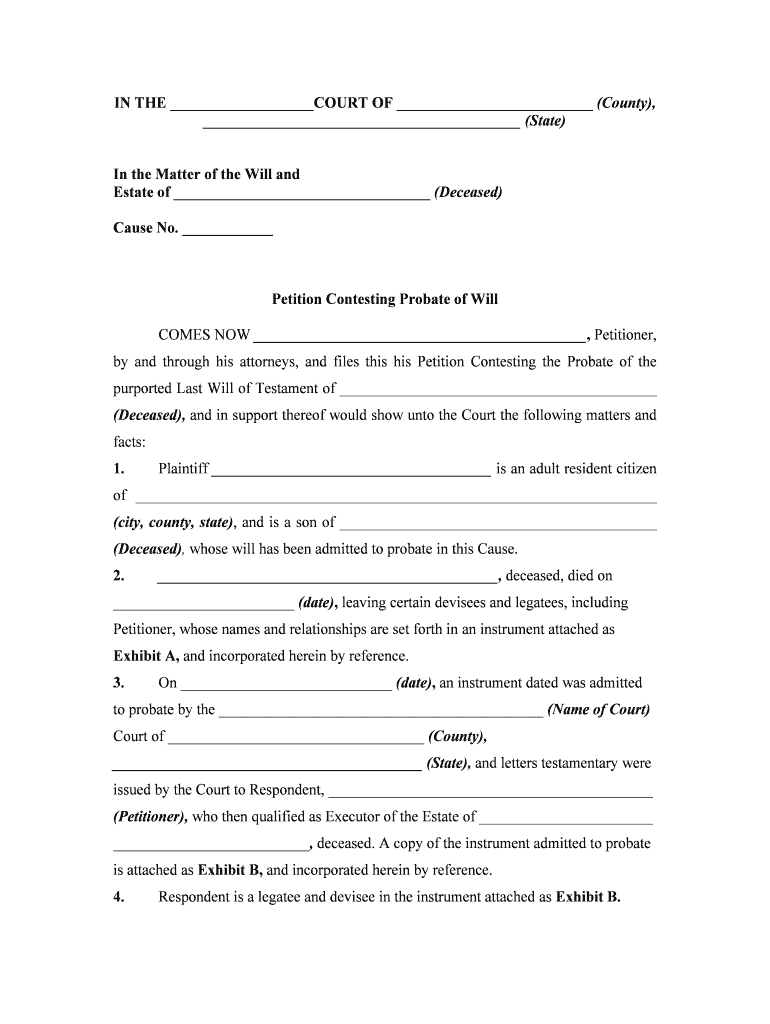
Petition to Contest Will Form


What is the petition to contest will?
The petition to contest will is a legal document filed by an interested party, typically a family member or beneficiary, who believes that a will is invalid. Reasons for contesting a will may include claims of undue influence, mental incompetence of the testator, or improper execution of the will. This petition initiates a legal process to challenge the validity of the will in probate court, allowing the petitioner to present evidence and arguments supporting their case.
Key elements of the petition to contest will
When preparing a petition to contest will, several key elements must be included to ensure its validity:
- Identification of the parties: Clearly state the names and relationships of all interested parties, including the petitioner and the executor of the will.
- Grounds for contesting: Specify the reasons for contesting the will, such as undue influence, lack of capacity, or improper execution.
- Relevant facts: Provide a detailed account of the circumstances surrounding the creation of the will and any evidence supporting the claims.
- Request for relief: Clearly articulate what the petitioner seeks from the court, such as declaring the will invalid or admitting a previous will to probate.
Steps to complete the petition to contest will
Completing a petition to contest will involves several important steps:
- Gather information: Collect all relevant documents, including the original will, any prior wills, and evidence supporting the claims of contest.
- Draft the petition: Use clear and concise language to outline the key elements, ensuring all necessary details are included.
- File the petition: Submit the completed petition to the appropriate probate court in the jurisdiction where the deceased resided.
- Serve notice: Notify all interested parties of the petition filing, as required by law.
- Prepare for court: Be ready to present evidence and arguments in court, which may involve gathering witnesses and additional documentation.
Legal use of the petition to contest will
The legal use of the petition to contest will is governed by state laws, which outline the procedures and requirements for filing. It is essential to understand the specific laws in the jurisdiction where the will is being contested, as these can vary significantly. The petition must be filed within a certain timeframe, often referred to as the statute of limitations, which typically ranges from a few months to a year after the will is admitted to probate.
Required documents
To successfully file a petition to contest will, several documents are typically required:
- The original will: The document being contested must be submitted to the court.
- Prior wills: Any previous versions of the will that may be relevant to the case.
- Proof of relationship: Documentation establishing the petitioner's relationship to the deceased, such as a birth certificate or marriage license.
- Evidence of claims: Any documents or records that support the grounds for contesting the will, including medical records or witness statements.
Filing deadlines / Important dates
Filing deadlines for a petition to contest will are critical and vary by state. Generally, the petition must be filed within a specific period after the will has been admitted to probate. This timeframe can range from three months to one year, depending on state laws. It is crucial for petitioners to be aware of these deadlines to ensure their case is heard in court.
Quick guide on how to complete petition to contest will
Effortlessly Prepare Petition To Contest Will on Any Device
Digital document management has become increasingly favored by businesses and individuals alike. It serves as an ideal environmentally friendly alternative to traditional printed and signed papers, as you can access the correct form and securely save it online. airSlate SignNow equips you with all the tools necessary to create, modify, and electronically sign your documents quickly and without hold-ups. Manage Petition To Contest Will on any device using airSlate SignNow's Android or iOS applications and simplify any document-related process today.
The easiest way to modify and electronically sign Petition To Contest Will without effort
- Locate Petition To Contest Will and click on Get Form to begin.
- Utilize the tools we provide to complete your form.
- Mark important sections of your documents or obscure confidential information with tools specifically provided by airSlate SignNow for that purpose.
- Create your signature using the Sign tool, which takes just a few seconds and carries the same legal validity as a conventional wet ink signature.
- Verify the information and then select the Done button to save your adjustments.
- Decide how you want to share your form, whether by email, text message (SMS), invite link, or download it to your computer.
Eliminate concerns about lost or misplaced documents, tedious form searches, or errors that necessitate printing new document copies. airSlate SignNow meets your document management needs in just a few clicks from your chosen device. Edit and electronically sign Petition To Contest Will and ensure excellent communication at every stage of your form preparation process with airSlate SignNow.
Create this form in 5 minutes or less
Create this form in 5 minutes!
How to create an eSignature for the petition to contest will
How to make an electronic signature for your PDF online
How to make an electronic signature for your PDF in Google Chrome
The best way to generate an electronic signature for signing PDFs in Gmail
The best way to create an e-signature right from your smartphone
The best way to generate an electronic signature for a PDF on iOS
The best way to create an e-signature for a PDF on Android
People also ask
-
What are the forms to file for contesting a family will?
The forms to file for contesting a family will typically include a petition to contest the will, notice of the hearing, and any supporting affidavits. These documents are essential for legally challenging a will and must be completed accurately to comply with state laws. Using airSlate SignNow can streamline this process.
-
How does airSlate SignNow help with forms to file for contesting a family will?
airSlate SignNow allows you to create, edit, and eSign the necessary forms to file for contesting a family will quickly and efficiently. Its user-friendly interface makes it easy to manage these documents, ensuring you have the correct information and signatures before submission. This saves you time and reduces errors.
-
What is the pricing for using airSlate SignNow for will contest documents?
airSlate SignNow offers competitive pricing plans that cater to various needs, including those who require forms to file for contesting a family will. Plans start at a modest monthly fee, providing access to essential features without breaking the bank. Be sure to check our website for current promotions.
-
Are there any integration options for airSlate SignNow?
Yes, airSlate SignNow integrates with numerous applications, enhancing your ability to manage forms to file for contesting a family will alongside other important documents. Whether it's with cloud storage services or project management tools, these integrations facilitate a seamless workflow. Explore our integration options to find what best suits your needs.
-
Can I collaborate with others on the forms to file for contesting a family will?
Absolutely! airSlate SignNow allows multiple users to collaborate on the forms to file for contesting a family will in real-time. This feature ensures that all stakeholders can contribute and review the necessary documents, making the process more efficient and reducing the potential for disputes later on.
-
Is eSigning legally binding for will contest forms?
Yes, eSigning through airSlate SignNow is legally binding in most jurisdictions when it comes to forms to file for contesting a family will. As long as the eSignatures comply with the relevant laws, they are recognized just like traditional signatures. This makes the eSigning process both secure and convenient.
-
How secure is airSlate SignNow when handling sensitive will contest documents?
Security is a top priority for airSlate SignNow, especially when it involves forms to file for contesting a family will. The platform employs rigorous security measures, including encryption and secure servers, to protect your sensitive information. Users can rest assured that their documents are safe from unauthorized access.
Get more for Petition To Contest Will
- Get the pc 640 order regarding appointment of michigan courts form
- Petition for appointment of guardian ad litemattorney form
- Fillable online pc642order appointing guardian ad litemattorney form
- Fillable online courts mi acceptance of appointment and report of form
- Jis code opp form
- Fillable online dir ca final dwc form sbr 1doc dir ca
- 1 date of hearing judge 2 as personal representative of form
- Jis code fac form
Find out other Petition To Contest Will
- How To Sign Ohio Government Form
- Help Me With Sign Washington Government Presentation
- How To Sign Maine Healthcare / Medical PPT
- How Do I Sign Nebraska Healthcare / Medical Word
- How Do I Sign Washington Healthcare / Medical Word
- How Can I Sign Indiana High Tech PDF
- How To Sign Oregon High Tech Document
- How Do I Sign California Insurance PDF
- Help Me With Sign Wyoming High Tech Presentation
- How Do I Sign Florida Insurance PPT
- How To Sign Indiana Insurance Document
- Can I Sign Illinois Lawers Form
- How To Sign Indiana Lawers Document
- How To Sign Michigan Lawers Document
- How To Sign New Jersey Lawers PPT
- How Do I Sign Arkansas Legal Document
- How Can I Sign Connecticut Legal Document
- How Can I Sign Indiana Legal Form
- Can I Sign Iowa Legal Document
- How Can I Sign Nebraska Legal Document