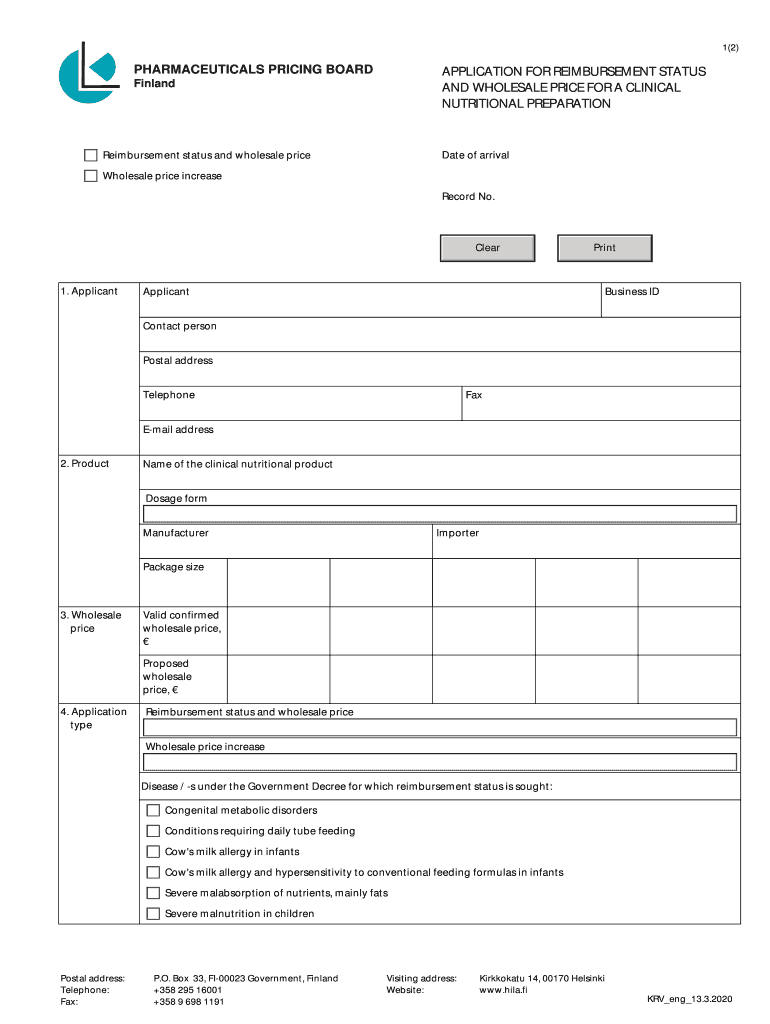
APPLICATION for REIMBURSEMENT STATUS Form


What is the APPLICATION FOR REIMBURSEMENT STATUS
The APPLICATION FOR REIMBURSEMENT STATUS is a formal document used by individuals or businesses to request reimbursement for eligible expenses incurred. This form is typically associated with various sectors, including healthcare, travel, and business expenses. It serves as a means to ensure that the expenses are documented and approved for repayment, following the guidelines set forth by the relevant authorities or organizations. Understanding the purpose and requirements of this application is crucial for a successful reimbursement process.
Steps to complete the APPLICATION FOR REIMBURSEMENT STATUS
Completing the APPLICATION FOR REIMBURSEMENT STATUS involves several key steps to ensure accuracy and compliance. Begin by gathering all necessary documentation, including receipts and invoices that substantiate the expenses. Next, fill out the application form with precise information, including your personal details, the nature of the expenses, and the total amount requested for reimbursement. It is important to review the form for any errors before submission. Finally, submit the completed application via the designated method, whether online, by mail, or in person, as specified by the issuing authority.
Legal use of the APPLICATION FOR REIMBURSEMENT STATUS
The legal validity of the APPLICATION FOR REIMBURSEMENT STATUS hinges on adherence to specific guidelines and regulations. When completed electronically, the application must comply with eSignature laws, such as the ESIGN Act and UETA, which recognize electronic signatures as legally binding. It is essential to ensure that the application is signed using a secure and compliant platform to maintain its legal standing. Additionally, keeping a record of the submission and any correspondence related to the application can provide further protection and clarity in case of disputes.
Required Documents
To successfully submit the APPLICATION FOR REIMBURSEMENT STATUS, certain documents are typically required. These may include:
- Receipts or invoices for the expenses being claimed
- Proof of payment, such as bank statements or credit card statements
- Any relevant authorization or approval documents from a supervisor or financial officer
- Identification information, such as a Social Security number or employee ID
Ensuring that all required documents are included will facilitate a smoother review process and increase the likelihood of timely reimbursement.
Form Submission Methods
The APPLICATION FOR REIMBURSEMENT STATUS can typically be submitted through various methods, depending on the guidelines provided by the issuing organization. Common submission methods include:
- Online submission via a secure portal
- Mailing the completed form to the designated address
- In-person delivery to the appropriate office or department
Choosing the right submission method is important to ensure that the application is received and processed efficiently.
Eligibility Criteria
Eligibility for submitting the APPLICATION FOR REIMBURSEMENT STATUS often depends on specific criteria set by the organization or program. Generally, eligible expenses must be pre-approved and fall within the guidelines established for reimbursement. Common criteria may include:
- The expenses must be directly related to business activities or authorized purposes
- Documentation must clearly show that the expenses were incurred
- Submissions must be made within a specified timeframe following the expense
Reviewing the eligibility criteria before completing the application can help avoid delays or denials in the reimbursement process.
Quick guide on how to complete application for reimbursement status
Effortlessly complete APPLICATION FOR REIMBURSEMENT STATUS on any device
Document management online has gained popularity among organizations and individuals alike. It serves as an ideal environmentally friendly alternative to traditional printed and signed paperwork, allowing you to locate the needed form and securely store it online. airSlate SignNow provides all the necessary tools to create, edit, and electronically sign your documents quickly and without issues. Handle APPLICATION FOR REIMBURSEMENT STATUS on any platform using airSlate SignNow's Android or iOS applications and enhance any document-centric process today.
The simplest way to modify and eSign APPLICATION FOR REIMBURSEMENT STATUS seamlessly
- Locate APPLICATION FOR REIMBURSEMENT STATUS and click Get Form to begin.
- Utilize the tools available to complete your form.
- Emphasize important parts of your documents or redact sensitive information with specialized tools provided by airSlate SignNow.
- Create your electronic signature using the Sign feature, which takes just seconds and holds the same legal validity as a traditional handwritten signature.
- Review all the details and select the Done button to save your changes.
- Decide how you want to share your form: via email, SMS, invite link, or download it to your computer.
Say goodbye to lost or misfiled documents, lengthy form searches, and errors that necessitate printing new copies. airSlate SignNow fulfills your document management needs with just a few clicks from any device you prefer. Edit and eSign APPLICATION FOR REIMBURSEMENT STATUS and ensure effective communication at every stage of your form preparation process with airSlate SignNow.
Create this form in 5 minutes or less
Create this form in 5 minutes!
How to create an eSignature for the application for reimbursement status
How to make an e-signature for a PDF file online
How to make an e-signature for a PDF file in Google Chrome
The way to create an electronic signature for signing PDFs in Gmail
The best way to create an e-signature straight from your mobile device
The best way to make an e-signature for a PDF file on iOS
The best way to create an e-signature for a PDF document on Android devices
People also ask
-
What is the APPLICATION FOR REIMBURSEMENT STATUS feature in airSlate SignNow?
The APPLICATION FOR REIMBURSEMENT STATUS feature in airSlate SignNow allows users to easily track the progress of their reimbursement applications. By utilizing this feature, businesses can streamline the reimbursement process and ensure timely updates for all stakeholders.
-
How can I check the APPLICATION FOR REIMBURSEMENT STATUS?
You can check the APPLICATION FOR REIMBURSEMENT STATUS by logging into your airSlate SignNow account and accessing the dashboard. From there, you can view all pending and completed applications, as well as any updates related to their status.
-
Is there a fee associated with checking the APPLICATION FOR REIMBURSEMENT STATUS?
No, there is no additional fee for checking the APPLICATION FOR REIMBURSEMENT STATUS with airSlate SignNow. This feature is included as part of our comprehensive eSigning solution, ensuring you have full access to track your applications at no extra cost.
-
Can I integrate the APPLICATION FOR REIMBURSEMENT STATUS with other software?
Yes, the APPLICATION FOR REIMBURSEMENT STATUS can easily be integrated with a variety of other software and tools, such as CRM and accounting systems. This flexibility allows businesses to centralize their workflows and maintain visibility across various platforms.
-
What are the benefits of using the APPLICATION FOR REIMBURSEMENT STATUS in airSlate SignNow?
By using the APPLICATION FOR REIMBURSEMENT STATUS feature, businesses benefit from enhanced efficiency and transparency in their reimbursement processes. It helps reduce manual errors and improves communication, ultimately leading to faster reimbursements and higher satisfaction among employees.
-
Is airSlate SignNow suitable for small businesses to manage APPLICATION FOR REIMBURSEMENT STATUS?
Absolutely! airSlate SignNow is designed to be a cost-effective solution for businesses of all sizes, including small businesses. The straightforward interface of the APPLICATION FOR REIMBURSEMENT STATUS feature means that even those without extensive technical skills can easily manage their reimbursement status.
-
How secure is the APPLICATION FOR REIMBURSEMENT STATUS feature in airSlate SignNow?
The APPLICATION FOR REIMBURSEMENT STATUS feature in airSlate SignNow is built with robust security protocols. We use advanced encryption techniques and secure data storage practices to ensure that all your reimbursement information remains protected and confidential.
Get more for APPLICATION FOR REIMBURSEMENT STATUS
- Management shall incur no financial liability for form
- Understanding mechanics liens minnesota attorney general form
- Grantors certify that the grantors do not know of any wells on the described real property form
- Lien claimants verified statement individual form
- Revocation of transfer on death deed minn stat form
- Quit claim deed business entity to individual 1034 form
- Top 3 inches reserved for recording data minnesota form
- Being first duly sworn on oath says that form
Find out other APPLICATION FOR REIMBURSEMENT STATUS
- How To Sign New Jersey Legal Stock Certificate
- Sign New Mexico Legal Cease And Desist Letter Mobile
- Sign Texas Insurance Business Plan Template Later
- Sign Ohio Legal Last Will And Testament Mobile
- Sign Ohio Legal LLC Operating Agreement Mobile
- Sign Oklahoma Legal Cease And Desist Letter Fast
- Sign Oregon Legal LLC Operating Agreement Computer
- Sign Pennsylvania Legal Moving Checklist Easy
- Sign Pennsylvania Legal Affidavit Of Heirship Computer
- Sign Connecticut Life Sciences Rental Lease Agreement Online
- Sign Connecticut Life Sciences Affidavit Of Heirship Easy
- Sign Tennessee Legal LLC Operating Agreement Online
- How To Sign Tennessee Legal Cease And Desist Letter
- How Do I Sign Tennessee Legal Separation Agreement
- Sign Virginia Insurance Memorandum Of Understanding Easy
- Sign Utah Legal Living Will Easy
- Sign Virginia Legal Last Will And Testament Mobile
- How To Sign Vermont Legal Executive Summary Template
- How To Sign Vermont Legal POA
- How Do I Sign Hawaii Life Sciences Business Plan Template