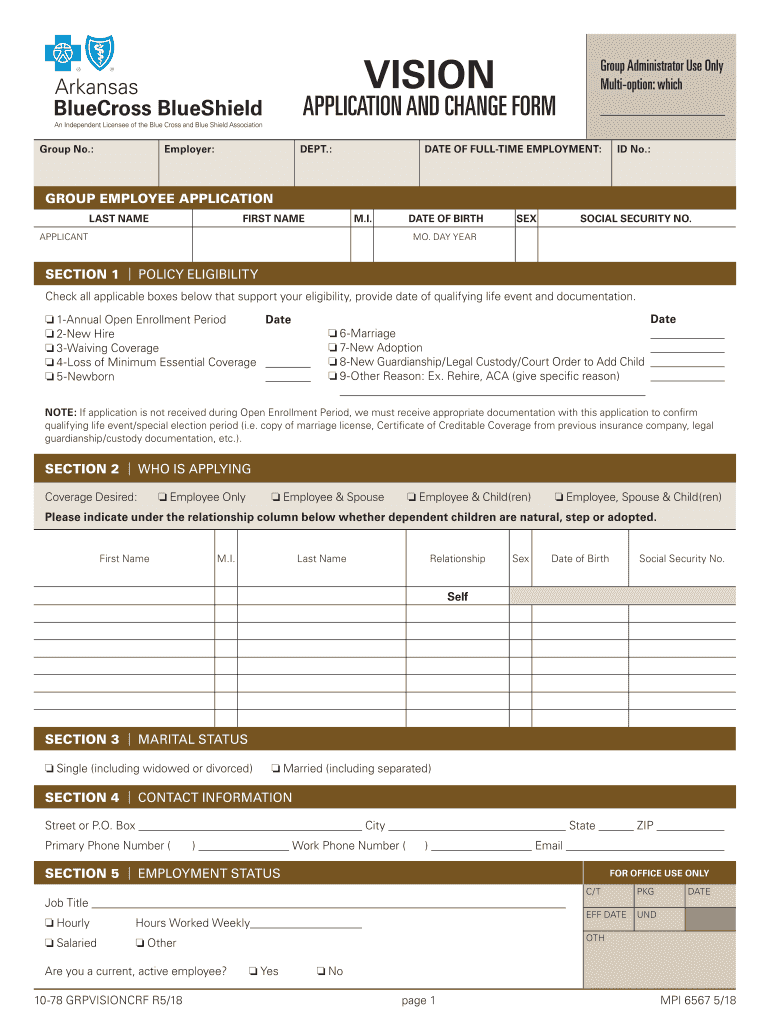
Group Employee Vision Application and Change Form


What is the Group Employee Vision Application and Change Form
The Group Employee Vision Application and Change Form is a document used by employers to manage and update employee vision benefits. This form allows employees to apply for vision coverage or make changes to their existing plans. It typically includes sections for personal information, coverage selection, and any changes to dependents or beneficiaries. Understanding the purpose of this form is essential for both employees and employers to ensure that vision benefits are accurately administered.
Steps to Complete the Group Employee Vision Application and Change Form
Completing the Group Employee Vision Application and Change Form involves several straightforward steps:
- Gather necessary information: Collect personal details such as your name, employee ID, and contact information.
- Review your current vision benefits: Understand your existing coverage to determine if any changes are needed.
- Fill out the application: Complete all required fields, including any selections for new coverage or changes to existing benefits.
- Sign the form: Ensure that you provide a valid signature, as this is necessary for the form to be processed.
- Submit the form: Follow your employer’s guidelines for submitting the form, whether online, by mail, or in person.
Legal Use of the Group Employee Vision Application and Change Form
The legal use of the Group Employee Vision Application and Change Form is governed by various regulations regarding employee benefits. To be considered valid, the form must be completed accurately and submitted in accordance with employer policies. Additionally, it must comply with federal and state laws that regulate employee benefits. Ensuring that the form is filled out correctly helps protect both the employee's rights and the employer's obligations.
How to Obtain the Group Employee Vision Application and Change Form
Obtaining the Group Employee Vision Application and Change Form can typically be done through your employer’s human resources department or benefits administration. Many employers provide this form electronically on their internal websites or employee portals. If you cannot find the form online, you may request a physical copy directly from HR. It is important to ensure you are using the most current version of the form to avoid any processing delays.
Key Elements of the Group Employee Vision Application and Change Form
The Group Employee Vision Application and Change Form contains several key elements that are crucial for its completion:
- Employee Information: This section requires personal details, including name, address, and employee identification number.
- Coverage Options: Employees must select their desired vision coverage and indicate any changes to existing plans.
- Dependent Information: If applicable, employees should provide details about any dependents who will be covered under the vision plan.
- Signature: A valid signature is required to authorize the changes or application for coverage.
Form Submission Methods
The Group Employee Vision Application and Change Form can typically be submitted through various methods, depending on employer policies. Common submission methods include:
- Online Submission: Many employers allow employees to submit the form electronically through a secure portal.
- Mail: Employees may also send the completed form via postal service to the HR department.
- In-Person: Submitting the form in person at the HR office is another option, allowing for immediate confirmation of receipt.
Quick guide on how to complete group employee vision application and change form
Effortlessly Prepare Group Employee Vision Application And Change Form on Any Device
Digital document management has gained signNow traction among companies and individuals. It offers an ideal environmentally friendly substitute for conventional printed and signed documents, allowing you to access the correct form and securely save it online. airSlate SignNow equips you with all the tools necessary to create, modify, and electronically sign your documents promptly without setbacks. Manage Group Employee Vision Application And Change Form on any device using the airSlate SignNow apps for Android or iOS and streamline any document-related task today.
How to Edit and eSign Group Employee Vision Application And Change Form with Ease
- Find Group Employee Vision Application And Change Form and click on Get Form to begin.
- Utilize the tools we provide to fill out your document.
- Select important sections of your documents or redact sensitive information with tools specifically designed for that purpose by airSlate SignNow.
- Create your eSignature using the Sign feature, which takes mere seconds and holds the same legal validity as a conventional handwritten signature.
- Review all information and click on the Done button to finalize your changes.
- Choose how you wish to send your form, whether by email, text message (SMS), invite link, or download it to your computer.
Put an end to lost or misplaced documents, tedious form searches, and inaccuracies requiring new document copies. airSlate SignNow addresses your document management needs in just a few clicks from any device you prefer. Modify and eSign Group Employee Vision Application And Change Form to ensure excellent communication at every phase of your form preparation process with airSlate SignNow.
Create this form in 5 minutes or less
Create this form in 5 minutes!
How to create an eSignature for the group employee vision application and change form
The best way to generate an e-signature for a PDF in the online mode
The best way to generate an e-signature for a PDF in Chrome
How to create an e-signature for putting it on PDFs in Gmail
The way to create an e-signature right from your smart phone
How to create an e-signature for a PDF on iOS devices
The way to create an e-signature for a PDF on Android OS
People also ask
-
What is the Group Employee Vision Application And Change Form?
The Group Employee Vision Application And Change Form is a document used by organizations to streamline the application and changes related to employee vision benefits. By utilizing airSlate SignNow, businesses can easily create, send, and manage these forms electronically, enhancing efficiency and reducing paperwork.
-
How can I access the Group Employee Vision Application And Change Form?
You can access the Group Employee Vision Application And Change Form through the airSlate SignNow platform, where you can create templates or customize existing ones. Once you have your form set up, you can distribute it to your employees for quick completion and eSignature.
-
What features does airSlate SignNow offer for the Group Employee Vision Application And Change Form?
airSlate SignNow provides features such as customizable templates, eSigning capabilities, and automated workflow options for the Group Employee Vision Application And Change Form. These features help streamline the process and ensure that forms are completed accurately and quickly.
-
Is there a cost associated with using the Group Employee Vision Application And Change Form on airSlate SignNow?
Yes, there is a cost associated with using the Group Employee Vision Application And Change Form on airSlate SignNow. Pricing varies based on the plan you choose, but the platform offers a cost-effective solution tailored for businesses that need to manage employee documentation efficiently.
-
What are the benefits of using the Group Employee Vision Application And Change Form?
Using the Group Employee Vision Application And Change Form through airSlate SignNow offers numerous benefits, including time savings, improved accuracy, and enhanced compliance. Businesses can track the status of applications and changes real-time, leading to better management of employee benefits.
-
Can I integrate the Group Employee Vision Application And Change Form with other tools?
Absolutely! airSlate SignNow allows integration with various tools and software, making it easy to connect your Group Employee Vision Application And Change Form with your existing HR systems or document management solutions. This ensures a seamless workflow and data synchronization across platforms.
-
How secure is the Group Employee Vision Application And Change Form on airSlate SignNow?
Security is a priority at airSlate SignNow. The Group Employee Vision Application And Change Form is protected with industry-standard encryption and secure access controls, safeguarding sensitive employee information throughout the document lifecycle.
Get more for Group Employee Vision Application And Change Form
- Ex 106 6 v350111ex10 6htm purchase and sale form
- Get the missouri notice of assignment of contract for deed form
- Near expressways form
- Adopted by the state of missouri and form
- This agreement shall be controlled construed and given effect by and under the laws form
- Both persons must complete a separate financial statement and provide it to the other form
- By the laws of the state of missouri and any other agreements the parties may enter into form
- Application for certificate of authority missouri secretary of form
Find out other Group Employee Vision Application And Change Form
- Help Me With Sign Virginia Police PPT
- How To Sign Colorado Courts Document
- Can I eSign Alabama Banking PPT
- How Can I eSign California Banking PDF
- How To eSign Hawaii Banking PDF
- How Can I eSign Hawaii Banking Document
- How Do I eSign Hawaii Banking Document
- How Do I eSign Hawaii Banking Document
- Help Me With eSign Hawaii Banking Document
- How To eSign Hawaii Banking Document
- Can I eSign Hawaii Banking Presentation
- Can I Sign Iowa Courts Form
- Help Me With eSign Montana Banking Form
- Can I Sign Kentucky Courts Document
- How To eSign New York Banking Word
- Can I eSign South Dakota Banking PPT
- How Can I eSign South Dakota Banking PPT
- How Do I eSign Alaska Car Dealer Form
- How To eSign California Car Dealer Form
- Can I eSign Colorado Car Dealer Document