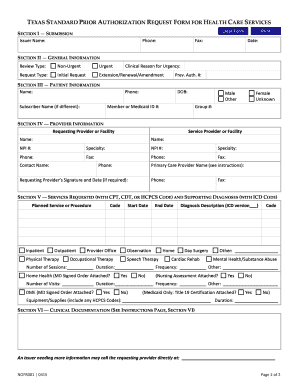
Tdi Texas Form


What is the Texas standard prior authorization form?
The Texas standard prior authorization form is a document used by healthcare providers to request approval from insurance companies before delivering specific medical services or treatments. This form is essential for ensuring that the proposed services are covered under a patient's insurance plan. By obtaining prior authorization, healthcare providers can prevent unexpected costs for patients and ensure that the necessary treatments are approved by insurance providers.
Key elements of the Texas standard prior authorization request
Understanding the key elements of the Texas standard prior authorization request is crucial for its effective use. This form typically includes:
- Patient Information: Details such as the patient's name, date of birth, and insurance policy number.
- Provider Information: The healthcare provider's name, contact information, and National Provider Identifier (NPI) number.
- Service Details: A description of the requested services, including codes for procedures or medications.
- Clinical Information: Relevant medical history or justification for the requested services, which helps support the necessity of the treatment.
- Signature: The provider's signature, which certifies that the information provided is accurate and complete.
Steps to complete the Texas standard prior authorization form
Completing the Texas standard prior authorization form involves several important steps to ensure accuracy and compliance:
- Gather Patient Information: Collect all necessary details about the patient, including personal and insurance information.
- Provide Provider Information: Fill in the healthcare provider’s details, ensuring the NPI number is included.
- Detail the Requested Services: Clearly specify the services or treatments being requested, using appropriate codes.
- Include Clinical Justification: Add any necessary clinical information that supports the request for authorization.
- Review and Sign: Double-check all information for accuracy, and have the provider sign the form.
- Submit the Form: Send the completed form to the appropriate insurance company, following their submission guidelines.
Legal use of the Texas standard prior authorization form
The legal use of the Texas standard prior authorization form is governed by healthcare regulations and insurance policies. It is essential that the form is filled out accurately and submitted according to the specific requirements of the insurance provider. Compliance with the legal standards ensures that the authorization process is valid and that the healthcare provider and patient are protected under the law. Additionally, using a secure and compliant platform for electronic submission can enhance the legal standing of the document.
Form submission methods
The Texas standard prior authorization form can be submitted through various methods, depending on the insurance provider's policies. Common submission methods include:
- Online Submission: Many insurance companies offer online portals for submitting prior authorization requests, allowing for quicker processing.
- Mail: The form can be printed and mailed to the insurance provider's designated address.
- Fax: Some providers accept faxed submissions, which can expedite the review process.
Examples of using the Texas standard prior authorization form
Examples of situations where the Texas standard prior authorization form is used include:
- Medication Requests: When a healthcare provider prescribes a medication that requires prior approval from the insurance company.
- Specialist Referrals: When a primary care physician refers a patient to a specialist for treatment that is not automatically covered.
- Diagnostic Procedures: For tests or procedures that may not be covered without prior authorization, such as MRIs or surgeries.
Quick guide on how to complete tdi texas
Complete Tdi Texas seamlessly on any device
Digital document management has become increasingly favored by businesses and individuals alike. It offers an excellent eco-friendly substitute to traditional printed and signed documents, allowing you to obtain the right form and securely store it online. airSlate SignNow equips you with all the necessary tools to create, edit, and eSign your documents swiftly without delays. Manage Tdi Texas on any device with airSlate SignNow's Android or iOS applications and enhance any document-related process today.
The ultimate way to modify and eSign Tdi Texas effortlessly
- Find Tdi Texas and click on Get Form to initiate.
- Utilize the tools available to complete your document.
- Emphasize important sections of the documents or obscure sensitive details with tools that airSlate SignNow offers specifically for that intention.
- Create your eSignature using the Sign tool, which takes mere seconds and holds the same legal validity as a conventional wet ink signature.
- Review all the information and click on the Done button to save your modifications.
- Select how you wish to share your form, via email, SMS, or invite link, or download it to your computer.
Say goodbye to lost or misplaced documents, cumbersome form navigation, or errors that require printing new document copies. airSlate SignNow addresses your document management needs in just a few clicks from your chosen device. Modify and eSign Tdi Texas and ensure effective communication at any stage of your form preparation process with airSlate SignNow.
Create this form in 5 minutes or less
Create this form in 5 minutes!
How to create an eSignature for the tdi texas
The way to generate an e-signature for a PDF document online
The way to generate an e-signature for a PDF document in Google Chrome
How to generate an e-signature for signing PDFs in Gmail
How to generate an e-signature from your smart phone
The way to create an e-signature for a PDF document on iOS
How to generate an e-signature for a PDF file on Android OS
People also ask
-
What is the Texas standard prior authorization form?
The Texas standard prior authorization form is a document utilized in the healthcare industry to approve medical services before they are provided. This form helps ensure that the necessary treatments are covered by the patient's insurance. Understanding how to effectively use and submit this form is crucial for healthcare providers.
-
How can airSlate SignNow assist with the Texas standard prior authorization form?
airSlate SignNow streamlines the process of completing and sending the Texas standard prior authorization form. Our platform provides an easy-to-use interface that allows users to fill out, sign, and send documents securely in minutes. By integrating our service, healthcare professionals can efficiently manage their prior authorization requests.
-
What features does airSlate SignNow offer for managing the Texas standard prior authorization form?
airSlate SignNow includes various features that enhance the handling of the Texas standard prior authorization form including template creation, eSignatures, and document tracking. These features simplify the workflow, reduce paperwork, and minimize delays in getting necessary approvals. Additionally, our platform is fully compliant with industry regulations.
-
Are there any costs associated with using airSlate SignNow for the Texas standard prior authorization form?
Yes, airSlate SignNow offers competitive pricing plans tailored to different business needs. Our plans include various functionalities that cater specifically to managing documents like the Texas standard prior authorization form. We also provide a free trial to allow users to explore our services before committing.
-
Can airSlate SignNow integrate with other software for managing the Texas standard prior authorization form?
Absolutely! airSlate SignNow seamlessly integrates with various healthcare and business software systems. This makes it easier to manage the Texas standard prior authorization form and sync data between platforms, improving overall operational efficiency and reducing the risk of errors.
-
What are the benefits of using airSlate SignNow for the Texas standard prior authorization form?
Using airSlate SignNow for the Texas standard prior authorization form offers numerous benefits, including faster processing times and improved accuracy. Our solution enhances collaboration between healthcare providers and their patients, making it easier to obtain necessary approvals. This leads to better patient care and streamlined administrative workflows.
-
Is training available for using airSlate SignNow with the Texas standard prior authorization form?
Yes, airSlate SignNow offers comprehensive training resources and support for users managing the Texas standard prior authorization form. This includes tutorials, webinars, and dedicated customer support to ensure all users can efficiently navigate our platform. We aim to empower our clients with the knowledge they need to maximize their use of our solutions.
Get more for Tdi Texas
- Candidate qualifying forms mississippi secretary of state
- Complaint in the circuit court of lafayette county form
- Dismissal without prejudice form
- This cause having come on for hearing on motion of the parties ore tenus to dismiss form
- In the circuit court of the first judicial district of hinds county form
- Texas mechanics and materialmens liens a guide for self form
- Office of the attorney general state of mississippi 2017 form
- Come now the plaintiff form
Find out other Tdi Texas
- How To Sign Arkansas Doctors Document
- How Do I Sign Florida Doctors Word
- Can I Sign Florida Doctors Word
- How Can I Sign Illinois Doctors PPT
- How To Sign Texas Doctors PDF
- Help Me With Sign Arizona Education PDF
- How To Sign Georgia Education Form
- How To Sign Iowa Education PDF
- Help Me With Sign Michigan Education Document
- How Can I Sign Michigan Education Document
- How Do I Sign South Carolina Education Form
- Can I Sign South Carolina Education Presentation
- How Do I Sign Texas Education Form
- How Do I Sign Utah Education Presentation
- How Can I Sign New York Finance & Tax Accounting Document
- How Can I Sign Ohio Finance & Tax Accounting Word
- Can I Sign Oklahoma Finance & Tax Accounting PPT
- How To Sign Ohio Government Form
- Help Me With Sign Washington Government Presentation
- How To Sign Maine Healthcare / Medical PPT