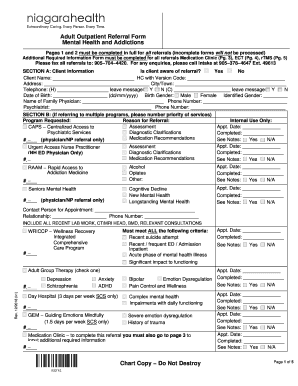
Adult Outpatient Referral Form


What is the Adult Outpatient Referral Form
The Adult Outpatient Referral Form is a crucial document used in the healthcare system to facilitate the process of referring patients to outpatient mental health services. This form is designed to collect essential information about the patient, including their medical history, current mental health status, and specific needs for treatment. It serves as a formal request from a healthcare provider to initiate the referral process, ensuring that patients receive appropriate care tailored to their individual circumstances.
How to use the Adult Outpatient Referral Form
Using the Adult Outpatient Referral Form involves several straightforward steps to ensure accurate and effective communication between healthcare providers. First, the referring provider must complete the form with detailed information about the patient, including personal details, medical history, and the reason for referral. Next, the form should be submitted to the designated outpatient service, either electronically or via traditional mail. It is important to ensure that all required fields are filled out completely to avoid delays in processing the referral.
Steps to complete the Adult Outpatient Referral Form
Completing the Adult Outpatient Referral Form requires careful attention to detail. Here are the steps to follow:
- Begin by entering the patient's personal information, including name, date of birth, and contact details.
- Provide a comprehensive medical history, including any previous mental health treatments and current medications.
- Clearly state the reason for the referral, outlining the patient's specific mental health needs and any relevant observations.
- Include the referring provider's information, including name, contact details, and signature.
- Review the completed form for accuracy before submitting it to the appropriate outpatient service.
Legal use of the Adult Outpatient Referral Form
The Adult Outpatient Referral Form must be used in compliance with relevant legal frameworks governing healthcare and patient privacy. It is essential that the form adheres to regulations such as HIPAA, which protects patient information, ensuring that all data provided is kept confidential and secure. Additionally, obtaining the patient's consent for sharing their information is critical to maintain legal and ethical standards in the referral process.
Key elements of the Adult Outpatient Referral Form
Several key elements are essential for the Adult Outpatient Referral Form to be effective and legally binding. These include:
- Patient Identification: Accurate identification of the patient to ensure the correct individual is referred.
- Medical History: A thorough account of the patient's mental health history to inform the receiving provider.
- Reason for Referral: A clear explanation of the patient's needs and the rationale behind the referral.
- Provider Information: Details about the referring provider to facilitate communication and follow-up.
Form Submission Methods
The Adult Outpatient Referral Form can be submitted using various methods to accommodate different preferences and circumstances. Common submission methods include:
- Online Submission: Many healthcare facilities offer secure online portals for electronic submission of referral forms.
- Mail: The form can be printed and sent via postal service to the designated outpatient provider.
- In-Person Delivery: Referring providers may also choose to deliver the form directly to the outpatient service for immediate processing.
Quick guide on how to complete adult outpatient referral form
Finish Adult Outpatient Referral Form seamlessly on any gadget
Digital document management has become increasingly favored by businesses and individuals alike. It offers an ideal environmentally friendly alternative to conventional printed and signed documents, allowing you to access the right format and securely save it online. airSlate SignNow equips you with all the resources necessary to draft, amend, and electronically sign your documents quickly, without any holdups. Manage Adult Outpatient Referral Form on any gadget with airSlate SignNow's Android or iOS applications and simplify any document-based processes today.
How to adjust and electronically sign Adult Outpatient Referral Form effortlessly
- Obtain Adult Outpatient Referral Form and click Get Form to begin.
- Utilize the features we offer to fill out your form.
- Highlight important sections of your documents or conceal sensitive information with tools specifically provided by airSlate SignNow for that purpose.
- Create your signature using the Sign feature, which takes seconds and holds the same legal validity as a traditional handwritten signature.
- Review all the details and click the Done button to preserve your modifications.
- Choose how you prefer to send your form, via email, text message (SMS), or invitation link, or download it to your computer.
Leave behind concerns about lost or misplaced documents, tedious form searching, or mistakes that require reprinting new document copies. airSlate SignNow takes care of all your document management needs in just a few clicks from any device you choose. Edit and electronically sign Adult Outpatient Referral Form and ensure exceptional communication at every stage of the form preparation process with airSlate SignNow.
Create this form in 5 minutes or less
Create this form in 5 minutes!
How to create an eSignature for the adult outpatient referral form
How to create an electronic signature for a PDF in the online mode
How to create an electronic signature for a PDF in Chrome
How to create an e-signature for putting it on PDFs in Gmail
The best way to create an e-signature right from your smart phone
How to create an e-signature for a PDF on iOS devices
The best way to create an e-signature for a PDF on Android OS
People also ask
-
What is Niagara Health Health and how can it help my business?
Niagara Health Health is a comprehensive solution that facilitates secure eSigning and document management. By using this platform, businesses can streamline their paperwork processes, improve efficiency, and enhance client satisfaction. With its easy-to-use features, Niagara Health Health empowers organizations to manage their document workflow seamlessly.
-
How is pricing structured for Niagara Health Health?
The pricing for Niagara Health Health is designed to be budget-friendly, making it a cost-effective solution for businesses of all sizes. Various plans are available, allowing users to choose the best option that fits their needs. Additionally, there are no hidden fees, ensuring transparency and value for your investment.
-
What features does Niagara Health Health offer?
Niagara Health Health boasts a range of features including customizable templates, real-time tracking of document status, and secure cloud storage. This ensures that users can manage their documents efficiently while maintaining compliance with industry regulations. The platform's user-friendly interface makes it accessible even for those less tech-savvy.
-
How does Niagara Health Health integrate with other software?
Niagara Health Health offers seamless integration capabilities with popular software such as CRM systems and cloud storage services. This means you can easily incorporate it into your existing workflow without disruption. By integrating Niagara Health Health with your tools, you can enhance your overall productivity and document management capabilities.
-
What are the benefits of using Niagara Health Health for eSigning documents?
Using Niagara Health Health for eSigning offers numerous benefits, including faster turnaround times for document processing and improved security for sensitive information. Businesses can signNowly reduce paper usage and minimize errors associated with manual processes. Moreover, the platform provides a legally compliant way of signing contracts and documents.
-
Is customer support available for Niagara Health Health users?
Yes, Niagara Health Health provides robust customer support to assist users with any inquiries or technical issues. Support is available through various channels, including chat, phone, and email. This ensures that you receive timely assistance whenever you need it, enhancing your overall experience with the platform.
-
Can Niagra Health Health be used on mobile devices?
Absolutely! Niagara Health Health is designed to be mobile-friendly, allowing users to send and sign documents on-the-go. This flexibility is particularly beneficial for businesses that require remote signing capabilities. By using Niagara Health Health on your mobile device, you can manage your documents anytime, anywhere.
Get more for Adult Outpatient Referral Form
- Rate of 1 per month form
- Destruction and damage if the project is destroyed or damaged for any reason form
- And specifications are hereby made a part of this contract and may contain pictures diagrams or form
- Landscaping or finish grading is to be performed at the work site by the contractor
- Except where such destruction or damage was caused by the sole negligence of the contractor or form
- Foundation windows form
- Garage door sensors form
- Its subcontractors owner shall pay contractor for any additional work done by contractor in form
Find out other Adult Outpatient Referral Form
- eSignature South Carolina Charity Confidentiality Agreement Easy
- Can I eSignature Tennessee Car Dealer Limited Power Of Attorney
- eSignature Utah Car Dealer Cease And Desist Letter Secure
- eSignature Virginia Car Dealer Cease And Desist Letter Online
- eSignature Virginia Car Dealer Lease Termination Letter Easy
- eSignature Alabama Construction NDA Easy
- How To eSignature Wisconsin Car Dealer Quitclaim Deed
- eSignature California Construction Contract Secure
- eSignature Tennessee Business Operations Moving Checklist Easy
- eSignature Georgia Construction Residential Lease Agreement Easy
- eSignature Kentucky Construction Letter Of Intent Free
- eSignature Kentucky Construction Cease And Desist Letter Easy
- eSignature Business Operations Document Washington Now
- How To eSignature Maine Construction Confidentiality Agreement
- eSignature Maine Construction Quitclaim Deed Secure
- eSignature Louisiana Construction Affidavit Of Heirship Simple
- eSignature Minnesota Construction Last Will And Testament Online
- eSignature Minnesota Construction Last Will And Testament Easy
- How Do I eSignature Montana Construction Claim
- eSignature Construction PPT New Jersey Later