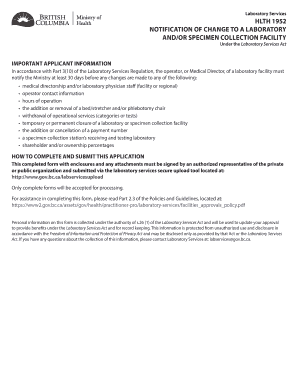
MSP Application for Enrolment Government of BC Form


What is the MSP Application For Enrolment Government Of BC
The MSP Application for Enrolment Government of BC is a formal document used to enroll individuals in the Medical Services Plan (MSP) in British Columbia, Canada. This application is essential for residents seeking access to publicly funded health care services. The MSP provides coverage for medically necessary services, including visits to physicians, hospital care, and diagnostic services. Completing this application accurately is crucial for ensuring that individuals receive the health benefits they are entitled to under the provincial health care system.
Steps to complete the MSP Application For Enrolment Government Of BC
Completing the MSP Application for Enrolment involves several key steps to ensure accuracy and compliance. First, gather all necessary personal information, including your full name, date of birth, and contact details. Next, provide details about your residency status, such as your address and the duration of your stay in British Columbia. After filling out the application form, review it carefully for any errors or omissions. Once confirmed, submit the application electronically or via mail, depending on the preferred submission method. Ensuring that all sections are completed will help expedite the processing of your application.
Eligibility Criteria
To qualify for the MSP, applicants must meet specific eligibility criteria. Generally, individuals must be residents of British Columbia and have a valid immigration status. This includes Canadian citizens, permanent residents, and certain temporary residents. Additionally, applicants must reside in the province for at least six months in a calendar year to maintain their coverage. Understanding these criteria is vital for ensuring that your application is accepted without delays.
Required Documents
When submitting the MSP Application for Enrolment, certain documents may be required to support your application. Commonly needed documents include proof of identity, such as a driver's license or passport, and proof of residency, such as a utility bill or rental agreement. If applicable, immigration documents may also be necessary to verify your status in Canada. Having these documents ready can facilitate a smoother application process.
Form Submission Methods
The MSP Application for Enrolment can be submitted through various methods to accommodate different preferences. Applicants can choose to complete the form online through the official government portal, which allows for immediate processing. Alternatively, the application can be printed, filled out manually, and mailed to the appropriate government office. In-person submissions may also be possible at designated service centers. Understanding these options can help you select the most convenient method for your situation.
Legal use of the MSP Application For Enrolment Government Of BC
The legal use of the MSP Application for Enrolment is governed by specific regulations that ensure the integrity and security of the application process. This includes compliance with privacy laws that protect personal information provided in the application. The information collected is used solely for the purpose of determining eligibility for health care services. It is important to ensure that all information is accurate and truthful to avoid legal repercussions, such as penalties for providing false information.
Quick guide on how to complete msp application for enrolment government of bc
Effortlessly prepare MSP Application For Enrolment Government Of BC on any device
Managing documents online has gained signNow traction among businesses and individuals alike. It offers an excellent eco-friendly alternative to traditional printed and signed documentation, allowing you to obtain the necessary template and securely save it online. airSlate SignNow equips you with all the tools required to create, edit, and electronically sign your documents rapidly and without delays. Handle MSP Application For Enrolment Government Of BC on any platform using airSlate SignNow apps for Android or iOS, and enhance any document-related task today.
The simplest method to modify and electronically sign MSP Application For Enrolment Government Of BC without hassle
- Locate MSP Application For Enrolment Government Of BC and then click Get Form to begin.
- Utilize the tools we offer to complete your form.
- Emphasize important sections of your documents or obscure sensitive information with the tools specifically designed for this purpose by airSlate SignNow.
- Generate your signature using the Sign feature, which takes mere seconds and holds the same legal validity as a conventional wet ink signature.
- Review the details and then click the Done button to confirm your changes.
- Choose how you would prefer to send your form, whether by email, text message (SMS), invite link, or download it to your computer.
Say goodbye to lost or misplaced documents, tedious form searching, or errors that require printing new copies. airSlate SignNow meets your document management needs in just a few clicks from any device of your choice. Edit and electronically sign MSP Application For Enrolment Government Of BC while ensuring outstanding communication throughout your form preparation journey with airSlate SignNow.
Create this form in 5 minutes or less
Create this form in 5 minutes!
How to create an eSignature for the msp application for enrolment government of bc
How to create an electronic signature for your PDF online
How to create an electronic signature for your PDF in Google Chrome
How to generate an electronic signature for signing PDFs in Gmail
The best way to create an e-signature straight from your smartphone
How to create an electronic signature for a PDF on iOS
The best way to create an e-signature for a PDF document on Android
People also ask
-
What is the MSP Application For Enrolment Government Of BC?
The MSP Application For Enrolment Government Of BC is a form that residents of British Columbia must complete to enroll in the Medical Services Plan (MSP). This plan provides coverage for essential medical services, ensuring that residents have access to healthcare. By utilizing airSlate SignNow, you can easily fill out, sign, and submit your MSP Application for quick processing.
-
How can airSlate SignNow assist with the MSP Application For Enrolment Government Of BC?
airSlate SignNow simplifies the MSP Application For Enrolment Government Of BC by allowing users to electronically fill out and eSign their documents. Our platform ensures a fast, secure, and hassle-free way to submit your application, reducing the chances of errors and delays. With our intuitive interface, you can complete your application swiftly and efficiently.
-
What are the costs associated with using airSlate SignNow for the MSP Application For Enrolment Government Of BC?
Using airSlate SignNow comes with various pricing plans to fit your needs while completing the MSP Application For Enrolment Government Of BC. We provide a cost-effective solution with flexible subscription options. You can choose a plan that offers the best value according to your document signing needs, ensuring you get the most out of our services.
-
What features does airSlate SignNow offer for the MSP Application For Enrolment Government Of BC?
airSlate SignNow includes a range of features specifically designed to enhance the process of completing the MSP Application For Enrolment Government Of BC. You can access templates, incorporate fields for easy data entry, and track the status of your application. Additionally, our solution supports multi-party signing to accommodate different stakeholders involved in the process.
-
Are there any benefits to using airSlate SignNow for the MSP Application For Enrolment Government Of BC?
Using airSlate SignNow for the MSP Application For Enrolment Government Of BC provides numerous benefits such as increased efficiency and accuracy. Our platform eliminates the need for physical paperwork and mailing, allowing for faster processing times. Moreover, by leveraging our eSigning capabilities, you reduce the risk of lost documents and ensure compliance with regulatory requirements.
-
Can I integrate airSlate SignNow with other applications for the MSP Application For Enrolment Government Of BC?
Yes, airSlate SignNow offers seamless integrations with various applications that can help streamline your workflows related to the MSP Application For Enrolment Government Of BC. Whether you use CRM systems, cloud storage, or other management tools, our platform can connect to them efficiently. This integration enhances productivity, allowing you to manage your documents in one place.
-
Is the airSlate SignNow platform user-friendly for completing the MSP Application For Enrolment Government Of BC?
Absolutely! airSlate SignNow is designed to provide an intuitive and user-friendly experience for completing the MSP Application For Enrolment Government Of BC. Our platform's ease of use ensures that you can navigate through the signing and submission process without any difficulty, even if you are not tech-savvy. We prioritize a straightforward user experience for all customers.
Get more for MSP Application For Enrolment Government Of BC
- Control number sc 020 77 form
- Individual to individual with retained life estate form
- South carolina deed formsquit claim warranty and
- Control number sc 021 77 form
- Husband and wife to three individuals as joint form
- Control number sc 023 77 form
- Control number sc 023 78 form
- User agreement for paypal services send money pay online form
Find out other MSP Application For Enrolment Government Of BC
- eSign Utah Education Warranty Deed Online
- eSign Utah Education Warranty Deed Later
- eSign West Virginia Construction Lease Agreement Online
- How To eSign West Virginia Construction Job Offer
- eSign West Virginia Construction Letter Of Intent Online
- eSign West Virginia Construction Arbitration Agreement Myself
- eSign West Virginia Education Resignation Letter Secure
- eSign Education PDF Wyoming Mobile
- Can I eSign Nebraska Finance & Tax Accounting Business Plan Template
- eSign Nebraska Finance & Tax Accounting Business Letter Template Online
- eSign Nevada Finance & Tax Accounting Resignation Letter Simple
- eSign Arkansas Government Affidavit Of Heirship Easy
- eSign California Government LLC Operating Agreement Computer
- eSign Oklahoma Finance & Tax Accounting Executive Summary Template Computer
- eSign Tennessee Finance & Tax Accounting Cease And Desist Letter Myself
- eSign Finance & Tax Accounting Form Texas Now
- eSign Vermont Finance & Tax Accounting Emergency Contact Form Simple
- eSign Delaware Government Stock Certificate Secure
- Can I eSign Vermont Finance & Tax Accounting Emergency Contact Form
- eSign Washington Finance & Tax Accounting Emergency Contact Form Safe