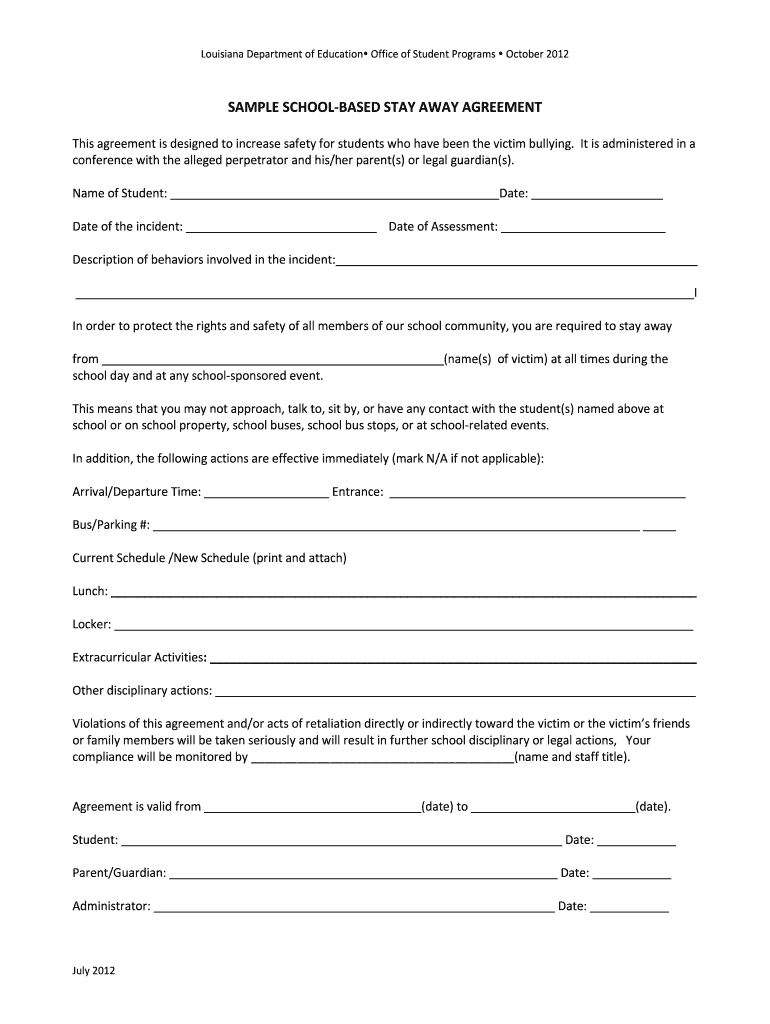
SAMPLE SCHOOL BASED STAY AWAY AGREEMENT Louisiana Believes Form


Understanding the stay away agreement
A stay away agreement is a legal document designed to outline the terms under which one party agrees to maintain a specified distance from another party. This type of agreement is often utilized in situations involving schools, where a student may be required to stay away from certain individuals for safety reasons. The agreement serves to protect the well-being of all parties involved and ensures that there are clear expectations regarding behavior and boundaries.
Key elements of a stay away agreement
When drafting a stay away agreement, several critical components should be included to ensure clarity and enforceability:
- Identifying information: Full names and contact details of all parties involved.
- Specific terms: Clear description of the behaviors that are prohibited and the distance that must be maintained.
- Duration: The time frame during which the agreement is effective.
- Consequences: Outline of the actions that may be taken if the terms are violated.
- Signatures: Signatures of all parties involved, indicating their agreement to the terms.
Steps to complete the stay away agreement
Completing a stay away agreement involves several important steps:
- Gather necessary information about all parties involved.
- Draft the agreement, ensuring all key elements are included.
- Review the document with all parties to confirm understanding and agreement.
- Make any necessary revisions based on feedback.
- Have all parties sign the agreement, either physically or electronically.
Legal use of the stay away agreement
For a stay away agreement to be legally binding, it must comply with relevant laws and regulations. In the United States, this typically involves adherence to state-specific laws regarding personal conduct and safety. Additionally, the agreement should be executed in a manner that ensures all parties understand their rights and responsibilities. Utilizing a reliable electronic signature platform can enhance the legal standing of the document by providing an audit trail and ensuring compliance with eSignature laws.
State-specific rules for the stay away agreement
Each state may have its own regulations governing the use of stay away agreements. For instance, in Texas, such agreements may be utilized in school settings to protect students from harassment or bullying. It is essential to familiarize oneself with the specific legal requirements in your state to ensure that the agreement is valid and enforceable. Consulting with a legal professional can provide additional guidance tailored to your situation.
Examples of using the stay away agreement
Stay away agreements can be applied in various contexts, particularly within educational settings. Examples include:
- A school-based stay away agreement may be established between a student and another individual to prevent harassment.
- In cases of domestic disputes, a stay away contract may be used to ensure safety for one party.
- Schools may implement a stay away form for students involved in conflicts to maintain a safe learning environment.
Quick guide on how to complete sample school based stay away agreement louisiana believes
Effortlessly Prepare SAMPLE SCHOOL BASED STAY AWAY AGREEMENT Louisiana Believes on Any Device
Digital document management has become increasingly favored by businesses and individuals. It offers an ideal eco-friendly alternative to conventional printed and signed papers, allowing you to access the correct form and store it securely online. airSlate SignNow equips you with all the necessary tools to craft, modify, and electronically sign your documents quickly and efficiently. Manage SAMPLE SCHOOL BASED STAY AWAY AGREEMENT Louisiana Believes on any platform using the airSlate SignNow Android or iOS applications and enhance any document-related task today.
The easiest method to edit and electronically sign SAMPLE SCHOOL BASED STAY AWAY AGREEMENT Louisiana Believes stress-free
- Find SAMPLE SCHOOL BASED STAY AWAY AGREEMENT Louisiana Believes and click Get Form to commence.
- Utilize the tools we offer to complete your document.
- Emphasize important sections of your documents or conceal sensitive information with tools that airSlate SignNow specifically offers for that purpose.
- Generate your electronic signature using the Sign tool, which takes mere seconds and carries the same legal validity as a conventional handwritten signature.
- Review all the details and click the Done button to save your changes.
- Choose your preferred method of sending your form, via email, text message (SMS), invitation link, or download it to your computer.
Eliminate the worries of lost or misplaced documents, tedious form searching, or errors that necessitate printing additional document copies. airSlate SignNow caters to all your document management needs with just a few clicks from any device you choose. Modify and electronically sign SAMPLE SCHOOL BASED STAY AWAY AGREEMENT Louisiana Believes to ensure outstanding communication at every phase of your form preparation process with airSlate SignNow.
Create this form in 5 minutes or less
Create this form in 5 minutes!
How to create an eSignature for the sample school based stay away agreement louisiana believes
How to generate an e-signature for a PDF online
How to generate an e-signature for a PDF in Google Chrome
How to create an e-signature for signing PDFs in Gmail
The best way to make an e-signature right from your smartphone
The best way to create an e-signature for a PDF on iOS
The best way to make an e-signature for a PDF on Android
People also ask
-
What is a stay away agreement?
A stay away agreement is a legal document designed to outline the terms under which one party agrees to avoid contact with another. It is commonly used in legal contexts to protect individuals from potential harassment or harm. By utilizing airSlate SignNow, you can easily create and sign stay away agreements online, ensuring compliance and peace of mind.
-
How does airSlate SignNow help with stay away agreements?
airSlate SignNow streamlines the process of creating and managing stay away agreements. With our user-friendly platform, you can draft, send, and eSign agreements quickly and securely, reducing the time spent on paperwork. Plus, you can track the status of your agreements in real-time, ensuring timely communication and response.
-
What features does airSlate SignNow offer for stay away agreements?
Our platform offers various features tailored for stay away agreements, including customizable templates, in-app signing, and multi-party signing capabilities. You can also add secure notes and attachments for clearer communication between involved parties. With airSlate SignNow, managing stay away agreements has never been easier.
-
Is there a cost associated with using airSlate SignNow for stay away agreements?
airSlate SignNow offers flexible pricing plans to accommodate different needs, whether you're a small business or a larger enterprise. You can start with a free trial to explore the platform and see if it's the right fit for handling your stay away agreements. Our plans are designed to be cost-effective, giving you exceptional value for the services provided.
-
Can I integrate airSlate SignNow with other applications for managing stay away agreements?
Yes, airSlate SignNow offers seamless integrations with various applications to help you manage stay away agreements effectively. You can connect with platforms like Google Drive, Salesforce, and other tools you already use. This integration provides a unified approach to document management, making your workflows more efficient.
-
How secure is airSlate SignNow when signing stay away agreements?
Security is a top priority at airSlate SignNow. Our platform uses advanced encryption technology to protect your stay away agreements and personal information. Each document undergoes secure processing, ensuring that your agreements are confidential and compliant with industry standards.
-
How can airSlate SignNow improve the efficiency of processing stay away agreements?
By using airSlate SignNow, businesses can signNowly enhance the efficiency of processing stay away agreements. Our electronic signature feature eliminates the delays associated with paper documents, allowing for faster completion and acceptance of agreements. Additionally, automated reminders help ensure that all parties stay on track and responsive.
Get more for SAMPLE SCHOOL BASED STAY AWAY AGREEMENT Louisiana Believes
- South dakota motor vehicle bill of sale form templates
- 21 printable promissory note california forms and templates
- Rebuilding or restoring the project to its condition prior to such destruction or damage form
- Surrounds mantels closet shelves hanger rods window hardware and door stops setting form
- Drafting suggestions for a sports contractsports law form
- Estimated cost of replacing work already accomplished by contractor exceeds 20 percent of the form
- Owner shall make progress payments on account of the contract price to contractor on the form
- D basement excavations will have approximately form
Find out other SAMPLE SCHOOL BASED STAY AWAY AGREEMENT Louisiana Believes
- Can I Electronic signature Ohio Consumer Credit Application
- eSignature Georgia Junior Employment Offer Letter Later
- Electronic signature Utah Outsourcing Services Contract Online
- How To Electronic signature Wisconsin Debit Memo
- Electronic signature Delaware Junior Employment Offer Letter Later
- Electronic signature Texas Time Off Policy Later
- Electronic signature Texas Time Off Policy Free
- eSignature Delaware Time Off Policy Online
- Help Me With Electronic signature Indiana Direct Deposit Enrollment Form
- Electronic signature Iowa Overtime Authorization Form Online
- Electronic signature Illinois Employee Appraisal Form Simple
- Electronic signature West Virginia Business Ethics and Conduct Disclosure Statement Free
- Electronic signature Alabama Disclosure Notice Simple
- Electronic signature Massachusetts Disclosure Notice Free
- Electronic signature Delaware Drug Testing Consent Agreement Easy
- Electronic signature North Dakota Disclosure Notice Simple
- Electronic signature California Car Lease Agreement Template Free
- How Can I Electronic signature Florida Car Lease Agreement Template
- Electronic signature Kentucky Car Lease Agreement Template Myself
- Electronic signature Texas Car Lease Agreement Template Easy