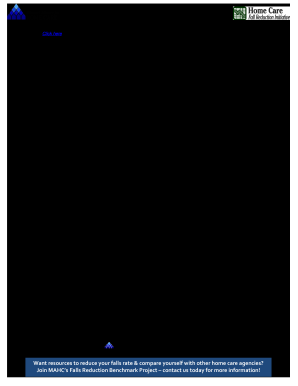
Mahc 10 Form


What is the Mahc 10?
The Mahc 10, also known as the Missouri fall risk assessment tool, is designed to evaluate the risk of falls among patients, particularly in home care settings. This assessment tool utilizes a scoring system to identify individuals who may be at higher risk of falling, allowing healthcare providers to implement preventive measures. The Mahc score is derived from various factors, including mobility, history of falls, and cognitive status, making it a comprehensive assessment for patient safety.
How to use the Mahc 10
Using the Mahc 10 involves a systematic approach to assess a patient's fall risk. Healthcare providers should first gather relevant patient information, including medical history and current medications. Next, the provider will conduct a physical examination to evaluate mobility and balance. Once the assessment is completed, the provider will calculate the Mahc score based on the established criteria. This score will guide the development of an individualized care plan to mitigate fall risks.
Steps to complete the Mahc 10
Completing the Mahc 10 involves several key steps:
- Gather patient information, including demographics and medical history.
- Conduct a physical assessment, focusing on balance, strength, and mobility.
- Evaluate cognitive function and any history of falls.
- Calculate the Mahc score using the established criteria.
- Discuss the findings with the patient and caregivers, and develop a care plan.
Legal use of the Mahc 10
The Mahc 10 is legally recognized as a valid tool for assessing fall risk in healthcare settings. To ensure compliance with legal standards, it is essential that healthcare providers document the assessment process thoroughly. This documentation should include the patient's Mahc score, the rationale for the score, and any interventions implemented as a result of the assessment. Adhering to these practices helps protect both the patient and the provider legally.
Key elements of the Mahc 10
The Mahc 10 encompasses several key elements that contribute to its effectiveness as a fall risk assessment tool:
- Mobility assessment: Evaluates the patient's ability to move safely.
- History of falls: Considers previous incidents to identify patterns.
- Cognitive evaluation: Assesses mental status, which can impact safety.
- Environmental factors: Reviews the patient's living situation for potential hazards.
State-specific rules for the Mahc 10
Each state may have specific regulations regarding the use of the Mahc 10. In Missouri, healthcare providers must ensure they are familiar with local guidelines governing fall risk assessments. This includes understanding any required training for staff, documentation practices, and how to integrate the Mahc 10 into existing care protocols. Staying informed about these regulations helps maintain compliance and enhances patient safety.
Quick guide on how to complete mahc 10
Effortlessly Prepare Mahc 10 on Any Device
Digital document management has become increasingly favored by businesses and individuals alike. It serves as an ideal environmentally friendly alternative to traditional printed and signed paperwork, as you can easily locate the appropriate form and securely store it online. airSlate SignNow equips you with all the necessary tools to create, edit, and electronically sign your documents swiftly without delays. Manage Mahc 10 on any device with airSlate SignNow's Android or iOS applications and enhance any document-centric procedure today.
The Easiest Way to Edit and Electronically Sign Mahc 10 with Ease
- Obtain Mahc 10 and click on Get Form to begin.
- Utilize the tools we provide to complete your form.
- Emphasize important sections of your documents or redact sensitive information with tools specifically provided by airSlate SignNow for that purpose.
- Create your signature using the Sign feature, which takes just a few seconds and carries the same legal significance as a conventional wet ink signature.
- Review the details and click on the Done button to save your modifications.
- Choose your preferred method for sending your form, whether by email, SMS, invite link, or download it to your computer.
Say goodbye to lost or misplaced documents, tedious form searching, and mistakes that require reprinting new document copies. airSlate SignNow meets your document management needs in just a few clicks from any device you choose. Edit and electronically sign Mahc 10 and ensure excellent communication at every stage of the form preparation process with airSlate SignNow.
Create this form in 5 minutes or less
Create this form in 5 minutes!
How to create an eSignature for the mahc 10
How to generate an e-signature for your PDF in the online mode
How to generate an e-signature for your PDF in Chrome
How to generate an electronic signature for putting it on PDFs in Gmail
The best way to make an e-signature straight from your smart phone
The best way to create an electronic signature for a PDF on iOS devices
The best way to make an e-signature for a PDF document on Android OS
People also ask
-
What is mahc 10 and how does it relate to airSlate SignNow?
Mahc 10 is an essential feature within airSlate SignNow that enhances the eSigning process. This tool is designed to streamline document workflows, making it easier for businesses to manage their signing processes efficiently. By integrating mahc 10, users can experience signNow improvements in speed and effectiveness.
-
How much does airSlate SignNow with mahc 10 cost?
AirSlate SignNow offers competitive pricing options that include mahc 10 functionalities. Plans vary based on the number of users and features required, ensuring that businesses of all sizes can find a suitable package. To get an accurate quote, please visit our pricing page on the airSlate SignNow website.
-
What are the key features of mahc 10 in airSlate SignNow?
Mahc 10 encompasses various features that enhance the eSigning experience, including customizable workflows, advanced security measures, and real-time tracking. These functionalities allow businesses to tailor their signing processes to fit their specific needs. Utilizing mahc 10 also simplifies user management and document organization.
-
How can mahc 10 benefit my business?
Integrating mahc 10 into your document workflow can signNowly boost productivity and reduce turnaround times. It helps eliminate inefficiencies and improves collaboration among team members. Moreover, with mahc 10, you gain access to detailed analytics that can help further optimize your processes.
-
Does airSlate SignNow with mahc 10 integrate with other software?
Yes, airSlate SignNow featuring mahc 10 offers numerous integrations with popular software applications like Google Workspace, Salesforce, and Microsoft Office. These integrations facilitate seamless data exchange, creating a more cohesive workflow. By linking your existing tools with mahc 10, you can enhance overall operational efficiency.
-
Is there a mobile app for airSlate SignNow that includes mahc 10?
Absolutely! The airSlate SignNow mobile app includes the mahc 10 feature, allowing users to send and sign documents on-the-go. This mobile accessibility ensures that you can manage your documents anytime, anywhere, making it a convenient option for busy professionals. Downloading the app enhances your workflow with full mahc 10 functionalities.
-
What security measures does mahc 10 offer?
Mahc 10 comes with robust security features designed to protect sensitive information during the eSigning process. AirSlate SignNow utilizes strong encryption, two-factor authentication, and secure cloud storage to ensure that your documents are safe. By leveraging mahc 10, you can trust that your data remains confidential and secure.
Get more for Mahc 10
- Trial law notebook 060314 department of public advocacy form
- Avoiding the impact of a no damages for delay clause in form
- You are instructed that surety ship is not insurance and that a surety is entitled to seek form
- The court instructs the jury to return a verdict for form
- Blake v cleinfindlaw form
- Simmons v state 1990 supreme court of mississippi form
- Article 6 rules new york state unified court form
- Glidden v state findlaw cases and codes form
Find out other Mahc 10
- How Do I eSign Arkansas Charity LLC Operating Agreement
- eSign Colorado Charity LLC Operating Agreement Fast
- eSign Connecticut Charity Living Will Later
- How Can I Sign West Virginia Courts Quitclaim Deed
- Sign Courts Form Wisconsin Easy
- Sign Wyoming Courts LLC Operating Agreement Online
- How To Sign Wyoming Courts Quitclaim Deed
- eSign Vermont Business Operations Executive Summary Template Mobile
- eSign Vermont Business Operations Executive Summary Template Now
- eSign Virginia Business Operations Affidavit Of Heirship Mobile
- eSign Nebraska Charity LLC Operating Agreement Secure
- How Do I eSign Nevada Charity Lease Termination Letter
- eSign New Jersey Charity Resignation Letter Now
- eSign Alaska Construction Business Plan Template Mobile
- eSign Charity PPT North Carolina Now
- eSign New Mexico Charity Lease Agreement Form Secure
- eSign Charity PPT North Carolina Free
- eSign North Dakota Charity Rental Lease Agreement Now
- eSign Arkansas Construction Permission Slip Easy
- eSign Rhode Island Charity Rental Lease Agreement Secure