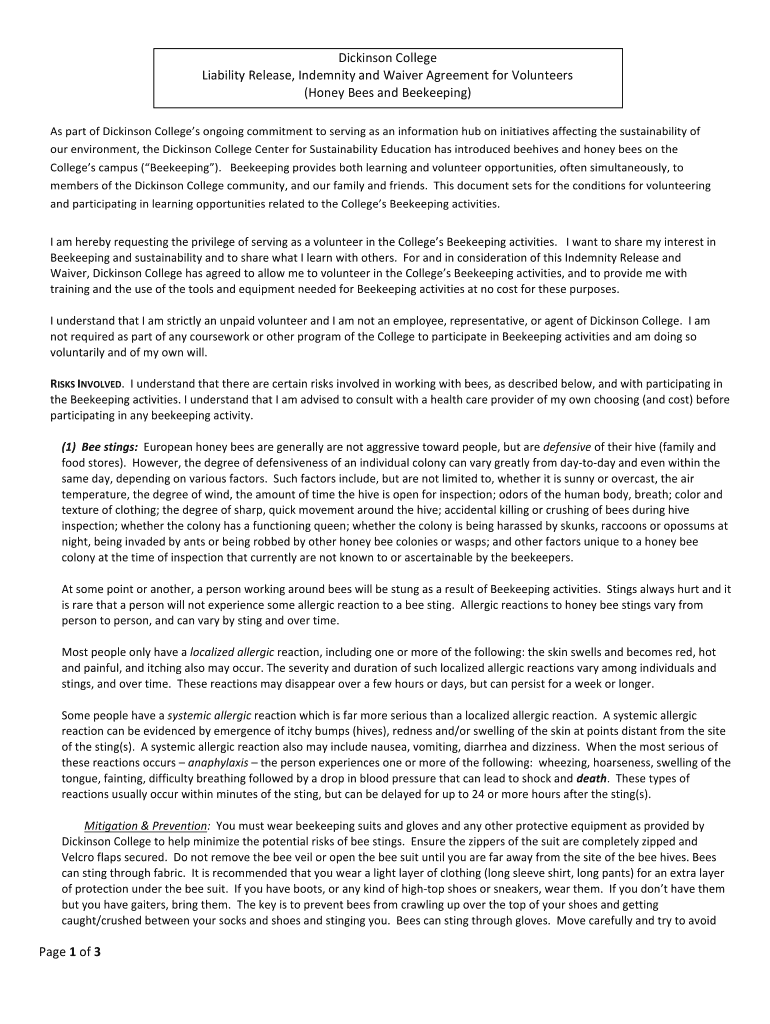
DC Beekeepers Waiver Revised Dickinson College Form


What is the DC Beekeepers Waiver revised Dickinson College
The DC Beekeepers Waiver revised Dickinson College is a legal document designed to protect both the institution and participants involved in beekeeping activities. This waiver outlines the inherent risks associated with beekeeping and ensures that participants acknowledge these risks before engaging in any related activities. By signing this waiver, individuals agree to release the college from liability for any injuries or damages that may occur during beekeeping events, thus creating a safer environment for all parties involved.
Key elements of the DC Beekeepers Waiver revised Dickinson College
Several key elements define the DC Beekeepers Waiver revised Dickinson College. These include:
- Identification of Parties: The waiver clearly identifies the parties involved, including the college and the participant.
- Risk Acknowledgment: Participants must acknowledge the potential risks associated with beekeeping, such as stings or allergic reactions.
- Liability Release: The waiver includes a clause that releases the college from any liability related to injuries or damages incurred during beekeeping activities.
- Governing Law: The document specifies that it is governed by the laws of the state, ensuring legal compliance.
Steps to complete the DC Beekeepers Waiver revised Dickinson College
Completing the DC Beekeepers Waiver revised Dickinson College involves several straightforward steps:
- Obtain the Waiver: Access the waiver form through the college's designated platform or office.
- Fill Out Personal Information: Provide your full name, contact information, and any required identification details.
- Acknowledge Risks: Read through the waiver carefully, ensuring you understand the risks involved in beekeeping.
- Sign the Waiver: Sign and date the document to indicate your agreement and understanding.
- Submit the Waiver: Return the completed waiver to the designated college representative, either in person or via the specified online method.
Legal use of the DC Beekeepers Waiver revised Dickinson College
The legal use of the DC Beekeepers Waiver revised Dickinson College hinges on its compliance with relevant laws and regulations. To be considered legally binding, the waiver must meet specific criteria, including clarity in language and the voluntary nature of the signature. Additionally, it should be stored securely to ensure that it can be referenced if any disputes arise. Compliance with state laws regarding liability waivers is essential for the document to hold up in a legal context.
How to use the DC Beekeepers Waiver revised Dickinson College
Using the DC Beekeepers Waiver revised Dickinson College is a straightforward process. Participants should first familiarize themselves with the contents of the waiver. Once they understand the risks involved, they can complete the form by providing their personal information and signing it. After submission, participants should keep a copy of the signed waiver for their records. This ensures that they have proof of their acknowledgment of the risks associated with beekeeping activities.
Quick guide on how to complete dc beekeepers waiver revised dickinson college
Effortlessly Prepare DC Beekeepers Waiver revised Dickinson College on Any Device
Digital document management has gained traction among businesses and individuals. It offers a superb eco-friendly alternative to conventional printed and signed documents, allowing you to identify the right form and securely keep it online. airSlate SignNow equips you with all the necessary tools to create, alter, and electronically sign your documents quickly and without interruptions. Manage DC Beekeepers Waiver revised Dickinson College on any device using airSlate SignNow's Android or iOS applications and enhance any document-related procedure today.
The easiest method to edit and electronically sign DC Beekeepers Waiver revised Dickinson College effortlessly
- Find DC Beekeepers Waiver revised Dickinson College and then click Get Form to begin.
- Utilize the tools we provide to complete your form.
- Emphasize important sections of the documents or obscure sensitive information with tools that airSlate SignNow specifically offers for that purpose.
- Create your eSignature using the Sign tool, which takes just moments and carries the same legal validity as a conventional handwritten signature.
- Review the information and then select the Done button to save your modifications.
- Choose how you want to share your form, via email, text message (SMS), or invitation link, or download it to your computer.
Say goodbye to lost or misplaced documents, tiresome form hunting, or errors that require printing new document copies. airSlate SignNow addresses all your document management needs in just a few clicks from any device of your choice. Edit and electronically sign DC Beekeepers Waiver revised Dickinson College and ensure outstanding communication throughout every phase of your form preparation process with airSlate SignNow.
Create this form in 5 minutes or less
Create this form in 5 minutes!
How to create an eSignature for the dc beekeepers waiver revised dickinson college
The way to create an electronic signature for your PDF in the online mode
The way to create an electronic signature for your PDF in Chrome
How to generate an electronic signature for putting it on PDFs in Gmail
How to make an e-signature straight from your smart phone
The best way to create an electronic signature for a PDF on iOS devices
How to make an e-signature for a PDF document on Android OS
People also ask
-
What are waiver bees?
Waiver bees are digital documents used to waive certain rights or liabilities, often required for event participation, rentals, or activities. They streamline the process of gathering consent through electronic signatures, making it easier for businesses to manage risk and compliance.
-
How can airSlate SignNow help with waiver bees?
airSlate SignNow offers a user-friendly platform that allows businesses to create, send, and eSign waiver bees effortlessly. With customizable templates and robust features, you can ensure that your waiver bees are legally binding and easy to manage.
-
Is there a cost associated with using airSlate SignNow for waiver bees?
Yes, airSlate SignNow offers various pricing plans tailored to fit different business needs. You can choose from affordable monthly or annual subscriptions, ensuring you have a cost-effective solution for managing your waiver bees.
-
What features does airSlate SignNow provide for managing waiver bees?
airSlate SignNow includes features such as customizable templates, collaboration tools, automated reminders, and secure storage. These features ensure that your waiver bees are not only easy to create but also efficiently managed and stored.
-
Can I integrate airSlate SignNow with other tools for my waiver bees?
Absolutely! airSlate SignNow offers seamless integrations with popular applications like Google Drive, Salesforce, and Zapier. This allows you to effortlessly manage your waiver bees alongside other business processes and software.
-
How secure are the waiver bees created with airSlate SignNow?
waiver bees created with airSlate SignNow are highly secure, employing advanced encryption and compliance with industry standards. This means your documents are safe from unauthorized access and meet legal requirements.
-
Can I customize my waiver bees using airSlate SignNow?
Yes, airSlate SignNow allows you to fully customize your waiver bees. You can add logos, adjust text, and include specific legal language to ensure that your waiver bees meet your organization's needs.
Get more for DC Beekeepers Waiver revised Dickinson College
- Estatesnorth carolina judicial branch form
- Court costs and fees chart the chart below shows form
- Clerk of superior court buncombe county form
- State property incident report sbi 78 form north carolina
- State of oregon printing mailing and distribution services form
- State of north carolina notice of hearing setoff debt collection form
- Practicum supervision agreement doc templatepdffiller form
- Fillable online supplier change control and fax email form
Find out other DC Beekeepers Waiver revised Dickinson College
- Can I eSign South Dakota Banking PPT
- How Can I eSign South Dakota Banking PPT
- How Do I eSign Alaska Car Dealer Form
- How To eSign California Car Dealer Form
- Can I eSign Colorado Car Dealer Document
- How Can I eSign Colorado Car Dealer Document
- Can I eSign Hawaii Car Dealer Word
- How To eSign Hawaii Car Dealer PPT
- How To eSign Hawaii Car Dealer PPT
- How Do I eSign Hawaii Car Dealer PPT
- Help Me With eSign Hawaii Car Dealer PPT
- How Can I eSign Hawaii Car Dealer Presentation
- How Do I eSign Hawaii Business Operations PDF
- How Can I eSign Hawaii Business Operations PDF
- How To eSign Hawaii Business Operations Form
- How Do I eSign Hawaii Business Operations Form
- Help Me With eSign Hawaii Business Operations Presentation
- How Do I eSign Idaho Car Dealer Document
- How Do I eSign Indiana Car Dealer Document
- How To eSign Michigan Car Dealer Document