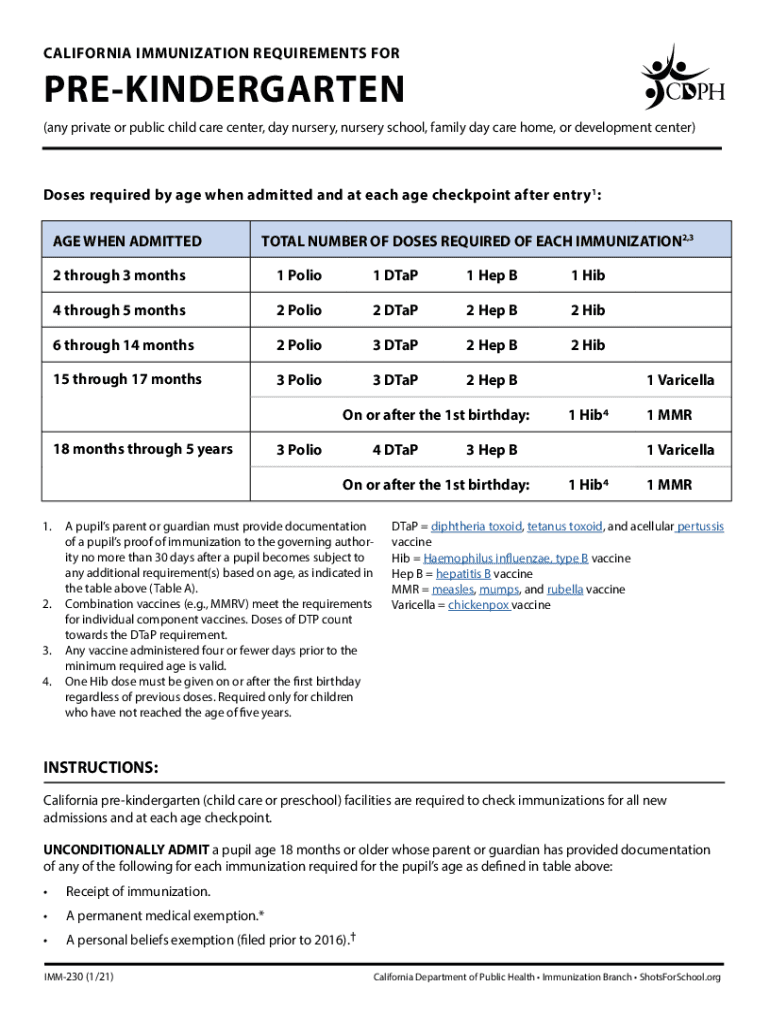
Child Care Law CenterKnow the Law About Immunization Form


Understanding Immunization Requirements for Pre-Kindergarten
Immunization pre kindergarten is a critical step in ensuring the health and safety of children as they enter early education. Each state has specific requirements regarding the vaccinations that children must receive before enrolling in pre-kindergarten programs. These requirements are designed to protect not only the individual child but also the wider community from vaccine-preventable diseases.
Typically, children are required to receive vaccinations for diseases such as measles, mumps, rubella, polio, and varicella (chickenpox), among others. Parents should consult their state’s health department or local school district for the exact immunization requirements applicable in their area.
Steps to Complete the Immunization Pre Kindergarten Process
Completing the immunization pre kindergarten process involves several key steps to ensure compliance with state regulations. First, parents should review the immunization schedule recommended by the Centers for Disease Control and Prevention (CDC) to ensure their child is up to date on vaccinations.
Next, parents should obtain an official immunization record, which can typically be acquired from the child’s pediatrician or healthcare provider. This record will need to be submitted to the pre-kindergarten program during registration.
It is also advisable to keep a personal copy of the immunization record for future reference, as it may be required for subsequent school enrollments.
State-Specific Immunization Rules
Each state in the United States has its own set of immunization rules for pre-kindergarten enrollment. These rules can vary significantly, so it is essential for parents to familiarize themselves with the regulations specific to their state. Some states may allow exemptions for medical, religious, or philosophical reasons, while others may have stricter requirements.
Parents can find detailed information about their state’s immunization requirements through the state health department’s website or by contacting local educational authorities. Understanding these rules is crucial for ensuring that children can start school without delays.
Required Documents for Immunization Submission
When preparing for pre-kindergarten enrollment, parents must gather specific documents related to their child's immunizations. The primary document required is the official immunization record, which should detail all vaccinations the child has received.
In some cases, additional documentation may be needed, such as a signed exemption form if applicable. Parents should ensure that all documents are complete and accurate to avoid any issues during the enrollment process.
Legal Use of Immunization Records
Immunization records are not only important for school enrollment but also have legal implications. Schools and childcare facilities are required to maintain accurate immunization records for all enrolled children. This practice helps in monitoring public health and controlling outbreaks of vaccine-preventable diseases.
Parents should be aware that providing false information on immunization records can lead to penalties, including potential exclusion from school. Therefore, it is essential to ensure that all information provided is truthful and supported by official documentation.
Penalties for Non-Compliance with Immunization Requirements
Failure to comply with immunization requirements can result in significant consequences for both children and parents. In many states, children who do not meet the necessary vaccination standards may be barred from attending pre-kindergarten or other educational programs.
Additionally, parents may face fines or other legal repercussions for failing to provide accurate immunization records. It is crucial for families to prioritize compliance with these regulations to ensure their child's educational opportunities are not hindered.
Quick guide on how to complete child care law centerknow the law about immunization
Effortlessly Prepare Child Care Law CenterKnow The Law About Immunization on Any Device
Digital document management has gained traction among businesses and individuals alike. It offers an ideal eco-friendly substitute for traditional printed and signed paperwork, allowing you to locate the appropriate form and securely store it online. airSlate SignNow equips you with all the necessary tools to create, edit, and electronically sign your documents swiftly without delays. Manage Child Care Law CenterKnow The Law About Immunization on any platform using airSlate SignNow Android or iOS applications and enhance any document-related process today.
How to Edit and Electronically Sign Child Care Law CenterKnow The Law About Immunization with Ease
- Locate Child Care Law CenterKnow The Law About Immunization and then click Get Form to begin.
- Utilize the tools we provide to complete your document.
- Highlight pertinent sections of the document or redact sensitive details with tools that airSlate SignNow specifically provides for this purpose.
- Generate your signature using the Sign tool, which takes mere seconds and carries the same legal validity as a conventional wet ink signature.
- Review the information and then click on the Done button to save your modifications.
- Choose how you would like to share your form: via email, text message (SMS), invitation link, or download it to your PC.
Eliminate concerns about lost or misplaced documents, tedious form searches, or mistakes that necessitate printing new copies. airSlate SignNow fulfills your document management needs in just a few clicks from any device you prefer. Edit and electronically sign Child Care Law CenterKnow The Law About Immunization to ensure excellent communication throughout your form preparation process with airSlate SignNow.
Create this form in 5 minutes or less
Create this form in 5 minutes!
How to create an eSignature for the child care law centerknow the law about immunization
The best way to create an e-signature for a PDF file online
The best way to create an e-signature for a PDF file in Google Chrome
The best way to create an electronic signature for signing PDFs in Gmail
How to generate an electronic signature from your mobile device
The way to generate an e-signature for a PDF file on iOS
How to generate an electronic signature for a PDF file on Android devices
People also ask
-
What is the importance of immunization pre kindergarten?
Immunization pre kindergarten is crucial for safeguarding children against preventable diseases before they start school. Ensuring that children are vaccinated helps to create a healthier environment for all students. With many schools requiring immunization proof, staying informed helps parents avoid potential enrollment issues.
-
How can airSlate SignNow help with immunization pre kindergarten documentation?
AirSlate SignNow streamlines the process of managing immunization pre kindergarten documents by allowing parents to securely upload, sign, and send vaccination records. This ensures that all necessary documentation is handled efficiently, minimizing the stress of enrollment. The platform simplifies the complexities associated with document management for families.
-
What features does airSlate SignNow offer for managing immunization records?
AirSlate SignNow provides features like document templates, eSignature capabilities, and secure storage to manage immunization pre kindergarten records effectively. Users can easily customize forms specific to immunization needs and share them with schools or healthcare providers. This enhances the overall efficiency of document handling for parents.
-
Is airSlate SignNow cost-effective for managing immunization pre kindergarten paperwork?
Yes, airSlate SignNow offers a cost-effective solution for managing immunization pre kindergarten paperwork, making it accessible for families. With flexible pricing plans, users can select an option that fits their budget while still benefiting from robust features. This affordability helps ensure that all families can manage their vaccination documentation with ease.
-
Can airSlate SignNow integrate with other systems for immunization tracking?
Absolutely, airSlate SignNow allows seamless integrations with various systems that track immunization pre kindergarten. This compatibility ensures that all immunization data is synced efficiently across platforms. By connecting with other health or educational systems, users can maintain accurate and up-to-date vaccination records.
-
What are the benefits of using airSlate SignNow for immunization forms?
Using airSlate SignNow for immunization forms provides several benefits, including faster processing times and enhanced security. The easy-to-use platform enables quick signing and sending of documents, which is particularly helpful for busy parents. Additionally, the secure storage of records protects sensitive information regarding children’s health.
-
How can I get started with airSlate SignNow for immunization pre kindergarten requirements?
Getting started with airSlate SignNow for immunization pre kindergarten is simple. Sign up for an account, explore the platform's features, and begin creating or uploading your immunization documents. The user-friendly interface ensures that you can complete your tasks efficiently, making compliance with requirements much easier.
Get more for Child Care Law CenterKnow The Law About Immunization
- Notice to lessor of decision not to exercise option to purchase form
- Notice to lessorexercise of option to purchase form
- Agreement by lessor to assign lease agreementus legal forms
- Pwcsaomnibus deed 00782889 2docx prince william form
- As a novice salesperson to the sales team i wanted to thank you for your time form
- Checklist of matters to be considered in drafting a lease of a commercial building form
- Leasecommercial buildinglessor to construct building form
- Subcontractpurchase order for labor and materials form
Find out other Child Care Law CenterKnow The Law About Immunization
- Electronic signature Nevada Legal Contract Safe
- How Can I Electronic signature Nevada Legal Operating Agreement
- How Do I Electronic signature New Hampshire Legal LLC Operating Agreement
- How Can I Electronic signature New Mexico Legal Forbearance Agreement
- Electronic signature New Jersey Legal Residential Lease Agreement Fast
- How To Electronic signature New York Legal Lease Agreement
- How Can I Electronic signature New York Legal Stock Certificate
- Electronic signature North Carolina Legal Quitclaim Deed Secure
- How Can I Electronic signature North Carolina Legal Permission Slip
- Electronic signature Legal PDF North Dakota Online
- Electronic signature North Carolina Life Sciences Stock Certificate Fast
- Help Me With Electronic signature North Dakota Legal Warranty Deed
- Electronic signature North Dakota Legal Cease And Desist Letter Online
- Electronic signature North Dakota Legal Cease And Desist Letter Free
- Electronic signature Delaware Orthodontists Permission Slip Free
- How Do I Electronic signature Hawaii Orthodontists Lease Agreement Form
- Electronic signature North Dakota Life Sciences Business Plan Template Now
- Electronic signature Oklahoma Legal Bill Of Lading Fast
- Electronic signature Oklahoma Legal Promissory Note Template Safe
- Electronic signature Oregon Legal Last Will And Testament Online