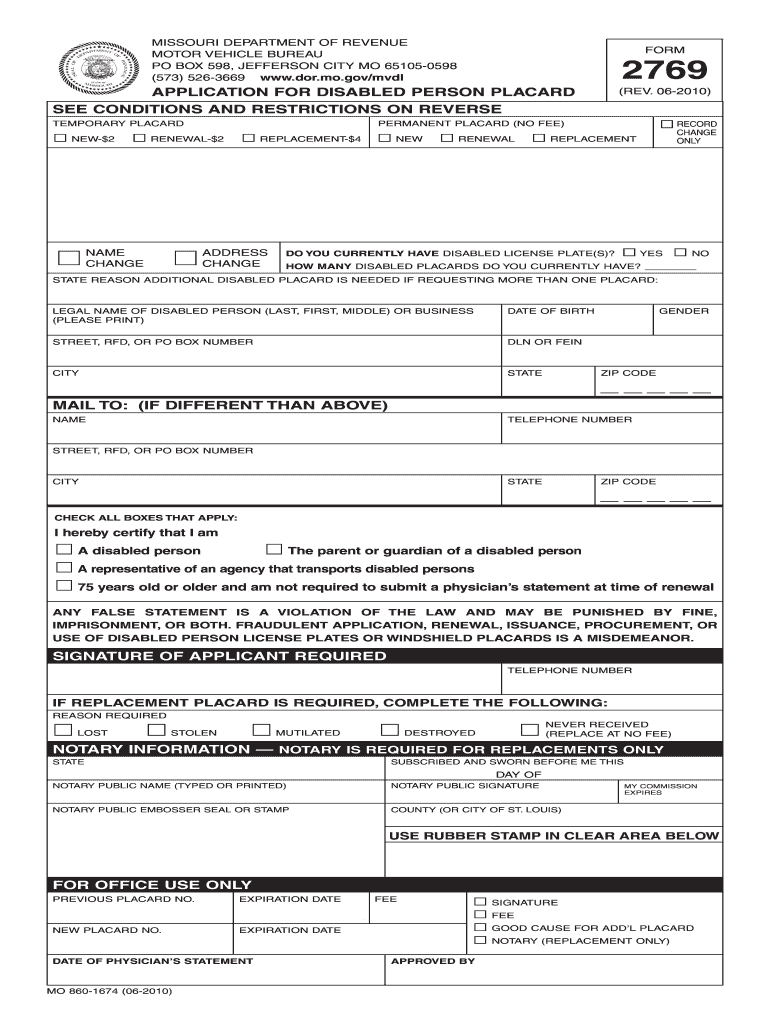
Missouri Handicap Placard Form 2010-2026


What is the Missouri Handicap Placard Form?
The Missouri Handicap Placard Form, officially known as Form 2769, is a document used by individuals with disabilities to apply for a disabled person placard. This placard allows eligible individuals to park in designated handicap spaces, which are typically closer to building entrances and provide accessible parking options. The form requires specific information about the applicant's disability and is often accompanied by a physician's certification to confirm the applicant's eligibility.
How to Obtain the Missouri Handicap Placard Form
To obtain the Missouri Handicap Placard Form, individuals can visit the official website of the Missouri Department of Revenue or contact their local Department of Motor Vehicles (DMV). The form is available for download online, and individuals can also request a physical copy through their local DMV office. It is important to ensure that the most current version of the form is used to avoid any processing delays.
Steps to Complete the Missouri Handicap Placard Form
Completing the Missouri Handicap Placard Form involves several key steps:
- Fill out the applicant's personal information, including name, address, and contact details.
- Provide details about the disability, including the nature of the condition and how it affects mobility.
- Obtain a signature from a licensed physician who can verify the disability.
- Review the form for accuracy and completeness before submission.
Once completed, the form can be submitted to the appropriate DMV office for processing.
Legal Use of the Missouri Handicap Placard Form
The Missouri Handicap Placard Form is legally binding and must be filled out accurately to ensure compliance with state regulations. Misuse of the placard, such as using it when the holder is not present or using a placard issued to another individual, can result in penalties. It is essential to understand the legal implications of using the placard and to adhere to the rules set forth by the state.
Required Documents
When submitting the Missouri Handicap Placard Form, applicants must provide certain required documents, including:
- A completed Form 2769.
- A physician's statement or certification confirming the disability.
- Proof of identity, such as a driver's license or state ID.
Having all necessary documents ready can help streamline the application process and reduce the likelihood of delays.
Eligibility Criteria
To qualify for a Missouri handicap placard, applicants must meet specific eligibility criteria. These include:
- Having a physical or mental impairment that limits mobility.
- Being certified by a licensed physician as having a qualifying disability.
- Being a resident of Missouri.
Understanding these criteria is crucial for applicants to ensure they meet the requirements before applying.
Quick guide on how to complete missouri handicap placard form
Effortlessly Prepare Missouri Handicap Placard Form on Any Device
Digital document management has become increasingly favored by businesses and individuals. It presents an ideal eco-friendly alternative to conventional printed and signed paperwork, as you can acquire the correct format and securely store it online. airSlate SignNow provides all the tools you require to design, alter, and electronically sign your documents swiftly without delays. Manage Missouri Handicap Placard Form on any device using the airSlate SignNow apps for Android or iOS and enhance any document-driven process today.
How to Modify and Electronically Sign Missouri Handicap Placard Form Effortlessly
- Obtain Missouri Handicap Placard Form and then select Get Form to begin.
- Make use of the tools we offer to fill out your document.
- Emphasize relevant sections of your documents or obscure sensitive information with tools that airSlate SignNow provides specifically for that purpose.
- Create your electronic signature using the Sign tool, which takes just seconds and holds the same legal status as a traditional ink signature.
- Review all the details and then click on the Done button to save your modifications.
- Select how you wish to send your form, via email, text message (SMS), invitation link, or download it to your computer.
Say goodbye to lost or misplaced documents, laborious form searching, or errors that require new document prints. airSlate SignNow manages your document administration needs in just a few clicks from any device you choose. Modify and electronically sign Missouri Handicap Placard Form and ensure outstanding communication at any stage of the form preparation process with airSlate SignNow.
Create this form in 5 minutes or less
Create this form in 5 minutes!
How to create an eSignature for the missouri handicap placard form
The best way to make an electronic signature for a PDF file online
The best way to make an electronic signature for a PDF file in Google Chrome
The best way to create an electronic signature for signing PDFs in Gmail
The best way to create an electronic signature from your mobile device
How to generate an e-signature for a PDF file on iOS
The best way to create an electronic signature for a PDF file on Android devices
People also ask
-
What is the 'form 2769 Missouri' and how is it used?
The 'form 2769 Missouri' is an important document used for various administrative purposes, such as applications for public assistance or health services. This form requires accurate information and electronic signatures that airSlate SignNow can efficiently facilitate, ensuring a hassle-free process.
-
How can airSlate SignNow help with filling out the 'form 2769 Missouri'?
airSlate SignNow provides an intuitive platform to easily fill out the 'form 2769 Missouri'. Users can drag and drop fields, add signatures, and store the completed documents securely, making the form completion process straightforward and efficient.
-
What are the pricing options for using airSlate SignNow to manage the 'form 2769 Missouri'?
airSlate SignNow offers flexible pricing plans tailored to different business needs, starting from affordable basic plans to more comprehensive options. These plans allow businesses to seamlessly complete and manage documents like the 'form 2769 Missouri' at a cost-effective rate.
-
Is it safe to use airSlate SignNow for the 'form 2769 Missouri'?
Yes, using airSlate SignNow for the 'form 2769 Missouri' is safe. The platform employs top-notch encryption and security protocols to protect sensitive information, ensuring that your data remains confidential and secure during the eSignature process.
-
Can I integrate airSlate SignNow with other software for 'form 2769 Missouri' processing?
Absolutely! airSlate SignNow offers seamless integrations with popular software such as CRM and project management tools, which allows you to streamline the processing of the 'form 2769 Missouri'. This integration enables efficient workflow management and improves operational productivity.
-
What features does airSlate SignNow provide for managing the 'form 2769 Missouri'?
airSlate SignNow offers various features tailored for managing documents like the 'form 2769 Missouri', including customizable templates, real-time tracking, and automated reminders. These features enhance the user experience and ensure timely completion of necessary forms.
-
How does airSlate SignNow improve the efficiency of managing the 'form 2769 Missouri'?
By utilizing airSlate SignNow, businesses can drastically improve the efficiency of managing the 'form 2769 Missouri'. The platform automates document workflows, reduces paperwork, and allows for fast electronic signatures, signNowly speeding up the overall process.
Get more for Missouri Handicap Placard Form
- Corrected assignment bill of sale secgovhome form
- Bill of sale form kansas quitclaim deed form templates
- Connecticut quitclaim deed form pdf formate databaseorg
- Local bankruptcy rules interim bankruptcy rules form
- Creditors name and address 490196363 form
- Real estate transfer taxforms ampamp instructionsnh
- Federal emergency management agency so determine that the above referenced form
- Contract documents town of new london nh form
Find out other Missouri Handicap Placard Form
- Electronic signature South Dakota Non-Profit Business Plan Template Now
- Electronic signature South Dakota Non-Profit Lease Agreement Template Online
- Electronic signature Legal Document Missouri Online
- Electronic signature Missouri Legal Claim Online
- Can I Electronic signature Texas Non-Profit Permission Slip
- Electronic signature Missouri Legal Rental Lease Agreement Simple
- Electronic signature Utah Non-Profit Cease And Desist Letter Fast
- Electronic signature Missouri Legal Lease Agreement Template Free
- Electronic signature Non-Profit PDF Vermont Online
- Electronic signature Non-Profit PDF Vermont Computer
- Electronic signature Missouri Legal Medical History Mobile
- Help Me With Electronic signature West Virginia Non-Profit Business Plan Template
- Electronic signature Nebraska Legal Living Will Simple
- Electronic signature Nevada Legal Contract Safe
- How Can I Electronic signature Nevada Legal Operating Agreement
- How Do I Electronic signature New Hampshire Legal LLC Operating Agreement
- How Can I Electronic signature New Mexico Legal Forbearance Agreement
- Electronic signature New Jersey Legal Residential Lease Agreement Fast
- How To Electronic signature New York Legal Lease Agreement
- How Can I Electronic signature New York Legal Stock Certificate